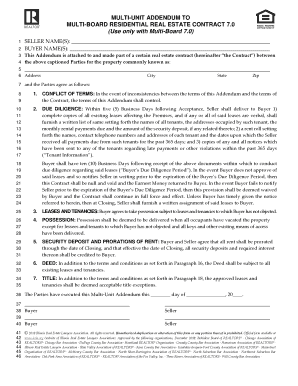
MULTI UNIT ADDENDUM to Form


What is the multi unit addendum?
The multi unit addendum is a legal document used in real estate transactions, particularly when dealing with properties that have multiple units. This addendum outlines specific terms and conditions that apply to the management and operation of these units. It is essential for ensuring that all parties involved understand their rights and responsibilities regarding the property. The document typically includes details about rental agreements, maintenance responsibilities, and any shared expenses among unit owners or tenants.
Key elements of the multi unit addendum
Several critical components make up the multi unit addendum. These include:
- Property Description: A detailed description of the property, including the number of units and their specific addresses.
- Rental Terms: Information about rental rates, payment schedules, and lease durations for each unit.
- Maintenance Responsibilities: Clear delineation of who is responsible for maintenance and repairs for common areas and individual units.
- Rules and Regulations: Any specific rules that tenants must follow, such as noise restrictions or pet policies.
- Termination Clauses: Conditions under which the agreement can be terminated by either party.
Steps to complete the multi unit addendum
Completing the multi unit addendum involves several straightforward steps:
- Gather Information: Collect all necessary details about the property and the units involved.
- Draft the Document: Use a template or create a new document that includes all key elements.
- Review Terms: Ensure that all terms are clear and mutually agreed upon by all parties involved.
- Sign the Document: Have all parties sign the addendum to make it legally binding.
- Distribute Copies: Provide copies of the signed addendum to all relevant parties for their records.
Legal use of the multi unit addendum
The multi unit addendum must comply with local and state laws to be considered legally valid. It is important to ensure that the document adheres to any applicable housing regulations and landlord-tenant laws. This compliance helps protect the rights of both landlords and tenants and minimizes the risk of disputes. Consulting with a legal professional familiar with real estate law can provide additional assurance that the addendum meets all legal requirements.
Examples of using the multi unit addendum
Various scenarios illustrate the application of the multi unit addendum:
- A landlord managing a four-unit apartment building may use the addendum to specify rules regarding shared utilities and maintenance responsibilities.
- A real estate investor purchasing a multi-family property might include the addendum in the purchase agreement to clarify the terms of existing leases.
- A homeowner renting out a basement apartment may utilize the addendum to outline specific conditions for the tenant, ensuring clarity in the rental relationship.
State-specific rules for the multi unit addendum
Each state may have unique regulations governing multi unit properties and the use of addendums. It is crucial to be aware of these state-specific rules to ensure compliance. For instance, some states may require specific disclosures or have particular requirements regarding tenant rights. Researching local laws or consulting a real estate attorney can help ensure that the multi unit addendum meets all necessary legal standards.
Quick guide on how to complete multi unit addendum to
Easily Prepare MULTI UNIT ADDENDUM TO on Any Device
Managing documents online has gained traction among both businesses and individuals. It serves as an excellent environmentally friendly alternative to traditional printed and signed paperwork, allowing you to locate the right template and securely save it online. airSlate SignNow equips you with all the necessary tools to generate, modify, and electronically sign your documents promptly without any holdups. Oversee MULTI UNIT ADDENDUM TO on any device with airSlate SignNow's Android or iOS applications and streamline any document-related process today.
How to Alter and Electronically Sign MULTI UNIT ADDENDUM TO Effortlessly
- Obtain MULTI UNIT ADDENDUM TO and select Get Form to initiate.
- Make use of the tools we provide to fill out your form.
- Highlight important sections of the paperwork or redact sensitive information using tools that airSlate SignNow specifically offers for that purpose.
- Create your electronic signature with the Sign feature, which takes mere seconds and carries the same legal validity as a conventional ink signature.
- Review all the details and click on the Done button to save your modifications.
- Select your preferred method to send your form, whether by email, text (SMS), or invite link, or download it to your computer.
Forget about lost or misplaced paperwork, tedious form searching, or errors that necessitate printing new document versions. airSlate SignNow meets your document management requirements in just a few clicks from your preferred device. Edit and electronically sign MULTI UNIT ADDENDUM TO while ensuring excellent communication at any stage of the form preparation process with airSlate SignNow.
Create this form in 5 minutes or less
Create this form in 5 minutes!
How to create an eSignature for the multi unit addendum to
How to create an electronic signature for a PDF online
How to create an electronic signature for a PDF in Google Chrome
How to create an e-signature for signing PDFs in Gmail
How to create an e-signature right from your smartphone
How to create an e-signature for a PDF on iOS
How to create an e-signature for a PDF on Android
People also ask
-
What is the plural form of addendum in relation to document management?
The plural form of addendum is 'addenda.' Understanding this terminology is essential for businesses that frequently handle multiple documents, ensuring clarity in communication and documentation.
-
How does airSlate SignNow simplify the management of addenda?
airSlate SignNow streamlines the process of sending and signing addenda by providing an intuitive interface that allows users to manage multiple documents efficiently. This capability is crucial for organizations that often work with contracts and revisions.
-
Is there a cost associated with using airSlate SignNow for managing addenda?
Yes, airSlate SignNow offers various pricing plans that are cost-effective for businesses of all sizes. Investing in this platform allows for better management of addenda and other important documents, saving time and reducing errors.
-
Can I easily create addenda using airSlate SignNow?
Absolutely! airSlate SignNow allows users to create addenda with ease using customizable templates. This feature is particularly useful for businesses that need to add amendments quickly and effectively to existing agreements.
-
What are the benefits of using airSlate SignNow for handling addenda?
Using airSlate SignNow to manage addenda provides numerous benefits, including enhanced workflow efficiency, increased security for documents, and the assurance that all parties can easily review and sign essential changes. This results in reduced turnaround times and better compliance.
-
Does airSlate SignNow integrate with other tools for managing addenda?
Yes, airSlate SignNow offers seamless integrations with a variety of tools and software, which can be especially beneficial when working with addenda. This allows businesses to improve their overall document management workflow and keep everything organized.
-
What features does airSlate SignNow offer for tracking changes in addenda?
airSlate SignNow includes features like version history and reminders, allowing users to track changes made to addenda over time. This ensures transparency and accountability when modifications are necessary, ultimately improving collaboration.
Get more for MULTI UNIT ADDENDUM TO
Find out other MULTI UNIT ADDENDUM TO
- How To Electronic signature Indiana Legal Form
- How To Electronic signature Illinois Non-Profit Document
- Can I Electronic signature Kentucky Legal Document
- Help Me With Electronic signature New Jersey Non-Profit PDF
- Can I Electronic signature New Jersey Non-Profit Document
- Help Me With Electronic signature Michigan Legal Presentation
- Help Me With Electronic signature North Dakota Non-Profit Document
- How To Electronic signature Minnesota Legal Document
- Can I Electronic signature Utah Non-Profit PPT
- How Do I Electronic signature Nebraska Legal Form
- Help Me With Electronic signature Nevada Legal Word
- How Do I Electronic signature Nevada Life Sciences PDF
- How Can I Electronic signature New York Life Sciences Word
- How Can I Electronic signature North Dakota Legal Word
- How To Electronic signature Ohio Legal PDF
- How To Electronic signature Ohio Legal Document
- How To Electronic signature Oklahoma Legal Document
- How To Electronic signature Oregon Legal Document
- Can I Electronic signature South Carolina Life Sciences PDF
- How Can I Electronic signature Rhode Island Legal Document