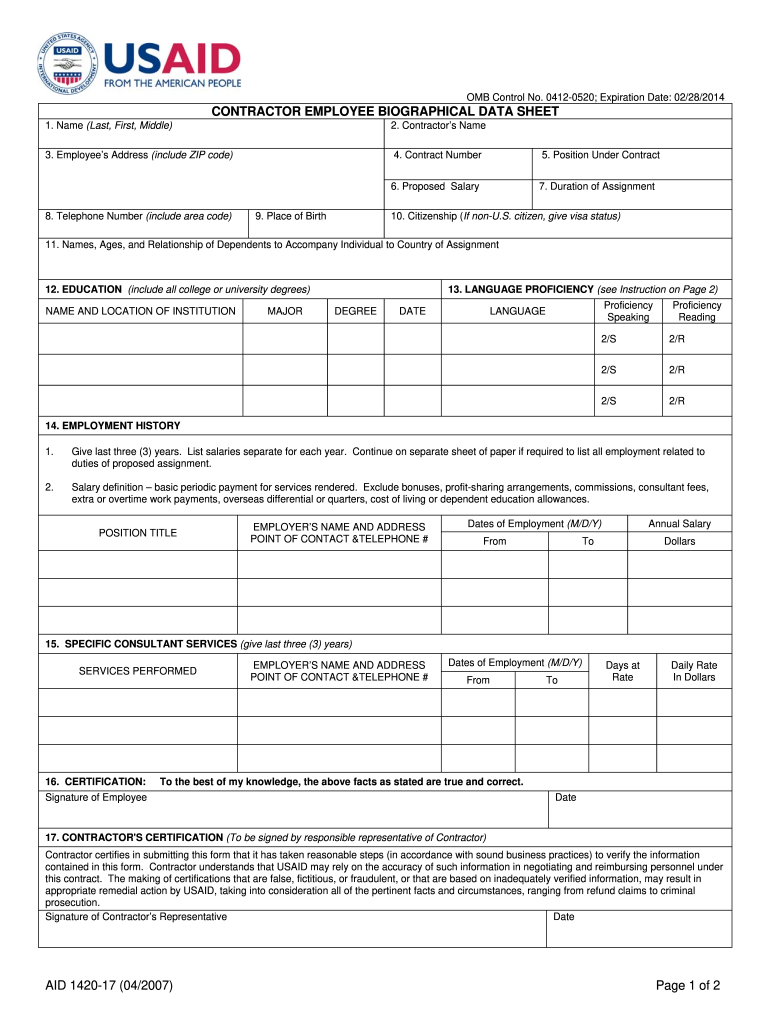
Usaid Biodata Form


What is the Usaid Biodata Form
The Usaid biodata form is a critical document used for various employment and program applications within the United States Agency for International Development (USAID). This form collects essential personal and professional information from applicants, ensuring that the agency can accurately assess qualifications and suitability for roles or programs. The biodata form typically includes sections for personal identification, educational background, work experience, and references, all formatted to facilitate a comprehensive review process.
How to use the Usaid Biodata Form
Using the Usaid biodata form involves several straightforward steps. First, applicants should ensure they have the latest version of the form, which can be obtained from official USAID resources. Next, it is important to fill out the form completely and accurately, providing all requested information. Applicants should pay attention to detail, as incomplete or incorrect submissions may delay the processing of their application. Once completed, the form can be submitted electronically or via traditional mail, depending on the specific requirements outlined by USAID.
Steps to complete the Usaid Biodata Form
Completing the Usaid biodata form requires careful attention to detail. Follow these steps for successful completion:
- Download the latest version of the biodata form from the USAID website.
- Read the instructions thoroughly to understand the required information.
- Fill in personal details, including full name, address, and contact information.
- Provide educational history, listing institutions attended and degrees earned.
- Detail work experience, including job titles, responsibilities, and dates of employment.
- Include references, ensuring that contact information is accurate.
- Review the form for completeness and accuracy before submission.
Legal use of the Usaid Biodata Form
The Usaid biodata form must be used in compliance with applicable laws and regulations governing employment and data privacy. This includes adhering to the principles outlined in the Fair Labor Standards Act and the Privacy Act, which protect the rights of applicants. Additionally, the information collected through the biodata form is subject to confidentiality, ensuring that personal data is handled securely and only used for its intended purpose. Understanding these legal frameworks is essential for both applicants and organizations utilizing the form.
Key elements of the Usaid Biodata Form
Several key elements are essential to the Usaid biodata form, ensuring it meets the needs of both applicants and USAID. These elements include:
- Personal Information: Name, address, phone number, and email.
- Educational Background: Institutions attended, degrees obtained, and graduation dates.
- Work Experience: Job titles, employers, and descriptions of responsibilities.
- References: Contacts who can verify the applicant's qualifications and experience.
- Signature: A declaration confirming the accuracy of the provided information.
Examples of using the Usaid Biodata Form
The Usaid biodata form is utilized in various contexts, including job applications for positions within USAID and program applications for grants or funding opportunities. For instance, an individual applying for a project management role may use the form to showcase their relevant experience and educational qualifications. Similarly, organizations seeking funding for development projects may need to submit this form to demonstrate their capacity and qualifications. Each use case highlights the form's importance in facilitating effective communication and assessment within the agency.
Quick guide on how to complete usaid biodata form
Complete Usaid Biodata Form effortlessly on any device
Digital document management has gained traction among businesses and individuals. It offers an excellent eco-friendly substitute for traditional printed and signed papers, as you can obtain the required form and securely keep it online. airSlate SignNow provides you with all the resources necessary to create, modify, and eSign your documents quickly without interruptions. Manage Usaid Biodata Form on any device with the airSlate SignNow Android or iOS applications and streamline any document-related processes today.
How to modify and eSign Usaid Biodata Form with ease
- Locate Usaid Biodata Form and click Get Form to begin.
- Use the tools we offer to submit your document.
- Emphasize important sections of your documents or redact sensitive information with tools provided by airSlate SignNow specifically for that use.
- Create your eSignature using the Sign tool, which takes only seconds and carries the same legal validity as a conventional wet ink signature.
- Review all the information and click on the Done button to save your changes.
- Choose how you want to share your form, via email, SMS, or invite link, or download it to your computer.
Eliminate concerns about lost or mislaid files, tedious form searches, or mistakes that necessitate printing new document copies. airSlate SignNow addresses your document management needs with just a few clicks from any device you prefer. Alter and eSign Usaid Biodata Form to ensure superior communication at any point in your form preparation journey with airSlate SignNow.
Create this form in 5 minutes or less
Create this form in 5 minutes!
How to create an eSignature for the usaid biodata form
How to generate an electronic signature for your PDF in the online mode
How to generate an electronic signature for your PDF in Chrome
The way to generate an electronic signature for putting it on PDFs in Gmail
The way to generate an electronic signature from your smart phone
How to make an electronic signature for a PDF on iOS devices
The way to generate an electronic signature for a PDF file on Android OS
People also ask
-
What is airSlate SignNow and how can it benefit my business?
airSlate SignNow is a powerful eSignature solution that enables businesses to send, sign, and manage documents effortlessly. By using airSlate SignNow, organizations can improve their workflow efficiency, reduce paperwork, and streamline the signing process, therefore saving valuable time and resources. The benefits include an easy-to-use interface and cost-effective pricing options, making it accessible for businesses of all sizes.
-
Is there a free trial available for airSlate SignNow?
Yes, airSlate SignNow offers a free trial for prospective users to explore its features. This allows potential customers to evaluate whether the platform meets their needs before committing financially. The free trial helps users understand how airSlate SignNow can streamline their document workflows and improve efficiency.
-
How does pricing work for airSlate SignNow?
Pricing for airSlate SignNow is structured to accommodate various business needs. The cost is determined based on the selected plan, which offers a range of features suited for both small businesses and larger enterprises. Customers can benefit from affordable monthly subscriptions that provide access to essential eSignature functions along with additional features as needed.
-
Can airSlate SignNow integrate with other applications?
Absolutely! airSlate SignNow offers integrations with a wide array of applications, enhancing its versatility. Users can connect it with popular tools like Google Drive, Salesforce, and Microsoft Office, allowing for seamless document management and streamlining their workflows. Integrating airSlate SignNow with other software helps maximize productivity for teams.
-
What types of documents can I send using airSlate SignNow?
With airSlate SignNow, users can send a variety of documents for eSigning, including contracts, agreements, and forms. The platform supports multiple file formats, making it a flexible solution for diverse business needs. Whether you need to send simple documents or complex forms, airSlate SignNow can handle it efficiently.
-
Is airSlate SignNow compliant with legal standards?
Yes, airSlate SignNow is compliant with major legal standards, ensuring that electronically signed documents are legally binding. The platform adheres to laws such as eIDAS and UETA, which is crucial for businesses that rely on electronic signatures. This compliance gives users confidence that their signed documents are secure and valid.
-
How secure is my data with airSlate SignNow?
Security is a top priority for airSlate SignNow, which uses advanced encryption methods to protect user data. The platform also ensures compliance with industry standards for data protection, giving users peace of mind when handling sensitive information. By using airSlate SignNow, customers can confidently manage their documents without compromising on security.
Get more for Usaid Biodata Form
- Eu1 form 407258976
- Download form 42a806 formupack
- Harris stowe state university transcript request 80470042 form
- Orefonline form
- Pg 814 denial order 712 pdf fill in probate guardianship forms
- Permanent full time employment contract template form
- Personal trainer employment contract template form
- Physician assistant employment contract template form
Find out other Usaid Biodata Form
- Sign Minnesota Real Estate Rental Lease Agreement Now
- How To Sign Minnesota Real Estate Residential Lease Agreement
- Sign Mississippi Sports Confidentiality Agreement Computer
- Help Me With Sign Montana Sports Month To Month Lease
- Sign Mississippi Real Estate Warranty Deed Later
- How Can I Sign Mississippi Real Estate Affidavit Of Heirship
- How To Sign Missouri Real Estate Warranty Deed
- Sign Nebraska Real Estate Letter Of Intent Online
- Sign Nebraska Real Estate Limited Power Of Attorney Mobile
- How Do I Sign New Mexico Sports Limited Power Of Attorney
- Sign Ohio Sports LLC Operating Agreement Easy
- Sign New Jersey Real Estate Limited Power Of Attorney Computer
- Sign New Mexico Real Estate Contract Safe
- How To Sign South Carolina Sports Lease Termination Letter
- How Can I Sign New York Real Estate Memorandum Of Understanding
- Sign Texas Sports Promissory Note Template Online
- Sign Oregon Orthodontists Last Will And Testament Free
- Sign Washington Sports Last Will And Testament Free
- How Can I Sign Ohio Real Estate LLC Operating Agreement
- Sign Ohio Real Estate Quitclaim Deed Later