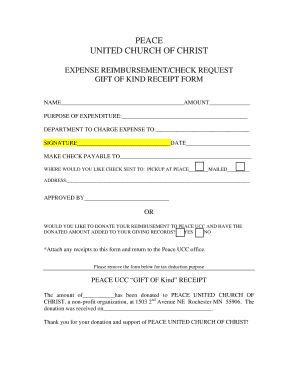
Lds Reimbursement Form PDF


What is the LDS Reimbursement Form PDF?
The LDS reimbursement form PDF is a document used by members of The Church of Jesus Christ of Latter-day Saints to request reimbursement for expenses incurred while performing church-related duties. This form is essential for maintaining financial accountability and ensuring that members are compensated for their contributions. The form typically includes sections for detailing the nature of the expenses, the amount requested, and necessary signatures to validate the request.
How to Use the LDS Reimbursement Form PDF
To effectively use the LDS reimbursement form PDF, begin by downloading the form from a reliable source. Once you have the form, fill in the required information, including your name, contact details, and a detailed description of the expenses. Ensure that you attach any necessary receipts or documentation to support your request. After completing the form, you can submit it electronically or print it for physical submission, depending on your preference and the church's guidelines.
Steps to Complete the LDS Reimbursement Form PDF
Completing the LDS reimbursement form involves several key steps:
- Download the LDS reimbursement form PDF from the official church website or another authorized source.
- Fill in your personal information, including your name, membership number, and contact information.
- Detail the expenses you are requesting reimbursement for, including dates, amounts, and descriptions.
- Attach any relevant receipts or documentation that support your expense claims.
- Review the completed form for accuracy and completeness.
- Submit the form according to the church's submission guidelines, either electronically or by mail.
Key Elements of the LDS Reimbursement Form PDF
The key elements of the LDS reimbursement form PDF include:
- Personal Information: Name, membership number, and contact details.
- Expense Details: A section to describe each expense, including dates and amounts.
- Receipts: A requirement to attach supporting receipts for all claimed expenses.
- Signature: A space for your signature to validate the request.
- Approval Section: A designated area for church officials to sign and approve the reimbursement.
Legal Use of the LDS Reimbursement Form PDF
The LDS reimbursement form PDF is legally binding when filled out correctly and submitted according to church policies. It serves as an official record of expenses and reimbursement requests, which can be important for both the member and the church. To ensure legal compliance, it is crucial to provide accurate information and retain copies of all submitted forms and receipts. This helps protect both parties in case of any disputes regarding the reimbursement.
Form Submission Methods
Members can submit the LDS reimbursement form PDF through various methods, depending on church guidelines. Common submission methods include:
- Online Submission: Many churches allow members to submit forms electronically through designated church portals.
- Mail: Members can print the completed form and send it via postal service to the appropriate church office.
- In-Person: Some members may choose to deliver the form directly to their local church leaders for immediate processing.
Quick guide on how to complete lds reimbursement form pdf
Accomplish Lds Reimbursement Form Pdf effortlessly on any gadget
Digital document management has surged in popularity among companies and individuals alike. It offers an ideal environmentally friendly alternative to traditional printed and signed documents, allowing you to easily locate the correct form and securely save it online. airSlate SignNow equips you with all the tools necessary to create, modify, and eSign your documents promptly without any hold-ups. Manage Lds Reimbursement Form Pdf on any gadget with airSlate SignNow Android or iOS applications and streamline any document-related task today.
The simplest method to modify and eSign Lds Reimbursement Form Pdf without hassle
- Obtain Lds Reimbursement Form Pdf and click on Get Form to begin.
- Utilize the tools we provide to complete your document.
- Emphasize key sections of the documents or redact sensitive information using tools that airSlate SignNow offers specifically for this purpose.
- Create your eSignature using the Sign tool, which takes mere seconds and holds the same legal authority as a standard handwritten signature.
- Review the information and click on the Done button to save your modifications.
- Select how you wish to send your form, via email, SMS, or invitation link, or download it to your computer.
Say goodbye to lost or misplaced documents, the hassle of searching for forms, or mistakes that require printing new document copies. airSlate SignNow meets your document management needs in just a few clicks from any device you choose. Modify and eSign Lds Reimbursement Form Pdf to ensure exceptional communication throughout the form preparation process with airSlate SignNow.
Create this form in 5 minutes or less
Create this form in 5 minutes!
How to create an eSignature for the lds reimbursement form pdf
How to create an electronic signature for a PDF online
How to create an electronic signature for a PDF in Google Chrome
How to create an e-signature for signing PDFs in Gmail
How to create an e-signature right from your smartphone
How to create an e-signature for a PDF on iOS
How to create an e-signature for a PDF on Android
People also ask
-
What is the lds reimbursement form pdf and how is it used?
The lds reimbursement form pdf is a document utilized by members of The Church of Jesus Christ of Latter-day Saints to request reimbursement for various expenses. It's essential for ensuring that members can efficiently manage their financial reimbursements while maintaining accurate records. With airSlate SignNow, you can easily create, send, and eSign this form.
-
How can I access the lds reimbursement form pdf?
You can access the lds reimbursement form pdf by visiting your local church's website or through official church resources. Additionally, airSlate SignNow allows users to upload and customize the form for personal or organizational needs, streamlining the process to fulfill reimbursement requests.
-
What are the benefits of using airSlate SignNow for lds reimbursement form pdf?
Using airSlate SignNow for the lds reimbursement form pdf simplifies the reimbursement process with eSigning and document tracking features. This platform reduces paperwork, enhances security, and speeds up approval times. Plus, it helps maintain compliance and ensures that you have access to necessary documents at all times.
-
Is the lds reimbursement form pdf compatible with other file formats?
Yes, the lds reimbursement form pdf can be converted and exported into various file formats, such as Word or Excel, using airSlate SignNow. This flexibility allows you to share, edit, or integrate the form into other systems as needed. With easy conversions, managing and customizing documents becomes much simpler.
-
What pricing options does airSlate SignNow offer for managing documents like the lds reimbursement form pdf?
airSlate SignNow offers flexible pricing plans based on the needs of businesses and individuals using documents such as the lds reimbursement form pdf. You can choose between monthly and annual subscriptions, with each plan providing a variety of features for efficient document management and eSigning. Check the website for the latest pricing and features comparison.
-
How does airSlate SignNow ensure the security of the lds reimbursement form pdf?
airSlate SignNow prioritizes the security of documents like the lds reimbursement form pdf through encryption, secure storage, and compliant practices. Advanced security features protect your sensitive data, ensuring that only authorized users can access and sign documents. This helps maintain the confidentiality and integrity of the reimbursement process.
-
Can I integrate airSlate SignNow with other software when managing the lds reimbursement form pdf?
Yes, airSlate SignNow supports integrations with various software platforms, allowing seamless management of the lds reimbursement form pdf. This facilitates easy sharing of documents between different applications, improving overall workflow efficiency. Explore the integration options to see how airSlate SignNow can fit into your existing systems.
Get more for Lds Reimbursement Form Pdf
Find out other Lds Reimbursement Form Pdf
- eSign Arizona Engineering Proposal Template Later
- eSign Connecticut Proforma Invoice Template Online
- eSign Florida Proforma Invoice Template Free
- Can I eSign Florida Proforma Invoice Template
- eSign New Jersey Proforma Invoice Template Online
- eSign Wisconsin Proforma Invoice Template Online
- eSign Wyoming Proforma Invoice Template Free
- eSign Wyoming Proforma Invoice Template Simple
- How To eSign Arizona Agreement contract template
- eSign Texas Agreement contract template Fast
- eSign Massachusetts Basic rental agreement or residential lease Now
- How To eSign Delaware Business partnership agreement
- How Do I eSign Massachusetts Business partnership agreement
- Can I eSign Georgia Business purchase agreement
- How Can I eSign Idaho Business purchase agreement
- How To eSign Hawaii Employee confidentiality agreement
- eSign Idaho Generic lease agreement Online
- eSign Pennsylvania Generic lease agreement Free
- eSign Kentucky Home rental agreement Free
- How Can I eSign Iowa House rental lease agreement