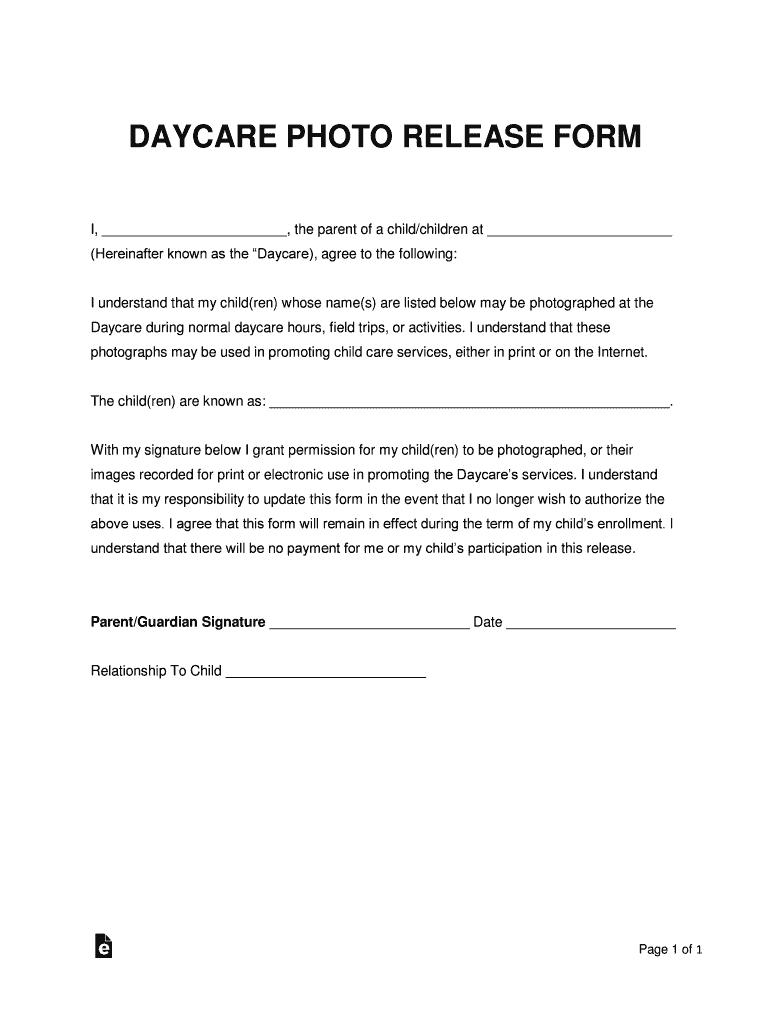
Fillable Online Power Attorney Template Jcmanagement Co Fax Form


Understanding the Fillable Online Power of Attorney Template
The fillable online power of attorney template serves as a crucial legal document that allows an individual (the principal) to designate another person (the agent) to act on their behalf in various matters, such as financial or medical decisions. This template streamlines the process of creating a power of attorney, ensuring that all necessary information is included and formatted correctly. Utilizing a digital format enhances accessibility and convenience, allowing users to fill out the document from anywhere, at any time.
Steps to Complete the Fillable Online Power of Attorney Template
Completing the fillable online power of attorney template involves several key steps:
- Gather Information: Collect personal details for both the principal and the agent, including names, addresses, and contact information.
- Select Powers: Clearly define the powers being granted to the agent, whether they are general or limited in scope.
- Specify Duration: Indicate whether the power of attorney is effective immediately or only under certain conditions, such as incapacity.
- Sign and Date: Ensure that the document is signed and dated by the principal, and in some states, witnesses or notarization may be required.
Legal Use of the Fillable Online Power of Attorney Template
The legal validity of the fillable online power of attorney template hinges on compliance with state laws. Each state has specific requirements regarding the execution and use of power of attorney documents. Generally, the document must be signed by the principal and may need to be witnessed or notarized. It is essential to review state-specific regulations to ensure that the document meets all legal criteria, thereby securing its enforceability in legal matters.
Key Elements of the Fillable Online Power of Attorney Template
Several key elements must be included in the fillable online power of attorney template to ensure its effectiveness:
- Principal Information: Full name and address of the individual granting the authority.
- Agent Information: Full name and address of the person receiving the authority.
- Powers Granted: A detailed description of the powers being delegated, which can include financial, legal, or healthcare decisions.
- Effective Date: A clear statement regarding when the powers become effective.
- Signatures: Required signatures of the principal and any necessary witnesses or notaries.
State-Specific Rules for the Fillable Online Power of Attorney Template
State-specific rules play a significant role in the execution of a power of attorney. Each state has its own laws governing the requirements for creating a valid power of attorney, including necessary signatures, witness requirements, and notarization. It is advisable to consult state statutes or legal resources to ensure compliance with local regulations. Understanding these rules helps avoid potential issues that could arise from improper execution.
Examples of Using the Fillable Online Power of Attorney Template
The fillable online power of attorney template can be utilized in various scenarios, including:
- Financial Transactions: Allowing an agent to manage bank accounts, investments, and property transactions on behalf of the principal.
- Healthcare Decisions: Granting authority to make medical decisions when the principal is unable to do so.
- Legal Matters: Empowering the agent to represent the principal in legal proceedings or negotiations.
Quick guide on how to complete fillable online power attorney template jcmanagementco fax
Complete Fillable Online Power Attorney Template Jcmanagement co Fax effortlessly on any device
Managing documents online has gained traction among businesses and individuals alike. It serves as an ideal eco-friendly substitute for traditional printed and signed documents, allowing you to obtain the necessary form and securely store it online. airSlate SignNow provides you with all the tools required to create, modify, and eSign your documents quickly without delays. Handle Fillable Online Power Attorney Template Jcmanagement co Fax on any platform using airSlate SignNow's Android or iOS applications and streamline any document-related process today.
The easiest way to modify and eSign Fillable Online Power Attorney Template Jcmanagement co Fax without stress
- Obtain Fillable Online Power Attorney Template Jcmanagement co Fax and then click Get Form to begin.
- Utilize the tools we provide to fill out your form.
- Emphasize pertinent sections of your documents or obscure sensitive information using tools that airSlate SignNow offers specifically for that purpose.
- Generate your signature with the Sign feature, which takes seconds and carries the same legal validity as a conventional wet ink signature.
- Review the details and then click the Done button to save your changes.
- Select how you wish to send your form, via email, text message (SMS), or invitation link, or download it to your computer.
Eliminate worries over lost or misfiled documents, tedious form navigation, or errors that necessitate printing new copies. airSlate SignNow addresses all your document management needs in just a few clicks from any device of your choice. Alter and eSign Fillable Online Power Attorney Template Jcmanagement co Fax while ensuring excellent communication at every stage of the form preparation process with airSlate SignNow.
Create this form in 5 minutes or less
Create this form in 5 minutes!
How to create an eSignature for the fillable online power attorney template jcmanagementco fax
How to generate an eSignature for your PDF file in the online mode
How to generate an eSignature for your PDF file in Chrome
How to make an eSignature for putting it on PDFs in Gmail
The way to make an electronic signature right from your smartphone
The best way to create an electronic signature for a PDF file on iOS devices
The way to make an electronic signature for a PDF on Android
People also ask
-
What is the process to sign a power of attorney document with airSlate SignNow?
To sign a power of attorney document using airSlate SignNow, simply upload your file, customize it if needed, and then send it out for eSignature. The recipient can review and sign the document electronically, making the entire process efficient. This solution simplifies the way you handle legal documents like a power of attorney.
-
What are the pricing options for airSlate SignNow?
airSlate SignNow offers a range of pricing plans that cater to different business needs, ensuring affordability for organizations of all sizes. Whether you need basic features or advanced integrations for your power of attorney needs, you can find a plan that fits your budget. By understanding what you need, you can select the most cost-effective option for managing documents like a power of attorney.
-
Can airSlate SignNow integrate with other legal software for creating power of attorney documents?
Yes, airSlate SignNow seamlessly integrates with various legal software solutions, enhancing your ability to create and manage power of attorney documents. This allows you to automate workflows and maintain efficiency across different platforms. The integrations ensure that you can easily share essential documents with colleagues and clients.
-
What features make airSlate SignNow ideal for managing power of attorney documents?
airSlate SignNow offers a user-friendly interface, customizable templates, and robust security features that are essential when managing power of attorney documents. It allows for easy tracking of document status, ensuring that you know when your document is signed and returned. These features collectively streamline the entire signing process.
-
Is it secure to use airSlate SignNow for signing sensitive documents like a power of attorney?
Absolutely, airSlate SignNow prioritizes security, providing encryption and compliance with legal standards to protect sensitive documents, including power of attorney forms. Your data is safeguarded against unauthorized access, so you can sign and manage documents with confidence. This emphasis on security makes airSlate SignNow a reliable choice for your legal needs.
-
How does airSlate SignNow enhance the efficiency of obtaining signatures for a power of attorney?
With airSlate SignNow, obtaining signatures for a power of attorney is faster and more efficient compared to traditional methods. The platform automates reminders and notifications, reducing delays in the signing process. This streamlined approach means you can finalize your documents much quicker.
-
Can I access my power of attorney documents on mobile devices with airSlate SignNow?
Yes, airSlate SignNow is mobile-friendly, allowing you to access and sign your power of attorney documents from anywhere using your mobile device. This flexibility means you can manage your legal documents on the go, ensuring you never miss an opportunity to complete important tasks. The mobile app enhances convenience for busy professionals.
Get more for Fillable Online Power Attorney Template Jcmanagement co Fax
- Student pick up authorization form 248734733
- Hedley dunk form
- Word problems all operations grade 3 form
- Rep seth moulton privacy act release form 091615 docx moulton house
- Multiplication and division puzzle form
- Reprimand form
- Pca 347 form
- Osceola county building office 1 courthouse square suite 1400 kissimmee fl 34741 ph 407 7420200 fax 407 7420202 re permit form
Find out other Fillable Online Power Attorney Template Jcmanagement co Fax
- How To eSign Arizona Profit and Loss Statement
- How To eSign Hawaii Profit and Loss Statement
- How To eSign Illinois Profit and Loss Statement
- How To eSign New York Profit and Loss Statement
- How To eSign Ohio Profit and Loss Statement
- How Do I eSign Ohio Non-Compete Agreement
- eSign Utah Non-Compete Agreement Online
- eSign Tennessee General Partnership Agreement Mobile
- eSign Alaska LLC Operating Agreement Fast
- How Can I eSign Hawaii LLC Operating Agreement
- eSign Indiana LLC Operating Agreement Fast
- eSign Michigan LLC Operating Agreement Fast
- eSign North Dakota LLC Operating Agreement Computer
- How To eSignature Louisiana Quitclaim Deed
- eSignature Maine Quitclaim Deed Now
- eSignature Maine Quitclaim Deed Myself
- eSignature Maine Quitclaim Deed Free
- eSignature Maine Quitclaim Deed Easy
- How Do I eSign South Carolina LLC Operating Agreement
- Can I eSign South Carolina LLC Operating Agreement