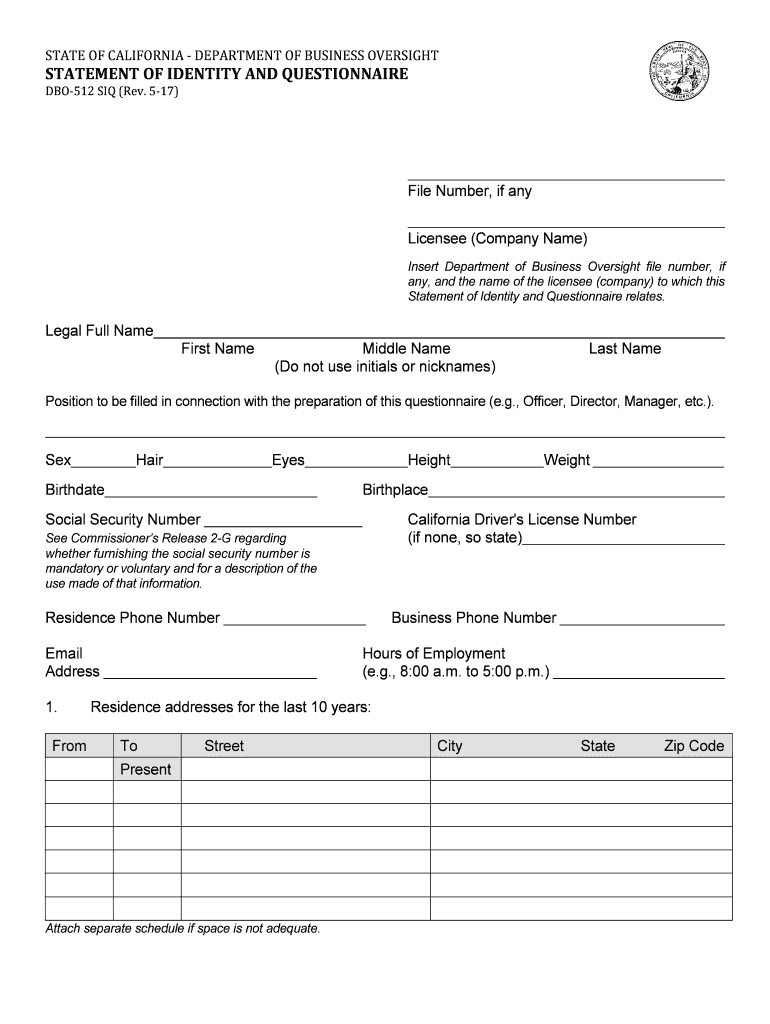
Copies and Certificates Texas Secretary of State 2017


What is the Copies And Certificates Texas Secretary Of State
The Copies and Certificates from the Texas Secretary of State serve as official documents that verify the existence and status of various business entities registered in Texas. These documents can include certified copies of formation documents, such as Articles of Incorporation or Certificates of Formation for limited liability companies (LLCs). They are essential for legal and business purposes, providing proof of registration and compliance with state laws.
How to obtain the Copies And Certificates Texas Secretary Of State
To obtain Copies and Certificates from the Texas Secretary of State, individuals can follow a straightforward process. Requests can be made online through the Secretary of State's website, by mail, or in person at designated offices. When submitting a request, it is important to provide specific details about the business entity, including its name and the type of document needed. Fees may apply, and payment can typically be made via credit card or check.
Steps to complete the Copies And Certificates Texas Secretary Of State
Completing the request for Copies and Certificates involves several key steps:
- Identify the specific document required, such as a certified copy of the Articles of Incorporation.
- Gather necessary information about the business entity, including its legal name and filing number.
- Choose the method of submission: online, by mail, or in person.
- If submitting online, navigate to the appropriate section on the Texas Secretary of State's website.
- Complete the request form, ensuring all information is accurate.
- Submit payment for any applicable fees.
Legal use of the Copies And Certificates Texas Secretary Of State
Copies and Certificates issued by the Texas Secretary of State have significant legal implications. They are often required for various business transactions, such as opening bank accounts, applying for loans, or entering contracts. These documents serve as official proof of a business's legal status, ensuring that it is recognized by the state and compliant with regulations. In legal proceedings, certified copies may also be necessary to substantiate claims regarding a business's formation and operational status.
Required Documents
When requesting Copies and Certificates, individuals should be prepared to provide specific documentation. This may include:
- The name of the business entity.
- The type of document being requested.
- Any relevant identification numbers, such as the Texas Secretary of State file number.
- Payment information for processing fees.
Form Submission Methods (Online / Mail / In-Person)
There are multiple methods to submit requests for Copies and Certificates:
- Online: Use the Texas Secretary of State's website to complete the request form and make payment electronically.
- By Mail: Download and print the request form, fill it out, and send it along with payment to the designated address.
- In-Person: Visit a local Secretary of State office to submit the request directly and receive assistance if needed.
Quick guide on how to complete copies and certificates texas secretary of state
Finish Copies And Certificates Texas Secretary Of State effortlessly on any device
Online document management has become increasingly popular among businesses and individuals. It offers an ideal eco-friendly alternative to conventional printed and signed documents, as you can obtain the correct version and securely store it online. airSlate SignNow equips you with all the necessary tools to create, modify, and electronically sign your papers promptly without delays. Handle Copies And Certificates Texas Secretary Of State on any device using airSlate SignNow’s Android or iOS applications and simplify any document-related process today.
The simplest method to modify and electronically sign Copies And Certificates Texas Secretary Of State without hassle
- Obtain Copies And Certificates Texas Secretary Of State and then click Get Form to begin.
- Utilize the tools we offer to complete your document.
- Emphasize pertinent sections of your documents or redact sensitive data using tools that airSlate SignNow offers specifically for this purpose.
- Create your eSignature with the Sign feature, which takes mere seconds and carries the same legal validity as a conventional wet ink signature.
- Review the information and then click on the Done button to save your modifications.
- Choose how you wish to send your form, via email, text message (SMS), invite link, or download it to your computer.
Eliminate concerns about lost or misplaced documents, tiring form searches, or errors that necessitate reprinting new document copies. airSlate SignNow takes care of your document management needs in just a few clicks from any device you prefer. Modify and electronically sign Copies And Certificates Texas Secretary Of State to ensure smooth communication at any stage of your form preparation process with airSlate SignNow.
Create this form in 5 minutes or less
Find and fill out the correct copies and certificates texas secretary of state
Create this form in 5 minutes!
How to create an eSignature for the copies and certificates texas secretary of state
How to create an electronic signature for a PDF online
How to create an electronic signature for a PDF in Google Chrome
How to create an e-signature for signing PDFs in Gmail
How to create an e-signature right from your smartphone
How to create an e-signature for a PDF on iOS
How to create an e-signature for a PDF on Android
People also ask
-
What are Copies And Certificates from the Texas Secretary Of State?
Copies And Certificates from the Texas Secretary Of State are official documents that verify the authenticity of business filings and other legal documents. These copies serve as proof of registration and can be used for various legal and business purposes. Obtaining these documents is essential for compliance and transparency in business operations.
-
How can I obtain Copies And Certificates from the Texas Secretary Of State?
You can obtain Copies And Certificates from the Texas Secretary Of State by visiting their official website or by submitting a request through mail or in person. The process typically involves filling out a request form and paying the required fees. Using airSlate SignNow can streamline this process by allowing you to eSign and send documents quickly.
-
What is the cost of Copies And Certificates from the Texas Secretary Of State?
The cost of Copies And Certificates from the Texas Secretary Of State varies depending on the type of document and the number of copies requested. Generally, fees are modest, making it an affordable option for businesses. Utilizing airSlate SignNow can help you manage these costs effectively by providing a cost-effective solution for document management.
-
How long does it take to receive Copies And Certificates from the Texas Secretary Of State?
The processing time for Copies And Certificates from the Texas Secretary Of State can vary, but it typically takes a few business days for online requests. For mail requests, it may take longer depending on postal service times. Using airSlate SignNow can expedite your document handling, ensuring you receive your copies promptly.
-
Can I use airSlate SignNow to request Copies And Certificates from the Texas Secretary Of State?
Yes, you can use airSlate SignNow to facilitate the request for Copies And Certificates from the Texas Secretary Of State. The platform allows you to prepare, eSign, and send your requests efficiently. This integration simplifies the process, making it easier to manage your documentation needs.
-
What features does airSlate SignNow offer for managing Copies And Certificates?
airSlate SignNow offers features such as eSigning, document templates, and secure storage for managing Copies And Certificates. These tools help streamline the process of obtaining and organizing your documents. With airSlate SignNow, you can ensure that your requests are handled efficiently and securely.
-
Are there any benefits to using airSlate SignNow for Copies And Certificates?
Using airSlate SignNow for Copies And Certificates from the Texas Secretary Of State provides numerous benefits, including time savings and enhanced security. The platform allows for quick eSigning and document sharing, reducing the hassle of traditional methods. Additionally, it offers a cost-effective solution for managing your documentation needs.
Get more for Copies And Certificates Texas Secretary Of State
Find out other Copies And Certificates Texas Secretary Of State
- eSignature Tennessee Construction Contract Safe
- eSignature West Virginia Construction Lease Agreement Myself
- How To eSignature Alabama Education POA
- How To eSignature California Education Separation Agreement
- eSignature Arizona Education POA Simple
- eSignature Idaho Education Lease Termination Letter Secure
- eSignature Colorado Doctors Business Letter Template Now
- eSignature Iowa Education Last Will And Testament Computer
- How To eSignature Iowa Doctors Business Letter Template
- Help Me With eSignature Indiana Doctors Notice To Quit
- eSignature Ohio Education Purchase Order Template Easy
- eSignature South Dakota Education Confidentiality Agreement Later
- eSignature South Carolina Education Executive Summary Template Easy
- eSignature Michigan Doctors Living Will Simple
- How Do I eSignature Michigan Doctors LLC Operating Agreement
- How To eSignature Vermont Education Residential Lease Agreement
- eSignature Alabama Finance & Tax Accounting Quitclaim Deed Easy
- eSignature West Virginia Education Quitclaim Deed Fast
- eSignature Washington Education Lease Agreement Form Later
- eSignature Missouri Doctors Residential Lease Agreement Fast