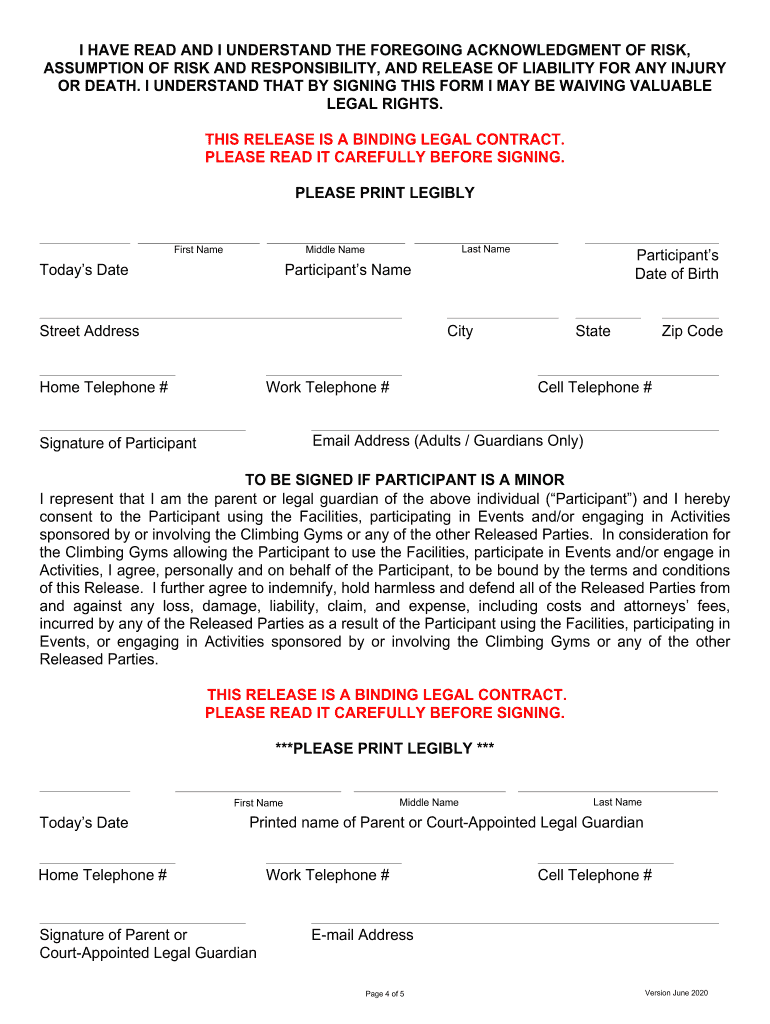
EARTH TREKSPLANET GRANITEMOVEMENT 2020-2026


What is the earth treks waiver?
The earth treks waiver is a legal document designed to protect organizations from liability associated with activities that participants may engage in, particularly in adventure or outdoor settings. This waiver outlines the risks involved in activities such as climbing, hiking, or other physical challenges offered by Earth Treks facilities. By signing the waiver, participants acknowledge their understanding of these risks and agree to assume responsibility for any injuries or damages that may occur.
Key elements of the earth treks waiver
Understanding the key elements of the earth treks waiver is crucial for both participants and organizations. The primary components typically include:
- Assumption of Risk: Participants acknowledge the inherent risks associated with the activities.
- Release of Liability: Participants agree not to hold the organization responsible for injuries or damages.
- Indemnification: Participants may agree to indemnify the organization against claims arising from their participation.
- Age Requirements: Specific age restrictions may apply, often requiring parental consent for minors.
Steps to complete the earth treks waiver
Completing the earth treks waiver is a straightforward process. Here are the essential steps:
- Access the Waiver: Obtain the waiver form from the Earth Treks website or facility.
- Fill in Personal Information: Provide necessary details such as your name, address, and emergency contact.
- Read the Document: Carefully review the waiver to understand the risks and terms.
- Sign the Waiver: Sign the document either digitally or in person, depending on the submission method.
- Submit the Waiver: Return the completed waiver to the organization as instructed.
Legal use of the earth treks waiver
The legal use of the earth treks waiver hinges on its compliance with state laws and regulations. For a waiver to be enforceable, it must be clear, specific, and not unconscionable. Courts generally uphold waivers that adequately inform participants of the risks involved and that are signed voluntarily. It is advisable for organizations to consult legal counsel to ensure their waiver meets all necessary legal standards.
Form Submission Methods
Participants can typically submit the earth treks waiver through various methods, ensuring convenience and accessibility. Common submission methods include:
- Online Submission: Many organizations allow participants to complete and submit the waiver electronically through their website.
- In-Person Submission: Participants may also choose to fill out the waiver on-site at the Earth Treks facility.
- Mail Submission: For those who prefer a physical copy, mailing the completed waiver is often an option.
Examples of using the earth treks waiver
Examples of situations where the earth treks waiver is utilized include:
- Climbing Classes: Participants in climbing courses must sign the waiver to acknowledge the risks involved.
- Group Events: Teams or groups engaging in organized activities at Earth Treks facilities are required to complete the waiver.
- Adventure Camps: Youth attending adventure camps must have a signed waiver from a parent or guardian.
Quick guide on how to complete earth treksplanet granitemovement
Effortlessly Complete EARTH TREKSPLANET GRANITEMOVEMENT on Any Device
Managing documents online has gained popularity among businesses and individuals. It offers an ideal eco-friendly alternative to traditional printed and signed documents, as you can access the necessary form and securely store it online. airSlate SignNow provides all the tools required to create, edit, and electronically sign your documents swiftly without delays. Handle EARTH TREKSPLANET GRANITEMOVEMENT on any device using the airSlate SignNow Android or iOS applications and enhance any document-focused process today.
The Easiest Way to Edit and eSign EARTH TREKSPLANET GRANITEMOVEMENT with Ease
- Obtain EARTH TREKSPLANET GRANITEMOVEMENT and click on Get Form to begin.
- Utilize the tools available to complete your document.
- Emphasize important sections of your documents or conceal sensitive information with tools specifically designed for that purpose by airSlate SignNow.
- Create your signature using the Sign tool, which takes just seconds and carries the same legal validity as a conventional handwritten signature.
- Review all the details and click on the Done button to save your modifications.
- Select your preferred method to deliver your form, whether by email, text message (SMS), invitation link, or download it to your computer.
Eliminate the hassle of lost or misplaced files, tedious document searches, or errors that necessitate printing new copies. airSlate SignNow meets your document management needs in just a few clicks from your preferred device. Edit and eSign EARTH TREKSPLANET GRANITEMOVEMENT and ensure excellent communication throughout the document preparation process with airSlate SignNow.
Create this form in 5 minutes or less
Find and fill out the correct earth treksplanet granitemovement
Create this form in 5 minutes!
How to create an eSignature for the earth treksplanet granitemovement
How to generate an eSignature for your PDF document online
How to generate an eSignature for your PDF document in Google Chrome
How to make an electronic signature for signing PDFs in Gmail
The way to make an electronic signature right from your smart phone
The best way to create an electronic signature for a PDF document on iOS
The way to make an electronic signature for a PDF on Android OS
People also ask
-
What is the Earth Treks waiver and why is it important?
The Earth Treks waiver is a legal document that participants must sign before engaging in activities at Earth Treks facilities. It outlines the risks involved in climbing, bouldering, and other activities, protecting both the participant and the facility. Understanding the Earth Treks waiver is crucial for ensuring safety and compliance.
-
How can I access the Earth Treks waiver?
You can easily access the Earth Treks waiver through the airSlate SignNow platform. Simply visit the Earth Treks website or contact their customer service for a direct link. Signing the waiver electronically via airSlate SignNow streamlines the process for all participants.
-
Is there a cost associated with signing the Earth Treks waiver?
No, there is no cost to sign the Earth Treks waiver; it is free of charge. The airSlate SignNow platform also provides a cost-effective solution for managing and storing your signed documents securely. Ensuring that you have a signed waiver is essential for participation, but it won't impact your budget.
-
What features does airSlate SignNow offer for managing the Earth Treks waiver?
airSlate SignNow offers various features for managing the Earth Treks waiver, including secure eSigning, document tracking, and template creation. This makes it easy to send and receive waivers efficiently. Plus, users can store and access signed documents anytime, enhancing organizational workflow.
-
Can I integrate the Earth Treks waiver with other applications?
Yes, airSlate SignNow allows seamless integration with various applications, including CRM and project management tools. This means you can easily manage the Earth Treks waiver alongside your other business documents. Integrating helps streamline operations and ensures that you maintain an organized digital workspace.
-
What are the benefits of using airSlate SignNow for the Earth Treks waiver?
Using airSlate SignNow for the Earth Treks waiver offers several benefits, including time savings and improved document security. The platform allows users to quickly send and sign waivers, ensuring compliance for all participants. Additionally, it reduces the risk of lost paperwork and provides easy access to signed documents.
-
Can I edit the Earth Treks waiver once it's created?
Yes, you can edit the Earth Treks waiver in airSlate SignNow before sending it out. This flexibility allows you to customize the document as per your specific needs, enhancing the relevance of the waiver. Once signed, however, the document is locked, ensuring the integrity of the agreement.
Get more for EARTH TREKSPLANET GRANITEMOVEMENT
Find out other EARTH TREKSPLANET GRANITEMOVEMENT
- eSignature Utah Landlord lease agreement Simple
- eSignature West Virginia Landlord lease agreement Easy
- How Do I eSignature Idaho Landlord tenant lease agreement
- eSignature Washington Landlord tenant lease agreement Free
- eSignature Wisconsin Landlord tenant lease agreement Online
- eSignature Wyoming Landlord tenant lease agreement Online
- How Can I eSignature Oregon lease agreement
- eSignature Washington Lease agreement form Easy
- eSignature Alaska Lease agreement template Online
- eSignature Alaska Lease agreement template Later
- eSignature Massachusetts Lease agreement template Myself
- Can I eSignature Arizona Loan agreement
- eSignature Florida Loan agreement Online
- eSignature Florida Month to month lease agreement Later
- Can I eSignature Nevada Non-disclosure agreement PDF
- eSignature New Mexico Non-disclosure agreement PDF Online
- Can I eSignature Utah Non-disclosure agreement PDF
- eSignature Rhode Island Rental agreement lease Easy
- eSignature New Hampshire Rental lease agreement Simple
- eSignature Nebraska Rental lease agreement forms Fast