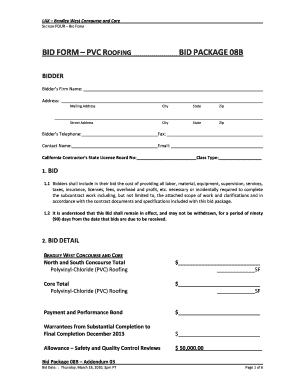
Bid Opening Form


What is the Bid Opening Form
The bid opening form is a crucial document used in the procurement process, particularly for contractors and businesses seeking to submit proposals for projects. This form serves as an official record of the bids received for a specific project, detailing the names of the bidders, their proposed amounts, and any relevant terms. It ensures transparency and fairness in the bidding process, allowing stakeholders to evaluate bids objectively.
How to Use the Bid Opening Form
Using the bid opening form involves several steps to ensure accuracy and compliance. First, gather all bid submissions and verify that they are complete. Next, fill out the bid opening form with essential details, including the project name, date of the opening, and a list of all bidders along with their bid amounts. Finally, ensure that all participants sign the form to validate the process. This documentation is vital for maintaining a clear record of the bidding process.
Steps to Complete the Bid Opening Form
Completing the bid opening form requires careful attention to detail. Follow these steps:
- Collect all bids submitted by contractors.
- Enter the project name and date at the top of the form.
- List each bidder's name and their corresponding bid amount.
- Include any additional notes or conditions relevant to the bids.
- Have all parties involved in the bid opening sign the form to confirm its accuracy.
Legal Use of the Bid Opening Form
The bid opening form holds legal significance as it serves as a record of the bidding process. For the form to be legally binding, it must be completed accurately and signed by all relevant parties. Compliance with local and federal regulations regarding bid submissions is essential to ensure that the bids are considered valid. Utilizing a reliable electronic signature solution can further enhance the legal standing of the document.
Key Elements of the Bid Opening Form
Several key elements must be included in the bid opening form to ensure its effectiveness:
- Project title and identification number.
- Date and time of the bid opening.
- Names of all bidders and their bid amounts.
- Any conditions or stipulations associated with the bids.
- Signatures of all attendees at the bid opening.
Examples of Using the Bid Opening Form
Examples of using the bid opening form include various scenarios in construction projects, government contracts, and service procurements. For instance, a municipality may use the form to document bids for a new road construction project, ensuring that all bids are recorded and evaluated fairly. Similarly, businesses can utilize the form when seeking proposals for services like landscaping or maintenance, maintaining transparency in their selection process.
Quick guide on how to complete bid opening form
Prepare Bid Opening Form effortlessly on any device
Online document management has become increasingly popular among businesses and individuals. It serves as an ideal eco-friendly alternative to conventional printed and signed documents, allowing you to access the correct form and safely store it online. airSlate SignNow provides you with all the tools necessary to create, edit, and eSign your documents quickly without delays. Manage Bid Opening Form on any platform using airSlate SignNow's Android or iOS applications and simplify any document-related process today.
How to modify and eSign Bid Opening Form seamlessly
- Find Bid Opening Form and click Get Form to begin.
- Utilize the tools we provide to fill out your form.
- Highlight important sections of your documents or redact sensitive information with tools that airSlate SignNow offers specifically for that purpose.
- Create your eSignature with the Sign feature, which takes mere seconds and carries the same legal significance as a traditional wet ink signature.
- Review all the details and click the Done button to save your changes.
- Select your preferred method for delivering your form, whether by email, SMS, invitation link, or download it to your computer.
Eliminate worries about lost or misplaced documents, tedious form searching, or mistakes that necessitate printing new copies. airSlate SignNow addresses all your document management needs in just a few clicks from any device you prefer. Edit and eSign Bid Opening Form to ensure excellent communication throughout the form preparation process with airSlate SignNow.
Create this form in 5 minutes or less
Create this form in 5 minutes!
How to create an eSignature for the bid opening form
How to make an eSignature for a PDF file in the online mode
How to make an eSignature for a PDF file in Chrome
The way to create an electronic signature for putting it on PDFs in Gmail
How to create an electronic signature right from your smartphone
The best way to make an eSignature for a PDF file on iOS devices
How to create an electronic signature for a PDF on Android
People also ask
-
What is airSlate SignNow's approach to bid opening?
airSlate SignNow streamlines the bid opening process by allowing businesses to electronically sign and send documents securely. This facilitates efficient communication during bid openings and ensures that all parties have the necessary documentation in real-time. The platform is designed for ease of use, enabling quick adjustments and corrections as needed.
-
How does airSlate SignNow ensure security during bid openings?
Security is a top priority during bid opening with airSlate SignNow, which includes features like encryption and secure document storage. This safeguards sensitive information and ensures that only authorized users can access the documents. Additionally, audit trails and signing verification contribute to the integrity of the bid opening process.
-
What pricing options are available for airSlate SignNow's bid opening features?
AirSlate SignNow offers flexible pricing plans tailored to fit various business needs, including options that cater specifically to those required for bid opening. Prospective customers can choose between monthly or annual subscriptions, allowing for cost-effective solutions as they manage their bid processes. Free trials are also available to explore the platform's features.
-
Can I integrate airSlate SignNow with other tools for bid opening?
Yes, airSlate SignNow easily integrates with a variety of third-party applications, enhancing the functionality around bid opening. Whether using project management tools, CRMs, or cloud storage solutions, these integrations allow for a seamless transition of documents into the bidding workflow. This boosts productivity and collaboration among teams.
-
What features does airSlate SignNow offer for remote bid openings?
AirSlate SignNow provides essential features for remote bid openings, such as document eSigning, real-time tracking, and collaboration. This facilitates a smooth process regardless of team location, ensuring that all participants can access and participate during the bid opening. These features help maintain efficiency and accuracy in remote settings.
-
How can airSlate SignNow improve my company's bid opening process?
By utilizing airSlate SignNow, your company can signNowly enhance its bid opening process through increased speed and efficiency. Automated workflows minimize manual tasks, and the user-friendly interface simplifies the signing experience for all parties involved. This leads to faster decision-making and a more organized method of handling bids.
-
Is airSlate SignNow suitable for small businesses handling bid openings?
Absolutely, airSlate SignNow is designed to be user-friendly and cost-effective, making it an excellent choice for small businesses managing bid openings. The platform provides powerful tools without the complexity often associated with larger, more expensive solutions. This democratizes access to professional document handling features that benefit businesses of any size.
Get more for Bid Opening Form
Find out other Bid Opening Form
- Can I eSignature West Virginia Affidavit of Domicile
- eSignature Wyoming Affidavit of Domicile Online
- eSign Montana Safety Contract Safe
- How To eSign Arizona Course Evaluation Form
- How To eSign California Course Evaluation Form
- How To eSign Florida Course Evaluation Form
- How To eSign Hawaii Course Evaluation Form
- How To eSign Illinois Course Evaluation Form
- eSign Hawaii Application for University Free
- eSign Hawaii Application for University Secure
- eSign Hawaii Medical Power of Attorney Template Free
- eSign Washington Nanny Contract Template Free
- eSignature Ohio Guaranty Agreement Myself
- eSignature California Bank Loan Proposal Template Now
- Can I eSign Indiana Medical History
- eSign Idaho Emergency Contract Form Myself
- eSign Hawaii General Patient Information Fast
- Help Me With eSign Rhode Island Accident Medical Claim Form
- eSignature Colorado Demand for Payment Letter Mobile
- eSignature Colorado Demand for Payment Letter Secure