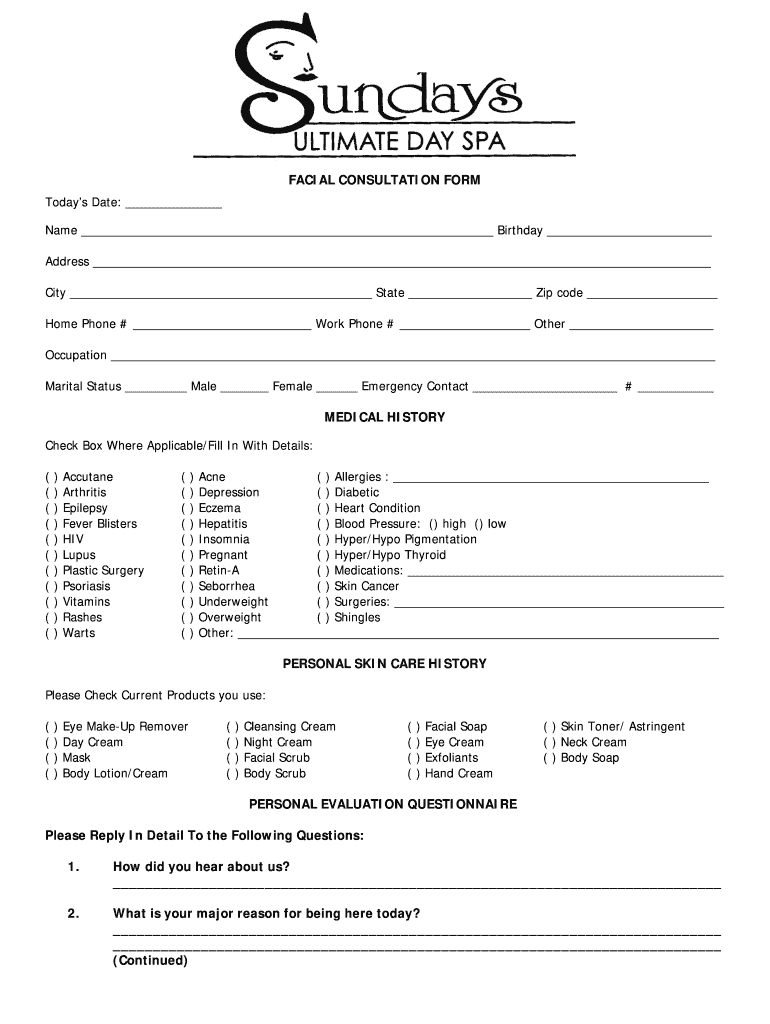
Client Consultation Form for Facial


What is the facial consultation form?
The facial consultation form is a key document used in the skincare and beauty industry, particularly in spas and skincare clinics. It serves to gather essential information about a client's skin type, concerns, and goals prior to a facial treatment. This form helps skincare professionals tailor their services to meet individual client needs effectively. By documenting client preferences and medical history, the form ensures a personalized and safe experience during the facial treatment.
How to use the facial consultation form
Using the facial consultation form involves several straightforward steps. First, clients should fill out the form with accurate information regarding their skin condition, allergies, and any previous treatments. Skincare professionals can then review this information to determine the most suitable facial treatment. It is important for both parties to discuss any concerns or questions during this process to ensure clarity and comfort. Finally, the completed form should be securely stored, as it may be referenced for future treatments.
Key elements of the facial consultation form
A well-structured facial consultation form includes several key elements. These typically encompass:
- Client Information: Name, contact details, and date of birth.
- Skin Type: Options for oily, dry, combination, or sensitive skin.
- Concerns: Specific issues such as acne, aging, or pigmentation.
- Medical History: Any relevant skin conditions or allergies.
- Previous Treatments: Information about past facial treatments or products used.
- Goals: Desired outcomes from the facial treatment.
These elements ensure that the skincare provider has a comprehensive understanding of the client's needs, allowing for a more effective treatment plan.
Steps to complete the facial consultation form
Completing the facial consultation form involves a few simple steps:
- Read the Instructions: Review any guidelines provided to ensure accurate completion.
- Fill Out Personal Information: Enter your name, contact details, and date of birth.
- Assess Your Skin Type: Select the option that best describes your skin condition.
- Detail Your Concerns: Clearly outline any skin issues you wish to address.
- Provide Medical History: List any allergies or skin conditions relevant to treatment.
- State Your Goals: Describe what you hope to achieve from the facial.
- Review and Submit: Double-check your information for accuracy before submission.
Legal use of the facial consultation form
The facial consultation form is considered a legal document once completed and signed by the client. It is essential for skincare professionals to maintain compliance with relevant laws regarding client privacy and data protection. This includes adhering to regulations such as HIPAA, which governs the handling of personal health information. Properly managing and storing these forms ensures that client information remains confidential and secure, fostering trust between clients and service providers.
How to obtain the facial consultation form
Obtaining a facial consultation form can be done through several methods. Many spas and skincare clinics provide these forms directly at their locations. Additionally, some establishments may offer downloadable versions on their websites, allowing clients to fill them out prior to their appointment. For those seeking a customizable option, templates for facial consultation forms can be found online, enabling businesses to tailor the form to their specific needs.
Quick guide on how to complete client consultation form for facial
Prepare Client Consultation Form For Facial effortlessly on any device
Digital document management has become increasingly sought after by organizations and individuals. It offers a perfect environmentally friendly substitute to traditional printed and signed documents, allowing you to obtain the correct form and securely store it online. airSlate SignNow provides you with all the tools necessary to create, modify, and eSign your documents swiftly without delays. Manage Client Consultation Form For Facial on any platform using airSlate SignNow's Android or iOS applications and enhance any document-centric workflow today.
How to modify and eSign Client Consultation Form For Facial effortlessly
- Obtain Client Consultation Form For Facial and then click Get Form to begin.
- Utilize the tools we provide to complete your document.
- Emphasize important sections of the documents or obscure sensitive information with tools that airSlate SignNow specifically offers for that purpose.
- Craft your signature using the Sign tool, which takes mere seconds and carries the same legal validity as a conventional wet ink signature.
- Review all the details and then click on the Done button to save your changes.
- Select how you wish to deliver your form, via email, text message (SMS), or invitation link, or download it to your computer.
Put an end to lost or misplaced documents, tedious form searches, or mistakes that require printing new copies of documents. airSlate SignNow meets your document management needs in just a few clicks from a device of your choice. Alter and eSign Client Consultation Form For Facial and guarantee excellent communication at any point in your form preparation process with airSlate SignNow.
Create this form in 5 minutes or less
Create this form in 5 minutes!
How to create an eSignature for the client consultation form for facial
The best way to create an electronic signature for a PDF file online
The best way to create an electronic signature for a PDF file in Google Chrome
How to create an electronic signature for signing PDFs in Gmail
How to generate an eSignature right from your mobile device
The way to create an eSignature for a PDF file on iOS
How to generate an eSignature for a PDF on Android devices
People also ask
-
What is a facial consultation form and how can it benefit my business?
A facial consultation form is a specialized document used to collect essential information from clients about their skincare needs. By utilizing this form, businesses can streamline the consultation process, ensuring personalized service and enhancing client satisfaction. Incorporating a facial consultation form helps you gather data efficiently, making your consultations more effective.
-
How does airSlate SignNow streamline the process of using a facial consultation form?
AirSlate SignNow allows you to create and manage facial consultation forms effortlessly. With features like electronic signatures and document templates, you can send out forms for clients to complete and sign online. This streamlines your workflow and saves time compared to traditional methods.
-
Is there a cost associated with using the facial consultation form through airSlate SignNow?
Yes, while airSlate SignNow offers a variety of pricing plans, the cost will depend on the features you need. The platform provides a cost-effective solution for businesses looking to utilize facial consultation forms, ensuring that you have access to tools that fit your budget. You can always start with a free trial to explore its functionalities before committing.
-
Can I customize my facial consultation form with airSlate SignNow?
Absolutely! AirSlate SignNow provides extensive customization options for your facial consultation form. You can tailor the questions, formats, and layouts to align with your branding and specific client needs, ensuring that the form is both professional and user-friendly.
-
What integrations does airSlate SignNow offer for managing facial consultation forms?
AirSlate SignNow integrates seamlessly with various tools that you may already be using, such as CRMs, email platforms, and appointment scheduling software. These integrations enhance the management of your facial consultation forms by allowing easy access to data and ensuring all aspects of your client process work together effectively.
-
How secure is the data collected through the facial consultation form?
AirSlate SignNow prioritizes data security, employing encryption and compliance measures to protect the information collected through facial consultation forms. This means that your clients' data is kept safe and confidential, giving you peace of mind while you manage sensitive information.
-
Will using a facial consultation form help improve client retention?
Yes, implementing a facial consultation form can signNowly enhance client retention. By collecting detailed information about your clients' preferences and skincare needs, you can provide personalized services that cater to them directly. This tailored approach fosters loyalty and encourages clients to return for future consultations.
Get more for Client Consultation Form For Facial
- Choir registration form
- Blm maintenance fee payment form
- Home environment safety evaluation form
- Appraisal form child care
- Local bankruptcy rules california s d cal form
- Name address and telephone number of attorney or party without attorney form
- California bar examination study aids form
- Jv 618 waiver of rights juvenile justice form
Find out other Client Consultation Form For Facial
- eSignature South Carolina Charity Confidentiality Agreement Easy
- Can I eSignature Tennessee Car Dealer Limited Power Of Attorney
- eSignature Utah Car Dealer Cease And Desist Letter Secure
- eSignature Virginia Car Dealer Cease And Desist Letter Online
- eSignature Virginia Car Dealer Lease Termination Letter Easy
- eSignature Alabama Construction NDA Easy
- How To eSignature Wisconsin Car Dealer Quitclaim Deed
- eSignature California Construction Contract Secure
- eSignature Tennessee Business Operations Moving Checklist Easy
- eSignature Georgia Construction Residential Lease Agreement Easy
- eSignature Kentucky Construction Letter Of Intent Free
- eSignature Kentucky Construction Cease And Desist Letter Easy
- eSignature Business Operations Document Washington Now
- How To eSignature Maine Construction Confidentiality Agreement
- eSignature Maine Construction Quitclaim Deed Secure
- eSignature Louisiana Construction Affidavit Of Heirship Simple
- eSignature Minnesota Construction Last Will And Testament Online
- eSignature Minnesota Construction Last Will And Testament Easy
- How Do I eSignature Montana Construction Claim
- eSignature Construction PPT New Jersey Later