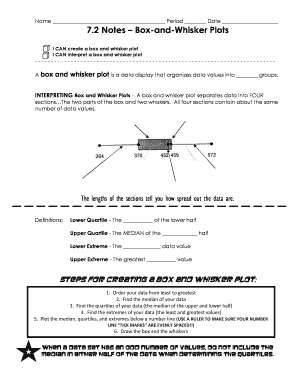
7 2 Notes Box and Whisker Plots Form


Understanding the 7 2 Notes Box and Whisker Plots
The 7 2 notes box and whisker plots serve as a visual representation of data distribution, highlighting key statistical features such as median, quartiles, and potential outliers. This type of plot is particularly useful in educational settings, allowing students to grasp complex concepts in statistics through clear, visual means. By utilizing this tool, learners can analyze data sets effectively, making it easier to identify trends and variations within the data.
How to Utilize the 7 2 Notes Box and Whisker Plots
To effectively use the 7 2 notes box and whisker plots, start by collecting your data set. Organize the data in ascending order to identify the minimum, maximum, and quartiles. Once you have these values, you can construct the box and whisker plot. The box will represent the interquartile range, while the whiskers extend to the minimum and maximum values. This visual layout allows for quick comparisons between different data sets, enhancing understanding of variability and central tendency.
Key Components of the 7 2 Notes Box and Whisker Plots
Understanding the key components of the 7 2 notes box and whisker plots is essential for accurate interpretation. The main elements include:
- Minimum: The smallest data point in the set.
- First Quartile (Q1): The median of the lower half of the data.
- Median (Q2): The middle value of the data set.
- Third Quartile (Q3): The median of the upper half of the data.
- Maximum: The largest data point in the set.
- Outliers: Data points that fall significantly outside the range of the other values.
Examples of Using the 7 2 Notes Box and Whisker Plots
Practical examples of the 7 2 notes box and whisker plots can enhance comprehension. For instance, in a classroom setting, teachers may use this plot to compare test scores across different subjects. By visualizing the scores, educators can identify which subjects have more variability and which are performing consistently. Another example could be in business, where companies analyze sales data to determine performance across various regions, helping to inform strategic decisions.
Steps to Complete the 7 2 Notes Box and Whisker Plots
Completing the 7 2 notes box and whisker plots involves a systematic approach:
- Gather your data and arrange it in ascending order.
- Calculate the minimum and maximum values.
- Determine the quartiles (Q1, Q2, Q3).
- Draw a number line that accommodates the range of your data.
- Draw a box from Q1 to Q3, marking the median inside the box.
- Extend the whiskers to the minimum and maximum values.
- Identify any outliers and mark them appropriately.
Legal Considerations for Using the 7 2 Notes Box and Whisker Plots
When utilizing the 7 2 notes box and whisker plots in educational or professional settings, it is important to consider the legal implications of data representation. Ensure that any data used does not violate privacy laws or regulations, especially when dealing with sensitive information. Compliance with educational standards and ethical guidelines is crucial to maintain integrity in data reporting and analysis.
Quick guide on how to complete 7 2 notes box and whisker plots
Effortlessly Prepare 7 2 Notes Box And Whisker Plots on Any Device
Digital document management has become increasingly popular among businesses and individuals. It offers an ideal environmentally friendly alternative to traditional printed and signed documents, as you can access the necessary form and securely store it online. airSlate SignNow equips you with all the tools required to create, modify, and electronically sign your documents promptly without delays. Manage 7 2 Notes Box And Whisker Plots on any device with airSlate SignNow’s Android or iOS applications and enhance any document-driven process today.
How to Modify and Electronically Sign 7 2 Notes Box And Whisker Plots with Ease
- Find 7 2 Notes Box And Whisker Plots and click Get Form to begin.
- Utilize the tools we provide to fill out your form.
- Emphasize pertinent sections of the documents or conceal sensitive information with tools that airSlate SignNow specifically supplies for that purpose.
- Create your signature with the Sign tool, which takes only seconds and holds the same legal validity as a conventional handwritten signature.
- Review the details and click on the Done button to save your changes.
- Select how you wish to send your form, via email, text message (SMS), invitation link, or download it to your PC.
Say goodbye to lost or misfiled documents, tedious form searches, or mistakes that necessitate printing new copies. airSlate SignNow addresses all your document management needs in just a few clicks from any device of your choice. Modify and electronically sign 7 2 Notes Box And Whisker Plots and ensure clear communication at every stage of your form preparation with airSlate SignNow.
Create this form in 5 minutes or less
Create this form in 5 minutes!
How to create an eSignature for the 7 2 notes box and whisker plots
How to create an electronic signature for a PDF online
How to create an electronic signature for a PDF in Google Chrome
How to create an e-signature for signing PDFs in Gmail
How to create an e-signature right from your smartphone
How to create an e-signature for a PDF on iOS
How to create an e-signature for a PDF on Android
People also ask
-
What are '7 2 notes box and whisker plots' used for?
'7 2 notes box and whisker plots' are graphical representations that help in analyzing and presenting data distribution. They showcase the median, quartiles, and potential outliers, making them essential for statistical analysis and comparison of data sets.
-
How can I create '7 2 notes box and whisker plots' using airSlate SignNow?
While airSlate SignNow specializes in eSigning and document management, you can utilize our features to annotate and include '7 2 notes box and whisker plots' within your documents. Easily upload your plot images or create them using compatible tools before integrating them into your contract or report.
-
Is airSlate SignNow suitable for educational purposes like teaching '7 2 notes box and whisker plots'?
Yes, airSlate SignNow is a fantastic tool for educators looking to explain concepts like '7 2 notes box and whisker plots.' It allows you to send lesson plans, worksheets, and collect feedback with eSignatures, enhancing the teaching and learning experience.
-
What features does airSlate SignNow offer that can help with the '7 2 notes box and whisker plots' analysis?
airSlate SignNow offers features like customizable templates and easy document sharing, which can streamline the process of analyzing and presenting '7 2 notes box and whisker plots.' Use our tools to collaborate with colleagues and gather input quickly for your data analysis.
-
What are the pricing options for airSlate SignNow?
airSlate SignNow offers various pricing tiers, making it affordable for all businesses. Each plan is designed to meet different needs, including secure eSigning solutions for documents that might contain '7 2 notes box and whisker plots.' Visit our pricing page for detailed information.
-
Can I integrate airSlate SignNow with other tools for analyzing '7 2 notes box and whisker plots'?
Absolutely! airSlate SignNow integrates seamlessly with popular data analysis tools. This allows you to generate '7 2 notes box and whisker plots' and then include them in your signed documents effortlessly, streamlining your workflow.
-
What are the benefits of using airSlate SignNow for document management related to '7 2 notes box and whisker plots'?
Using airSlate SignNow for managing documents related to '7 2 notes box and whisker plots' enhances efficiency and security. With features such as real-time tracking and audit trails, you can ensure the integrity of your data presentations and analyses.
Get more for 7 2 Notes Box And Whisker Plots
Find out other 7 2 Notes Box And Whisker Plots
- Can I eSignature Tennessee Police Form
- How Can I eSignature Vermont Police Presentation
- How Do I eSignature Pennsylvania Real Estate Document
- How Do I eSignature Texas Real Estate Document
- How Can I eSignature Colorado Courts PDF
- Can I eSignature Louisiana Courts Document
- How To Electronic signature Arkansas Banking Document
- How Do I Electronic signature California Banking Form
- How Do I eSignature Michigan Courts Document
- Can I eSignature Missouri Courts Document
- How Can I Electronic signature Delaware Banking PDF
- Can I Electronic signature Hawaii Banking Document
- Can I eSignature North Carolina Courts Presentation
- Can I eSignature Oklahoma Courts Word
- How To Electronic signature Alabama Business Operations Form
- Help Me With Electronic signature Alabama Car Dealer Presentation
- How Can I Electronic signature California Car Dealer PDF
- How Can I Electronic signature California Car Dealer Document
- How Can I Electronic signature Colorado Car Dealer Form
- How To Electronic signature Florida Car Dealer Word