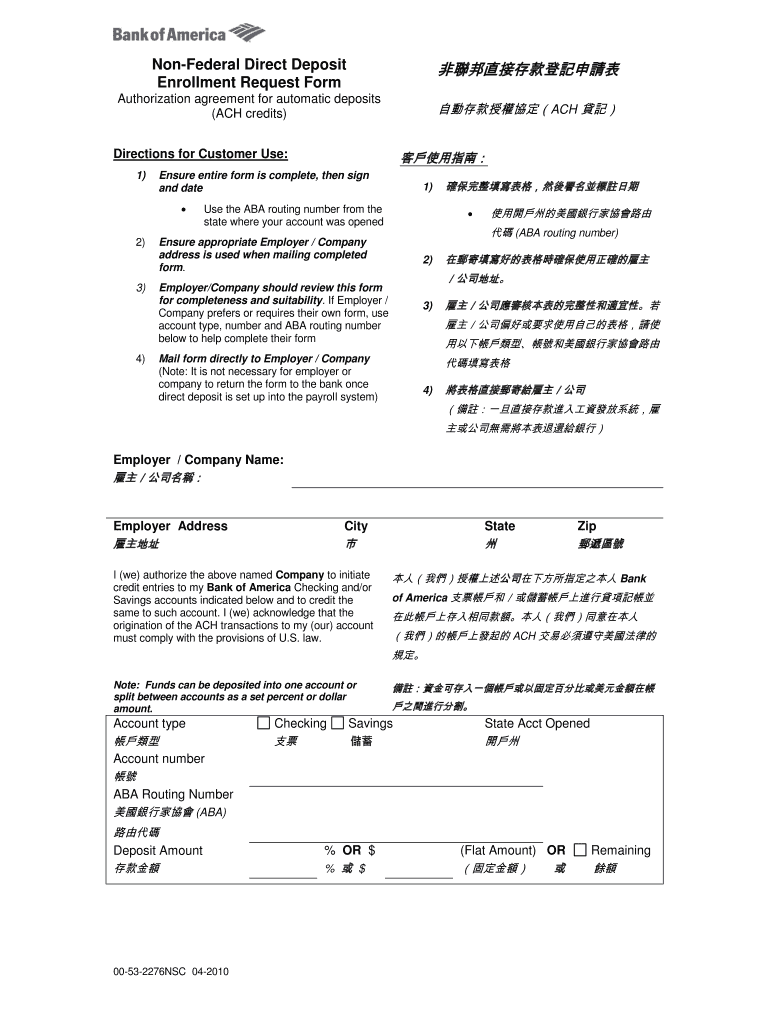
Non Federal Direct Deposit Enrollment Request Form Mau


What is the 53 Non Federal Enrollment Request Form?
The 53 Non Federal Enrollment Request Form is a document used primarily for enrolling in direct deposit programs for federal benefits that are not managed by federal agencies. This form allows individuals to provide their banking information securely, ensuring that payments are deposited directly into their accounts. It is essential for those who wish to streamline their payment process and avoid delays associated with paper checks.
How to Use the 53 Non Federal Enrollment Request Form
Using the 53 Non Federal Enrollment Request Form involves several straightforward steps. First, gather all necessary personal information, including your bank account details. Next, accurately fill out the form, ensuring that all sections are complete to avoid processing delays. After completing the form, review it for accuracy before submitting it to the appropriate agency or organization that requires it.
Steps to Complete the 53 Non Federal Enrollment Request Form
Completing the 53 Non Federal Enrollment Request Form requires careful attention to detail. Follow these steps:
- Begin by entering your full name and contact information.
- Provide your Social Security number or taxpayer identification number.
- Fill in your banking information, including the bank name, account number, and routing number.
- Sign and date the form to validate your request.
- Submit the completed form according to the instructions provided by the requesting agency.
Legal Use of the 53 Non Federal Enrollment Request Form
The 53 Non Federal Enrollment Request Form is legally binding once it is signed and submitted. To ensure its validity, it must comply with relevant regulations governing electronic signatures and document submissions. Utilizing a reliable eSignature platform can help maintain compliance with legal standards, such as the ESIGN Act and UETA, which govern the use of electronic documents and signatures in the United States.
Required Documents for the 53 Non Federal Enrollment Request Form
When filling out the 53 Non Federal Enrollment Request Form, you may need to provide additional documentation to support your request. Commonly required documents include:
- A government-issued photo ID to verify your identity.
- Bank statements or documents that confirm your banking information.
- Any previous enrollment forms or correspondence related to your direct deposit.
Form Submission Methods
The 53 Non Federal Enrollment Request Form can typically be submitted through various methods, depending on the agency's requirements. Common submission methods include:
- Online submission through a secure portal provided by the agency.
- Mailing the completed form to the designated address.
- In-person submission at the agency's office or designated location.
Quick guide on how to complete non federal direct deposit enrollment request form mau
Access Non Federal Direct Deposit Enrollment Request Form Mau effortlessly on any device
Digital document management has become increasingly popular among businesses and individuals alike. It serves as an ideal environmentally-friendly alternative to conventional printed and signed documents, allowing you to locate the appropriate form and securely keep it online. airSlate SignNow equips you with all the resources required to create, edit, and eSign your paperwork swiftly without delays. Manage Non Federal Direct Deposit Enrollment Request Form Mau on any device with airSlate SignNow's Android or iOS applications and streamline any document-related procedure today.
How to edit and eSign Non Federal Direct Deposit Enrollment Request Form Mau with ease
- Locate Non Federal Direct Deposit Enrollment Request Form Mau and click on Get Form to begin.
- Use the tools we offer to complete your form.
- Emphasize important sections of your documents or redact sensitive information with tools that airSlate SignNow provides specifically for that purpose.
- Create your signature using the Sign tool, which takes mere seconds and carries the same legal validity as a traditional wet ink signature.
- Review the information and click on the Done button to save your changes.
- Choose how you would like to send your form, whether by email, SMS, or invitation link, or download it to your computer.
Say goodbye to misplaced or lost documents, tedious form searches, or mistakes that necessitate printing additional copies. airSlate SignNow meets your document management requirements in just a few clicks from any device you prefer. Edit and eSign Non Federal Direct Deposit Enrollment Request Form Mau and ensure effective communication at every stage of the form preparation process with airSlate SignNow.
Create this form in 5 minutes or less
Create this form in 5 minutes!
How to create an eSignature for the non federal direct deposit enrollment request form mau
The way to create an electronic signature for your PDF file online
The way to create an electronic signature for your PDF file in Google Chrome
How to make an eSignature for signing PDFs in Gmail
The best way to make an eSignature straight from your mobile device
The best way to create an electronic signature for a PDF file on iOS
The best way to make an eSignature for a PDF document on Android devices
People also ask
-
What is the 53 non federal enrollment request form?
The 53 non federal enrollment request form is a document used for enrolling in non-federal programs or services. This form helps streamline the process, ensuring that all necessary information is gathered for efficient processing. With airSlate SignNow, you can easily create and manage this form online.
-
How does airSlate SignNow assist with the 53 non federal enrollment request form?
airSlate SignNow provides an easy-to-use platform for creating, sending, and eSigning the 53 non federal enrollment request form. It allows users to customize the form to meet specific needs, ensuring all required fields are included. Additionally, our solution offers real-time tracking of the document status for better workflow management.
-
Is airSlate SignNow a cost-effective solution for managing the 53 non federal enrollment request form?
Yes, airSlate SignNow is designed to be a cost-effective solution for managing documents like the 53 non federal enrollment request form. Our pricing plans are competitive, offering great value for small and large businesses alike. By choosing our platform, you can save time and resources in managing your enrollment processes.
-
What features does airSlate SignNow offer for the 53 non federal enrollment request form?
airSlate SignNow includes several features for the 53 non federal enrollment request form, such as customizable templates, electronic signatures, and secure cloud storage. Our platform also supports document sharing and collaboration among teams, enabling efficient completion of enrollment requests. Users can also automate repetitive tasks to further streamline their workflow.
-
Can I integrate airSlate SignNow with other tools for the 53 non federal enrollment request form?
Absolutely! airSlate SignNow offers a variety of integrations with popular tools and platforms, which can be particularly useful when working with the 53 non federal enrollment request form. You can connect with CRM systems, project management apps, and other software to enhance your document workflow and ensure seamless processes.
-
What are the benefits of using airSlate SignNow for the 53 non federal enrollment request form?
Using airSlate SignNow for the 53 non federal enrollment request form provides numerous benefits, including increased efficiency and reduced errors through electronic signatures. It also enhances collaboration among team members and offers easy access to documents from anywhere. Ultimately, it streamlines the enrollment process and improves overall productivity.
-
How secure is the 53 non federal enrollment request form when using airSlate SignNow?
Security is a top priority at airSlate SignNow. The 53 non federal enrollment request form and all documents are protected with advanced encryption and security protocols. Additionally, our platform ensures compliance with legal standards, giving you peace of mind when handling sensitive enrollment data.
Get more for Non Federal Direct Deposit Enrollment Request Form Mau
- Aama certification form
- Ask a biologist human skeleton worksheet activity human skeleton form
- 5227 form
- Sample letter to hoa for tree removal form
- Girl scouts of kansas heartland activity informati
- Kansas corporation commission form aco 4 g c d form must
- Application for annual excess sizeweight permit douglas county form
- City of overland park donation request form
Find out other Non Federal Direct Deposit Enrollment Request Form Mau
- eSign Indiana Home Improvement Contract Myself
- eSign North Dakota Architectural Proposal Template Online
- How To eSignature Alabama Mechanic's Lien
- Can I eSign Alabama Car Insurance Quotation Form
- eSign Florida Car Insurance Quotation Form Mobile
- eSign Louisiana Car Insurance Quotation Form Online
- Can I eSign Massachusetts Car Insurance Quotation Form
- eSign Michigan Car Insurance Quotation Form Online
- eSign Michigan Car Insurance Quotation Form Mobile
- eSignature Massachusetts Mechanic's Lien Online
- eSignature Massachusetts Mechanic's Lien Free
- eSign Ohio Car Insurance Quotation Form Mobile
- eSign North Dakota Car Insurance Quotation Form Online
- eSign Pennsylvania Car Insurance Quotation Form Mobile
- eSignature Nevada Mechanic's Lien Myself
- eSign California Life-Insurance Quote Form Online
- How To eSignature Ohio Mechanic's Lien
- eSign Florida Life-Insurance Quote Form Online
- eSign Louisiana Life-Insurance Quote Form Online
- How To eSign Michigan Life-Insurance Quote Form