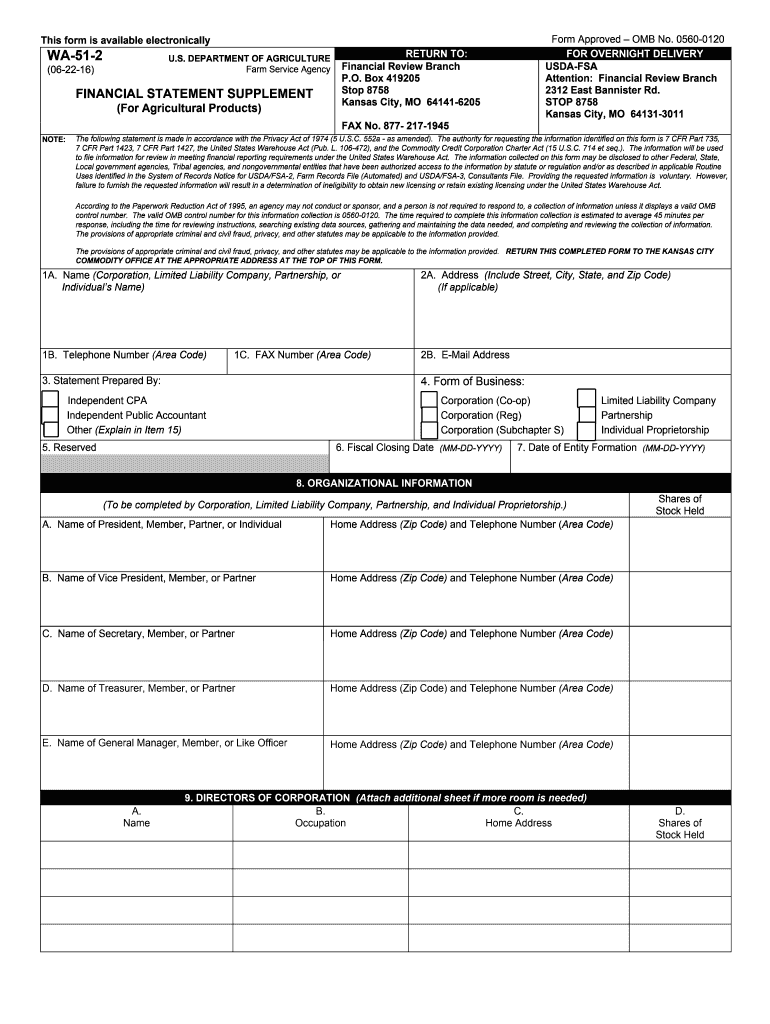
Wa 51 2 2018-2026


What is the Wa 51 2
The Wa 51 2, also known as the USDA statement supplement, is a form used primarily in agricultural contexts. This document is essential for individuals or entities seeking financial assistance or benefits related to agricultural activities. It serves to provide necessary information regarding the applicant's financial status and operational details to the United States Department of Agriculture (USDA). Understanding the purpose and requirements of the Wa 51 2 is crucial for applicants to ensure compliance and successful submission.
How to use the Wa 51 2
Using the Wa 51 2 involves several steps to ensure that all required information is accurately provided. Applicants should start by gathering relevant financial documents and data that pertain to their agricultural operations. Once the necessary information is collected, the form can be filled out either digitally or on paper. It is important to follow the instructions carefully, as any inaccuracies or omissions can delay processing. After completing the form, applicants should review it for completeness before submission to ensure all details are correct.
Steps to complete the Wa 51 2
Completing the Wa 51 2 involves a systematic approach:
- Gather all necessary financial documents, including income statements and expense reports.
- Access the Wa 51 2 form, available in both digital and printable formats.
- Fill out the form with accurate information, ensuring all sections are completed.
- Double-check the form for any errors or missing information.
- Submit the completed form through the preferred method, whether online, by mail, or in person.
Legal use of the Wa 51 2
The Wa 51 2 is legally binding when completed and submitted according to USDA regulations. To ensure its legal standing, the form must be filled out truthfully and accurately. Misrepresentation or failure to provide required information can lead to penalties or denial of benefits. The use of a trusted eSignature solution, like airSlate SignNow, can enhance the legal validity of the document by providing a secure and compliant way to sign and submit the form electronically.
Key elements of the Wa 51 2
Several key elements are essential to the Wa 51 2 form:
- Applicant Information: Personal and business details of the applicant.
- Financial Data: Comprehensive financial information related to agricultural operations.
- Certification: A declaration confirming the accuracy of the provided information.
- Signature: A signature, either digital or handwritten, that validates the submission.
Form Submission Methods
The Wa 51 2 can be submitted through various methods, ensuring flexibility for applicants:
- Online: Many applicants prefer to submit the form electronically using secure eSignature platforms.
- Mail: The completed form can be printed and mailed to the appropriate USDA office.
- In-Person: Applicants may also choose to deliver the form directly to local USDA offices for immediate processing.
Quick guide on how to complete wa 51 2
Prepare Wa 51 2 effortlessly on any device
Digital document management has gained traction among companies and individuals. It serves as an ideal environmentally friendly alternative to conventional printed and signed forms, as you can easily find the right template and securely store it online. airSlate SignNow provides you with all the tools necessary to generate, modify, and electronically sign your documents swiftly without delays. Handle Wa 51 2 on any device using the airSlate SignNow Android or iOS applications and enhance any document-centric process today.
The easiest way to modify and electronically sign Wa 51 2 without hassle
- Find Wa 51 2 and click Get Form to begin.
- Utilize the tools we offer to complete your document.
- Emphasize important sections of the documents or redact confidential information with tools specifically provided by airSlate SignNow for that task.
- Create your eSignature using the Sign tool, which takes mere seconds and holds the same legal validity as a conventional handwritten signature.
- Review the information and click on the Done button to save your modifications.
- Decide how you want to share your form, either via email, text message (SMS), or invitation link, or download it to your computer.
Say goodbye to lost or misplaced documents, tedious form navigation, or mistakes that require reprinting new copies. airSlate SignNow fulfills your document management needs in just a few clicks from any chosen device. Adjust and electronically sign Wa 51 2 and guarantee excellent communication at every stage of the form preparation process with airSlate SignNow.
Create this form in 5 minutes or less
Find and fill out the correct wa 51 2
Create this form in 5 minutes!
How to create an eSignature for the wa 51 2
The way to make an electronic signature for your PDF online
The way to make an electronic signature for your PDF in Google Chrome
The best way to generate an electronic signature for signing PDFs in Gmail
The way to make an eSignature right from your smartphone
The way to generate an electronic signature for a PDF on iOS
The way to make an eSignature for a PDF on Android
People also ask
-
What is WA 51 2 in relation to airSlate SignNow?
WA 51 2 refers to a specific feature or integration within airSlate SignNow that enhances the document signing process. This feature allows users to streamline workflows and improve efficiency when sending and eSigning documents. Understanding WA 51 2 can help users maximize the value of their airSlate SignNow subscription.
-
How does WA 51 2 improve document security?
The WA 51 2 feature in airSlate SignNow incorporates advanced encryption and authentication methods to secure documents during the signing process. This ensures that all sensitive information remains protected and confidential. Utilizing WA 51 2 enhances your documents' integrity and security.
-
What are the pricing options for airSlate SignNow with WA 51 2?
Pricing for airSlate SignNow varies based on the features chosen, including WA 51 2. Various subscription plans are available that cater to different business needs, ensuring flexibility while providing essential tools for document management. Contact our sales team for a detailed breakdown of pricing including WA 51 2 features.
-
Can I integrate WA 51 2 with other tools?
Yes, WA 51 2 can be seamlessly integrated with various third-party applications. This interoperability enhances the functionality of airSlate SignNow, allowing users to connect their existing tools for a more streamlined workflow. Popular integrations include CRM systems, project management tools, and cloud storage services.
-
What benefits does WA 51 2 offer for businesses?
WA 51 2 offers numerous benefits including increased productivity, reduced turnaround times for document approval, and enhanced user experience. By simplifying the signing process, businesses can improve efficiency and reduce the administrative burden on their teams. Leveraging WA 51 2 can lead to signNow time and cost savings.
-
Is training available for using WA 51 2?
Absolutely! airSlate SignNow provides comprehensive training resources for users to effectively utilize WA 51 2. These resources include online tutorials, webinars, and customer support to ensure users can maximize their experience with airSlate SignNow. Our goal is to help you become proficient in using WA 51 2.
-
How does WA 51 2 enhance the user experience?
WA 51 2 enhances the user experience by simplifying the eSigning process with user-friendly features and intuitive navigation. Customers report increased satisfaction due to the ease of use and quicker document handling times. The seamless design of WA 51 2 helps users complete tasks faster and with less effort.
Get more for Wa 51 2
- Louisiana national guard youth challenge program mentor application form
- Cfn 1026 upf calibration baseline check sheet for total station cfn 1026 upf calibration baseline check sheet for total station form
- Dd form 261
- Easter seals application form
- Towing reimbursement fax documents form
- Sps 382 415c wisconsin legislative documents form
- Opra request form city of lambertville lambertvillenj
- Double checkdc detector performance test dsps wi
Find out other Wa 51 2
- Can I Sign Oklahoma Doctors LLC Operating Agreement
- Sign South Dakota Doctors LLC Operating Agreement Safe
- Sign Texas Doctors Moving Checklist Now
- Sign Texas Doctors Residential Lease Agreement Fast
- Sign Texas Doctors Emergency Contact Form Free
- Sign Utah Doctors Lease Agreement Form Mobile
- Sign Virginia Doctors Contract Safe
- Sign West Virginia Doctors Rental Lease Agreement Free
- Sign Alabama Education Quitclaim Deed Online
- Sign Georgia Education Business Plan Template Now
- Sign Louisiana Education Business Plan Template Mobile
- Sign Kansas Education Rental Lease Agreement Easy
- Sign Maine Education Residential Lease Agreement Later
- How To Sign Michigan Education LLC Operating Agreement
- Sign Mississippi Education Business Plan Template Free
- Help Me With Sign Minnesota Education Residential Lease Agreement
- Sign Nevada Education LLC Operating Agreement Now
- Sign New York Education Business Plan Template Free
- Sign Education Form North Carolina Safe
- Sign North Carolina Education Purchase Order Template Safe