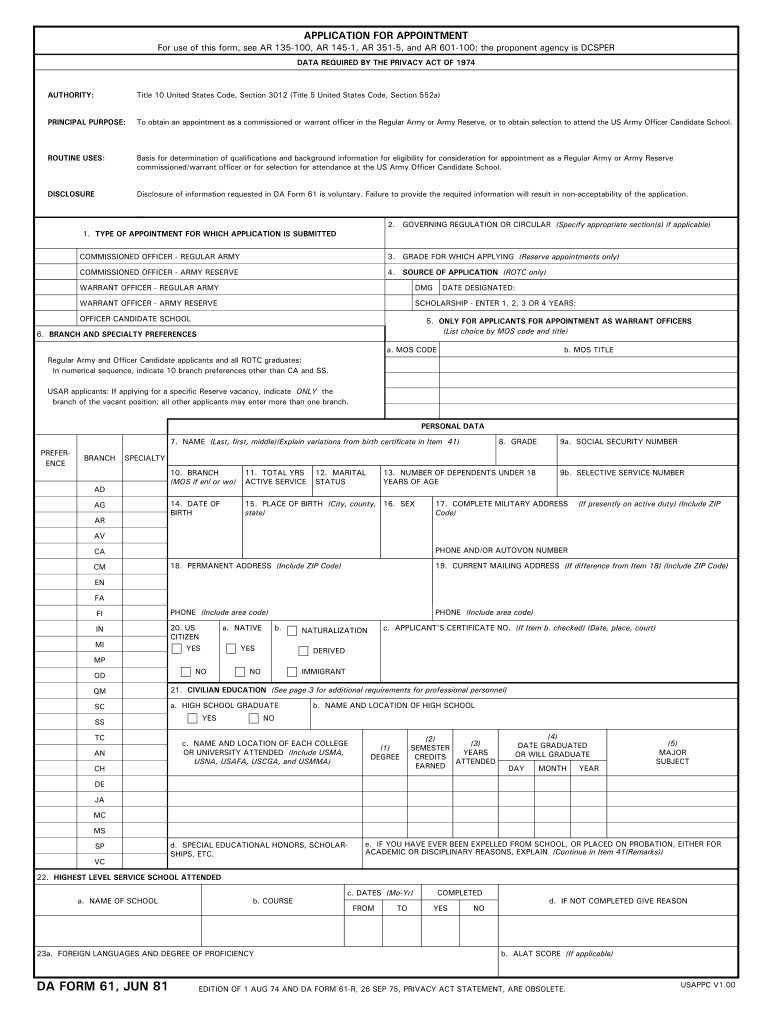
Da Form 61


What is the Da Form 61
The DA Form 61, also known as the "Application for Appointment," is a crucial document used by the United States Army. This form is primarily utilized for individuals seeking to apply for a position within the Army, particularly for officer appointments. It captures essential information about the applicant, including personal details, educational background, and military experience. The DA Form 61 plays a vital role in the selection process, ensuring that candidates meet the necessary qualifications and standards set by the Army.
How to use the Da Form 61
Using the DA Form 61 involves several steps to ensure that all required information is accurately provided. Applicants should start by downloading the fillable version of the form, which can be completed electronically. It is important to fill out each section thoroughly, including personal identification details, educational history, and any relevant military service. Once completed, the form must be reviewed for accuracy before submission to the appropriate authority for processing. Utilizing a digital signature can enhance the submission process, ensuring that the application is both secure and legally binding.
Steps to complete the Da Form 61
Completing the DA Form 61 requires careful attention to detail. Follow these steps for a successful application:
- Download the latest version of the DA Form 61 from an official source.
- Begin with personal information, including name, social security number, and contact details.
- Provide educational background, listing all institutions attended and degrees earned.
- Detail military experience, including rank, unit assignments, and any relevant duties performed.
- Review the form for completeness and accuracy before submission.
- Submit the form electronically or print it for manual submission, as required by the specific application process.
Legal use of the Da Form 61
The DA Form 61 must be completed and submitted in compliance with Army regulations and federal laws. When filled out electronically, it is essential to ensure that the eSignature meets legal standards, making the document legally binding. The use of a reputable eSignature platform can provide the necessary authentication and compliance with regulations such as the ESIGN Act and UETA. This ensures that the form is not only valid but also secure throughout the submission process.
Key elements of the Da Form 61
Several key elements are essential to the DA Form 61, ensuring that it serves its purpose effectively. These elements include:
- Personal Information: Full name, social security number, and contact information.
- Educational Background: Details of academic institutions attended and degrees obtained.
- Military Experience: Previous ranks, units served, and relevant duties.
- References: Names and contact information for professional references.
- Signature: A declaration of the accuracy of the information provided, typically requiring a signature or eSignature.
How to obtain the Da Form 61
The DA Form 61 can be obtained through official Army resources, including the Army Publishing Directorate website. It is available in a fillable PDF format, allowing applicants to complete the form electronically. Additionally, individuals may request a hard copy from their unit's administrative office or download it from trusted military documentation websites. Ensuring that the most current version of the form is used is crucial for compliance with application requirements.
Quick guide on how to complete da form 61
Complete Da Form 61 effortlessly on any device
Digital document management has gained traction among organizations and individuals alike. It serves as an ideal environmentally-friendly alternative to traditional printed and signed documents, allowing you to obtain the correct form and securely store it online. airSlate SignNow equips you with all the functionalities necessary to create, edit, and electronically sign your documents promptly and without complications. Manage Da Form 61 on any platform using airSlate SignNow's Android or iOS applications and enhance any document-related process today.
How to modify and eSign Da Form 61 with ease
- Obtain Da Form 61 and click on Get Form to commence.
- Utilize the tools available to complete your document.
- Emphasize pertinent sections of the documents or redact sensitive information using tools specifically designed by airSlate SignNow for that purpose.
- Create your eSignature with the Sign tool, which takes mere seconds and carries the same legal validity as a conventional wet ink signature.
- Review all the details and click the Done button to finalize your changes.
- Select your preferred method to send your form, whether by email, SMS, invitation link, or download it to your computer.
Eliminate concerns about lost or misfiled documents, tedious form searches, or errors that require reprinting new document copies. airSlate SignNow fulfills all your document management needs in just a few clicks from any device you choose. Modify and eSign Da Form 61 and ensure effective communication at every stage of the document preparation process with airSlate SignNow.
Create this form in 5 minutes or less
Create this form in 5 minutes!
How to create an eSignature for the da form 61
The way to make an eSignature for your PDF file in the online mode
The way to make an eSignature for your PDF file in Chrome
The way to make an eSignature for putting it on PDFs in Gmail
The way to make an electronic signature straight from your smartphone
The way to make an electronic signature for a PDF file on iOS devices
The way to make an electronic signature for a PDF document on Android
People also ask
-
What is a DA Form 61?
The DA Form 61 is a U.S. Army form used for applying for a position as a Reserve Officer Training Corps (ROTC) Cadet. This form is crucial for candidates seeking to pursue leadership roles in the Army, ensuring they provide all necessary information for evaluation. Understanding the DA Form 61 can help streamline the application process.
-
How can airSlate SignNow help with DA Form 61 submissions?
AirSlate SignNow simplifies the process of filling out and submitting your DA Form 61 by providing an intuitive platform for electronic signatures. This ensures that your application is not only completed quickly but also securely signed and sent to the appropriate recipients. With airSlate SignNow, managing your DA Form 61 becomes seamless.
-
Is there a cost associated with using airSlate SignNow for DA Form 61?
Yes, airSlate SignNow offers a range of pricing plans that cater to different business needs, including options for individuals and teams. The pricing is competitive and designed to provide good value considering the features included, which can signNowly enhance the efficiency of completing forms like the DA Form 61.
-
What features does airSlate SignNow offer for managing DA Form 61?
AirSlate SignNow includes features such as customizable templates, secure electronic signatures, document tracking, and integrations with various applications. These features help streamline the completion and submission of your DA Form 61, allowing for a hassle-free experience. Moreover, users can enjoy the ability to collaborate with others on the same form.
-
Can I integrate airSlate SignNow with other applications for DA Form 61 processing?
Absolutely! AirSlate SignNow offers integrations with numerous applications, including Google Drive, Dropbox, and CRM systems. These integrations facilitate easier access to your documents, including the DA Form 61, allowing for a more cohesive workflow and ensuring that your information is readily available when you need it.
-
What are the benefits of using airSlate SignNow for electronic signatures on DA Form 61?
Using airSlate SignNow for electronic signatures on your DA Form 61 brings convenience and speed to the process, eliminating the need for printing and scanning. It enhances security with encrypted signatures and gives you a legally binding way to finalize your application. This streamlined approach also helps reduce the turnaround time for approvals.
-
How easy is it to get started with airSlate SignNow for DA Form 61?
Getting started with airSlate SignNow is incredibly simple. You can sign up for an account, choose your pricing plan, and begin creating or uploading your DA Form 61 right away. The user-friendly interface provides tutorials and support to assist you in navigating through the platform effortlessly.
Get more for Da Form 61
- Nevada modified business tax return form
- Mary kay ipa sheet form
- If you are filing for the medical expense benefit only under your accident policy a claim form may not be needed if
- Payroll calculator sheet form
- Representation letter format to government
- Shriram life insurance company limited form
- At 115 alcohol beverage license fill in form
- Injured employee date of injury employer name insurance carrier tdi texas form
Find out other Da Form 61
- Sign Wisconsin Government Cease And Desist Letter Online
- Sign Louisiana Healthcare / Medical Limited Power Of Attorney Mobile
- Sign Healthcare / Medical PPT Michigan Now
- Sign Massachusetts Healthcare / Medical Permission Slip Now
- Sign Wyoming Government LLC Operating Agreement Mobile
- Sign Wyoming Government Quitclaim Deed Free
- How To Sign Nebraska Healthcare / Medical Living Will
- Sign Nevada Healthcare / Medical Business Plan Template Free
- Sign Nebraska Healthcare / Medical Permission Slip Now
- Help Me With Sign New Mexico Healthcare / Medical Medical History
- Can I Sign Ohio Healthcare / Medical Residential Lease Agreement
- How To Sign Oregon Healthcare / Medical Living Will
- How Can I Sign South Carolina Healthcare / Medical Profit And Loss Statement
- Sign Tennessee Healthcare / Medical Business Plan Template Free
- Help Me With Sign Tennessee Healthcare / Medical Living Will
- Sign Texas Healthcare / Medical Contract Mobile
- Sign Washington Healthcare / Medical LLC Operating Agreement Now
- Sign Wisconsin Healthcare / Medical Contract Safe
- Sign Alabama High Tech Last Will And Testament Online
- Sign Delaware High Tech Rental Lease Agreement Online