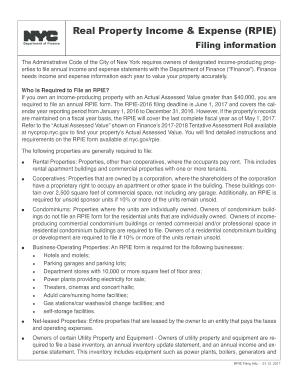
RPIE Filing Info NYC Gov Form


What is the RPIE Filing Info NYC gov?
The RPIE (Real Property Income and Expense) Filing Info is a crucial form used by property owners in New York City to report their income and expenses related to real estate holdings. This form is essential for the city to assess property taxes accurately. The RPIE form captures various financial data, including rental income, operating expenses, and other relevant financial details that reflect the property's economic performance. Understanding this form is vital for compliance and to ensure that property owners are not over or under-assessed for tax purposes.
Steps to complete the RPIE Filing Info NYC gov
Completing the RPIE form requires careful attention to detail. Here are the steps to follow:
- Gather necessary financial documents, including income statements, expense receipts, and any other relevant financial records.
- Access the RPIE form PDF from the NYC government website or through a reliable source.
- Fill out the form accurately, ensuring that all income and expense categories are properly documented.
- Review the completed form for accuracy, checking for any discrepancies or missing information.
- Submit the form electronically using the designated online portal, or print and mail it to the appropriate address if submitting by mail.
Legal use of the RPIE Filing Info NYC gov
The RPIE form is legally required for property owners in New York City, and its submission is governed by specific regulations. Accurate completion of the form is essential to comply with local tax laws. Failure to file the RPIE can lead to penalties, including fines or increased property tax assessments. It is important for property owners to understand their legal obligations regarding the RPIE filing to avoid potential legal issues.
Required Documents for the RPIE Filing Info NYC gov
To successfully complete the RPIE form, property owners must gather several key documents:
- Income statements that detail rental income received.
- Expense receipts for operating costs, such as maintenance, utilities, and property management fees.
- Documentation of any financing costs related to the property.
- Previous year’s RPIE form, if applicable, to ensure consistency in reporting.
Form Submission Methods for the RPIE Filing Info NYC gov
Property owners have multiple options for submitting the RPIE form. The primary methods include:
- Online submission through the NYC Department of Finance's e-filing system, which allows for immediate processing.
- Mailing a printed version of the completed form to the appropriate department address.
- In-person submission at designated city offices, though this method is less common due to the convenience of online filing.
Filing Deadlines / Important Dates for the RPIE Filing Info NYC gov
Awareness of filing deadlines is crucial for property owners. The RPIE form typically has a submission deadline in early July each year. It is essential to check the specific date each year, as it may vary. Late submissions can result in penalties, so timely filing is important to maintain compliance with NYC regulations.
Quick guide on how to complete rpie form pdf
Complete rpie form pdf effortlessly on any device
Online document management has become increasingly popular among businesses and individuals. It offers a perfect eco-friendly alternative to conventional printed and signed documents, allowing you to access the required form and securely store it online. airSlate SignNow provides you with all the tools necessary to create, modify, and eSign your documents swiftly without delays. Manage file rpie on any platform with airSlate SignNow Android or iOS applications and enhance any document-based process today.
How to modify and eSign rpie login with ease
- Obtain rpie filing and click on Get Form to begin.
- Use the tools we offer to complete your document.
- Emphasize pertinent sections of the documents or redact sensitive information with tools that airSlate SignNow provides specifically for that purpose.
- Generate your signature using the Sign tool, which takes seconds and carries the same legal equivalence as a traditional wet ink signature.
- Verify the details and click on the Done button to save your modifications.
- Choose how you would like to send your form, via email, SMS, or invitation link, or download it to your computer.
Eliminate concerns about lost or misplaced documents, tedious form searching, or errors that necessitate printing new document copies. airSlate SignNow addresses all your document management needs in just a few clicks from any device of your preference. Modify and eSign rpie online filing and ensure excellent communication at every stage of the form preparation process with airSlate SignNow.
Create this form in 5 minutes or less
Related searches to rpie filing online
Create this form in 5 minutes!
How to create an eSignature for the rpie form
How to make an eSignature for your PDF document in the online mode
How to make an eSignature for your PDF document in Chrome
The way to make an electronic signature for putting it on PDFs in Gmail
The best way to create an electronic signature straight from your mobile device
The best way to make an electronic signature for a PDF document on iOS devices
The best way to create an electronic signature for a PDF document on Android devices
People also ask rpie login
-
What is the rpie filing online login process?
The rpie filing online login process is designed to be intuitive and secure. Users can easily access their accounts by visiting the official website and entering their credentials. If you encounter any issues, the help section provides step-by-step guidance to ensure seamless access.
-
How much does the rpie filing online login cost?
The cost of utilizing the rpie filing online login is competitive and tailored to meet diverse business needs. airSlate SignNow offers various pricing plans that cater to both small businesses and larger enterprises. It's recommended to check the pricing page for the latest offers and packages.
-
What features does the rpie filing online login offer?
The rpie filing online login provides various features to enhance your document management experience. Users can securely eSign documents, track their status, and store files in a centralized location. Additionally, the platform supports integrations with popular business tools for streamlined workflows.
-
What are the benefits of using rpie filing online login with airSlate SignNow?
Using the rpie filing online login with airSlate SignNow streamlines your document signing and filing process. It increases efficiency by reducing paperwork and fosters a collaborative environment through easy sharing of documents. The platform's security ensures that your sensitive information is protected throughout the process.
-
Can I integrate rpie filing online login with other applications?
Yes, the rpie filing online login can be integrated with a variety of applications to enhance your workflow. airSlate SignNow supports integrations with CRM systems, cloud storage, and project management tools. This flexibility allows users to tailor their experience to fit their specific business needs.
-
Is there customer support available for rpie filing online login?
Absolutely! airSlate SignNow offers robust customer support for users encountering issues with rpie filing online login. You can signNow out via live chat, email, or phone, and the support team is equipped to handle a range of inquiries. Additionally, there are resources and FAQs available on the website for self-help.
-
Is the rpie filing online login secure for sensitive documents?
Yes, the rpie filing online login ensures the highest levels of security for your sensitive documents. AirSlate SignNow employs industry-standard encryption and robust authentication measures to protect user data. You can confidently manage confidential information knowing that your documents are secure at all times.
Get more for rpie filing
Find out other rpie online filing
- Electronic signature Colorado Car Dealer Arbitration Agreement Mobile
- Electronic signature California Car Dealer Rental Lease Agreement Fast
- Electronic signature Connecticut Car Dealer Lease Agreement Now
- Electronic signature Connecticut Car Dealer Warranty Deed Computer
- Electronic signature New Mexico Banking Job Offer Online
- How Can I Electronic signature Delaware Car Dealer Purchase Order Template
- How To Electronic signature Delaware Car Dealer Lease Template
- Electronic signature North Carolina Banking Claim Secure
- Electronic signature North Carolina Banking Separation Agreement Online
- How Can I Electronic signature Iowa Car Dealer Promissory Note Template
- Electronic signature Iowa Car Dealer Limited Power Of Attorney Myself
- Electronic signature Iowa Car Dealer Limited Power Of Attorney Fast
- How Do I Electronic signature Iowa Car Dealer Limited Power Of Attorney
- Electronic signature Kentucky Car Dealer LLC Operating Agreement Safe
- Electronic signature Louisiana Car Dealer Lease Template Now
- Electronic signature Maine Car Dealer Promissory Note Template Later
- Electronic signature Maryland Car Dealer POA Now
- Electronic signature Oklahoma Banking Affidavit Of Heirship Mobile
- Electronic signature Oklahoma Banking Separation Agreement Myself
- Electronic signature Hawaii Business Operations Permission Slip Free