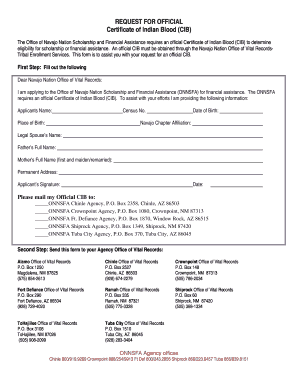
Cib Application Form


What is the Cib Application Form
The Cib application form is a crucial document used by individuals seeking to enroll in the Navajo Nation's Cib program. This form collects essential personal information and serves as a formal request for benefits associated with the program. Understanding its purpose and structure is vital for applicants to ensure they provide accurate information and meet eligibility criteria.
Steps to Complete the Cib Application Form
Completing the Cib application form involves several key steps to ensure accuracy and compliance. First, gather all necessary personal documents, such as identification and proof of residency. Next, carefully fill out the form, ensuring that all information is complete and correct. After completing the form, review it for any errors before submission. Finally, choose a submission method that suits your needs, whether online, by mail, or in person.
Legal Use of the Cib Application Form
The Cib application form must be completed in accordance with applicable laws to ensure its legal validity. This includes adherence to eSignature laws, which govern the use of electronic signatures in the United States. Using a reliable platform, such as airSlate SignNow, can help ensure that the electronic submission of the form is secure and compliant with relevant regulations, thereby protecting the applicant's rights and data.
Required Documents for the Cib Application Form
When submitting the Cib application form, applicants must provide specific documents to support their application. Commonly required documents include proof of identity, such as a government-issued ID, and evidence of residency within the Navajo Nation. Additionally, applicants may need to submit financial documents or other relevant information depending on the specific requirements of the program.
Form Submission Methods
The Cib application form can be submitted through various methods to accommodate different preferences. Applicants have the option to submit the form online via a secure portal, which allows for quick processing. Alternatively, the form can be mailed to the appropriate office or delivered in person. Each method has its own advantages, so applicants should choose the one that best fits their situation.
Eligibility Criteria for the Cib Application Form
To successfully apply using the Cib application form, applicants must meet specific eligibility criteria set by the Navajo Nation. These criteria typically include being a registered member of the Navajo Nation and fulfilling any residency requirements. Understanding these criteria is essential for applicants to determine their eligibility and avoid potential delays in the application process.
Application Process & Approval Time
The application process for the Cib program involves several stages, starting from the submission of the Cib application form to the final approval. After submission, the application will be reviewed by the relevant authorities, who may request additional information if necessary. The approval time can vary based on the volume of applications and the completeness of the submitted information, so applicants should be prepared for potential waiting periods.
Quick guide on how to complete cib application form
Complete Cib Application Form effortlessly on any device
Web-based document management has become increasingly popular among businesses and individuals. It offers an ideal eco-friendly substitute for conventional printed and signed documents, as you can obtain the right form and securely store it online. airSlate SignNow equips you with all the necessary tools to create, edit, and electronically sign your documents rapidly and without issues. Manage Cib Application Form on any platform using airSlate SignNow's Android or iOS applications and enhance any document-focused process today.
How to modify and electronically sign Cib Application Form with ease
- Locate Cib Application Form and click Get Form to commence.
- Utilize the tools we provide to complete your document.
- Emphasize important sections of your documents or conceal sensitive details using tools that airSlate SignNow offers specifically for that purpose.
- Generate your signature with the Sign tool, which takes just seconds and carries the same legal validity as a conventional wet ink signature.
- Review all the information and click the Done button to save your changes.
- Select your preferred method to send your form, via email, text message (SMS), invitation link, or download it to your computer.
Eliminate concerns about lost or misplaced files, tedious form searches, or errors requiring new document copies. airSlate SignNow meets your document management needs in just a few clicks from any device you choose. Modify and electronically sign Cib Application Form to ensure excellent communication at any stage of the document preparation process with airSlate SignNow.
Create this form in 5 minutes or less
Create this form in 5 minutes!
How to create an eSignature for the cib application form
How to create an electronic signature for a PDF online
How to create an electronic signature for a PDF in Google Chrome
How to create an e-signature for signing PDFs in Gmail
How to create an e-signature right from your smartphone
How to create an e-signature for a PDF on iOS
How to create an e-signature for a PDF on Android
People also ask
-
What is 'go cibrequest' in airSlate SignNow?
'Go cibrequest' refers to a feature in airSlate SignNow that enables users to send and receive electronic signatures efficiently. This tool simplifies the document signing process, allowing businesses to streamline their workflows and enhance productivity.
-
How does airSlate SignNow's 'go cibrequest' feature improve document management?
The 'go cibrequest' feature in airSlate SignNow facilitates better document management by automating the signing process. Users can easily prepare and send documents for eSignature, track their status in real-time, and manage all signed documents in one secure location.
-
What are the pricing options for using 'go cibrequest' with airSlate SignNow?
AirSlate SignNow offers flexible pricing plans that cater to various business needs for the 'go cibrequest' feature. Pricing tiers are designed to provide value depending on usage, with options for monthly or annual subscriptions, making it cost-effective for businesses of all sizes.
-
Can I integrate 'go cibrequest' with other applications?
Yes, airSlate SignNow seamlessly integrates 'go cibrequest' with a variety of applications, enhancing your workflow. This includes CRM systems, cloud storage services, and productivity tools, allowing for a more cohesive operational ecosystem.
-
What are the primary benefits of using 'go cibrequest'?
'Go cibrequest' offers numerous benefits, including reduced turnaround times for document signing and enhanced compliance with legal standards. Additionally, it helps businesses save on costs associated with printing and mailing documents, further optimizing their resources.
-
Is 'go cibrequest' suitable for all types of businesses?
Absolutely! 'Go cibrequest' is designed to be user-friendly and scalable, making it suitable for businesses of all sizes and industries. Whether you're a small startup or an established enterprise, this feature can enhance your document workflow.
-
How secure is my data when using 'go cibrequest'?
AirSlate SignNow prioritizes data security with the 'go cibrequest' feature, ensuring that all documents are encrypted and protected. The platform complies with industry standards for data security, giving users peace of mind while handling sensitive information.
Get more for Cib Application Form
- Dhs 8347 fire safety requirements form
- Aoc e 201 form
- Qld caveat form
- Pro plus racing yellow speed racing form
- Bof 1021 application for ammunition vendor license non form
- Vehicle sale or return agreement template form
- Vehicle service agreement template form
- Vehicle sale and purchase agreement template form
Find out other Cib Application Form
- eSign Oklahoma Managed services contract template Easy
- Can I eSign South Carolina Real estate contracts
- eSign Texas Renter's contract Mobile
- How Do I eSign Texas Renter's contract
- eSign Hawaii Sales contract template Myself
- How Can I eSign Washington Real estate sales contract template
- How To eSignature California Stock Certificate
- How Can I eSignature Texas Stock Certificate
- Help Me With eSign Florida New employee checklist
- How To eSign Illinois Rental application
- How To eSignature Maryland Affidavit of Identity
- eSignature New York Affidavit of Service Easy
- How To eSignature Idaho Affidavit of Title
- eSign Wisconsin Real estate forms Secure
- How To eSign California Real estate investment proposal template
- eSignature Oregon Affidavit of Title Free
- eSign Colorado Real estate investment proposal template Simple
- eSign Louisiana Real estate investment proposal template Fast
- eSign Wyoming Real estate investment proposal template Free
- How Can I eSign New York Residential lease