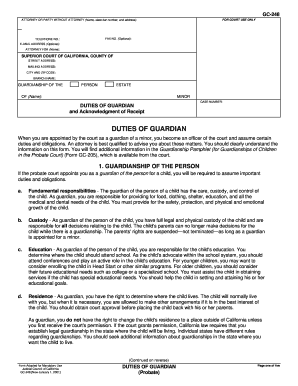
Gc 248 Form


What is the GC 248?
The GC 248, also known as the Guardian Duties form, is a legal document used in the United States to outline the responsibilities and duties of a guardian appointed by the court. This form is essential for individuals who are taking on the role of a guardian for a minor or an incapacitated adult. It serves to clarify the obligations of the guardian, ensuring that they understand their legal responsibilities and the expectations set forth by the court.
How to Use the GC 248
Using the GC 248 involves several steps to ensure compliance with legal requirements. First, the appointed guardian must carefully read through the form to understand the duties outlined. Next, the guardian should fill out the required sections accurately, providing all necessary information about the individual they are responsible for. Once completed, the form must be submitted to the appropriate court for review and approval. It is crucial to retain a copy for personal records and future reference.
Steps to Complete the GC 248
Completing the GC 248 requires attention to detail. Here are the steps to follow:
- Review the form thoroughly to understand each section.
- Provide your full name, address, and contact information as the guardian.
- Detail the name and information of the individual for whom you are responsible.
- Clearly outline your duties as specified in the form.
- Sign and date the form to validate your commitment to these responsibilities.
- Submit the completed form to the court, either online or in person, as required.
Legal Use of the GC 248
The GC 248 is legally binding once it has been approved by the court. This means that the guardian must adhere to the responsibilities outlined in the form. Failure to comply with these duties can result in legal consequences, including potential removal as guardian or other penalties. It is essential for guardians to understand the legal implications of this form and to fulfill their obligations diligently.
Key Elements of the GC 248
Several key elements are crucial to the GC 248. These include:
- Guardian Information: Personal details of the guardian, including name and contact information.
- Ward Information: Details about the individual under guardianship, including their name and age.
- Duties and Responsibilities: A clear outline of what is expected from the guardian.
- Signature: The guardian's signature, indicating their acceptance of the duties.
State-Specific Rules for the GC 248
Each state may have unique regulations regarding the GC 248. It is important to familiarize yourself with your state’s specific requirements for guardianship forms. This may include variations in the form itself, additional documentation needed, or specific filing procedures. Checking with local court resources or legal counsel can provide clarity on these state-specific rules.
Quick guide on how to complete gc 248
Prepare Gc 248 effortlessly on any device
Online document management has gained traction among businesses and individuals. It offers a perfect eco-friendly alternative to traditional printed and signed documents, as you can obtain the necessary form and securely store it online. airSlate SignNow provides you with all the tools required to create, modify, and eSign your documents quickly without delays. Manage Gc 248 on any device using airSlate SignNow Android or iOS applications and enhance any document-based operation today.
How to edit and eSign Gc 248 with ease
- Locate Gc 248 and then click Get Form to begin.
- Use the tools we offer to complete your document.
- Highlight important sections of your documents or obscure sensitive information with tools that airSlate SignNow provides specifically for this purpose.
- Create your signature with the Sign tool, which takes moments and carries the same legal validity as a conventional handwritten signature.
- Review the information and then click on the Done button to save your modifications.
- Choose how you wish to deliver your form, via email, SMS, invitation link, or download it to your computer.
Eliminate the worries of lost or misplaced files, tedious form searches, or errors that necessitate printing new document copies. airSlate SignNow meets all your document management needs in just a few clicks from any device of your choosing. Edit and eSign Gc 248 and ensure outstanding communication at every stage of the form preparation process with airSlate SignNow.
Create this form in 5 minutes or less
Create this form in 5 minutes!
How to create an eSignature for the gc 248
The way to generate an electronic signature for a PDF online
The way to generate an electronic signature for a PDF in Google Chrome
The way to create an eSignature for signing PDFs in Gmail
How to create an eSignature straight from your smartphone
The best way to make an eSignature for a PDF on iOS
How to create an eSignature for a PDF document on Android
People also ask
-
What is gc 248 in the context of airSlate SignNow?
gc 248 refers to a specific feature set within the airSlate SignNow platform that enhances document signing and eSigning processes. This feature enables users to streamline workflows by automating document management tasks. By utilizing gc 248, businesses can improve efficiency and ensure secure transactions.
-
How much does the gc 248 feature cost?
The gc 248 feature is part of the subscription plans offered by airSlate SignNow. Pricing varies based on the chosen plan and the number of users. You can explore various pricing tiers on the official website to find a solution that meets your business needs.
-
What are the key benefits of using gc 248 in airSlate SignNow?
The gc 248 feature provides signNow benefits such as improved workflow efficiency, secure document handling, and an intuitive interface for users. It allows businesses to save time on document processing and ensures compliance with regulatory standards. Enhanced security measures are also part of the gc 248 offering, protecting sensitive information.
-
Can gc 248 integrate with other applications?
Yes, gc 248 is designed to integrate seamlessly with numerous third-party applications. This includes popular platforms like CRM systems, project management tools, and cloud storage solutions. By utilizing these integrations, businesses can create a more unified workflow that enhances productivity.
-
Is gc 248 suitable for businesses of all sizes?
Absolutely! The gc 248 feature within airSlate SignNow is adaptable and beneficial for businesses of all sizes, from startups to large enterprises. Its scalability allows companies to personalize their eSigning solutions according to specific organizational needs and growth strategies.
-
How does gc 248 ensure document security?
gc 248 prioritizes document security by implementing advanced encryption protocols, ensuring that all signatures and documents are safeguarded against unauthorized access. Furthermore, the platform complies with industry regulations, providing businesses with peace of mind regarding their sensitive information.
-
What types of documents can be signed using gc 248?
With gc 248, users can sign a wide range of documents, including contracts, agreements, and forms. The platform supports various file formats, making it versatile for different business needs. This flexibility allows organizations to handle multiple document types efficiently.
Get more for Gc 248
- Kootenai county absentee ballot request form
- Reimbursement claim 308306869 form
- Understanding electricity video questions form
- Credit plus score plus form
- Ubank forms
- Notice of inability to locate or communicate with service member utcourts form
- Miami dade marriage pre application form
- Texas tax power of attorney form 01 137 pdf print
Find out other Gc 248
- How To Sign Colorado Car Dealer Arbitration Agreement
- Sign Florida Car Dealer Resignation Letter Now
- Sign Georgia Car Dealer Cease And Desist Letter Fast
- Sign Georgia Car Dealer Purchase Order Template Mobile
- Sign Delaware Car Dealer Limited Power Of Attorney Fast
- How To Sign Georgia Car Dealer Lease Agreement Form
- How To Sign Iowa Car Dealer Resignation Letter
- Sign Iowa Car Dealer Contract Safe
- Sign Iowa Car Dealer Limited Power Of Attorney Computer
- Help Me With Sign Iowa Car Dealer Limited Power Of Attorney
- Sign Kansas Car Dealer Contract Fast
- Sign Kansas Car Dealer Agreement Secure
- Sign Louisiana Car Dealer Resignation Letter Mobile
- Help Me With Sign Kansas Car Dealer POA
- How Do I Sign Massachusetts Car Dealer Warranty Deed
- How To Sign Nebraska Car Dealer Resignation Letter
- How Can I Sign New Jersey Car Dealer Arbitration Agreement
- How Can I Sign Ohio Car Dealer Cease And Desist Letter
- How To Sign Ohio Car Dealer Arbitration Agreement
- How To Sign Oregon Car Dealer Limited Power Of Attorney