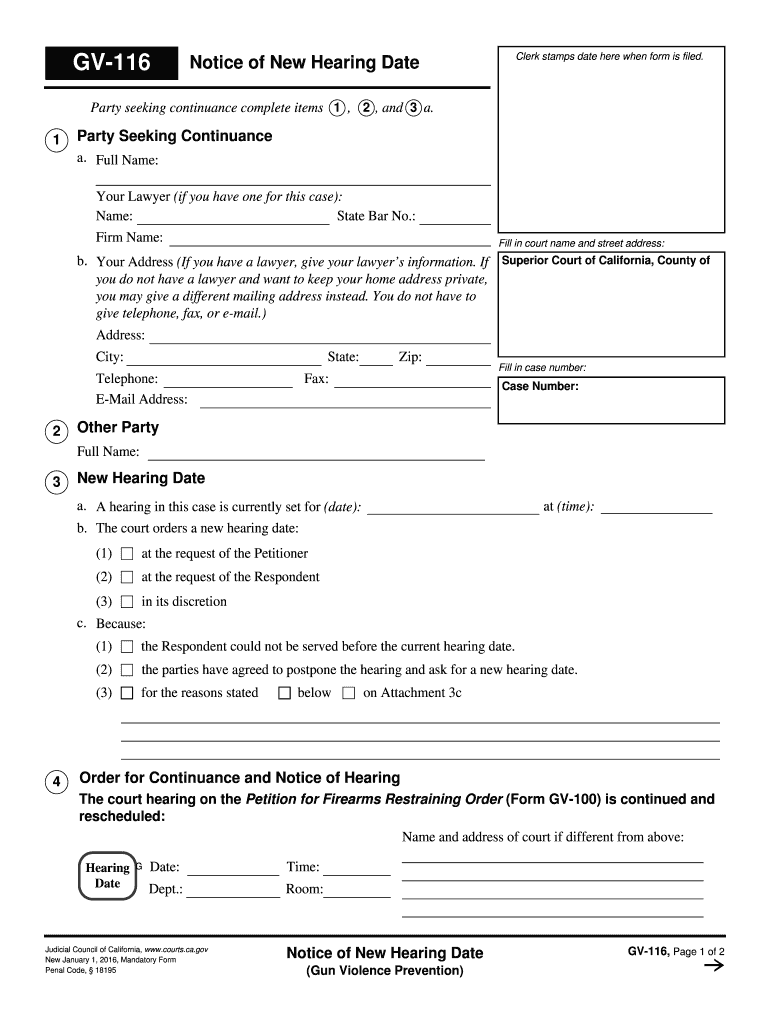
Ca Gv Notice Form


What is the Ca Gv Notice
The California Gun Violence (Ca GV) Notice is a legal document used in the state of California to address issues related to gun violence prevention. It serves as a formal notification for hearings concerning gun violence restraining orders. This notice is crucial for ensuring that individuals involved in such proceedings are aware of their rights and the legal implications of the actions being taken against them. The Ca GV Notice is part of a broader effort to enhance public safety and provide a structured legal framework for addressing gun-related incidents.
How to Use the Ca Gv Notice
Using the Ca GV Notice involves several steps to ensure compliance with legal requirements. First, individuals must obtain the notice, which can typically be accessed through legal aid organizations or court websites. Once acquired, the notice must be filled out accurately, providing all necessary information, including personal details and the circumstances surrounding the gun violence issue. It is essential to submit the completed notice to the appropriate court or agency to initiate the hearing process. Proper usage of the Ca GV Notice can help facilitate legal proceedings and ensure that all parties are informed of their rights and obligations.
Steps to Complete the Ca Gv Notice
Completing the Ca GV Notice requires careful attention to detail. Here are the steps to follow:
- Gather necessary information, including personal identification and details about the incident.
- Obtain the official Ca GV Notice form, which can be found online or through legal resources.
- Fill out the form, ensuring all sections are completed accurately.
- Review the completed form for any errors or omissions.
- Submit the form to the appropriate court or agency, following any specific submission guidelines.
Legal Use of the Ca Gv Notice
The legal use of the Ca GV Notice is governed by specific laws and regulations in California. This notice must be used in compliance with state laws regarding gun violence prevention. It is essential for individuals to understand the legal implications of the notice, including the potential consequences of non-compliance. The notice serves as a formal mechanism to initiate legal proceedings and must be handled with care to ensure that all legal standards are met.
Key Elements of the Ca Gv Notice
The Ca GV Notice contains several key elements that are essential for its validity. These include:
- Personal Information: Details of the individual filing the notice, including name and contact information.
- Incident Description: A clear account of the events leading to the issuance of the notice.
- Legal Grounds: The specific legal basis for the request, citing relevant laws or statutes.
- Hearing Date: Information regarding the scheduled hearing, including date and time.
Who Issues the Form
The Ca GV Notice is typically issued by the court system in California. It may also be provided by law enforcement agencies or legal aid organizations that assist individuals in navigating the process of addressing gun violence issues. Understanding who issues the form is important for ensuring that it is completed and submitted correctly, as the issuing authority may have specific requirements for the notice.
Quick guide on how to complete ca gv notice
Prepare Ca Gv Notice effortlessly on any device
Web-based document management has become increasingly popular among businesses and individuals. It offers an ideal eco-friendly substitute for traditional printed and signed paperwork, as you can locate the required form and securely store it online. airSlate SignNow equips you with all the tools necessary to create, modify, and eSign your documents quickly without any holdups. Manage Ca Gv Notice on any device with airSlate SignNow's Android or iOS applications and enhance any document-driven process today.
The easiest way to modify and eSign Ca Gv Notice without any hassle
- Locate Ca Gv Notice and select Get Form to begin.
- Utilize the tools we offer to fill out your form.
- Highlight pertinent sections of your documents or redact sensitive information with tools that airSlate SignNow provides specifically for that purpose.
- Create your signature using the Sign tool, which takes moments and holds the same legal validity as a conventional wet ink signature.
- Review all the information and click the Done button to save your modifications.
- Decide how you want to send your form, via email, text message (SMS), or invite link, or download it to your computer.
Say goodbye to lost or misplaced documents, tedious form navigation, or mistakes that necessitate printing new copies. airSlate SignNow meets your document management needs in just a few clicks from any device of your choice. Modify and eSign Ca Gv Notice and ensure excellent communication at every stage of the form completion process with airSlate SignNow.
Create this form in 5 minutes or less
Find and fill out the correct ca gv notice
Create this form in 5 minutes!
How to create an eSignature for the ca gv notice
How to create an electronic signature for a PDF document in the online mode
How to create an electronic signature for a PDF document in Chrome
How to generate an eSignature for putting it on PDFs in Gmail
The best way to create an eSignature from your mobile device
How to create an eSignature for a PDF document on iOS devices
The best way to create an eSignature for a PDF file on Android devices
People also ask
-
What is a gv notice and how does it relate to eSigning?
A gv notice is a legal document that notifies parties of specific actions or events. In the context of eSigning with airSlate SignNow, it can be effectively managed and executed digitally, ensuring that all parties receive timely notifications and confirmations regarding the status of important documents.
-
How does airSlate SignNow handle gv notices?
airSlate SignNow allows users to create, send, and manage gv notices with ease. Our platform ensures that your gv notices are secure, compliant, and easily traceable, providing a seamless experience while maintaining the integrity of your documentation.
-
What pricing plans are available for using airSlate SignNow for gv notices?
airSlate SignNow offers competitive pricing plans designed to suit various business needs. Whether you are a small business or a large enterprise, our pricing options provide flexibility for managing gv notices and other essential documents without compromising on features.
-
Can I integrate airSlate SignNow with other software for managing gv notices?
Yes, airSlate SignNow offers robust integrations with numerous software applications, enabling you to streamline your workflow. This means you can easily manage gv notices alongside your favorite tools, enhancing productivity and ensuring all documents are accounted for efficiently.
-
What benefits does airSlate SignNow offer for handling gv notices?
With airSlate SignNow, you gain numerous benefits when managing gv notices, including enhanced security, reduced processing time, and improved collaboration. Our user-friendly interface makes it easy to track and manage your notices effectively, ensuring compliance and peace of mind.
-
Is airSlate SignNow compliant with legal standards for gv notices?
Absolutely! airSlate SignNow complies with all necessary legal standards for electronic signatures and document management. This ensures that your gv notices are legally binding and recognized by courts, providing you confidence in our solution.
-
How can I optimize my workflow with gv notices using airSlate SignNow?
To optimize your workflow with gv notices, utilize the templates and automation features of airSlate SignNow. These tools allow you to quickly generate, send, and track gv notices, reducing manual tasks and minimizing errors in document management.
Get more for Ca Gv Notice
Find out other Ca Gv Notice
- How Can I Electronic signature Illinois Real Estate Document
- How Do I Electronic signature Indiana Real Estate Presentation
- How Can I Electronic signature Ohio Plumbing PPT
- Can I Electronic signature Texas Plumbing Document
- How To Electronic signature Michigan Real Estate Form
- How To Electronic signature Arizona Police PDF
- Help Me With Electronic signature New Hampshire Real Estate PDF
- Can I Electronic signature New Hampshire Real Estate Form
- Can I Electronic signature New Mexico Real Estate Form
- How Can I Electronic signature Ohio Real Estate Document
- How To Electronic signature Hawaii Sports Presentation
- How To Electronic signature Massachusetts Police Form
- Can I Electronic signature South Carolina Real Estate Document
- Help Me With Electronic signature Montana Police Word
- How To Electronic signature Tennessee Real Estate Document
- How Do I Electronic signature Utah Real Estate Form
- How To Electronic signature Utah Real Estate PPT
- How Can I Electronic signature Virginia Real Estate PPT
- How Can I Electronic signature Massachusetts Sports Presentation
- How To Electronic signature Colorado Courts PDF