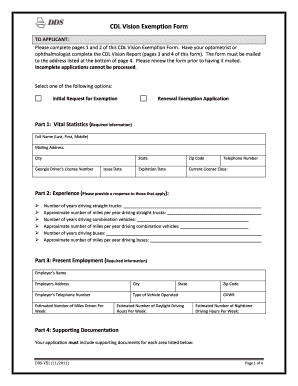
Cdl Vision Exemption Form


What is the CDL Vision Exemption Form
The CDL vision exemption form is a document that allows individuals with certain vision impairments to apply for a commercial driver's license (CDL) despite not meeting the standard vision requirements. This form is essential for those who wish to operate commercial vehicles but have medical conditions affecting their eyesight. The exemption is granted based on a thorough evaluation of the applicant's vision capabilities and overall driving safety.
How to Obtain the CDL Vision Exemption Form
To obtain the CDL vision exemption form, individuals can typically access it through their state’s Department of Motor Vehicles (DMV) or equivalent regulatory authority. Many states provide the form online for easy download. It is crucial to ensure that you are using the most current version of the form, as regulations and requirements may change. Additionally, some states may require specific medical documentation to accompany the form.
Steps to Complete the CDL Vision Exemption Form
Completing the CDL vision exemption form involves several key steps:
- Download the form from your state’s DMV website.
- Provide personal information, including your name, address, and contact details.
- Complete the section detailing your vision impairment and any corrective measures you use, such as glasses or contact lenses.
- Include any required medical documentation that supports your application.
- Sign and date the form to certify that the information provided is accurate.
Legal Use of the CDL Vision Exemption Form
The CDL vision exemption form is legally binding once completed and submitted according to state regulations. It is important to ensure that all information is accurate and truthful, as providing false information can lead to penalties or denial of the exemption. Compliance with state-specific laws regarding the use of this form is essential to maintain the validity of your CDL.
Eligibility Criteria for the CDL Vision Exemption Form
Eligibility for the CDL vision exemption form generally includes having a diagnosed vision impairment that does not meet standard requirements but does not preclude safe driving. Applicants may need to provide medical evaluations or documentation from a licensed eye care professional. Each state may have specific criteria, so it is important to review local regulations before applying.
Form Submission Methods
The CDL vision exemption form can typically be submitted through various methods, depending on state regulations. Common submission methods include:
- Online submission through the state DMV website.
- Mailing the completed form to the appropriate DMV office.
- In-person submission at a local DMV office.
State-Specific Rules for the CDL Vision Exemption Form
Each state has its own rules and regulations regarding the CDL vision exemption form. It is important to familiarize yourself with these rules, as they may dictate the application process, required documentation, and eligibility criteria. Checking with your state’s DMV or equivalent authority will provide the most accurate and relevant information for your situation.
Quick guide on how to complete cdl vision exemption form
Complete Cdl Vision Exemption Form effortlessly on any device
Online document management has become increasingly popular among organizations and individuals. It serves as an ideal eco-friendly alternative to conventional printed and signed documents, allowing you to locate the appropriate form and securely store it online. airSlate SignNow equips you with all the necessary tools to create, edit, and eSign your documents quickly without delays. Manage Cdl Vision Exemption Form on any platform with airSlate SignNow Android or iOS applications and simplify any document-driven process today.
The easiest way to modify and eSign Cdl Vision Exemption Form without hassle
- Obtain Cdl Vision Exemption Form and click Get Form to begin.
- Use the tools we offer to complete your document.
- Emphasize pertinent sections of your documents or obscure sensitive information with tools that airSlate SignNow provides specifically for that purpose.
- Create your eSignature using the Sign feature, which takes moments and carries the same legal validity as a traditional handwritten signature.
- Verify the details and click on the Done button to save your changes.
- Select how you wish to send your form, via email, text message (SMS), or invite link, or download it to your computer.
Eliminate concerns about lost or misplaced documents, tedious form searching, or mistakes that require new document copies. airSlate SignNow addresses all your document management needs with just a few clicks from any device. Edit and eSign Cdl Vision Exemption Form and ensure effective communication at every stage of the form preparation process with airSlate SignNow.
Create this form in 5 minutes or less
Create this form in 5 minutes!
How to create an eSignature for the cdl vision exemption form
How to create an electronic signature for a PDF online
How to create an electronic signature for a PDF in Google Chrome
How to create an e-signature for signing PDFs in Gmail
How to create an e-signature right from your smartphone
How to create an e-signature for a PDF on iOS
How to create an e-signature for a PDF on Android
People also ask
-
What is the Georgia CDL exemption form eye?
The Georgia CDL exemption form eye is a specific documentation that allows certain individuals to operate commercial vehicles without meeting standard vision requirements. It is designed for those who may have vision impairments but still can safely drive. Understanding this form is crucial for drivers seeking exemptions.
-
How can I fill out the Georgia CDL exemption form eye using airSlate SignNow?
To fill out the Georgia CDL exemption form eye using airSlate SignNow, simply upload the document to our platform. You can easily add your information, sign electronically, and send it securely to the required authorities. Our intuitive interface ensures a smooth experience.
-
Is there a fee associated with the Georgia CDL exemption form eye application?
While the airSlate SignNow platform may charge a fee for using its eSignature service, the Georgia CDL exemption form eye itself typically does not incur additional charges. However, always check with your local DMV or authority for any specific fees related to the application process.
-
What are the benefits of using airSlate SignNow for the Georgia CDL exemption form eye?
Using airSlate SignNow for the Georgia CDL exemption form eye streamlines the signing process, making it quick and efficient. You have the ability to track your document's status and store it securely online. This means less hassle and more time to focus on what matters most.
-
Can I use airSlate SignNow to integrate my Georgia CDL exemption form eye with other applications?
Yes, airSlate SignNow allows for seamless integrations with various applications, enabling you to manage your Georgia CDL exemption form eye alongside other documents and processes. This enhances productivity and keeps all your essential paperwork organized in one place.
-
What features does airSlate SignNow offer for processing the Georgia CDL exemption form eye?
airSlate SignNow offers a range of features including customizable templates, secure document storage, and advanced eSigning capabilities for the Georgia CDL exemption form eye. This ensures that all your documents are handled with care and in compliance with legal standards.
-
How can I ensure the security of my Georgia CDL exemption form eye documents on airSlate SignNow?
The security of your Georgia CDL exemption form eye documents is paramount at airSlate SignNow. Our platform utilizes advanced encryption methods, ensuring that all your sensitive information remains protected. Additionally, you can control access to your documents and monitor who views them.
Get more for Cdl Vision Exemption Form
Find out other Cdl Vision Exemption Form
- How Do I eSignature Mississippi Insurance Separation Agreement
- Help Me With eSignature Missouri Insurance Profit And Loss Statement
- eSignature New Hampshire High Tech Lease Agreement Template Mobile
- eSignature Montana Insurance Lease Agreement Template Online
- eSignature New Hampshire High Tech Lease Agreement Template Free
- How To eSignature Montana Insurance Emergency Contact Form
- eSignature New Jersey High Tech Executive Summary Template Free
- eSignature Oklahoma Insurance Warranty Deed Safe
- eSignature Pennsylvania High Tech Bill Of Lading Safe
- eSignature Washington Insurance Work Order Fast
- eSignature Utah High Tech Warranty Deed Free
- How Do I eSignature Utah High Tech Warranty Deed
- eSignature Arkansas Legal Affidavit Of Heirship Fast
- Help Me With eSignature Colorado Legal Cease And Desist Letter
- How To eSignature Connecticut Legal LLC Operating Agreement
- eSignature Connecticut Legal Residential Lease Agreement Mobile
- eSignature West Virginia High Tech Lease Agreement Template Myself
- How To eSignature Delaware Legal Residential Lease Agreement
- eSignature Florida Legal Letter Of Intent Easy
- Can I eSignature Wyoming High Tech Residential Lease Agreement