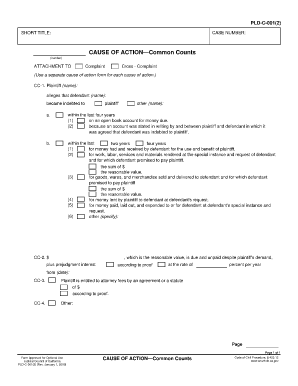
Pld C 001 2 Form


What is the Pld C 001 2
The Pld C 001 2 is a legal form used in California, specifically designed for initiating civil actions. This form is essential for individuals or entities looking to file a lawsuit in state court. It serves as a foundational document that outlines the nature of the complaint and the specific claims being made. Understanding the Pld C 001 2 is crucial for ensuring that all necessary information is included, which can significantly impact the outcome of the case.
How to use the Pld C 001 2
Using the Pld C 001 2 involves several steps to ensure proper completion and submission. First, gather all relevant information regarding the case, including the names of the parties involved and the basis for the claims. Next, fill out the form accurately, ensuring that all sections are completed. It is important to review the form for any errors or omissions before submission. Once completed, the form can be filed with the appropriate court, either in person or electronically, depending on local court rules.
Steps to complete the Pld C 001 2
Completing the Pld C 001 2 requires careful attention to detail. Follow these steps:
- Gather necessary information about the parties involved and the claims being made.
- Fill out the form, ensuring clarity and accuracy in each section.
- Review the form for completeness and correctness.
- Sign the form where indicated, as a signature is often required for legal documents.
- File the completed form with the appropriate court, adhering to any specific submission guidelines.
Legal use of the Pld C 001 2
The legal use of the Pld C 001 2 is governed by California state law. This form must be filled out in compliance with legal standards to ensure that the filed complaint is valid. Proper use of the form can lead to a successful initiation of a lawsuit, while errors or incomplete information may result in delays or dismissals. It is advisable to consult legal counsel if there are uncertainties regarding the completion or submission of the form.
Key elements of the Pld C 001 2
The Pld C 001 2 includes several key elements that are essential for its validity:
- Identification of the parties involved in the case.
- A clear statement of the claims being made, including the basis for the lawsuit.
- Details regarding the jurisdiction and venue where the case is being filed.
- Signature of the plaintiff or their attorney, if applicable.
State-specific rules for the Pld C 001 2
California has specific rules regarding the use of the Pld C 001 2 that must be followed. These rules dictate how the form should be filled out, the information required, and the procedures for filing. It is important to be aware of any local court rules that may apply, as they can vary by jurisdiction. Failure to comply with these state-specific rules can jeopardize the legal standing of the filed complaint.
Quick guide on how to complete pld c 001 2
Effortlessly prepare Pld C 001 2 on any device
Digital document management has become increasingly favored by businesses and individuals alike. It serves as an ideal eco-friendly alternative to conventional printed and signed documents, allowing you to locate the appropriate form and securely archive it online. airSlate SignNow equips you with all the tools necessary to create, edit, and eSign your documents promptly without delays. Manage Pld C 001 2 on any device using airSlate SignNow's Android or iOS applications and enhance any document-oriented process today.
How to edit and eSign Pld C 001 2 with ease
- Locate Pld C 001 2 and click on Get Form to begin.
- Utilize the tools we offer to complete your document.
- Emphasize important sections of the documents or conceal sensitive data with tools specifically provided by airSlate SignNow for that purpose.
- Create your signature using the Sign feature, which takes mere seconds and carries the same legal validity as a traditional wet ink signature.
- Review the information and then click on the Done button to save your modifications.
- Choose how you wish to send your form, whether by email, text message (SMS), or invitation link, or download it to your computer.
Say goodbye to lost or misplaced documents, tedious form searches, or mistakes that necessitate printing new document copies. airSlate SignNow fulfills all your document management needs in just a few clicks from your chosen device. Edit and eSign Pld C 001 2 and ensure outstanding communication throughout any stage of your document preparation process with airSlate SignNow.
Create this form in 5 minutes or less
Create this form in 5 minutes!
How to create an eSignature for the pld c 001 2
How to create an electronic signature for your PDF document in the online mode
How to create an electronic signature for your PDF document in Chrome
How to make an electronic signature for putting it on PDFs in Gmail
The best way to create an electronic signature right from your mobile device
How to create an electronic signature for a PDF document on iOS devices
The best way to create an electronic signature for a PDF on Android devices
People also ask
-
What is the California cause action form?
The California cause action form is a legal document used by individuals to initiate a lawsuit in California. It outlines the reasons for the legal action and the specific relief sought. airSlate SignNow provides an efficient way to eSign and manage these forms, streamlining your legal processes.
-
How can airSlate SignNow help with California cause action forms?
airSlate SignNow allows you to easily create, send, and eSign California cause action forms online. With its user-friendly interface, you can ensure all necessary information is completed accurately and efficiently. This saves time and reduces the risk of errors in your legal documentation.
-
What are the pricing options for using airSlate SignNow?
airSlate SignNow offers several pricing plans tailored to fit different business needs. From individual users to larger teams, you can select a plan that provides essential features for managing California cause action forms and more. Pricing is competitive and designed to offer great value for all your document workflow needs.
-
Are there any templates available for California cause action forms?
Yes, airSlate SignNow provides various templates, including California cause action forms. These templates can be customized to suit your specific requirements, ensuring that you have the right format and legal language. This feature simplifies the process of filling out and eSigning crucial legal documents.
-
Can I integrate airSlate SignNow with other applications?
Absolutely! airSlate SignNow offers seamless integrations with various applications such as Google Drive, Salesforce, and more. This integration capability enhances your ability to manage California cause action forms within your existing workflow, ensuring efficiency and connectivity across platforms.
-
What are the benefits of using airSlate SignNow for legal documents?
Using airSlate SignNow for legal documents, including California cause action forms, provides numerous benefits. It offers enhanced security, real-time tracking of document status, and easy access from any device. This ensures that your legal processes are compliant, fast, and reliable.
-
Is there customer support available for assistance with California cause action forms?
Yes, airSlate SignNow provides robust customer support to assist with any questions regarding California cause action forms. Our support team is available through multiple channels to ensure you receive timely help. Whether you need guidance on using the platform or help with specific documents, we're here for you.
Get more for Pld C 001 2
- Da form 5224r
- Brevard county subcontractor authorization form 21542927
- Vanguardsuccessor custodian designation form
- Court clearance sample form
- Pelvic floor distress inventory 203980943 form
- Georgia conditional employee reporting agreement form
- Lincoln financial loan request form
- Fire watch procedure wlog seminole county florida form
Find out other Pld C 001 2
- Help Me With Electronic signature Maine Government Limited Power Of Attorney
- How To Electronic signature Massachusetts Government Job Offer
- Electronic signature Michigan Government LLC Operating Agreement Online
- How To Electronic signature Minnesota Government Lease Agreement
- Can I Electronic signature Minnesota Government Quitclaim Deed
- Help Me With Electronic signature Mississippi Government Confidentiality Agreement
- Electronic signature Kentucky Finance & Tax Accounting LLC Operating Agreement Myself
- Help Me With Electronic signature Missouri Government Rental Application
- Can I Electronic signature Nevada Government Stock Certificate
- Can I Electronic signature Massachusetts Education Quitclaim Deed
- Can I Electronic signature New Jersey Government LLC Operating Agreement
- Electronic signature New Jersey Government Promissory Note Template Online
- Electronic signature Michigan Education LLC Operating Agreement Myself
- How To Electronic signature Massachusetts Finance & Tax Accounting Quitclaim Deed
- Electronic signature Michigan Finance & Tax Accounting RFP Now
- Electronic signature Oklahoma Government RFP Later
- Electronic signature Nebraska Finance & Tax Accounting Business Plan Template Online
- Electronic signature Utah Government Resignation Letter Online
- Electronic signature Nebraska Finance & Tax Accounting Promissory Note Template Online
- Electronic signature Utah Government Quitclaim Deed Online