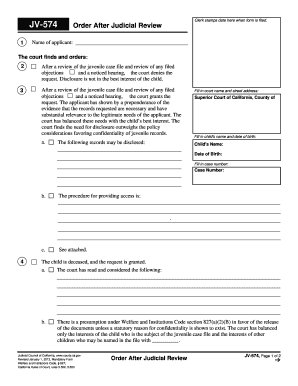
California Jv 574 Form


What is the California JV 574?
The California JV 574 is a legal form used in juvenile court proceedings. It is specifically designed for cases involving the custody and care of minors. This form is crucial for documenting changes in custody arrangements and ensuring that the best interests of the child are prioritized. The JV 574 is often utilized in situations where a court review of custody or guardianship is necessary, particularly after judicial review. Understanding this form is essential for parents, guardians, and legal representatives involved in juvenile court matters.
How to Use the California JV 574
Using the California JV 574 involves several key steps to ensure proper completion and submission. First, gather all necessary information regarding the minor and the current custody arrangement. Next, fill out the form accurately, providing details about the child's situation and any changes being requested. It is important to review the form for completeness and accuracy before submission. Once completed, the form can be filed with the appropriate juvenile court. Proper usage of this form helps facilitate legal processes concerning child custody and guardianship.
Steps to Complete the California JV 574
Completing the California JV 574 requires careful attention to detail. Follow these steps:
- Begin by downloading the form from the appropriate court website or obtaining a physical copy from the court.
- Fill in the child's name, date of birth, and other identifying information in the designated sections.
- Provide information about the current custody arrangement, including the names and addresses of custodians.
- Clearly state the reasons for the requested changes and any relevant background information.
- Sign and date the form, ensuring that all required signatures are obtained.
- Make copies of the completed form for your records before submitting it to the court.
Legal Use of the California JV 574
The California JV 574 serves a legal purpose in juvenile court proceedings. It is recognized by the court as an official document that outlines custody arrangements and any modifications to them. To ensure that the form is legally binding, it must be completed accurately and submitted in accordance with California court rules. This includes adhering to any deadlines for submission and ensuring that all necessary parties are notified of the changes being requested. Understanding the legal implications of the JV 574 is essential for all parties involved in custody matters.
Key Elements of the California JV 574
Several key elements are essential for the California JV 574 to be effective:
- Child Information: Accurate details about the minor, including full name and date of birth.
- Current Custodian Details: Names and addresses of individuals currently responsible for the child's care.
- Requested Changes: Clear articulation of the changes being requested regarding custody or guardianship.
- Signatures: Required signatures from all relevant parties to validate the form.
State-Specific Rules for the California JV 574
California has specific rules governing the use of the JV 574. These rules dictate how the form should be filled out, the information required, and the process for submission. It is important to be aware of local court procedures, as they may vary by jurisdiction. Additionally, compliance with state laws regarding custody and guardianship is crucial to ensure that the form is accepted by the court. Familiarity with these state-specific rules can help avoid delays and complications in the legal process.
Quick guide on how to complete california jv 574
Complete California Jv 574 effortlessly on any device
Managing documents online has gained popularity among businesses and individuals alike. It offers an ideal eco-friendly alternative to conventional printed and signed paperwork, allowing you to locate the necessary form and securely store it online. airSlate SignNow provides you with all the tools required to create, modify, and electronically sign your documents swiftly without delays. Handle California Jv 574 on any platform with the airSlate SignNow Android or iOS applications and enhance any document-based process today.
How to modify and electronically sign California Jv 574 with ease
- Locate California Jv 574 and click Get Form to begin.
- Use the tools we provide to fill out your form.
- Highlight pertinent sections of your documents or redact sensitive information with tools specifically designed for that function by airSlate SignNow.
- Create your electronic signature using the Sign feature, which takes only seconds and carries the same legal authority as a traditional handwritten signature.
- Review the details and click on the Done button to save your changes.
- Select how you would like to send your form, either by email, SMS, or invitation link, or download it to your computer.
Say goodbye to lost or misplaced files, tedious form searches, or errors that necessitate printing new document copies. airSlate SignNow addresses all your document management needs with just a few clicks from any device you prefer. Modify and electronically sign California Jv 574 to ensure outstanding communication at every phase of the form preparation process with airSlate SignNow.
Create this form in 5 minutes or less
Create this form in 5 minutes!
How to create an eSignature for the california jv 574
How to generate an electronic signature for a PDF file in the online mode
How to generate an electronic signature for a PDF file in Chrome
The way to create an electronic signature for putting it on PDFs in Gmail
The best way to generate an electronic signature right from your smartphone
How to make an eSignature for a PDF file on iOS devices
The best way to generate an electronic signature for a PDF on Android
People also ask
-
What is a jv574?
A jv574 is a type of document management tool that simplifies electronic signatures and document workflows. Specifically, it caters to businesses looking to streamline their signing processes. Utilizing a jv574 can enhance efficiency and ensure secure transactions.
-
How does airSlate SignNow simplify the jv574 process?
AirSlate SignNow takes the complexity out of what is a jv574 by providing an intuitive interface that guides users through document signing. It offers features like customizable templates and automated reminders, ensuring a seamless signing experience. This makes it easier for businesses to adopt the jv574 method without a steep learning curve.
-
What are the pricing options for airSlate SignNow's jv574 features?
AirSlate SignNow offers various pricing plans catering to different business sizes and needs, making it affordable for any organization interested in what is a jv574. You can start with a free trial to explore its features and then choose a plan that fits your budget. The costs are transparent, with no hidden fees.
-
What key features does airSlate SignNow offer for jv574?
The key features of airSlate SignNow related to what is a jv574 include electronic signatures, document templates, and integration capabilities with popular tools like Salesforce and Google Drive. These features help businesses automate and secure their document workflows. Custom branding options are also available, making it more personalized.
-
What are the benefits of using a jv574 with airSlate SignNow?
Using a jv574 with airSlate SignNow provides multiple benefits, including increased efficiency, enhanced security, and signNow cost savings. It digitizes the signing process, allowing for faster turnaround times and eliminating paper waste. This ultimately improves client engagement and satisfaction.
-
Is airSlate SignNow easy to integrate with other software for jv574?
Yes, airSlate SignNow is designed to easily integrate with various software solutions, making what is a jv574 more accessible for businesses. You can connect it seamlessly with tools like Zapier, CRM systems, and cloud storage services. This integration capability enables businesses to enhance their workflow without any disruptions.
-
Can I track the status of my jv574 documents sent using airSlate SignNow?
Absolutely! With airSlate SignNow, you can easily track the status of your jv574 documents in real-time. This feature allows you to see who has viewed or signed the document and receive notifications on important updates. It enhances transparency and helps you manage your workflows more effectively.
Get more for California Jv 574
- Sample registration form oklahoma hospice
- Nwp 4 04 form
- Verification of binder deposit receipt nefar com form
- High school four year plan foundation with endorsement form
- How to fill out a doner vehicle notarized form
- Www uslegalforms comform library380159 willget will davison memorial scholarship us legal forms
- Sponsors mrs c strickland art club meets on the dates form
- Child abuse reporting form woodburn school district woodburnsd
Find out other California Jv 574
- How Can I eSignature Idaho Non-Profit Business Plan Template
- eSignature Mississippi Life Sciences Lease Agreement Myself
- How Can I eSignature Mississippi Life Sciences Last Will And Testament
- How To eSignature Illinois Non-Profit Contract
- eSignature Louisiana Non-Profit Business Plan Template Now
- How Do I eSignature North Dakota Life Sciences Operating Agreement
- eSignature Oregon Life Sciences Job Offer Myself
- eSignature Oregon Life Sciences Job Offer Fast
- eSignature Oregon Life Sciences Warranty Deed Myself
- eSignature Maryland Non-Profit Cease And Desist Letter Fast
- eSignature Pennsylvania Life Sciences Rental Lease Agreement Easy
- eSignature Washington Life Sciences Permission Slip Now
- eSignature West Virginia Life Sciences Quitclaim Deed Free
- Can I eSignature West Virginia Life Sciences Residential Lease Agreement
- eSignature New York Non-Profit LLC Operating Agreement Mobile
- How Can I eSignature Colorado Orthodontists LLC Operating Agreement
- eSignature North Carolina Non-Profit RFP Secure
- eSignature North Carolina Non-Profit Credit Memo Secure
- eSignature North Dakota Non-Profit Quitclaim Deed Later
- eSignature Florida Orthodontists Business Plan Template Easy