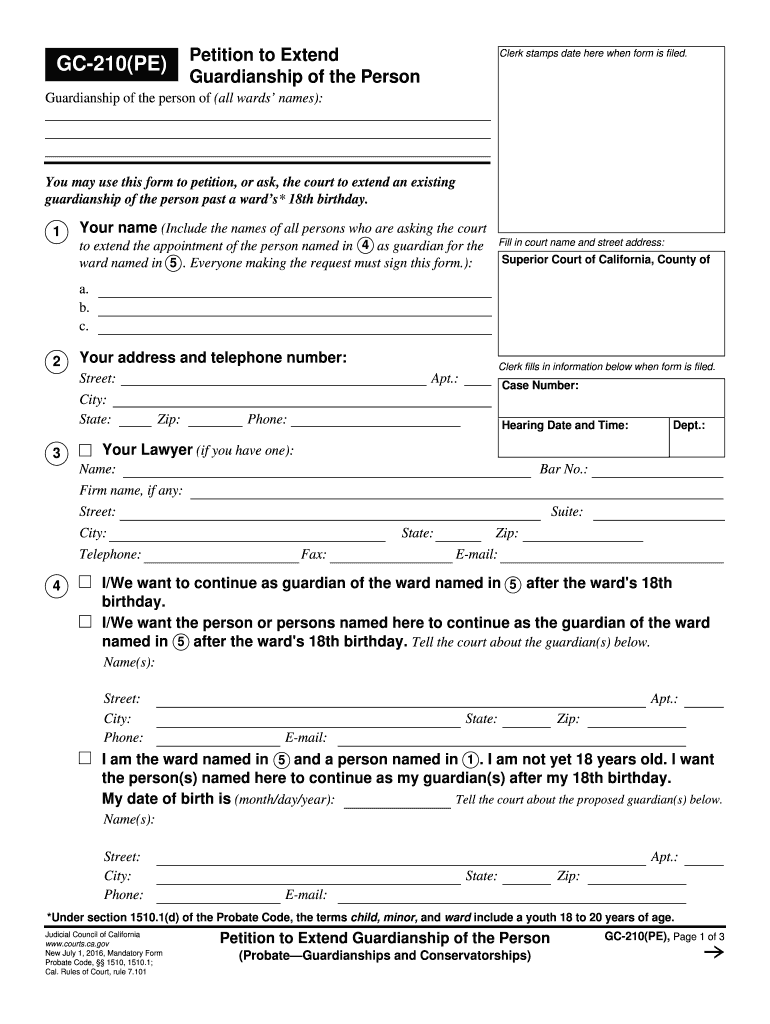
210 Pe Form


What is the 210 Pe
The 210 Pe form, formally known as the petition extend guardianship form, is a legal document used in the United States to request the extension of guardianship over an individual. This form is essential for individuals or entities seeking to maintain legal authority over a person who may be unable to make decisions for themselves due to various circumstances, such as age, disability, or incapacity. The 210 Pe form ensures that the rights and welfare of the individual in question are protected under the law.
Steps to complete the 210 Pe
Completing the 210 Pe form involves several key steps to ensure accuracy and compliance with legal requirements. Begin by gathering all necessary information about the individual for whom guardianship is being requested, including their full name, date of birth, and current living situation. Next, fill out the form with precise details regarding the reasons for seeking an extension of guardianship, including any relevant medical or psychological evaluations. After completing the form, review it thoroughly for any errors or omissions before submitting it to the appropriate court or agency.
Legal use of the 210 Pe
The legal use of the 210 Pe form is crucial in maintaining guardianship status. This form must be filed with the court to formally request an extension, ensuring that the legal rights of both the guardian and the individual are upheld. Proper completion and submission of the 210 Pe form can prevent potential legal disputes and ensure that the guardian's authority remains intact. It is important to understand the specific legal requirements and procedures in your state, as they may vary.
How to obtain the 210 Pe
The 210 Pe form can typically be obtained through local court websites, legal aid offices, or state government resources. Many jurisdictions provide downloadable versions of the form in PDF format, allowing individuals to print and complete it at their convenience. Additionally, some legal service providers may offer assistance in obtaining and completing the form to ensure compliance with local regulations.
Key elements of the 210 Pe
Key elements of the 210 Pe form include the petitioner's information, details about the individual for whom guardianship is sought, and the specific grounds for requesting an extension. The form also requires signatures from the petitioner and, in some cases, witnesses or legal representatives. Providing thorough and accurate information is essential, as it directly impacts the court's decision regarding the guardianship extension.
State-specific rules for the 210 Pe
State-specific rules for the 210 Pe form can significantly affect the process of obtaining and extending guardianship. Each state has its own regulations regarding the filing process, required documentation, and timelines for submission. It is important to consult local court rules or seek legal advice to ensure compliance with these specific requirements, as failure to adhere to them may result in delays or rejections of the petition.
Quick guide on how to complete 210 pe
Complete 210 Pe effortlessly on any device
Digital document management has gained traction among businesses and individuals. It offers an excellent environmentally friendly substitute to conventional printed and signed documents, as you can obtain the correct version and securely store it online. airSlate SignNow provides all the tools you need to create, edit, and eSign your files quickly and efficiently. Manage 210 Pe on any platform using airSlate SignNow’s Android or iOS applications and streamline any document-related process today.
The easiest way to edit and eSign 210 Pe without any hassle
- Access 210 Pe and click Get Form to begin.
- Utilize the tools we offer to complete your document.
- Select relevant sections of your documents or obscure sensitive data with tools that airSlate SignNow provides for this very purpose.
- Create your eSignature using the Sign tool, which takes just seconds and holds the same legal validity as a traditional handwritten signature.
- Verify all the information and click on the Done button to save your alterations.
- Choose how you wish to deliver your form, via email, SMS, or invitation link, or download it to your computer.
Eliminate concerns about lost or misplaced documents, tedious form searching, or mistakes that require printing new copies. airSlate SignNow meets all your document management needs within a few clicks from any device you prefer. Modify and eSign 210 Pe and ensure seamless communication at every step of the document preparation process with airSlate SignNow.
Create this form in 5 minutes or less
Create this form in 5 minutes!
How to create an eSignature for the 210 pe
How to make an electronic signature for a PDF file in the online mode
How to make an electronic signature for a PDF file in Chrome
The best way to create an electronic signature for putting it on PDFs in Gmail
The best way to make an electronic signature straight from your smartphone
The best way to generate an eSignature for a PDF file on iOS devices
The best way to make an electronic signature for a PDF document on Android
People also ask
-
What is a form gc pe pdf and how can it be used?
A form gc pe pdf is a digital document format that allows for the secure and efficient completion of various forms, particularly within business environments. With airSlate SignNow, you can easily create, edit, and eSign a form gc pe pdf, streamlining your workflow and enhancing document management.
-
How does airSlate SignNow simplify the use of form gc pe pdf?
airSlate SignNow offers an intuitive interface that makes it easy to upload, create, and manage form gc pe pdf documents. You can quickly add fields for signatures, dates, and other necessary information, making it easier to gather required approvals without the hassle of printing or scanning.
-
What features does airSlate SignNow provide for handling form gc pe pdf?
With airSlate SignNow, you get a range of features for managing form gc pe pdf, such as customizable templates, automated workflows, and secure eSignature capabilities. These features help ensure that your documents are filled out correctly and signed on time, improving efficiency in your business processes.
-
Is there a cost associated with using airSlate SignNow for form gc pe pdf?
Yes, airSlate SignNow offers various pricing plans based on your business needs. Each plan provides access to features that enhance the management of form gc pe pdf, ensuring that you get a cost-effective solution without compromising on the tools necessary for effective document handling.
-
Can I integrate airSlate SignNow with other applications to manage form gc pe pdf?
Absolutely! airSlate SignNow integrates seamlessly with various applications, including CRMs and project management tools. This means you can easily manage form gc pe pdf alongside your other business processes, ensuring a more streamlined and cohesive workflow.
-
What are the benefits of using airSlate SignNow for form gc pe pdf?
The primary benefits of using airSlate SignNow for form gc pe pdf include increased efficiency, improved document accuracy, and enhanced security. By replacing paper processes with digital solutions, you can save time, reduce errors, and maintain the confidentiality of your sensitive information.
-
How secure is my data when using airSlate SignNow for form gc pe pdf?
airSlate SignNow prioritizes the security of your data, especially when handling sensitive documents like form gc pe pdf. The platform employs robust encryption methods and complies with industry standards to ensure that your information is protected throughout the document signing process.
Get more for 210 Pe
- Gdca exam form
- Statement of values insurance excel template form
- Sc pt 100 fillable form
- La 8453 form
- Gooutdoorsflorida login form
- Note if the marriage license was not issued in stanislaus county then the stanislaus county clerkrecorder will not have form
- Firearms organizations law office of gary b wells pllc form
- Developmentally disabled resident fishing license ddfl form
Find out other 210 Pe
- Sign Nevada Home Repair Contract Easy
- Sign Oregon Construction Contract Template Online
- Sign Wisconsin Construction Contract Template Simple
- Sign Arkansas Business Insurance Quotation Form Now
- Sign Arkansas Car Insurance Quotation Form Online
- Can I Sign California Car Insurance Quotation Form
- Sign Illinois Car Insurance Quotation Form Fast
- Can I Sign Maryland Car Insurance Quotation Form
- Sign Missouri Business Insurance Quotation Form Mobile
- Sign Tennessee Car Insurance Quotation Form Online
- How Can I Sign Tennessee Car Insurance Quotation Form
- Sign North Dakota Business Insurance Quotation Form Online
- Sign West Virginia Car Insurance Quotation Form Online
- Sign Wisconsin Car Insurance Quotation Form Online
- Sign Alabama Life-Insurance Quote Form Free
- Sign California Apply for Lead Pastor Easy
- Sign Rhode Island Certeficate of Insurance Request Free
- Sign Hawaii Life-Insurance Quote Form Fast
- Sign Indiana Life-Insurance Quote Form Free
- Sign Maryland Church Donation Giving Form Later