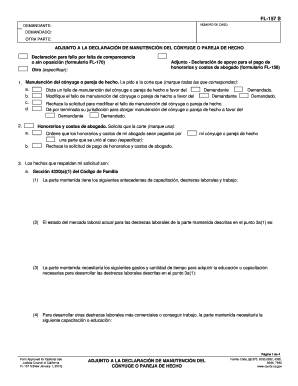
Fl157 S Form


What is the FL157 S?
The FL157 S form, also known as the California FL 157s, is a legal document used in family law cases in California. This form is primarily utilized to request a court order for child custody and visitation arrangements. It serves as a formal request to the court, outlining the details of the custody arrangement that one party seeks. Understanding the purpose and requirements of the FL157 S is essential for individuals navigating family law matters.
How to Use the FL157 S
To effectively use the FL157 S form, individuals must first gather all necessary information regarding their custody situation. This includes details about the child, the parents, and any existing custody agreements. Once the form is completed, it should be filed with the appropriate court. It is important to ensure that all sections are filled out accurately to avoid delays in processing. After submission, parties may need to attend a court hearing where the judge will consider the request.
Steps to Complete the FL157 S
Completing the FL157 S form involves several key steps:
- Gather relevant information about the child and parents.
- Fill out the form, ensuring all sections are completed accurately.
- Review the form for any errors or omissions.
- File the completed form with the court, following local filing procedures.
- Prepare for any required court hearings related to the custody request.
Legal Use of the FL157 S
The FL157 S form is legally binding once filed with the court and approved by a judge. It is essential to comply with all legal requirements when using this form to ensure that the custody arrangements are recognized by the court. This includes adhering to any specific guidelines set forth by California family law. Proper use of the FL157 S can significantly impact custody decisions and the well-being of the child involved.
Key Elements of the FL157 S
Several key elements must be included in the FL157 S form to ensure its validity:
- Identification of the child, including their name and date of birth.
- Details about the parents, including their contact information.
- A clear outline of the proposed custody and visitation arrangements.
- Any relevant background information that supports the request.
Who Issues the FL157 S?
The FL157 S form is issued by the California courts, specifically designed for use in family law cases. It is important for individuals to obtain the most current version of the form directly from the court or official court websites to ensure compliance with any updates or changes in the law.
Quick guide on how to complete fl157 s
Effortlessly Prepare Fl157 S on Any Device
Managing documents online has become increasingly popular among businesses and individuals. It offers a fantastic eco-friendly substitute for conventional printed and signed materials, as you can easily locate the right template and securely store it online. airSlate SignNow provides you with all the tools necessary to create, edit, and electronically sign your documents swiftly without any hold-ups. Manage Fl157 S on any device using airSlate SignNow's Android or iOS applications and enhance any document-related process today.
The Easiest Way to Edit and Electronically Sign Fl157 S
- Obtain Fl157 S and click Get Form to begin.
- Utilize the tools we offer to fill out your document.
- Emphasize relevant portions of your documents or redact sensitive information with the tools specifically provided by airSlate SignNow for this purpose.
- Create your electronic signature using the Sign feature, which takes only seconds and carries the same legal validity as a traditional handwritten signature.
- Review all details and click on the Done button to save your modifications.
- Choose how you wish to send your form, via email, SMS, or an invitation link, or download it to your computer.
Say goodbye to lost or misplaced documents, tedious form searches, or errors that require reprinting new copies. airSlate SignNow fulfills all your document management requirements in just a few clicks from your chosen device. Modify and electronically sign Fl157 S and guarantee exceptional communication at every stage of your form preparation process with airSlate SignNow.
Create this form in 5 minutes or less
Create this form in 5 minutes!
How to create an eSignature for the fl157 s
How to make an electronic signature for your PDF in the online mode
How to make an electronic signature for your PDF in Chrome
The best way to generate an electronic signature for putting it on PDFs in Gmail
The way to create an eSignature right from your smart phone
The best way to generate an electronic signature for a PDF on iOS devices
The way to create an eSignature for a PDF on Android OS
People also ask
-
What is fl157 in the context of airSlate SignNow?
fl157 refers to a specific functionality or feature within the airSlate SignNow platform that enhances electronic signature processes. It streamlines document management, making eSignatures easier and more secure. By implementing fl157, businesses can improve their workflow efficiency and ensure compliance with legal standards.
-
How does fl157 improve document signing efficiency?
fl157 optimizes the document signing workflow by automating tedious tasks and reducing manual errors. With features like templates and reminders, users can send and sign documents swiftly. This results in faster turnaround times and improved overall productivity for businesses.
-
What pricing plans are available for using fl157?
airSlate SignNow offers various pricing plans that include access to fl157 features. These plans are designed to cater to businesses of all sizes, providing flexibility in choosing a suitable option. By selecting the plan that includes fl157, users can benefit from enhanced signing capabilities at a competitive price.
-
Can fl157 integrate with other software solutions?
Yes, fl157 is designed to integrate seamlessly with popular software solutions like CRM systems and project management tools. This integration allows for a more unified workflow, enabling teams to manage documents and signatures efficiently within their existing applications. This capability enhances collaboration and reduces the hassle of switching between different platforms.
-
What are the main benefits of using fl157 for businesses?
Utilizing fl157 offers several benefits, including reduced turnaround times for document processing and enhanced security for sensitive information. Businesses experience improved client satisfaction due to the convenience of electronic signatures. Furthermore, fl157 aids in maintaining compliance with industry regulations, ensuring that all documents meet legal standards.
-
Is fl157 suitable for small businesses?
Absolutely! Fl157 is tailored to meet the needs of businesses of all sizes, including small businesses. It offers an easy-to-use interface and cost-effective solutions that help small enterprises streamline their document signing processes without overwhelming budgets. The scalability of fl157 allows for growth as business needs evolve.
-
How can I get support for using fl157?
Support for fl157 is readily available through airSlate SignNow's customer service channels. Users can access resources such as tutorials, FAQs, and direct support from trained professionals. This ensures that businesses can effectively utilize fl157 and resolve any issues that may arise during the signing process.
Get more for Fl157 S
Find out other Fl157 S
- eSignature Delaware Software Development Proposal Template Now
- eSignature Kentucky Product Development Agreement Simple
- eSignature Georgia Mobile App Design Proposal Template Myself
- eSignature Indiana Mobile App Design Proposal Template Now
- eSignature Utah Mobile App Design Proposal Template Now
- eSignature Kentucky Intellectual Property Sale Agreement Online
- How Do I eSignature Arkansas IT Consulting Agreement
- eSignature Arkansas IT Consulting Agreement Safe
- eSignature Delaware IT Consulting Agreement Online
- eSignature New Jersey IT Consulting Agreement Online
- How Can I eSignature Nevada Software Distribution Agreement
- eSignature Hawaii Web Hosting Agreement Online
- How Do I eSignature Hawaii Web Hosting Agreement
- eSignature Massachusetts Web Hosting Agreement Secure
- eSignature Montana Web Hosting Agreement Myself
- eSignature New Jersey Web Hosting Agreement Online
- eSignature New York Web Hosting Agreement Mobile
- eSignature North Carolina Web Hosting Agreement Secure
- How Do I eSignature Utah Web Hosting Agreement
- eSignature Connecticut Joint Venture Agreement Template Myself