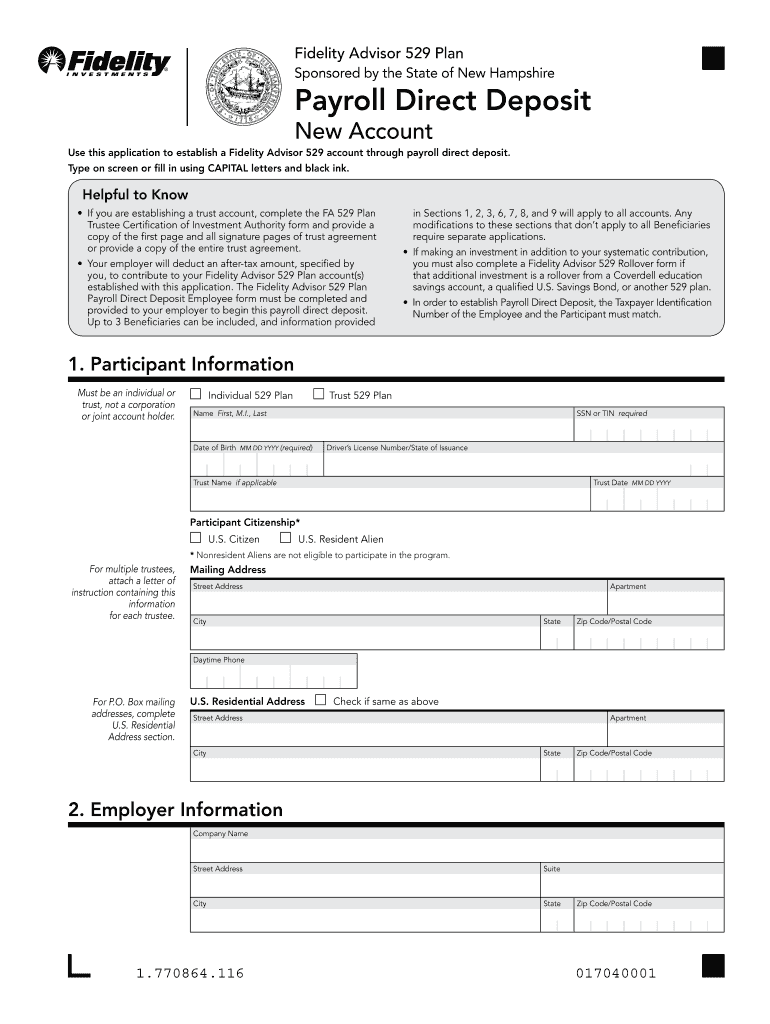
Payroll Direct Deposit New Account Application Form


What is the Payroll Direct Deposit New Account Application
The Payroll Direct Deposit New Account Application is a form used by employees to authorize their employers to deposit their wages directly into their bank accounts. This process eliminates the need for paper checks, providing a faster and more secure way to receive payments. By completing this application, employees can ensure timely access to their funds, which can be particularly beneficial for budgeting and managing personal finances.
Steps to complete the Payroll Direct Deposit New Account Application
Completing the Payroll Direct Deposit New Account Application involves several straightforward steps:
- Obtain the form: Access the application through your employer’s human resources department or their official website.
- Fill in personal information: Provide your name, address, and Social Security number to verify your identity.
- Bank details: Enter your bank’s name, routing number, and account number. Ensure accuracy to avoid delays in processing.
- Signature: Sign and date the application to authorize the direct deposit.
- Submit the form: Return the completed application to your employer’s payroll department as instructed.
Legal use of the Payroll Direct Deposit New Account Application
The Payroll Direct Deposit New Account Application is legally binding once signed by the employee. This form grants permission to the employer to deposit wages directly into the specified bank account. Compliance with federal and state regulations is essential, ensuring that the process adheres to laws governing payroll practices. Employers must also maintain confidentiality regarding employees' banking information, protecting it from unauthorized access.
Required Documents
To complete the Payroll Direct Deposit New Account Application, you may need to provide specific documents, including:
- Identification: A government-issued ID, such as a driver's license or passport.
- Bank information: A voided check or bank statement that includes your account and routing numbers.
- Employment verification: Documentation from your employer confirming your employment status, if necessary.
Application Process & Approval Time
The application process for setting up direct deposit typically involves the following:
- Submission: Once you submit your application, your employer will review the information provided.
- Processing time: Approval may take one to two payroll cycles, depending on your employer’s processing schedule.
- Confirmation: You should receive confirmation from your employer once your direct deposit is active.
Examples of using the Payroll Direct Deposit New Account Application
Employees can benefit from using the Payroll Direct Deposit New Account Application in various scenarios:
- New hires: Completing the application ensures that new employees receive their first paycheck directly into their bank account.
- Account changes: Employees can update their banking information if they switch accounts or banks.
- Temporary arrangements: Employees may use this application for temporary assignments or contract work to facilitate direct payments.
Quick guide on how to complete payroll direct deposit new account application
Effortlessly Prepare Payroll Direct Deposit New Account Application on Any Device
Digital document administration has become increasingly favored by both businesses and individuals. It serves as an ideal environmentally friendly alternative to traditional printed and signed documents, allowing you to find the right template and securely store it online. airSlate SignNow provides you with all the tools necessary to create, modify, and electronically sign your documents quickly and without delays. Manage Payroll Direct Deposit New Account Application on any platform using the airSlate SignNow applications for Android or iOS and streamline any document-related procedure today.
How to Alter and Electronically Sign Payroll Direct Deposit New Account Application with Ease
- Find Payroll Direct Deposit New Account Application and click on Get Form to begin.
- Utilize the tools we offer to fill out your form.
- Emphasize important sections of your documents or obscure sensitive information with tools that airSlate SignNow specifically provides for this purpose.
- Create your signature using the Sign tool, which takes only seconds and carries the same legal authority as a conventional wet ink signature.
- Verify all the details and click on the Done button to save your changes.
- Select how you wish to submit your form—via email, text (SMS), invitation link, or download it to your computer.
No more dealing with lost or misplaced documents, tedious form searches, or mistakes that necessitate printing new copies. airSlate SignNow addresses your document management needs in just a few clicks from your chosen device. Edit and electronically sign Payroll Direct Deposit New Account Application to ensure outstanding communication at every stage of your form preparation process with airSlate SignNow.
Create this form in 5 minutes or less
FAQs
-
How do I fill out an application form to open a bank account?
I want to believe that most banks nowadays have made the process of opening bank account, which used to be cumbersome, less cumbersome. All you need to do is to approach the bank, collect the form, and fill. However if you have any difficulty in filling it, you can always call on one of the banks rep to help you out.
-
Do I need a bank account to fill out the MHT CET application form?
To apply, you need to pay through online mode. This doesn't necessarily need you to have a bank account. You can ask anyone kind-hearted who is having a bank account to pay and handover the hard cash to that person.Hope this helps.
-
Is it fishy if a company wants you to fill out the direct deposit form before you receive any paper work about being hired?
Hi, To give a little more context, if you are worried about completing a direct deposit form, which should be for receiving remuneration of your wages, then request a your employment contract and tell them you will complete the direct deposit form after the employment has been received. Always be open and honest with a potential em0ployer and set parameters for your employment relationship from the get go. you would like to follow procedures. Every Employer will respect you more for that. I do not think it is fishy but a little odd
-
How long do I have to wait to transfer money to a different bank after a payroll direct deposit to my BofA account?
You must wait 0.0 minutes after the direct deposit has been credited to your B of A account.If you see the money in your account when you log online, it is available to be transferred.With a direct deposit, there is no concept of “waiting for a check to clear” or “uncollected funds.” That’s the beauty of it. :)
-
Why would a bank mail me an SSA-89 form to fill out for a new checking account after it's already been opened with money that's already been deposited (and even though I'm already an existing customer)?
Why would a bank mail me an SSA-89 form to fill out for a new checking account after it's already been opened with money that's already been deposited (and even though I'm already an existing customer)?Banks have rules regarding “knowing their customers” that they must comply with or face penalties. In all likelihood the SSN on your account was flagged for some reason or another. Maybe it was mistyped, or maybe you’re using a fake SSN. Either way, the bank is going to want to see documentation of your SSN or they’ll have to restrict or close the account.You should get ahold of the bank to avoid any hassles with the funds that are in there or any transactions your had set up.
-
How do I deposit a personal check written out to me to my online bank account without a direct deposit?
Dear M. Anonymous,Good question. It can be confusing when you are new to online banking (or to checking accounts in general), so I totally understand. For years, I used a local bank. I deposited checks by going to the physical bank. Once I was at the bank, I would give the check to the teller to deposit, or I would put the check (and deposit slip) in the slot outside. This was long before online banking had been invented.My local bank once made a serious mistake in my account, which I resolved after spending many hours at a bank executive’s desk. The executive could not figure out the problem, but I was able to see that it had been my bank’s error that had caused the discrepancy. This sour experience prompted me to look elsewhere for another bank. I decided to use a bank that is primarily online and that is connected with a world-class organization that also provides car and home insurance to U.S. military officers and their dependents. I had done my research long before I ever selected this organization for my banking and car and home insurance.I currently have a bank account at this organization’s excellent online bank based in San Antonio, Texas (I’m in the D.C. area), and the way I prefer to deposit checks to my bank is by regular mail.For a good long while, my bank had a contract with a UPS Store that could scan checks and deposit them electronically into someone’s bank account, but I always felt a little uneasy doing that, and only used this service a few times. It certainly did not feel too secure to have a non-bank-related person touch my checks. Eventually, my bank stopped offering that as an option. (I would love to know the back story of what prompted my bank to stop doing this.)There are at least six ways to deposit checks including using electronic means (see this WikiHow: How to Deposit Checks).PRO TIP: Of course, the best thing for you to do is to go on your bank’s website and find out their process. Their website might even have a generic deposit ticket you can print out if you want to mail it in.Below are the steps I take to deposit checks by mail to my online bank.Endorse the check (that is, write your signature on the back). Under your signature, write “Deposit to” and then write your bank account number. NOTE: Make sure the check is valid.Fill out a deposit ticket (these are included with your checkbook). If you don’t have paper checks or deposit slips, contact your bank to find out how to get one.Put both the endorsed check and deposit ticket in an envelope addressed to the bank. Seal the envelope. My bank provides me with preaddressed envelopes that do not need postage.MAIL the envelope.Wait a few days, and you should see that deposit showing up in your account online.—Sarah M. 9/12/2018ORIGINAL QUESTION: How do I deposit a personal check written out to me to my online bank account without a direct deposit?
-
How can I submit a direct deposit transfer letter for my Social Security check to go to a new account?
Go to any Social Security office and bring either a voided check or a letter from your bank.Log on to your account at The United States Social Security Administration and update the bank routing and account numbers.
-
Do I have to state the amount in my account when filling out the Schengen application form?
Nope, you don’t need to. While filling out the form you can state that most of the expenditures are prepaid (like accommodation) and you are having enough cash to support your travel.When i was applying for Schengen visa, I did attach my bank statement but I don’t think it’s mandatory.
Create this form in 5 minutes!
How to create an eSignature for the payroll direct deposit new account application
How to create an electronic signature for your Payroll Direct Deposit New Account Application in the online mode
How to make an eSignature for your Payroll Direct Deposit New Account Application in Chrome
How to create an eSignature for putting it on the Payroll Direct Deposit New Account Application in Gmail
How to generate an eSignature for the Payroll Direct Deposit New Account Application straight from your mobile device
How to create an eSignature for the Payroll Direct Deposit New Account Application on iOS
How to generate an electronic signature for the Payroll Direct Deposit New Account Application on Android OS
People also ask
-
What is airSlate SignNow and how does it relate to lisa aus?
AirSlate SignNow is a powerful eSignature solution designed to streamline document management. With its user-friendly interface and integration capabilities, lisa aus can benefit from improved workflow efficiency and secure document signing.
-
How much does airSlate SignNow cost for users in lisa aus?
AirSlate SignNow offers various pricing plans to accommodate businesses of all sizes in lisa aus. Users can choose from monthly or annual subscriptions, with options that fit different usage requirements and budgets.
-
What features does airSlate SignNow provide that might appeal to users in lisa aus?
AirSlate SignNow includes features such as customizable templates, bulk sending, and document tracking. These functionalities enable users in lisa aus to enhance efficiency and ensure seamless communication with clients and partners.
-
How can airSlate SignNow benefit small businesses in lisa aus?
For small businesses in lisa aus, airSlate SignNow offers a cost-effective way to manage and sign documents digitally. By reducing paper usage and streamlining processes, small businesses can save time and improve customer satisfaction.
-
What integrations does airSlate SignNow offer for users in lisa aus?
AirSlate SignNow supports numerous integrations with popular apps and software, making it easy for users in lisa aus to connect their workflows. This ensures that businesses can efficiently sync data and manage documents without disruptions.
-
Is airSlate SignNow secure for users in lisa aus?
Yes, airSlate SignNow prioritizes security, complying with industry standards to protect sensitive information. Users in lisa aus can confidently send and sign documents, knowing their data is encrypted and secure.
-
Can team members collaborate using airSlate SignNow in lisa aus?
Absolutely! AirSlate SignNow allows multiple team members to collaborate on documents, making it convenient for groups in lisa aus to work together in real-time. This fosters better communication and accelerates the signing process.
Get more for Payroll Direct Deposit New Account Application
Find out other Payroll Direct Deposit New Account Application
- eSignature Georgia Construction Residential Lease Agreement Easy
- eSignature Kentucky Construction Letter Of Intent Free
- eSignature Kentucky Construction Cease And Desist Letter Easy
- eSignature Business Operations Document Washington Now
- How To eSignature Maine Construction Confidentiality Agreement
- eSignature Maine Construction Quitclaim Deed Secure
- eSignature Louisiana Construction Affidavit Of Heirship Simple
- eSignature Minnesota Construction Last Will And Testament Online
- eSignature Minnesota Construction Last Will And Testament Easy
- How Do I eSignature Montana Construction Claim
- eSignature Construction PPT New Jersey Later
- How Do I eSignature North Carolina Construction LLC Operating Agreement
- eSignature Arkansas Doctors LLC Operating Agreement Later
- eSignature Tennessee Construction Contract Safe
- eSignature West Virginia Construction Lease Agreement Myself
- How To eSignature Alabama Education POA
- How To eSignature California Education Separation Agreement
- eSignature Arizona Education POA Simple
- eSignature Idaho Education Lease Termination Letter Secure
- eSignature Colorado Doctors Business Letter Template Now