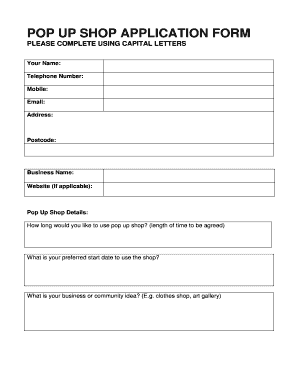
Pop Up Shop Application Form Ealing News Extra


What is the Pop Up Shop Application Form?
The pop up shop application form is a crucial document that businesses and entrepreneurs must complete to legally establish a temporary retail space. This form outlines the necessary details about the business, including the nature of the products being sold, the duration of the pop up shop, and the location. It is often required by local councils or municipalities to ensure compliance with zoning laws and regulations. By submitting this form, applicants can secure the necessary permits to operate their pop up shop legally.
Steps to Complete the Pop Up Shop Application Form
Completing the pop up shop application form involves several important steps:
- Gather Required Information: Collect all necessary details, including business name, contact information, and a description of the products.
- Review Local Regulations: Familiarize yourself with local laws regarding pop up shops to ensure compliance.
- Fill Out the Form: Carefully complete each section of the application, ensuring accuracy and clarity.
- Submit the Form: Choose your submission method, whether online or in person, and ensure all required documents are attached.
- Follow Up: After submission, check the status of your application with the relevant authority.
Legal Use of the Pop Up Shop Application Form
The legal use of the pop up shop application form is essential for ensuring that your business operates within the framework of local laws. This form must be completed accurately to avoid potential penalties or legal issues. It serves as a formal request for permission to operate a temporary retail space and may require additional documentation, such as proof of insurance or compliance with health and safety regulations. Understanding the legal implications of this form can help protect your business from future complications.
Key Elements of the Pop Up Shop Application Form
Several key elements are typically included in the pop up shop application form:
- Business Information: Name, address, and contact details of the applicant.
- Description of Goods: A clear outline of the products or services offered at the pop up shop.
- Location Details: The specific address where the pop up shop will be located.
- Duration of Operation: The intended start and end dates for the pop up shop.
- Signature: The applicant's signature, affirming the accuracy of the information provided.
How to Obtain the Pop Up Shop Application Form
The pop up shop application form can typically be obtained from your local council's website or office. Many municipalities offer downloadable versions of the form online, making it easy for applicants to access and complete. Additionally, some councils may provide physical copies at their offices. It is important to ensure that you are using the most current version of the form, as regulations may change.
Eligibility Criteria for the Pop Up Shop Application Form
To successfully complete the pop up shop application form, applicants must meet certain eligibility criteria. These may include:
- Being a registered business entity or sole proprietor.
- Complying with local zoning laws and regulations.
- Providing necessary documentation, such as proof of insurance or permits.
- Adhering to health and safety standards relevant to the products being sold.
Quick guide on how to complete pop up shop application form ealing news extra
Prepare Pop Up Shop Application Form Ealing News Extra effortlessly on any device
Managing documents online has gained traction among businesses and individuals. It serves as an ideal environmentally-friendly substitute for traditional printed and signed paperwork, allowing you to find the necessary form and securely store it online. airSlate SignNow provides all the resources you need to create, modify, and eSign your documents quickly without any holdups. Handle Pop Up Shop Application Form Ealing News Extra on any device using airSlate SignNow's Android or iOS applications and streamline any document-related process today.
The easiest way to edit and eSign Pop Up Shop Application Form Ealing News Extra with ease
- Find Pop Up Shop Application Form Ealing News Extra and click Get Form to begin.
- Utilize the tools we provide to fill out your document.
- Emphasize key sections of the documents or redact sensitive information using tools specifically offered by airSlate SignNow for that purpose.
- Generate your eSignature with the Sign tool, which only takes a few seconds and holds the same legal authority as a conventional wet ink signature.
- Verify the information and click on the Done button to save your changes.
- Choose how you wish to send your form: via email, SMS, or invite link, or download it to your computer.
Say goodbye to lost or misplaced files, tedious form searching, or mistakes that necessitate printing new document copies. airSlate SignNow addresses all your document management needs in just a few clicks from your preferred device. Edit and eSign Pop Up Shop Application Form Ealing News Extra to ensure excellent communication throughout the form preparation process with airSlate SignNow.
Create this form in 5 minutes or less
Create this form in 5 minutes!
How to create an eSignature for the pop up shop application form ealing news extra
How to create an electronic signature for a PDF online
How to create an electronic signature for a PDF in Google Chrome
How to create an e-signature for signing PDFs in Gmail
How to create an e-signature right from your smartphone
How to create an e-signature for a PDF on iOS
How to create an e-signature for a PDF on Android
People also ask
-
What is a pop up shop application?
A pop up shop application is a versatile platform that enables retailers to create temporary retail spaces for their products. This application allows businesses to manage everything from sales to customer engagement during limited-time offers or events. Utilizing a pop up shop application can help brands enhance visibility and connect with customers in unique settings.
-
How can I benefit from using a pop up shop application?
Using a pop up shop application provides numerous benefits, such as increased brand exposure and an opportunity to test new markets without committing to long-term leases. It helps streamline operations, allowing businesses to focus on creating memorable customer experiences. Additionally, you can leverage analytics from the application to gauge performance and improve future pop up events.
-
What features should I look for in a pop up shop application?
When evaluating a pop up shop application, look for features like customizable templates, sales tracking, and customer management tools. Integration with payment processing systems and inventory management can also be crucial for efficient operations. A user-friendly interface is essential for quick setup and ease of use during events.
-
Is a pop up shop application cost-effective for small businesses?
Yes, a pop up shop application can be a very cost-effective solution for small businesses looking to enhance their presence without signNow overhead costs. Most applications offer flexible pricing plans that cater to various budgets, making it accessible for new and established brands alike. In addition, the potential for increased sales during pop up events can quickly offset initial investment costs.
-
Can I integrate a pop up shop application with my existing eCommerce platform?
Many pop up shop applications offer seamless integration with popular eCommerce platforms, allowing you to sync inventory, sales data, and customer information effortlessly. This integration can streamline your operations and enhance the overall customer experience. Check with your application provider for specific integration capabilities with your current systems.
-
How can I promote my pop up shop using the application?
Promoting your pop up shop with the application can be done through built-in marketing tools, such as email campaigns and social media sharing features. You can also utilize analytics to target specific demographics and optimize your outsignNow strategies. Engaging content and countdowns for event start times can also generate excitement and improve customer turnout.
-
What types of businesses benefit from a pop up shop application?
A pop up shop application can benefit a wide range of businesses, including retail brands, food vendors, and artisans. These applications are particularly useful for businesses looking to introduce new products or test consumer interest in different locations. Any brand seeking innovative ways to engage customers can take advantage of pop-up opportunities to drive sales.
Get more for Pop Up Shop Application Form Ealing News Extra
Find out other Pop Up Shop Application Form Ealing News Extra
- eSignature Washington Life Sciences Permission Slip Now
- eSignature West Virginia Life Sciences Quitclaim Deed Free
- Can I eSignature West Virginia Life Sciences Residential Lease Agreement
- eSignature New York Non-Profit LLC Operating Agreement Mobile
- How Can I eSignature Colorado Orthodontists LLC Operating Agreement
- eSignature North Carolina Non-Profit RFP Secure
- eSignature North Carolina Non-Profit Credit Memo Secure
- eSignature North Dakota Non-Profit Quitclaim Deed Later
- eSignature Florida Orthodontists Business Plan Template Easy
- eSignature Georgia Orthodontists RFP Secure
- eSignature Ohio Non-Profit LLC Operating Agreement Later
- eSignature Ohio Non-Profit LLC Operating Agreement Easy
- How Can I eSignature Ohio Lawers Lease Termination Letter
- Can I eSignature Ohio Lawers Lease Termination Letter
- Can I eSignature Oregon Non-Profit Last Will And Testament
- Can I eSignature Oregon Orthodontists LLC Operating Agreement
- How To eSignature Rhode Island Orthodontists LLC Operating Agreement
- Can I eSignature West Virginia Lawers Cease And Desist Letter
- eSignature Alabama Plumbing Confidentiality Agreement Later
- How Can I eSignature Wyoming Lawers Quitclaim Deed