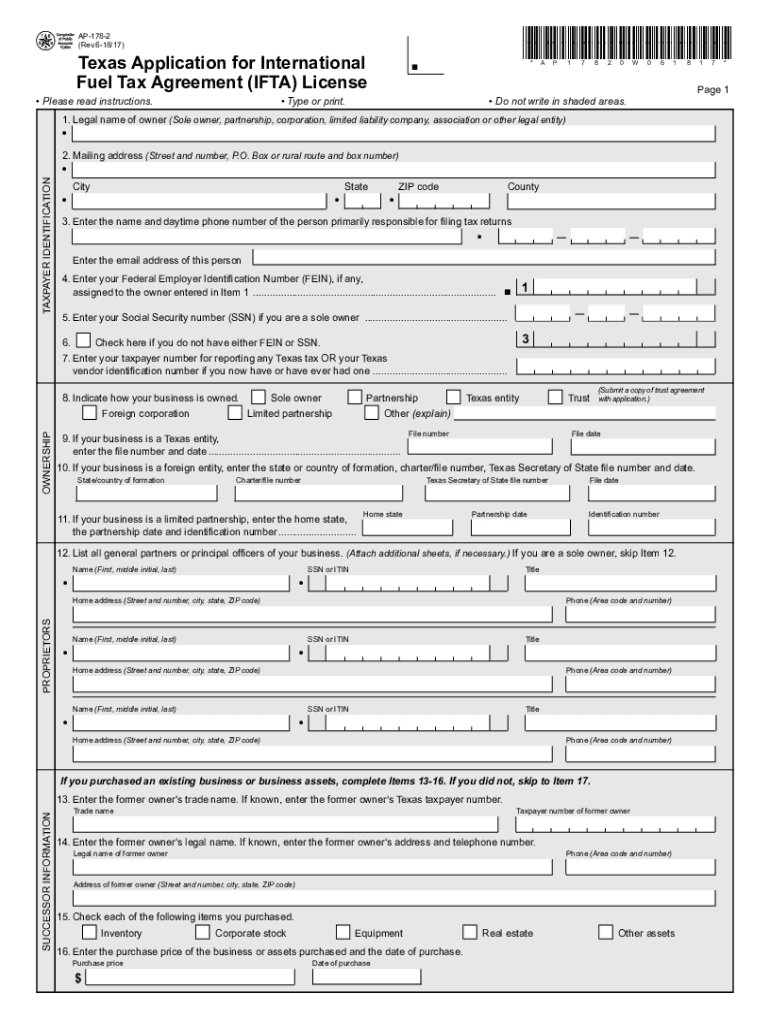
Texas Application International 2018


Understanding the Texas Application for IFTA Account
The Texas application for IFTA account is a crucial document for motor carriers operating in multiple jurisdictions. The International Fuel Tax Agreement (IFTA) simplifies the reporting of fuel taxes for these carriers. By completing this application, businesses can obtain an IFTA license, allowing them to report fuel use and pay taxes in a streamlined manner across member states. This application is essential for compliance with state and federal regulations governing fuel tax reporting.
Steps to Complete the Texas Application for IFTA Account
Completing the Texas application for IFTA account involves several key steps:
- Gather necessary information, including your business name, address, and federal employer identification number (FEIN).
- Provide details about your vehicles, including the number of vehicles and their types.
- Complete the application form accurately, ensuring all required fields are filled.
- Review the application for completeness and accuracy before submission.
- Submit the application either online or via mail, depending on your preference.
Required Documents for the Texas Application for IFTA Account
When applying for an IFTA account in Texas, certain documents are required to support your application. These include:
- Proof of business registration, such as a certificate of incorporation or a business license.
- Federal employer identification number (FEIN) documentation.
- Details of your fleet, including vehicle identification numbers (VINs) and types of vehicles operated.
- Any prior IFTA account numbers, if applicable.
Form Submission Methods for the Texas Application for IFTA Account
The Texas application for IFTA account can be submitted through various methods, providing flexibility for applicants. Options include:
- Online submission via the Texas Comptroller’s website, which allows for immediate processing.
- Mailing a printed application form to the appropriate state office.
- In-person submission at designated offices for those who prefer face-to-face assistance.
Legal Use of the Texas Application for IFTA Account
The legal use of the Texas application for IFTA account is governed by state and federal regulations. It is essential that businesses ensure compliance with the requirements set forth by the Texas Comptroller’s office. This includes maintaining accurate records of fuel purchases and mileage, as well as timely filing of tax reports. Failure to comply can result in penalties and fines, making it crucial for carriers to understand their obligations under the IFTA.
Eligibility Criteria for the Texas Application for IFTA Account
To be eligible for the Texas application for IFTA account, certain criteria must be met. Applicants must:
- Operate qualified motor vehicles that travel in two or more jurisdictions.
- Be registered with the Texas Comptroller’s office for tax purposes.
- Have a valid federal employer identification number (FEIN).
Quick guide on how to complete texas application international
Prepare Texas Application International effortlessly on any device
Online document management has gained popularity with both businesses and individuals. It offers an excellent eco-friendly substitute for conventional printed and signed documents, allowing you to obtain the correct form and securely store it online. airSlate SignNow provides all the resources you need to create, modify, and electronically sign your documents swiftly and without delays. Manage Texas Application International on any device using the airSlate SignNow apps for Android or iOS and enhance any document-based process today.
The easiest way to amend and electronically sign Texas Application International without any hassle
- Find Texas Application International and then click Get Form to begin.
- Utilize the tools we provide to complete your form.
- Emphasize important sections of the documents or redact sensitive information with tools specifically designed for that purpose by airSlate SignNow.
- Create your signature using the Sign feature, which takes mere seconds and holds the same legal significance as a standard wet ink signature.
- Review all the details and then click the Done button to save your modifications.
- Select your preferred method for sending your form, whether by email, SMS, invite link, or downloading it to your computer.
Forget about lost or misplaced documents, tedious form searches, or mistakes that require printing new copies. airSlate SignNow addresses all your needs in document management in just a few clicks from your device of choice. Modify and electronically sign Texas Application International and guarantee exceptional communication throughout your form preparation process with airSlate SignNow.
Create this form in 5 minutes or less
Find and fill out the correct texas application international
Create this form in 5 minutes!
How to create an eSignature for the texas application international
How to create an electronic signature for a PDF document in the online mode
How to create an electronic signature for a PDF document in Chrome
How to generate an eSignature for putting it on PDFs in Gmail
The way to create an eSignature from your mobile device
How to create an eSignature for a PDF document on iOS devices
The way to create an eSignature for a PDF file on Android devices
People also ask
-
What is the Texas application for IFTA account?
The Texas application for IFTA account is a necessary form that allows trucking companies to report their fuel use across state lines. Submitting this application ensures compliance with International Fuel Tax Agreement regulations. By completing the Texas application for IFTA account, carriers can simplify their fuel tax reporting and payment processes.
-
How can airSlate SignNow help with the Texas application for IFTA account?
airSlate SignNow streamlines the process of completing the Texas application for IFTA account by providing easy-to-use eSign and document management tools. With its user-friendly interface, you can quickly fill out the required forms and securely sign them online. This saves time and enhances efficiency when filing for your IFTA account.
-
What are the costs associated with applying for a Texas IFTA account?
The costs associated with the Texas application for IFTA account typically include a filing fee and any taxes owed on fuel consumption. Using airSlate SignNow can help minimize other operational costs by enhancing document management efficiency. Moreover, our solution offers competitive pricing, making it a cost-effective choice for managing your IFTA accounts.
-
What documentation is needed for the Texas application for IFTA account?
To complete the Texas application for IFTA account, you'll need documentation such as proof of business ownership, vehicle details, and tax identification numbers. Having all relevant data on hand can signNowly speed up the application process. airSlate SignNow can assist in organizing and securing these documents electronically for easy access.
-
How long does it take to process the Texas application for IFTA account?
Typically, the processing time for the Texas application for IFTA account can range from a few days to a few weeks, depending on the completeness of your application and the volume of submissions. Using airSlate SignNow, you can ensure that your application is filled out correctly and submitted quickly to potentially expedite this timeframe.
-
What are the benefits of using airSlate SignNow for the Texas IFTA application process?
Using airSlate SignNow for the Texas application for IFTA account provides numerous advantages, including faster completion times and secure eSignature capabilities. It also simplifies document storage and retrieval, which helps maintain compliance with tax regulations. With an intuitive platform, even those unfamiliar with the process will find it easy to navigate.
-
Can I integrate airSlate SignNow with other applications for my Texas IFTA account needs?
Yes, airSlate SignNow offers integrations with popular software tools, enhancing the management of your Texas application for IFTA account. You can connect it with accounting software and fleet management solutions to streamline your operations. These integrations help create a more cohesive workflow for handling all aspects of your IFTA account.
Get more for Texas Application International
- Technology questionnaire form
- Scouts de argentina asociacion civil form
- Risk assessment template word form
- Form b strata
- Massachusetts residential lease agreement property management landlord tenant law state specific residential lease agreement form
- Standard tort form north kitsap school district nkschools
- Certificate of occupancy permit application city of port orchard form
- Commercial multi family building permit form
Find out other Texas Application International
- Can I Sign Kentucky Performance Contract
- How Do I Sign Florida Investment Contract
- Sign Colorado General Power of Attorney Template Simple
- How Do I Sign Florida General Power of Attorney Template
- Sign South Dakota Sponsorship Proposal Template Safe
- Sign West Virginia Sponsorship Proposal Template Free
- Sign Tennessee Investment Contract Safe
- Sign Maryland Consulting Agreement Template Fast
- Sign California Distributor Agreement Template Myself
- How Do I Sign Louisiana Startup Business Plan Template
- Can I Sign Nevada Startup Business Plan Template
- Sign Rhode Island Startup Business Plan Template Now
- How Can I Sign Connecticut Business Letter Template
- Sign Georgia Business Letter Template Easy
- Sign Massachusetts Business Letter Template Fast
- Can I Sign Virginia Business Letter Template
- Can I Sign Ohio Startup Costs Budget Worksheet
- How Do I Sign Maryland 12 Month Sales Forecast
- How Do I Sign Maine Profit and Loss Statement
- How To Sign Wisconsin Operational Budget Template