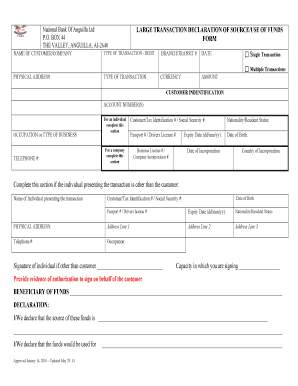
Source of Funds Declaration Form


What is the source of funds declaration form
The source of funds declaration form is a crucial document used to verify the origins of funds being utilized in various transactions, such as real estate purchases, investments, or financial applications. This form is often required by financial institutions, regulatory bodies, and other organizations to ensure compliance with anti-money laundering (AML) regulations and to prevent fraud. By providing detailed information about the source of funds, individuals can demonstrate the legitimacy of their financial resources.
How to use the source of funds declaration form
Using the source of funds declaration form involves a straightforward process. First, obtain the form from a reliable source or your financial institution. Fill in the required fields, which typically include personal identification details, the amount of funds, and a detailed explanation of how the funds were acquired. It is essential to be accurate and transparent in your responses, as any discrepancies may lead to delays or complications in processing your application. Once completed, submit the form as instructed by the requesting organization, either electronically or by mail.
Steps to complete the source of funds declaration form
Completing the source of funds declaration form requires attention to detail. Follow these steps for a successful submission:
- Gather necessary documentation, such as bank statements, pay stubs, or tax returns, that can support your claims.
- Fill in your personal information accurately, including your name, address, and contact details.
- Specify the amount of funds and provide a clear explanation of the source, detailing how the funds were obtained.
- Attach any supporting documents that validate your claims regarding the source of funds.
- Review the completed form for accuracy and completeness before submission.
Key elements of the source of funds declaration form
Several key elements are essential to include in the source of funds declaration form to ensure its effectiveness:
- Personal Information: Full name, address, and contact details.
- Amount of Funds: Clearly state the total amount being declared.
- Source Description: A detailed explanation of how the funds were acquired, including employment income, savings, or inheritance.
- Supporting Documentation: Attach relevant documents that substantiate your claims, such as bank statements or contracts.
- Signature: Your signature is required to validate the information provided.
Legal use of the source of funds declaration form
The source of funds declaration form serves a legal purpose by ensuring compliance with financial regulations. It is often required in situations where large sums of money are involved, such as real estate transactions or significant investments. By accurately completing this form, individuals can protect themselves from potential legal issues, such as accusations of money laundering or fraud. Additionally, the form may be subject to review by regulatory authorities, making its accuracy and honesty paramount.
Examples of using the source of funds declaration form
There are various scenarios where a source of funds declaration form may be required:
- Real Estate Transactions: Buyers may need to provide proof of the source of their down payment or purchase funds.
- Investment Applications: Investors may be asked to declare the origins of their investment capital to comply with regulatory standards.
- Banking Services: Financial institutions may require this form when opening accounts or processing large transactions.
Quick guide on how to complete source of funds declaration form
Complete Source Of Funds Declaration Form effortlessly on any device
Managing documents online has become increasingly popular among companies and individuals alike. It offers a fantastic environmentally friendly substitute for conventional printed and signed documents, allowing you to obtain the right form and securely store it on the internet. airSlate SignNow provides all the resources necessary to create, edit, and electronically sign your documents promptly without any holdups. Handle Source Of Funds Declaration Form on any device using airSlate SignNow's Android or iOS applications and enhance your document-related tasks today.
The easiest way to edit and electronically sign Source Of Funds Declaration Form without effort
- Obtain Source Of Funds Declaration Form and click on Get Form to begin.
- Utilize the features we offer to complete your form.
- Emphasize key sections of the documents or redact sensitive information using tools specifically designed by airSlate SignNow for that purpose.
- Generate your electronic signature with the Sign tool, which takes mere seconds and holds the same legal validity as a conventional wet signature.
- Verify all the details and press the Done button to save your modifications.
- Select your preferred method to share your form, whether by email, SMS, invitation link, or download it to your computer.
Eliminate concerns about lost or misfiled documents, tedious form searching, or errors that necessitate printing new copies. airSlate SignNow addresses your document management needs in just a few clicks from any device you choose. Modify and electronically sign Source Of Funds Declaration Form to ensure excellent communication at every step of your form preparation journey with airSlate SignNow.
Create this form in 5 minutes or less
Create this form in 5 minutes!
How to create an eSignature for the source of funds declaration form
How to create an electronic signature for a PDF online
How to create an electronic signature for a PDF in Google Chrome
How to create an e-signature for signing PDFs in Gmail
How to create an e-signature right from your smartphone
How to create an e-signature for a PDF on iOS
How to create an e-signature for a PDF on Android
People also ask
-
What is a source of funds template?
A source of funds template is a predefined document that helps businesses outline the origin of their funds for various transactions. By using a source of funds template, companies can ensure compliance with regulatory requirements and streamline their financial processes.
-
How can airSlate SignNow assist with a source of funds template?
airSlate SignNow allows you to easily create and customize a source of funds template that suits your specific needs. With our platform, you can quickly fill out, eSign, and share this template, making documenting funding sources more efficient than ever.
-
What features does the airSlate SignNow platform offer for source of funds templates?
Our platform offers features such as customizable fields, secure eSigning, document tracking, and team collaboration tools. These features make it easy to manage your source of funds template while ensuring that all stakeholders can access and review the document promptly.
-
Is airSlate SignNow cost-effective for creating a source of funds template?
Yes, airSlate SignNow is designed to be a cost-effective solution for businesses of all sizes. Our pricing plans cater to different needs, allowing you to efficiently create a source of funds template without breaking the bank.
-
Can I integrate airSlate SignNow with other applications for managing source of funds templates?
Absolutely! airSlate SignNow integrates seamlessly with a variety of applications including CRMs and document management systems. This allows you to easily manage your source of funds template alongside your other business workflows.
-
What are the benefits of using a source of funds template in airSlate SignNow?
Using a source of funds template in airSlate SignNow simplifies the documentation process and helps ensure consistency in your financial reporting. Additionally, it enhances compliance and reduces the risk of errors by providing a structured format for capturing necessary information.
-
Is it secure to store my source of funds template on airSlate SignNow?
Yes, security is a top priority at airSlate SignNow. Your source of funds template and all documents are protected with advanced encryption methods, ensuring that your sensitive information remains safe and confidential.
Get more for Source Of Funds Declaration Form
- 2300 east grand river avenue suite 102 howell michigan 48843 7578 form
- Lg240b 2015 2019 form
- Lg240b application to conduct 2013 form
- Lg555 2013 2019 form
- Voucher authorization form 022013 with watermark web finalv3doc ci minneapolis mn
- Mn lg1004 2015 2018 form
- Application in kansas city 2012 2019 form
- Instructions for application for registration or renewal sos ms form
Find out other Source Of Funds Declaration Form
- How To eSign Washington Doctors Confidentiality Agreement
- Help Me With eSign Kansas Education LLC Operating Agreement
- Help Me With eSign West Virginia Doctors Lease Agreement Template
- eSign Wyoming Doctors Living Will Mobile
- eSign Wyoming Doctors Quitclaim Deed Free
- How To eSign New Hampshire Construction Rental Lease Agreement
- eSign Massachusetts Education Rental Lease Agreement Easy
- eSign New York Construction Lease Agreement Online
- Help Me With eSign North Carolina Construction LLC Operating Agreement
- eSign Education Presentation Montana Easy
- How To eSign Missouri Education Permission Slip
- How To eSign New Mexico Education Promissory Note Template
- eSign New Mexico Education Affidavit Of Heirship Online
- eSign California Finance & Tax Accounting IOU Free
- How To eSign North Dakota Education Rental Application
- How To eSign South Dakota Construction Promissory Note Template
- eSign Education Word Oregon Secure
- How Do I eSign Hawaii Finance & Tax Accounting NDA
- eSign Georgia Finance & Tax Accounting POA Fast
- eSign Georgia Finance & Tax Accounting POA Simple