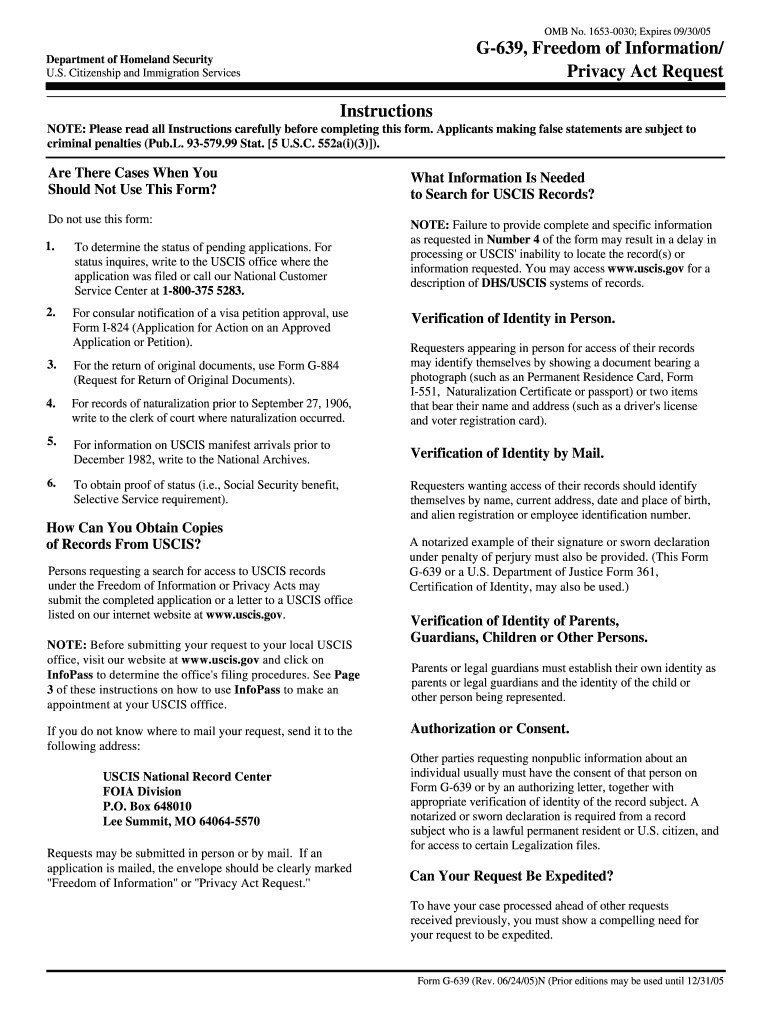
G 639 Instructions Form 2019


What is the G-639 Instructions Form
The G-639 Instructions Form is a document used by individuals to request information from the U.S. Citizenship and Immigration Services (USCIS). This form allows applicants to obtain details about their immigration status, application processes, or any other relevant information held by USCIS. It is essential for individuals seeking clarity on their immigration matters or those who need to verify their records for legal purposes.
How to use the G-639 Instructions Form
Using the G-639 Instructions Form involves several straightforward steps. First, individuals must download the form from the USCIS website. Next, they should carefully read the instructions provided to ensure they understand the information required. After filling out the form with accurate details, applicants can submit it via mail to the appropriate USCIS address. It is crucial to include any necessary supporting documents to avoid delays in processing.
Steps to complete the G-639 Instructions Form
Completing the G-639 Instructions Form requires attention to detail. Follow these steps for successful submission:
- Download the G-639 Instructions Form from the USCIS website.
- Read the instructions thoroughly to understand the requirements.
- Fill out the form, providing accurate personal information and specific details about the information requested.
- Attach any supporting documents that may be necessary for your request.
- Review the completed form for accuracy before mailing it to the designated USCIS address.
Legal use of the G-639 Instructions Form
The G-639 Instructions Form is legally recognized as a valid request for information from USCIS. It is essential to ensure that all information provided is truthful and complete, as providing false information can lead to legal repercussions. This form is particularly important for individuals seeking to clarify their immigration status or resolve issues related to their applications.
Filing Deadlines / Important Dates
While there are no specific filing deadlines for submitting the G-639 Instructions Form, it is advisable to submit it as soon as possible, especially if the information is needed for an upcoming legal matter or application process. Delays in processing may occur, so planning ahead is crucial to ensure timely access to the requested information.
Form Submission Methods (Online / Mail / In-Person)
The G-639 Instructions Form must be submitted by mail to the appropriate USCIS address. Currently, there is no option for online submission of this specific form. Applicants should ensure they send the form to the correct address to avoid any processing delays. In-person submissions are not typically accepted for this form, making mail the primary method of submission.
Quick guide on how to complete g 639 instructions 2005 form
Prepare G 639 Instructions Form seamlessly on any gadget
Digital document management has become increasingly favored by businesses and individuals alike. It offers an ideal environmentally-friendly alternative to traditional printed and signed documents, allowing you to access the correct form and securely store it online. airSlate SignNow provides you with all the resources necessary to create, modify, and electronically sign your documents swiftly without any holdups. Manage G 639 Instructions Form on any gadget using the airSlate SignNow Android or iOS applications and streamline any document-related task today.
How to modify and eSign G 639 Instructions Form effortlessly
- Find G 639 Instructions Form and click on Get Form to begin.
- Utilize the tools available to complete your form.
- Emphasize important sections of your documents or obscure confidential information using tools that airSlate SignNow offers for that purpose.
- Generate your eSignature with the Sign feature, which only takes a few seconds and carries the same legal validity as a conventional hand-written signature.
- Review the information and press the Done button to finalize your changes.
- Choose your preferred method to send your form, via email, text message (SMS), invitation link, or download it to your computer.
Eliminate the worry of lost or misplaced documents, tedious form searches, or mistakes that necessitate printing new copies. airSlate SignNow meets all your document management requirements in just a few clicks from any device of your choice. Modify and eSign G 639 Instructions Form to ensure excellent communication at every stage of the form preparation process with airSlate SignNow.
Create this form in 5 minutes or less
Find and fill out the correct g 639 instructions 2005 form
Create this form in 5 minutes!
How to create an eSignature for the g 639 instructions 2005 form
How to create an eSignature for a PDF document online
How to create an eSignature for a PDF document in Google Chrome
The best way to generate an eSignature for signing PDFs in Gmail
The way to create an electronic signature straight from your smart phone
How to generate an eSignature for a PDF document on iOS
The way to create an electronic signature for a PDF document on Android OS
People also ask
-
What is the G 639 Instructions Form used for?
The G 639 Instructions Form is utilized for requesting information from U.S. Citizenship and Immigration Services (USCIS). This form is essential for individuals seeking clarity on their immigration case status or related inquiries. By using the G 639 Instructions Form, users can efficiently streamline their communication with USCIS.
-
How can I access the G 639 Instructions Form?
You can easily access the G 639 Instructions Form by visiting the USCIS website, where it is available as a downloadable PDF. Additionally, airSlate SignNow offers an option to complete and eSign this form electronically. This simplifies the process, making it hassle-free for your documentation needs.
-
Is there a cost associated with the G 639 Instructions Form?
The G 639 Instructions Form itself does not incur any fees when requested from USCIS. However, there may be a fee associated with the eSigning service from airSlate SignNow, which provides an easy and affordable solution for signing documents online. Explore our pricing plans to find an option that suits your needs.
-
What features does airSlate SignNow offer for the G 639 Instructions Form?
airSlate SignNow provides a range of features for the G 639 Instructions Form, including electronic signatures, document templates, and real-time collaboration. These tools ensure that users can manage their documents efficiently and securely. With airSlate SignNow, completing the G 639 Instructions Form is both quick and convenient.
-
Can I store my completed G 639 Instructions Form in airSlate SignNow?
Yes, you can store your completed G 639 Instructions Form securely within airSlate SignNow's cloud-based platform. This enables easy access to your documents whenever needed. Our storage solution ensures that your information is kept safe and organized, facilitating seamless document management.
-
Does airSlate SignNow integrate with other applications for handling the G 639 Instructions Form?
Absolutely, airSlate SignNow offers integrations with various applications that help you manage the G 639 Instructions Form and other documents. With integrations to popular tools like Google Drive and Dropbox, users can easily import, export, and share their completed forms. This connectivity enhances productivity and streamlines document workflows.
-
What are the benefits of using airSlate SignNow for the G 639 Instructions Form?
Using airSlate SignNow for the G 639 Instructions Form brings numerous benefits, including a user-friendly interface, quick turnaround times, and cost-effectiveness. The ability to eSign documents digitally saves time and reduces paperwork hassle. Moreover, the platform's compliance with legal standards ensures that your signed documents are valid and secure.
Get more for G 639 Instructions Form
Find out other G 639 Instructions Form
- How To eSignature Iowa Doctors Business Letter Template
- Help Me With eSignature Indiana Doctors Notice To Quit
- eSignature Ohio Education Purchase Order Template Easy
- eSignature South Dakota Education Confidentiality Agreement Later
- eSignature South Carolina Education Executive Summary Template Easy
- eSignature Michigan Doctors Living Will Simple
- How Do I eSignature Michigan Doctors LLC Operating Agreement
- How To eSignature Vermont Education Residential Lease Agreement
- eSignature Alabama Finance & Tax Accounting Quitclaim Deed Easy
- eSignature West Virginia Education Quitclaim Deed Fast
- eSignature Washington Education Lease Agreement Form Later
- eSignature Missouri Doctors Residential Lease Agreement Fast
- eSignature Wyoming Education Quitclaim Deed Easy
- eSignature Alaska Government Agreement Fast
- How Can I eSignature Arizona Government POA
- How Do I eSignature Nevada Doctors Lease Agreement Template
- Help Me With eSignature Nevada Doctors Lease Agreement Template
- How Can I eSignature Nevada Doctors Lease Agreement Template
- eSignature Finance & Tax Accounting Presentation Arkansas Secure
- eSignature Arkansas Government Affidavit Of Heirship Online