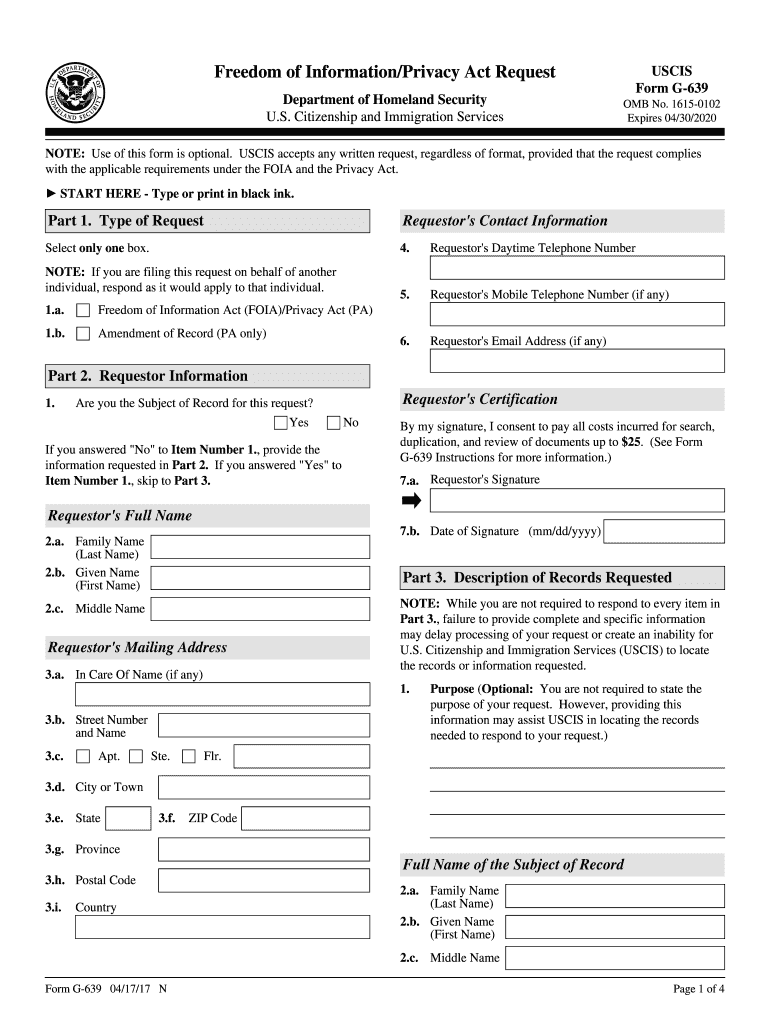
G 639 Form 2012


What is the G 639 Form
The G 639 Form is a request for information from the U.S. Citizenship and Immigration Services (USCIS). It is primarily used to obtain information regarding an individual's immigration history or status. This form can be essential for individuals seeking to understand their immigration records or for those who need to provide proof of their immigration status for various legal or personal reasons.
How to use the G 639 Form
To use the G 639 Form, individuals must complete the form accurately, providing personal details such as name, date of birth, and any relevant immigration case numbers. After filling out the form, it should be submitted to USCIS, either by mail or electronically, depending on the specific instructions provided. It is important to ensure that all information is correct to avoid delays in processing.
Steps to complete the G 639 Form
Completing the G 639 Form involves several key steps:
- Gather necessary personal information, including your full name, date of birth, and any previous immigration case numbers.
- Fill out the form clearly and accurately, ensuring all required fields are completed.
- Review the form for any errors or omissions before submission.
- Submit the form to USCIS via the designated method, either by mail or electronically.
Legal use of the G 639 Form
The G 639 Form is legally recognized as a means for individuals to request their immigration records. Compliance with the instructions provided by USCIS is crucial to ensure that the request is processed efficiently. The information obtained through this form can be used for various legal purposes, such as applying for benefits or verifying immigration status.
Examples of using the G 639 Form
Individuals may use the G 639 Form in several scenarios, including:
- Requesting copies of immigration records for personal review or legal proceedings.
- Providing evidence of immigration status when applying for jobs or government benefits.
- Assisting family members in understanding their immigration history.
Required Documents
When submitting the G 639 Form, individuals may need to include certain documents to verify their identity and immigration status. Commonly required documents include:
- A copy of a government-issued photo ID, such as a driver's license or passport.
- Any previous immigration documents that may support the request.
- Proof of relationship if requesting information on behalf of another individual.
Form Submission Methods
The G 639 Form can be submitted through various methods. Individuals may choose to:
- Mail the completed form to the appropriate USCIS address.
- Submit the form electronically through the USCIS online portal, if available.
Quick guide on how to complete g 639 2012 form
Set Up G 639 Form effortlessly on any gadget
Digital document management has gained traction among businesses and individuals alike. It offers a perfect eco-conscious alternative to conventional printed and signed documents, as you can locate the appropriate form and securely save it online. airSlate SignNow provides you with all the resources necessary to create, modify, and electronically sign your documents rapidly without complications. Manage G 639 Form on any gadget using airSlate SignNow's Android or iOS applications and streamline any document-related tasks today.
The simplest way to modify and eSign G 639 Form with ease
- Locate G 639 Form and click Obtain Form to begin.
- Utilize the tools we provide to fill out your form.
- Emphasize important sections of the documents or obscure sensitive information with tools specifically designed for this purpose by airSlate SignNow.
- Create your eSignature using the Sign function, which takes mere seconds and carries the same legal significance as a traditional handwritten signature.
- Review the details and click on the Finish button to save your modifications.
- Select how you wish to deliver your form, whether by email, text message (SMS), or an invitation link, or download it to your computer.
Eliminate worries about lost or misplaced files, tedious form searching, or mistakes necessitating new document copies. airSlate SignNow fulfills all your document management needs in just a few clicks from any device you prefer. Modify and eSign G 639 Form and ensure excellent communication at every stage of the form preparation process with airSlate SignNow.
Create this form in 5 minutes or less
Find and fill out the correct g 639 2012 form
Create this form in 5 minutes!
How to create an eSignature for the g 639 2012 form
How to generate an electronic signature for the G 639 2012 Form online
How to generate an eSignature for the G 639 2012 Form in Chrome
How to create an electronic signature for signing the G 639 2012 Form in Gmail
How to make an electronic signature for the G 639 2012 Form right from your mobile device
How to create an electronic signature for the G 639 2012 Form on iOS
How to make an electronic signature for the G 639 2012 Form on Android OS
People also ask
-
What is the G 639 Form and why is it important?
The G 639 Form is a critical document used for requesting records from U.S. Customs and Border Protection. This form enables individuals and businesses to gain access to important information related to customs processing and regulations. Understanding how to properly complete the G 639 Form can streamline your request and ensure compliance.
-
How can airSlate SignNow assist with completing the G 639 Form?
airSlate SignNow offers an intuitive platform that allows users to easily fill out and eSign the G 639 Form online. With customizable templates and real-time collaboration features, it makes the document preparation process efficient. Additionally, you can store your completed forms securely for future reference.
-
Is there a cost associated with using airSlate SignNow for the G 639 Form?
Yes, airSlate SignNow provides various pricing plans tailored to fit different business sizes and needs. Our plans are cost-effective, ensuring you receive signNow value while preparing and managing your G 639 Form documents. Explore our pricing page to find the right plan for you.
-
What features are available for the G 639 Form on airSlate SignNow?
airSlate SignNow offers an array of features tailored for the G 639 Form, including customized templates, automated workflows, and electronic signature capabilities. These features enhance the document completion experience and ensure compliance with necessary regulations. Additionally, you can track the status of your document in real-time.
-
Can I integrate airSlate SignNow with other applications to manage the G 639 Form?
Absolutely! airSlate SignNow integrates seamlessly with various third-party applications, including CRM systems and cloud storage services. This interoperability allows you to manage the G 639 Form and related documents more effectively, streamlining your workflow and enhancing productivity.
-
What are the benefits of using airSlate SignNow for the G 639 Form?
Using airSlate SignNow for the G 639 Form offers numerous advantages, including time savings, improved accuracy, and enhanced security. The platform allows you to complete your G 639 Form conveniently online, reducing the risk of errors often associated with manual entries. Moreover, your information remains secure, ensuring confidentiality.
-
Is airSlate SignNow compliant with legal standards for the G 639 Form?
Yes, airSlate SignNow is designed to comply with legal standards for electronic signatures and document management, making it ideal for handling the G 639 Form. Our service adheres to industry regulations to ensure that your signed documents are legally binding. You can confidently submit your G 639 Form knowing it meets compliance requirements.
Get more for G 639 Form
- Sprint mobile sync form
- Louisiana pro hac vice form
- Application for illinois healthy women coverageforall form
- Los angeles ppc stipulation family law form
- Florida dept of corr form dc5 601a
- Form mvr 37a
- Understanding your irs individual taxpayer identification form
- Va form 21 10210 laywitness statement
Find out other G 639 Form
- How To eSignature Rhode Island Orthodontists LLC Operating Agreement
- Can I eSignature West Virginia Lawers Cease And Desist Letter
- eSignature Alabama Plumbing Confidentiality Agreement Later
- How Can I eSignature Wyoming Lawers Quitclaim Deed
- eSignature California Plumbing Profit And Loss Statement Easy
- How To eSignature California Plumbing Business Letter Template
- eSignature Kansas Plumbing Lease Agreement Template Myself
- eSignature Louisiana Plumbing Rental Application Secure
- eSignature Maine Plumbing Business Plan Template Simple
- Can I eSignature Massachusetts Plumbing Business Plan Template
- eSignature Mississippi Plumbing Emergency Contact Form Later
- eSignature Plumbing Form Nebraska Free
- How Do I eSignature Alaska Real Estate Last Will And Testament
- Can I eSignature Alaska Real Estate Rental Lease Agreement
- eSignature New Jersey Plumbing Business Plan Template Fast
- Can I eSignature California Real Estate Contract
- eSignature Oklahoma Plumbing Rental Application Secure
- How Can I eSignature Connecticut Real Estate Quitclaim Deed
- eSignature Pennsylvania Plumbing Business Plan Template Safe
- eSignature Florida Real Estate Quitclaim Deed Online