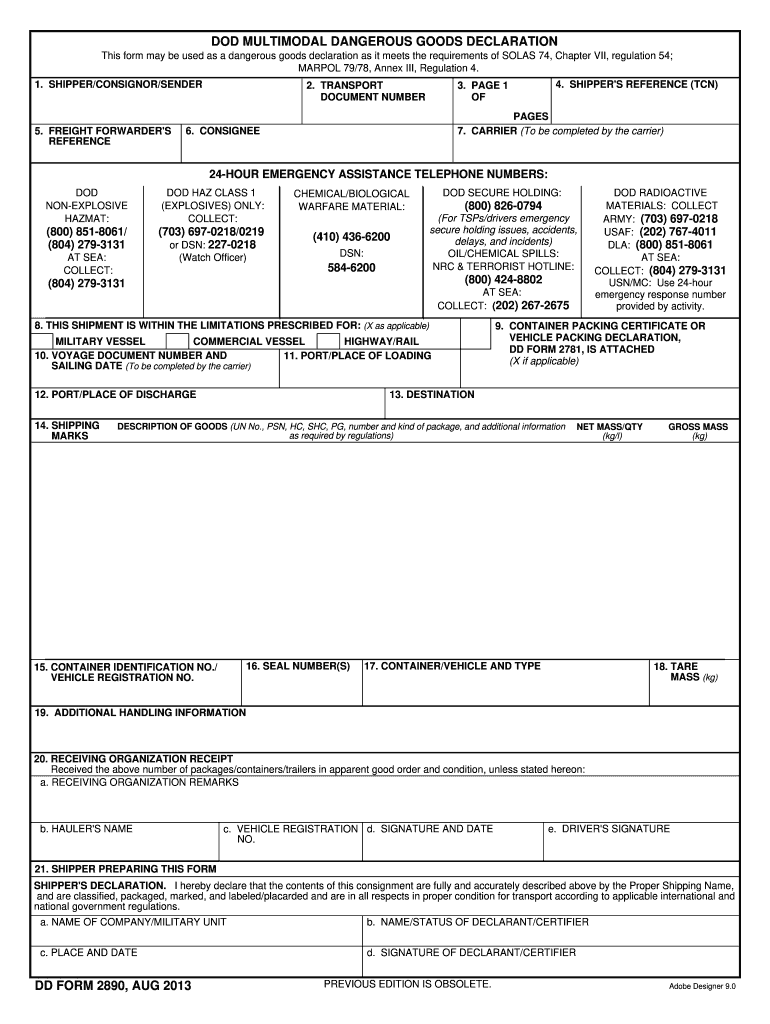
Dd 2890 PDF Form 2013


What is the Dd 2890 Pdf Form
The Dd 2890 Pdf Form, also known as the "Application for the Department of Defense (DoD) Civilian Employee Identification Card," is a crucial document for individuals seeking identification within the DoD framework. This form is specifically designed for civilian employees and contractors who require an identification card to access military facilities and services. It serves as a means to verify identity and employment status, ensuring that only authorized personnel can enter secure areas.
How to use the Dd 2890 Pdf Form
Using the Dd 2890 Pdf Form involves several key steps to ensure accurate completion and submission. First, individuals must download the form from an official source. After obtaining the form, fill it out carefully, providing all required personal information, including your full name, contact details, and employment information. Once completed, the form should be printed for signature. It is essential to review the form for any errors before submission to avoid delays in processing.
Steps to complete the Dd 2890 Pdf Form
Completing the Dd 2890 Pdf Form requires attention to detail. Follow these steps:
- Download the Dd 2890 Pdf Form from a reliable source.
- Fill in your personal information accurately, including your name, address, and date of birth.
- Provide your employment details, including your job title and department.
- Review the form for any mistakes or missing information.
- Print the completed form and sign where indicated.
- Submit the form to the appropriate authority as directed.
Legal use of the Dd 2890 Pdf Form
The legal use of the Dd 2890 Pdf Form is essential for ensuring compliance with Department of Defense regulations. This form must be filled out accurately to maintain the integrity of the identification process. Failure to provide correct information can lead to issues with access to military facilities. Additionally, the form must be submitted in accordance with the guidelines set forth by the DoD to ensure its acceptance.
Form Submission Methods
The Dd 2890 Pdf Form can be submitted through various methods, depending on the specific requirements of the issuing authority. Common submission methods include:
- Online submission through a designated government portal.
- Mailing the completed form to the appropriate department.
- In-person submission at designated military or DoD facilities.
Key elements of the Dd 2890 Pdf Form
Understanding the key elements of the Dd 2890 Pdf Form is vital for successful completion. Important components include:
- Personal identification information, such as name and Social Security number.
- Employment details, including position and department.
- Signature section for verification and authenticity.
- Instructions for submission and contact information for assistance.
Quick guide on how to complete dd 2890 pdf 2012 form
Prepare Dd 2890 Pdf Form effortlessly on any gadget
Digital document management has become widely embraced by businesses and individuals. It offers an excellent eco-friendly substitute for conventional printed and signed documents, allowing you to locate the correct form and securely store it online. airSlate SignNow equips you with all the necessary tools to create, modify, and eSign your documents quickly without hold-ups. Manage Dd 2890 Pdf Form on any gadget with airSlate SignNow Android or iOS applications and simplify any document-related task today.
The simplest method to modify and eSign Dd 2890 Pdf Form with ease
- Locate Dd 2890 Pdf Form and click on Get Form to begin.
- Utilize the tools we offer to fill in your document.
- Emphasize important sections of your documents or obscure sensitive information using tools that airSlate SignNow specifically provides for that purpose.
- Create your signature with the Sign feature, which takes seconds and holds the same legal validity as a traditional wet ink signature.
- Review all the information and click on the Done button to save your modifications.
- Select how you wish to send your form, via email, text message (SMS), invitation link, or download it to your computer.
Eliminate concerns about lost or misplaced documents, tedious form searches, or mistakes that require printing new document copies. airSlate SignNow addresses your document management needs in just a few clicks from any device you prefer. Alter and eSign Dd 2890 Pdf Form and ensure smooth communication at every stage of your form preparation process with airSlate SignNow.
Create this form in 5 minutes or less
Find and fill out the correct dd 2890 pdf 2012 form
Create this form in 5 minutes!
How to create an eSignature for the dd 2890 pdf 2012 form
The way to create an eSignature for your PDF file in the online mode
The way to create an eSignature for your PDF file in Chrome
The best way to make an eSignature for putting it on PDFs in Gmail
The way to create an eSignature from your smartphone
The best way to generate an electronic signature for a PDF file on iOS devices
The way to create an eSignature for a PDF file on Android
People also ask
-
What is the Dd 2890 Pdf Form and why is it important?
The Dd 2890 Pdf Form is a critical document used by service members to enroll in the DEERS program for benefits and services. It ensures that military personnel and their families receive the support they deserve. Properly completing the Dd 2890 Pdf Form can help prevent delays in critical benefits.
-
How can airSlate SignNow simplify the process of signing the Dd 2890 Pdf Form?
With airSlate SignNow, users can easily prepare and eSign the Dd 2890 Pdf Form from anywhere, improving efficiency and reducing paperwork. The platform allows for quick access to templates and saved data, enabling faster completion. This ensures a smooth signing experience for all parties involved.
-
Is there a cost associated with using airSlate SignNow for the Dd 2890 Pdf Form?
Yes, airSlate SignNow offers various pricing plans to suit different business needs, making it a cost-effective solution for managing documents like the Dd 2890 Pdf Form. You can choose a plan based on your workflow requirements, ensuring you only pay for what you need. A free trial is also available to help you evaluate its features.
-
What features does airSlate SignNow offer for managing the Dd 2890 Pdf Form?
airSlate SignNow provides numerous features for managing the Dd 2890 Pdf Form, including eSignature capabilities, document templates, and real-time tracking. Users can also collaborate on documents, ensuring multiple parties can contribute seamlessly. These features simplify the signing and submission process signNowly.
-
Can I integrate airSlate SignNow with other tools for handling the Dd 2890 Pdf Form?
Absolutely! airSlate SignNow offers integrations with various applications such as Google Drive, Dropbox, and CRM systems. This allows you to streamline your document workflow, including managing the Dd 2890 Pdf Form, alongside your existing tools. Integration enhances productivity and organization.
-
Is my data secure when using airSlate SignNow to handle the Dd 2890 Pdf Form?
Yes, airSlate SignNow prioritizes data security. The platform employs high-level encryption and security protocols to protect your information when managing documents like the Dd 2890 Pdf Form. You can trust that your sensitive data will be safe during and after the signing process.
-
What are the benefits of using airSlate SignNow for the Dd 2890 Pdf Form?
Using airSlate SignNow for the Dd 2890 Pdf Form streamlines the signing process, minimizes physical paperwork, and enhances overall efficiency. Users can complete and send documents faster than traditional methods, improving turnaround times. Additionally, the ability to store documents securely online offers added convenience.
Get more for Dd 2890 Pdf Form
Find out other Dd 2890 Pdf Form
- How Do I Electronic signature Arkansas Real Estate Word
- How Do I Electronic signature Colorado Real Estate Document
- Help Me With Electronic signature Wisconsin Legal Presentation
- Can I Electronic signature Hawaii Real Estate PPT
- How Can I Electronic signature Illinois Real Estate Document
- How Do I Electronic signature Indiana Real Estate Presentation
- How Can I Electronic signature Ohio Plumbing PPT
- Can I Electronic signature Texas Plumbing Document
- How To Electronic signature Michigan Real Estate Form
- How To Electronic signature Arizona Police PDF
- Help Me With Electronic signature New Hampshire Real Estate PDF
- Can I Electronic signature New Hampshire Real Estate Form
- Can I Electronic signature New Mexico Real Estate Form
- How Can I Electronic signature Ohio Real Estate Document
- How To Electronic signature Hawaii Sports Presentation
- How To Electronic signature Massachusetts Police Form
- Can I Electronic signature South Carolina Real Estate Document
- Help Me With Electronic signature Montana Police Word
- How To Electronic signature Tennessee Real Estate Document
- How Do I Electronic signature Utah Real Estate Form