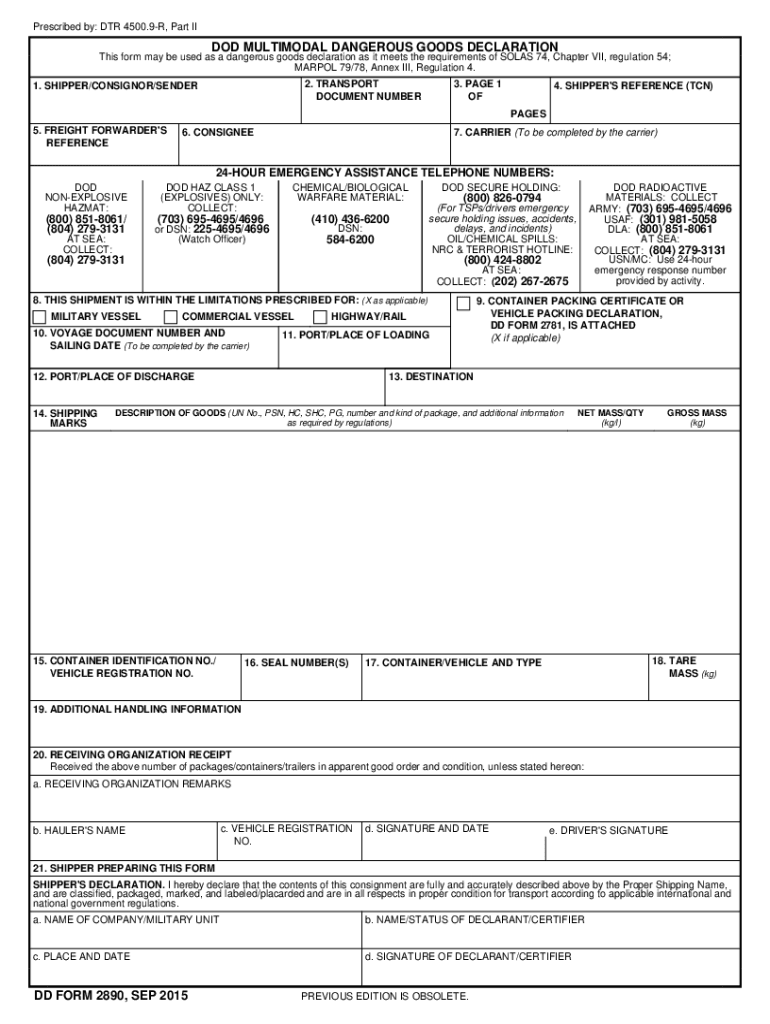
DD Form 2890, DoD Multimodal Dangerous Goods Declaration, September 2015-2026


What is the DD Form 2890?
The DD Form 2890, also known as the DoD Multimodal Dangerous Goods Declaration, is a crucial document used for the transportation of hazardous materials within the Department of Defense (DoD). This form ensures that all necessary information regarding the nature of the hazardous goods is clearly communicated to all parties involved in the shipping process. It is essential for compliance with safety regulations and helps prevent incidents during transportation.
How to use the DD Form 2890
Using the DD Form 2890 involves several steps to ensure accurate and complete information is provided. First, identify the type of hazardous materials being shipped. Next, fill out the form with details such as the proper shipping name, UN number, and packaging group. It is important to ensure that all sections are completed accurately to avoid delays or penalties. After completing the form, it should be signed and dated by the authorized individual responsible for the shipment.
Steps to complete the DD Form 2890
Completing the DD Form 2890 requires careful attention to detail. Follow these steps:
- Gather all relevant information about the hazardous materials, including their classification and packaging requirements.
- Fill out the shipper's information, including name, address, and contact details.
- Provide a detailed description of the hazardous materials, including the proper shipping name and UN number.
- Indicate the packaging type and quantity, ensuring compliance with regulations.
- Sign and date the form to validate the declaration.
Key elements of the DD Form 2890
The DD Form 2890 includes several key elements that are vital for proper documentation. These elements consist of:
- Shipper Information: Details about the individual or organization sending the shipment.
- Consignee Information: Information about the recipient of the hazardous materials.
- Hazardous Material Description: Proper shipping name, UN number, and classification.
- Packaging Information: Type and quantity of packaging used for the shipment.
- Signature: The authorized individual's signature to confirm the accuracy of the information provided.
Legal use of the DD Form 2890
The legal use of the DD Form 2890 is governed by various regulations that ensure the safe transport of hazardous materials. Compliance with these regulations is essential to avoid legal repercussions. The form must be filled out accurately and submitted in accordance with DoD guidelines. Failure to comply can result in penalties, including fines or suspension of shipping privileges.
Examples of using the DD Form 2890
There are various scenarios in which the DD Form 2890 is utilized. For instance, a military unit may need to transport hazardous materials for maintenance or repair of equipment. In such cases, the form is filled out to ensure that all safety protocols are followed. Another example includes shipping hazardous materials for training exercises, where accurate documentation is crucial for safety and compliance.
Quick guide on how to complete dd form 2890 dod multimodal dangerous goods declaration september
Prepare DD Form 2890, DoD Multimodal Dangerous Goods Declaration, September effortlessly on any device
Digital document management has gained signNow traction among companies and individuals alike. It offers an ideal eco-friendly substitute for conventional printed and signed documents, allowing you to acquire the necessary form and securely save it online. airSlate SignNow equips you with all the resources needed to create, edit, and eSign your documents swiftly without holdups. Manage DD Form 2890, DoD Multimodal Dangerous Goods Declaration, September on any device using airSlate SignNow's Android or iOS applications and simplify any document-related process today.
The easiest way to modify and eSign DD Form 2890, DoD Multimodal Dangerous Goods Declaration, September with minimal effort
- Obtain DD Form 2890, DoD Multimodal Dangerous Goods Declaration, September and click on Get Form to begin.
- Utilize the tools we provide to complete your document.
- Emphasize important sections of the documents or redact sensitive data with tools specifically designed by airSlate SignNow for that objective.
- Generate your signature using the Sign tool, which takes mere seconds and possesses the same legal validity as a conventional wet ink signature.
- Review all the details and click on the Done button to save your changes.
- Choose how you wish to send your form, via email, text message (SMS), an invite link, or download it to your computer.
Put an end to lost or mislaid documents, tedious form searches, or mistakes that require reprinting new document copies. airSlate SignNow meets your requirements in document management with just a few clicks from any device you prefer. Modify and eSign DD Form 2890, DoD Multimodal Dangerous Goods Declaration, September and ensure clear communication at every stage of the form preparation process with airSlate SignNow.
Create this form in 5 minutes or less
Find and fill out the correct dd form 2890 dod multimodal dangerous goods declaration september
Create this form in 5 minutes!
How to create an eSignature for the dd form 2890 dod multimodal dangerous goods declaration september
How to create an electronic signature for a PDF online
How to create an electronic signature for a PDF in Google Chrome
How to create an e-signature for signing PDFs in Gmail
How to create an e-signature right from your smartphone
How to create an e-signature for a PDF on iOS
How to create an e-signature for a PDF on Android
People also ask
-
What is a DD Form 2890 and why is it important?
The DD Form 2890 is a crucial document for the Department of Defense that serves as a request for authorization to transport personnel and property. Understanding its requirements is vital for compliance and operational efficiency in military logistics.
-
How can airSlate SignNow help with completing the DD Form 2890?
airSlate SignNow provides an intuitive platform that simplifies the process of completing the DD Form 2890. You can easily fill out the form, electronically sign it, and share it with other stakeholders, ensuring a streamlined workflow.
-
Is there a free trial available for airSlate SignNow when filling out a DD Form 2890?
Yes, airSlate SignNow offers a free trial that allows you to test the features, including filling out the DD Form 2890. This trial gives you an opportunity to assess how effectively our solution meets your needs.
-
What features does airSlate SignNow offer for managing DD Form 2890?
airSlate SignNow comes equipped with features such as customizable templates, secure digital signatures, and automated workflows, all of which enhance your ability to manage the DD Form 2890 efficiently. These features streamline document handling and save precious time.
-
Can I integrate airSlate SignNow with other tools for better handling of the DD Form 2890?
Absolutely! airSlate SignNow offers seamless integrations with a variety of platforms such as Google Drive, Dropbox, and CRM systems. This allows for easy access and management of the DD Form 2890 alongside your existing tools.
-
What are the benefits of using airSlate SignNow for the DD Form 2890 process?
Using airSlate SignNow for the DD Form 2890 provides numerous benefits, including enhanced efficiency through automation, improved accuracy by minimizing manual errors, and security features that protect sensitive information. It’s designed to ensure compliance and facilitate smooth operations.
-
How secure is airSlate SignNow when processing documents like the DD Form 2890?
AirSlate SignNow prioritizes security by utilizing top-tier encryption and compliance with industry standards to protect your documents, including the DD Form 2890. This ensures that your data remains secure throughout the signing and storage process.
Get more for DD Form 2890, DoD Multimodal Dangerous Goods Declaration, September
Find out other DD Form 2890, DoD Multimodal Dangerous Goods Declaration, September
- Sign New Mexico Refund Request Form Mobile
- Sign Alaska Sponsorship Agreement Safe
- How To Sign Massachusetts Copyright License Agreement
- How Do I Sign Vermont Online Tutoring Services Proposal Template
- How Do I Sign North Carolina Medical Records Release
- Sign Idaho Domain Name Registration Agreement Easy
- Sign Indiana Domain Name Registration Agreement Myself
- Sign New Mexico Domain Name Registration Agreement Easy
- How To Sign Wisconsin Domain Name Registration Agreement
- Sign Wyoming Domain Name Registration Agreement Safe
- Sign Maryland Delivery Order Template Myself
- Sign Minnesota Engineering Proposal Template Computer
- Sign Washington Engineering Proposal Template Secure
- Sign Delaware Proforma Invoice Template Online
- Can I Sign Massachusetts Proforma Invoice Template
- How Do I Sign Oklahoma Equipment Purchase Proposal
- Sign Idaho Basic rental agreement or residential lease Online
- How To Sign Oregon Business agreements
- Sign Colorado Generic lease agreement Safe
- How Can I Sign Vermont Credit agreement