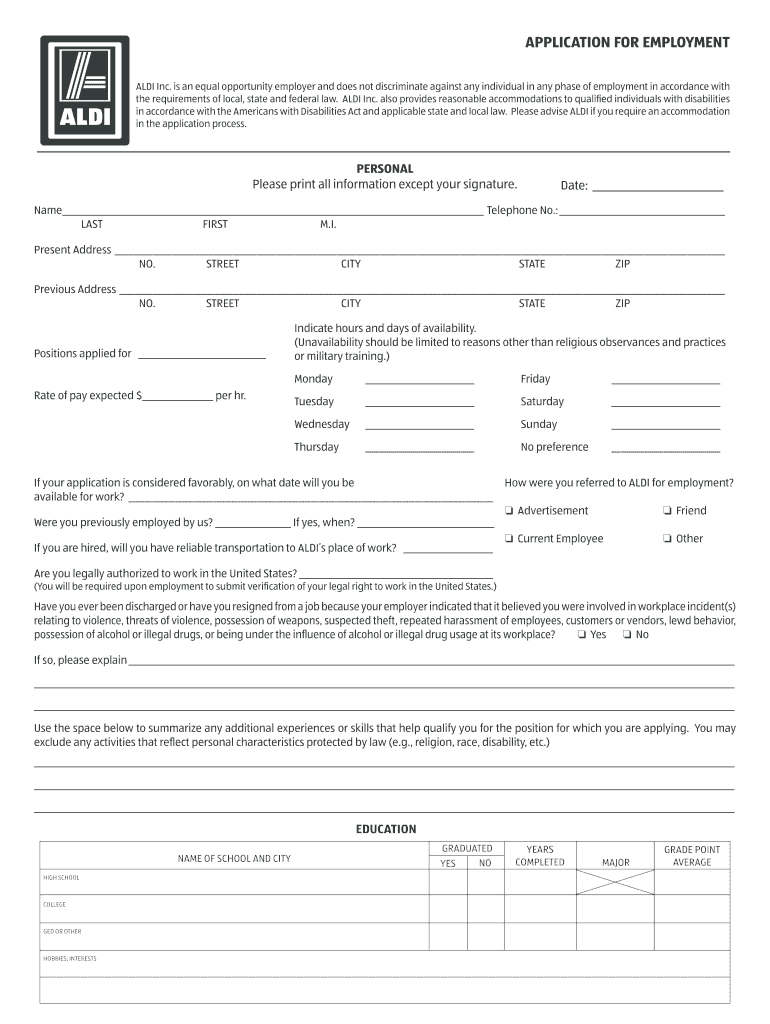
Aldi Application 2014


What is the Aldi Application
The Aldi Application for Employment is a specific form used by Aldi to assess potential candidates for job openings. This application collects essential information about applicants, including their work history, skills, and personal details. It serves as a crucial tool for management to evaluate which candidates align best with the company's values and job requirements. The application is designed to streamline the hiring process, making it easier for both the employer and the applicant.
Steps to complete the Aldi Application
Completing the Aldi Application involves several important steps to ensure that all necessary information is accurately provided. Start by accessing the application form, which can typically be found on the Aldi careers website or through a digital platform. Applicants should include the following details:
- Full name and contact information, including address and phone number.
- Position(s) applied for and availability for interviews.
- Expected start date and salary requirements.
- Education history and previous employment details.
- Any issues related to past employment, such as substance abuse or harassment, with explanations.
- Signature and date to validate the application.
It is important to ensure that all information is truthful and up-to-date, as discrepancies may affect employment opportunities.
How to obtain the Aldi Application
The Aldi Application can be obtained through multiple channels. Prospective employees can visit the Aldi careers website, where the application is often available for download in PDF format. Additionally, many Aldi store locations provide physical copies of the application for those who prefer to fill it out in person. Utilizing the digital version allows for easier editing and submission, which can enhance the application process.
Key elements of the Aldi Application
The Aldi Application includes several key elements that are essential for a comprehensive evaluation of candidates. These elements typically consist of:
- Personal identification information.
- Employment history, including job titles, responsibilities, and duration of employment.
- Educational background, detailing degrees earned and institutions attended.
- References from previous employers or professional contacts.
- Availability for work and preferred shifts.
These components help Aldi assess the qualifications and fit of each applicant for the roles they are applying for.
Legal use of the Aldi Application
The Aldi Application must be used in compliance with employment laws and regulations. This includes adhering to guidelines regarding equal employment opportunity and non-discrimination. Employers are required to handle personal information confidentially and ensure that the application process is fair and transparent. Understanding these legal requirements is crucial for both applicants and employers to maintain a respectful and lawful hiring process.
Digital vs. Paper Version
Applicants have the option to complete the Aldi Application in either digital or paper format. The digital version offers advantages such as ease of editing and the ability to submit applications online, which can expedite the hiring process. Conversely, the paper version may be preferred by individuals who are more comfortable with traditional methods. Both formats collect the same essential information, but the choice may depend on personal preference and accessibility.
Quick guide on how to complete aldi application 2014 2018 form
The optimal method to obtain and endorse Aldi Application
Across the entirety of your organization, ineffective procedures related to paper approvals can take up a signNow amount of work hours. Endorsing documents such as Aldi Application is an integral component of operations in any enterprise, which is precisely why the productivity of each agreement’s lifecycle signNowly impacts the overall performance of the organization. With airSlate SignNow, endorsing your Aldi Application can be as straightforward and quick as possible. This platform offers you the newest version of virtually any document. Even better, you can endorse it instantly without having to install external software on your computer or printing physical copies.
Steps to obtain and endorse your Aldi Application
- Explore our collection by category or utilize the search bar to find the document you require.
- Examine the document preview by clicking Learn more to confirm it’s the right one.
- Press Get form to start editing immediately.
- Fill out your document and insert any necessary information using the toolbar.
- When finished, click the Sign tool to endorse your Aldi Application.
- Select the signature method that works best for you: Draw, Generate initials, or upload an image of your handwritten signature.
- Click Done to complete editing and move on to document-sharing choices as needed.
With airSlate SignNow, you possess everything required to handle your paperwork efficiently. You can locate, fill, modify, and even send your Aldi Application within a single tab with no complications. Simplify your procedures with one intelligent eSignature solution.
Create this form in 5 minutes or less
Find and fill out the correct aldi application 2014 2018 form
FAQs
-
How do I fill out the IIFT 2018 application form?
Hi!IIFT MBA (IB) Application Form 2018 – The last date to submit the Application Form of IIFT 2018 has been extended. As per the initial notice, the last date to submit the application form was September 08, 2017. However, now the candidates may submit it untill September 15, 2017. The exam date for IIFT 2018 has also been shifted to December 03, 2017. The candidates will only be issued the admit card, if they will submit IIFT application form and fee in the prescribed format. Before filling the IIFT application form, the candidates must check the eligibility criteria because ineligible candidates will not be granted admission. The application fee for candidates is Rs. 1550, however, the candidates belonging to SC/STPWD category only need to pay Rs. 775. Check procedure to submit IIFT Application Form 2018, fee details and more information from the article below.Latest – Last date to submit IIFT application form extended until September 15, 2017.IIFT 2018 Application FormThe application form of IIFT MBA 2018 has only be released online, on http://tedu.iift.ac.in. The candidates must submit it before the laps of the deadline, which can be checked from the table below.Application form released onJuly 25, 2017Last date to submit Application form(for national candidates)September 08, 2017 September 15, 2017Last date to submit the application form(by Foreign National and NRI)February 15, 2018IIFT MBA IB entrance exam will be held onNovember 26, 2017 December 03, 2017IIFT 2018 Application FeeThe candidates should take note of the application fee before submitting the application form. The fee amount is as given below and along with it, the medium to submit the fee are also mentioned.Fee amount for IIFT 2018 Application Form is as given below:General/OBC candidatesRs 1550SC/ST/PH candidatesRs 775Foreign National/NRI/Children of NRI candidatesUS$ 80 (INR Rs. 4500)The medium to submit the application fee of IIFT 2018 is as below:Credit CardsDebit Cards (VISA/Master)Demand Draft (DD)Candidates who will submit the application fee via Demand Draft will be required to submit a DD, in favour of Indian Institute of Foreign Trade, payable at New Delhi.Procedure to Submit IIFT MBA Application Form 2018Thank you & Have a nice day! :)
-
How do I fill out the CAT 2018 application form?
The procedure for filling up the CAT Application form is very simple. I’ll try to explain it to you in simple words.I have provided a link below for CAT registration.See, first you have to register, then fill in details in the application form, upload images, pay the registration fee and finally submit the form.Now, to register online, you have to enter details such as your name, date of birth, email id, mobile number and choose your country. You must and must enter your own personal email id and mobile number, as you will receive latest updates on CAT exam through email and SMS only.Submit the registration details, after which an OTP will be sent to the registered email id and mobile number.Once the registration part is over, you will get the Login credentials.Next, you need to fill in your personal details, academic details, work experience details, etc.Upload scanned images of your photograph, and signature as per the specifications.Pay the registration fee, which is Rs. 950 for SC/ST/PWD category candidates and Rs. 1900 for all other categories by online mode (Credit Card/ Debit Card/ Net Banking).Final step - Submit the form and do not forget to take the print out of the application form. if not print out then atleast save it somewhere.CAT 2018 Registration (Started): Date, Fees, CAT 2018 Online Application iimcat.ac.in
-
How do I fill out the NEET application form for 2018?
For the academic session of 2018-2019, NEET 2018 will be conducted on 6th May 2018.The application form for the same had been released on 8th February 2018.Steps to Fill NEET 2018 Application Form:Registration: Register yourself on the official website before filling the application form.Filling Up The Form: Fill up the application form by providing personal information (like name, father’s name, address, etc.), academic details.Uploading The Images: Upload the scanned images of their photograph, signature and right-hand index finger impression.Payment of The Application Fees: Pay the application fees for NEET 2018 in both online and offline mode. You can pay through credit/debit card/net banking or through e-challan.For details, visit this site: NEET 2018 Application Form Released - Apply Now!
-
How do I fill out the JEE Main 2018 application form?
How to fill application form for JEE main 2018?Following is the Step By Step procedure for filling of Application Form.Before filling the form you must check the eligibility criteria for application.First of all, go to the official website of CBSE Joint Entrance Exam Main 2018. After that, click on the "Apply for JEE Main 2018" link.Then there will be some important guidelines on the page. Applicants must read those guidelines carefully before going further.In the next step, click on "Proceed to Apply Online" link.After that, fill all the asked details from you for authentication purpose and click Submit.Application Form is now visible to you.Fill all your personal and academic information.Then, Verify Your Full Details before you submit the application form.After that, the applicants have to Upload Scanned Images of their passport sized photograph and their signature.Then, click Browse and select the images which you have scanned for uploading.After Uploading the scanned images of your their passport sized photograph and their signature.At last, pay the application fee either through online transaction or offline mode according to your convenience.After submitting the fee payment, again go to the login page and enter your allotted Application Number and Password.Then, Print Acknowledgement Page.Besides this, the candidates must keep this hard copy of the application confirmation receipt safe for future reference.
-
What is the process to fill out the CISF recruitment 2018 application form?
Central Industrial Security Force (CISF) Job Notification:Central Industrial Security Force (CISF) invited applications for the 519 posts of Assistant Sub-Inspector post. The eligible candidates can apply to the post through the prescribed format on or before 15 December 2018.Important Date:Last date of receipt of application by the Unit Commanders: 12 December 2018Last date of receipt of application by respective Zonal DIsG: 22 December 2018Written examination: 24 February 2019
Create this form in 5 minutes!
How to create an eSignature for the aldi application 2014 2018 form
How to generate an electronic signature for the Aldi Application 2014 2018 Form online
How to generate an eSignature for the Aldi Application 2014 2018 Form in Google Chrome
How to generate an electronic signature for putting it on the Aldi Application 2014 2018 Form in Gmail
How to make an eSignature for the Aldi Application 2014 2018 Form right from your mobile device
How to generate an electronic signature for the Aldi Application 2014 2018 Form on iOS devices
How to make an electronic signature for the Aldi Application 2014 2018 Form on Android
People also ask
-
What is airSlate SignNow and how does it relate to Aldi?
airSlate SignNow is a powerful eSignature solution that empowers businesses to streamline document signing. While it’s not directly associated with Aldi, companies like Aldi can benefit from using airSlate SignNow to simplify their document management processes, ensuring quick transactions and reducing paper waste.
-
How much does airSlate SignNow cost for businesses like Aldi?
AirSlate SignNow offers competitive pricing plans tailored to fit various business needs, including those of large organizations like Aldi. You can choose from different subscription levels, ensuring that you find a cost-effective solution that meets your document signing requirements without exceeding your budget.
-
What features does airSlate SignNow offer that would benefit Aldi?
airSlate SignNow includes features such as customizable templates, mobile signing options, and advanced security measures that can enhance operational efficiency for companies like Aldi. These tools make it easy to manage signatures, track document status, and ensure compliance, all while streamlining internal processes.
-
Can airSlate SignNow integrate with Aldi’s existing systems?
Yes, airSlate SignNow offers numerous integrations with popular business applications that a company like Aldi might already use. Whether it's CRM platforms, project management tools, or cloud storage solutions, airSlate SignNow ensures seamless integration to enhance workflow efficiency.
-
What benefits can Aldi expect from using airSlate SignNow?
By adopting airSlate SignNow, Aldi can expect faster document turnaround times, improved efficiency, and a reduction in paper usage. This not only accelerates business processes but also aligns with sustainability goals, enhancing overall customer satisfaction through easier transactions.
-
How does airSlate SignNow ensure the security of documents for businesses like Aldi?
AirSlate SignNow employs advanced security measures such as encryption, audit trails, and secure storage locations to protect documents. For a company like Aldi, using airSlate SignNow ensures that sensitive documents are handled with the highest level of security and compliance, minimizing risks associated with electronic signatures.
-
Is airSlate SignNow easy to use for employees at Aldi?
Absolutely! AirSlate SignNow is designed with an intuitive user interface, making it easy for employees at Aldi to navigate and utilize its features efficiently. This user-friendly approach reduces the learning curve, allowing teams to adopt the eSignature solution quickly and without extensive training.
Get more for Aldi Application
- Hud 11706 form 2009
- Ginnie mae web iis form
- Gnma forms date when filled in this year
- Hud 11702 form
- Ginnie mae help for homeowners form
- Ventura harbor live music application ventura harbor village form
- App leg wa govrcwdefaultrcw 58 17 060 short plats and short washington form
- Mi 1040d michigan adjustments of capital gains and losses mi 1040d mi 1040d michigan adjustments of capital gains and losses mi form
Find out other Aldi Application
- Can I Electronic signature Virginia Education Word
- How To Electronic signature Louisiana Insurance Document
- Can I Electronic signature Florida High Tech Document
- Can I Electronic signature Minnesota Insurance PDF
- How Do I Electronic signature Minnesota Insurance Document
- How To Electronic signature Missouri Insurance Form
- How Can I Electronic signature New Jersey Insurance Document
- How To Electronic signature Indiana High Tech Document
- How Do I Electronic signature Indiana High Tech Document
- How Can I Electronic signature Ohio Insurance Document
- Can I Electronic signature South Dakota Insurance PPT
- How Can I Electronic signature Maine Lawers PPT
- How To Electronic signature Maine Lawers PPT
- Help Me With Electronic signature Minnesota Lawers PDF
- How To Electronic signature Ohio High Tech Presentation
- How Can I Electronic signature Alabama Legal PDF
- How To Electronic signature Alaska Legal Document
- Help Me With Electronic signature Arkansas Legal PDF
- How Can I Electronic signature Arkansas Legal Document
- How Can I Electronic signature California Legal PDF