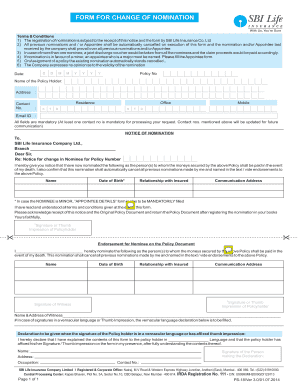
FORM for CHANGE of NOMINATION Sbilife Co in


Understanding the SBI Life Nominee Change Form
The SBI Life nominee change form is a crucial document used to update the designated beneficiary of a life insurance policy. This form allows policyholders to change the individual or individuals who will receive the policy benefits in the event of the policyholder's passing. It is essential to ensure that the nominee reflects the current wishes of the policyholder, as this decision can have significant financial implications for the beneficiaries.
Steps to Complete the SBI Life Nominee Change Form
Filling out the SBI Life nominee change form involves several important steps:
- Begin by downloading the form from the official SBI Life website or obtaining a physical copy from a local branch.
- Carefully read the instructions provided with the form to understand the requirements.
- Fill in the necessary details, including your policy number, personal information, and the new nominee's details.
- Ensure that the nominee's relationship to you is clearly stated, as this may affect the claim process.
- Sign and date the form to validate your request.
- Submit the completed form either online, via mail, or in person at your nearest SBI Life branch.
Legal Considerations for the SBI Life Nominee Change Form
The SBI Life nominee change form must be completed in compliance with legal standards to ensure its validity. This includes providing accurate information and proper signatures. Digital signatures are legally recognized, provided they meet the requirements outlined by the ESIGN Act and UETA. It is advisable to keep a copy of the submitted form for your records, as this can be useful in case of any disputes regarding the nomination.
Required Documents for Nominee Change
When submitting the SBI Life nominee change form, certain documents may be required to support your request. These typically include:
- A copy of the policy document.
- Identification proof of both the policyholder and the nominee, such as a driver's license or passport.
- Any additional documents specified by SBI Life that may vary based on individual circumstances.
Submission Methods for the SBI Life Nominee Change Form
There are several methods available for submitting the SBI Life nominee change form:
- Online Submission: Many policyholders prefer to complete the process digitally through the SBI Life portal, which allows for quick and efficient processing.
- Mail: You can send the completed form and required documents to the designated SBI Life address.
- In-Person: Visiting a local SBI Life branch allows for direct submission and immediate assistance from staff if needed.
Important Considerations for Nominee Changes
When changing a nominee, it is vital to consider the implications of your decision. The new nominee should be someone you trust and who is capable of managing the benefits responsibly. Additionally, it is recommended to review your nomination periodically, especially after significant life events such as marriage, divorce, or the birth of a child, to ensure that your policy reflects your current intentions.
Quick guide on how to complete form for change of nomination sbilife co in
Effortlessly Prepare FORM FOR CHANGE OF NOMINATION Sbilife co in on Any Device
Digital document management has gained popularity among businesses and individuals alike. It serves as an ideal eco-friendly alternative to conventional printed and signed paperwork, allowing you to locate the correct form and securely store it online. airSlate SignNow provides all the tools necessary to swiftly create, modify, and electronically sign your documents without delays. Manage FORM FOR CHANGE OF NOMINATION Sbilife co in on any device using airSlate SignNow apps for Android or iOS and enhance any document-centric process today.
The Easiest Way to Modify and Electronically Sign FORM FOR CHANGE OF NOMINATION Sbilife co in
- Obtain FORM FOR CHANGE OF NOMINATION Sbilife co in and click Get Form to begin.
- Utilize our provided tools to complete your document.
- Emphasize important sections of the documents or redact sensitive information with tools specifically offered by airSlate SignNow.
- Create your electronic signature using the Sign tool, which takes seconds and holds the same legal validity as a conventional wet ink signature.
- Review the information and then click the Done button to save your updates.
- Choose your preferred method to share your form, whether by email, SMS, invite link, or download it directly to your PC.
Say goodbye to lost or misplaced documents, tedious form searches, or errors that necessitate printing new copies. airSlate SignNow fulfills your document management needs with just a few clicks from any device you prefer. Modify and electronically sign FORM FOR CHANGE OF NOMINATION Sbilife co in to ensure outstanding communication at every stage of the form preparation process using airSlate SignNow.
Create this form in 5 minutes or less
Create this form in 5 minutes!
How to create an eSignature for the form for change of nomination sbilife co in
How to create an electronic signature for a PDF online
How to create an electronic signature for a PDF in Google Chrome
How to create an e-signature for signing PDFs in Gmail
How to create an e-signature right from your smartphone
How to create an e-signature for a PDF on iOS
How to create an e-signature for a PDF on Android
People also ask
-
What is the SBI Life nominee change form?
The SBI Life nominee change form is a document that allows policyholders to update or change the designated nominees for their SBI Life insurance policies. Utilizing this form ensures that the benefits signNow the intended recipients without any complications in case of an unforeseen event.
-
How can I obtain the SBI Life nominee change form?
You can obtain the SBI Life nominee change form online through the official SBI Life website or by visiting your nearest SBI branch. Downloading the form from the website is convenient and allows you to fill it out at your own pace before submitting it.
-
Is there a fee associated with submitting the SBI Life nominee change form?
Typically, there is no fee for submitting the SBI Life nominee change form. However, it’s always best to check with SBI Life or your policy documents, as specific terms may vary depending on the policy details and any additional services you may request.
-
What documents do I need to submit with the SBI Life nominee change form?
When submitting the SBI Life nominee change form, you may need to provide identification documents, such as a government-issued ID and possibly the policy document itself. Always check the requirements with SBI Life to ensure you have all necessary paperwork ready for a smooth process.
-
How long does it take to process the SBI Life nominee change form?
The processing time for the SBI Life nominee change form can vary, but generally, it may take a few business days. Once processed, you will receive a confirmation from SBI Life notifying you of the changes made to your policy nominees.
-
Can I change my nominees multiple times using the SBI Life nominee change form?
Yes, policyholders can change their nominees multiple times using the SBI Life nominee change form. It is essential to keep your nominations updated to reflect your current wishes regarding who should receive the insurance benefits.
-
Are there any restrictions on who can be named as a nominee in the SBI Life nominee change form?
Yes, there are certain restrictions on nominees for the SBI Life nominee change form. Generally, nominees must be individuals capable of receiving the benefits, and you cannot name an organization or an entity as a nominee unless explicitly allowed by specific policy terms.
Get more for FORM FOR CHANGE OF NOMINATION Sbilife co in
Find out other FORM FOR CHANGE OF NOMINATION Sbilife co in
- How To eSignature Michigan Disclosure Notice
- How To Electronic signature Ohio Product Defect Notice
- Electronic signature California Customer Complaint Form Online
- Electronic signature Alaska Refund Request Form Later
- How Can I Electronic signature Texas Customer Return Report
- How Do I Electronic signature Florida Reseller Agreement
- Electronic signature Indiana Sponsorship Agreement Free
- Can I Electronic signature Vermont Bulk Sale Agreement
- Electronic signature Alaska Medical Records Release Mobile
- Electronic signature California Medical Records Release Myself
- Can I Electronic signature Massachusetts Medical Records Release
- How Do I Electronic signature Michigan Medical Records Release
- Electronic signature Indiana Membership Agreement Easy
- How Can I Electronic signature New Jersey Medical Records Release
- Electronic signature New Mexico Medical Records Release Easy
- How Can I Electronic signature Alabama Advance Healthcare Directive
- How Do I Electronic signature South Carolina Advance Healthcare Directive
- eSignature Kentucky Applicant Appraisal Form Evaluation Later
- Electronic signature Colorado Client and Developer Agreement Later
- Electronic signature Nevada Affiliate Program Agreement Secure