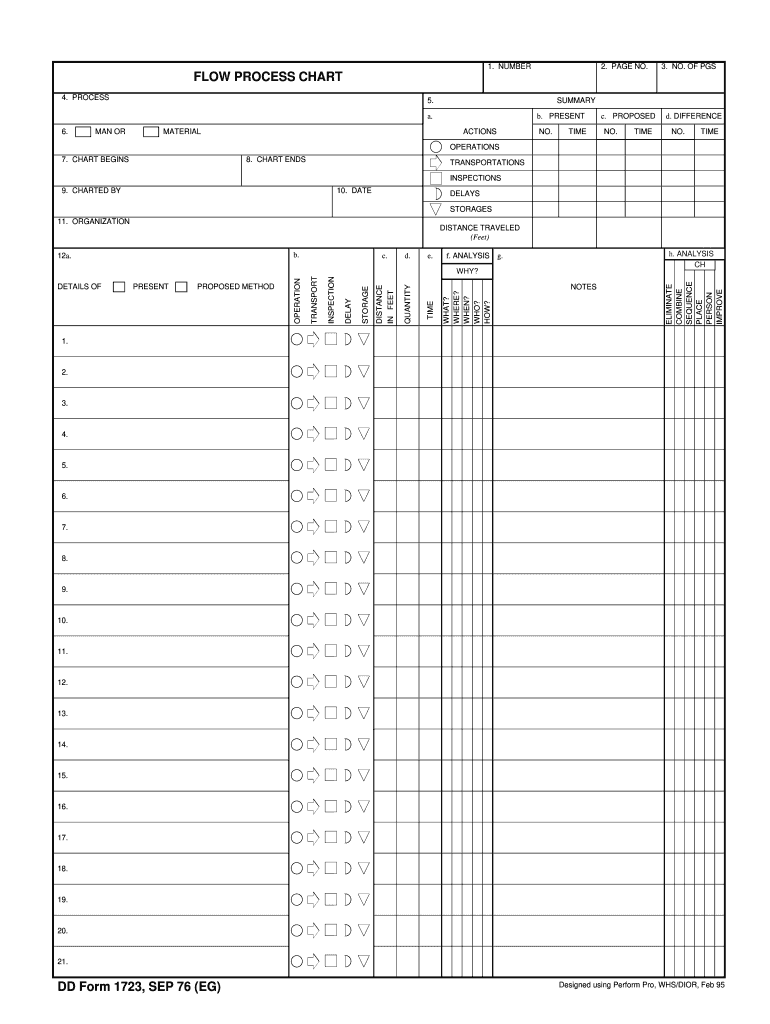
Flow Chart Templates for Microsoft Word Form


Understanding Flow Chart Templates for Microsoft Word
Flow chart templates for Microsoft Word are pre-designed layouts that help users create visual representations of processes or workflows. These templates simplify the task of illustrating complex sequences in a clear and organized manner. By using a flow chart template, individuals can effectively communicate their ideas, making it easier for teams to understand the steps involved in a particular process.
These templates often include various shapes such as rectangles for processes, diamonds for decisions, and arrows to indicate the flow of information. Users can easily customize these elements to suit their specific needs, ensuring that the final product is both informative and visually appealing.
How to Use Flow Chart Templates for Microsoft Word
Using flow chart templates in Microsoft Word is a straightforward process. First, open Microsoft Word and navigate to the "Insert" tab. From there, select "SmartArt" to access a variety of diagram options, including flow charts. Choose a template that fits your needs and insert it into your document.
Once the template is in place, you can click on the shapes to add text and adjust the layout as necessary. Drag and drop elements to rearrange them, and use the formatting options to change colors or styles. This flexibility allows users to tailor the flow chart to their specific requirements, making it an effective tool for presentations and reports.
Steps to Complete Flow Chart Templates for Microsoft Word
Completing a flow chart template involves several key steps:
- Choose the appropriate flow chart template from the available options.
- Identify the process or workflow you want to illustrate.
- Begin filling in the shapes with relevant information, starting from the beginning of the process.
- Use arrows to connect the shapes, indicating the flow of the process.
- Review the flow chart for clarity and accuracy, making adjustments as needed.
By following these steps, users can create a comprehensive flow chart that effectively communicates their ideas and processes.
Legal Use of Flow Chart Templates for Microsoft Word
Flow chart templates can be used legally in various contexts, including business and educational settings. When creating a flow chart for official purposes, it is essential to ensure that the information presented is accurate and complies with relevant regulations. This is particularly important in industries such as healthcare, finance, and legal services, where precise documentation is crucial.
Additionally, when sharing these flow charts, users should be aware of copyright and intellectual property considerations. Using templates that are licensed for public use or creating original charts can help mitigate legal risks.
Examples of Using Flow Chart Templates for Microsoft Word
Flow chart templates can be applied in numerous scenarios. For instance, businesses often use them to outline project workflows, illustrating each step from initiation to completion. Educational institutions may employ flow charts to depict the steps in a scientific process or the stages of a historical event.
Another common application is in healthcare, where flow charts can help visualize patient care processes, ensuring that all necessary steps are followed for optimal outcomes. These examples demonstrate the versatility and utility of flow chart templates in various fields.
Quick guide on how to complete flow chart templates for microsoft word
Prepare Flow Chart Templates For Microsoft Word effortlessly on any device
Managing documents online has gained popularity among businesses and individuals alike. It offers an excellent eco-friendly alternative to traditional printed and signed documents, since you can locate the appropriate form and securely save it online. airSlate SignNow equips you with all the necessary tools to create, modify, and eSign your documents swiftly without delays. Handle Flow Chart Templates For Microsoft Word on any device using airSlate SignNow’s Android or iOS applications and enhance any document-related procedure today.
The easiest way to alter and eSign Flow Chart Templates For Microsoft Word effortlessly
- Locate Flow Chart Templates For Microsoft Word and click Get Form to begin.
- Utilize the tools available to fill out your form.
- Emphasize important sections of your documents or obscure sensitive information with tools provided specifically for that purpose by airSlate SignNow.
- Generate your signature using the Sign feature, which takes mere seconds and possesses the same legal validity as a conventional wet ink signature.
- Review the details and click the Done button to save your modifications.
- Choose how you wish to share your form, whether by email, text message (SMS), or invitation link, or download it to your computer.
Eliminate concerns over lost or misplaced documents, tedious form searching, or errors that necessitate printing new copies. airSlate SignNow addresses all your document management needs in just a few clicks from any device you prefer. Modify and eSign Flow Chart Templates For Microsoft Word to guarantee excellent communication at every step of the form preparation process with airSlate SignNow.
Create this form in 5 minutes or less
Create this form in 5 minutes!
How to create an eSignature for the flow chart templates for microsoft word
The best way to generate an electronic signature for a PDF document in the online mode
The best way to generate an electronic signature for a PDF document in Chrome
The way to generate an eSignature for putting it on PDFs in Gmail
The best way to make an electronic signature right from your mobile device
The way to make an eSignature for a PDF document on iOS devices
The best way to make an electronic signature for a PDF on Android devices
People also ask
-
What is a blank sousou chart?
A blank sousou chart is a customizable template designed to help users track and manage contributions in a collaborative manner. It provides a clear overview of contributions, making it easier to monitor shared financial goals. With airSlate SignNow, you can easily create and utilize a blank sousou chart to streamline your collective efforts.
-
How can I create a blank sousou chart using airSlate SignNow?
Creating a blank sousou chart with airSlate SignNow is simple and intuitive. After signing in, choose the template section to find the blank sousou chart option, customize it according to your needs, and share it with your collaborators. The platform's user-friendly interface ensures that anyone can set up their chart quickly.
-
What are the benefits of using a blank sousou chart?
Using a blank sousou chart allows for better organization and visibility of contributions among group members. It fosters transparency, accountability, and can enhance communication between collaborators. Additionally, airSlate SignNow provides tools to eSign documents associated with the chart, ensuring a smooth workflow.
-
Is the blank sousou chart feature available in all pricing plans?
Yes, the blank sousou chart feature is available in all airSlate SignNow pricing plans. Whether you are using a basic or premium plan, you can access this useful tool to manage your collaborative efforts effectively. Check our pricing page for details about each plan's features.
-
Can I integrate a blank sousou chart with other tools?
Absolutely! airSlate SignNow offers several integrations that allow you to sync your blank sousou chart with other applications you may already use. This can enhance your productivity by streamlining workflows and keeping all your documents and charts connected.
-
Are there any templates available for a blank sousou chart?
Yes, airSlate SignNow provides a variety of templates, including the blank sousou chart. You can customize these templates based on your specific requirements, ensuring that they perfectly meet your organizational needs. This flexibility allows you to readily adapt the chart as your project evolves.
-
How secure is my blank sousou chart data on airSlate SignNow?
Your data, including any blank sousou charts you create, is secure with airSlate SignNow. The platform employs advanced encryption and security protocols to protect your information. You can confidently collaborate and share charts knowing that your data remains safe and confidential.
Get more for Flow Chart Templates For Microsoft Word
- Carta di credito revolving allianz form
- Bcsea model answers for class 10 form
- Spring and neap tides worksheet form
- Z 204 form
- Stsi application form
- New patient demographic form template
- Referral for nephrology consultation form northern health physicians northernhealth
- Certification of wildlife specimen form frontcounter bc
Find out other Flow Chart Templates For Microsoft Word
- How To Sign Arizona Courts Residential Lease Agreement
- How Do I Sign Arizona Courts Residential Lease Agreement
- Help Me With Sign Arizona Courts Residential Lease Agreement
- How Can I Sign Arizona Courts Residential Lease Agreement
- Sign Colorado Courts LLC Operating Agreement Mobile
- Sign Connecticut Courts Living Will Computer
- How Do I Sign Connecticut Courts Quitclaim Deed
- eSign Colorado Banking Rental Application Online
- Can I eSign Colorado Banking Medical History
- eSign Connecticut Banking Quitclaim Deed Free
- eSign Connecticut Banking Business Associate Agreement Secure
- Sign Georgia Courts Moving Checklist Simple
- Sign Georgia Courts IOU Mobile
- How Can I Sign Georgia Courts Lease Termination Letter
- eSign Hawaii Banking Agreement Simple
- eSign Hawaii Banking Rental Application Computer
- eSign Hawaii Banking Agreement Easy
- eSign Hawaii Banking LLC Operating Agreement Fast
- eSign Hawaii Banking Permission Slip Online
- eSign Minnesota Banking LLC Operating Agreement Online