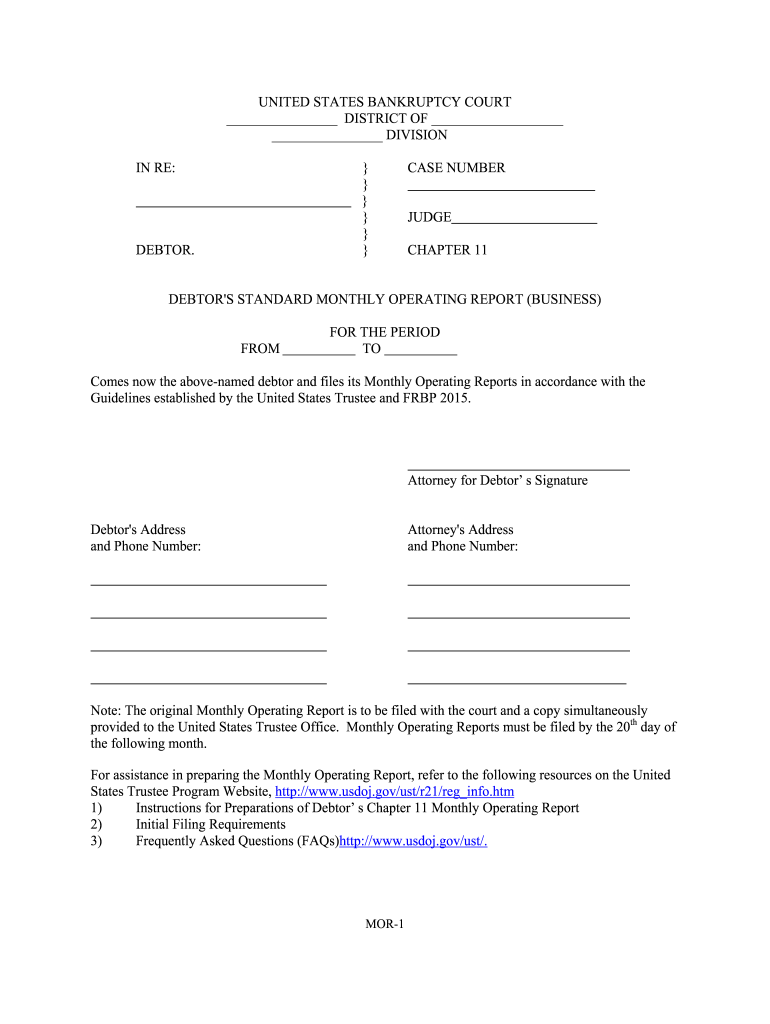
Justice Form


What is the Justice Form?
The Justice form serves as a crucial document used in various legal contexts, primarily to ensure compliance with specific regulations and legal requirements. It is designed to facilitate the documentation of legal proceedings or actions, allowing individuals and organizations to present their case or information formally. Understanding the purpose and structure of the Justice form is essential for anyone involved in legal matters, as it helps ensure that all necessary information is accurately captured and submitted.
Steps to Complete the Justice Form
Completing the Justice form requires careful attention to detail to ensure all information is accurate and complete. Here are the essential steps to follow:
- Gather all necessary information, including personal details and any relevant case information.
- Review the form for specific instructions or requirements that may vary by jurisdiction.
- Fill out the form clearly and legibly, ensuring that all sections are completed as required.
- Double-check for any errors or omissions before submission.
- Sign and date the form, if required, to validate your submission.
Legal Use of the Justice Form
The Justice form is legally binding when completed correctly and submitted according to the relevant laws and regulations. It is essential to comply with all legal requirements to ensure that the form is accepted by courts or other legal entities. This includes adhering to specific formatting, providing accurate information, and obtaining necessary signatures. Failure to comply with these legal standards may result in the form being rejected or deemed invalid.
Key Elements of the Justice Form
Understanding the key elements of the Justice form is vital for its effective use. These elements typically include:
- Identification Information: Personal details of the individual or organization submitting the form.
- Case Information: Relevant details regarding the legal matter, including case numbers and involved parties.
- Signature Section: Areas designated for signatures, which may include notary requirements depending on the jurisdiction.
- Date of Submission: The date when the form is completed and submitted, which is crucial for legal timelines.
State-Specific Rules for the Justice Form
Each state in the U.S. may have specific rules and regulations governing the use of the Justice form. It is essential to familiarize yourself with these state-specific requirements, as they can affect how the form is completed and submitted. This may include variations in required information, deadlines for submission, and additional documentation that may be necessary. Checking with local legal resources or authorities can provide clarity on these rules.
Examples of Using the Justice Form
The Justice form can be utilized in various scenarios, such as:
- Filing a complaint in a civil court.
- Submitting evidence or documentation related to a legal case.
- Requesting a legal remedy or action from the court.
Each of these examples illustrates the form's versatility in addressing different legal needs, making it an essential tool for individuals and businesses navigating the legal system.
Quick guide on how to complete justice
Complete Justice effortlessly on any device
Online document management has become increasingly popular among businesses and individuals. It offers a superb eco-friendly substitute to traditional printed and signed documents, as you can locate the correct form and securely store it online. airSlate SignNow provides you with all the tools necessary to create, modify, and eSign your documents quickly and efficiently. Manage Justice on any device with the airSlate SignNow Android or iOS applications and enhance any document-based process today.
The easiest method to modify and eSign Justice without hassle
- Locate Justice and then click Get Form to initiate.
- Utilize the tools we provide to fill out your form.
- Emphasize relevant sections of the documents or redact sensitive information with the tools that airSlate SignNow offers specifically for that purpose.
- Create your signature using the Sign tool, which takes mere seconds and carries the same legal validity as a conventional wet ink signature.
- Review the information and then click on the Done button to save your changes.
- Select your preferred method to send your form, via email, text message (SMS), or an invitation link, or download it to your computer.
Eliminate the worries of lost or misplaced documents, tedious form hunting, or mistakes that necessitate printing new copies. airSlate SignNow fulfills your document management requirements in just a few clicks from any device of your choice. Edit and eSign Justice and ensure exceptional communication at every stage of the form preparation process with airSlate SignNow.
Create this form in 5 minutes or less
Create this form in 5 minutes!
How to create an eSignature for the justice
The way to create an electronic signature for a PDF document online
The way to create an electronic signature for a PDF document in Google Chrome
How to generate an eSignature for signing PDFs in Gmail
The way to make an eSignature from your smart phone
The best way to create an eSignature for a PDF document on iOS
The way to make an eSignature for a PDF file on Android OS
People also ask
-
What makes airSlate SignNow a solution for delivering Justice?
airSlate SignNow provides a seamless way to eSign documents, which is essential for maintaining transparent and fair operations in any justice-related process. By ensuring secure and quick document handling, it supports the pursuit of Justice for individuals and organizations alike.
-
How does airSlate SignNow ensure the security of documents related to Justice?
Security is a cornerstone of airSlate SignNow's commitment to Justice. The platform employs advanced encryption and secure storage solutions to protect sensitive data, ensuring that all documents are handled with the utmost integrity, in line with Justice principles.
-
Are there any special pricing plans for organizations focused on Justice?
Yes, airSlate SignNow offers competitive pricing plans designed to cater to organizations working in the field of Justice. With flexible options, users can select a plan that aligns with their budget while still accessing essential features that promote efficiency and fairness.
-
What features of airSlate SignNow are beneficial for achieving Justice?
Key features such as customizable templates, automated workflows, and comprehensive tracking tools help organizations streamline their document processes, which is vital for achieving Justice. These functionalities reduce delays and promote accountability, ensuring that every document is handled properly.
-
Can airSlate SignNow integrate with other systems used in Justice-related work?
Absolutely! airSlate SignNow integrates seamlessly with various applications and platforms commonly used in the Justice sector. This ensures that users can maintain their existing workflows while benefiting from enhanced eSigning capabilities.
-
What benefits does airSlate SignNow offer for legal professionals seeking Justice?
For legal professionals, airSlate SignNow enhances operational efficiency, allowing them to focus more on their clients' needs and less on paperwork. This shift fosters a more timely pursuit of Justice, as documents can be signed and processed within minutes.
-
How does airSlate SignNow support remote work in the Justice field?
In today's digital age, airSlate SignNow facilitates remote work by enabling users to eSign documents from anywhere. This flexibility is crucial for professionals in the Justice field, allowing them to continue their work without interruptions and maintain access to critical documents without physical presence.
Get more for Justice
Find out other Justice
- Sign Alaska Orthodontists Business Plan Template Free
- Sign North Carolina Life Sciences Purchase Order Template Computer
- Sign Ohio Non-Profit LLC Operating Agreement Secure
- Can I Sign Ohio Non-Profit LLC Operating Agreement
- Sign South Dakota Non-Profit Business Plan Template Myself
- Sign Rhode Island Non-Profit Residential Lease Agreement Computer
- Sign South Carolina Non-Profit Promissory Note Template Mobile
- Sign South Carolina Non-Profit Lease Agreement Template Online
- Sign Oregon Life Sciences LLC Operating Agreement Online
- Sign Texas Non-Profit LLC Operating Agreement Online
- Can I Sign Colorado Orthodontists Month To Month Lease
- How Do I Sign Utah Non-Profit Warranty Deed
- Help Me With Sign Colorado Orthodontists Purchase Order Template
- Sign Virginia Non-Profit Living Will Fast
- How To Sign Virginia Non-Profit Lease Agreement Template
- How To Sign Wyoming Non-Profit Business Plan Template
- How To Sign Wyoming Non-Profit Credit Memo
- Sign Wisconsin Non-Profit Rental Lease Agreement Simple
- Sign Wisconsin Non-Profit Lease Agreement Template Safe
- Sign South Dakota Life Sciences Limited Power Of Attorney Mobile