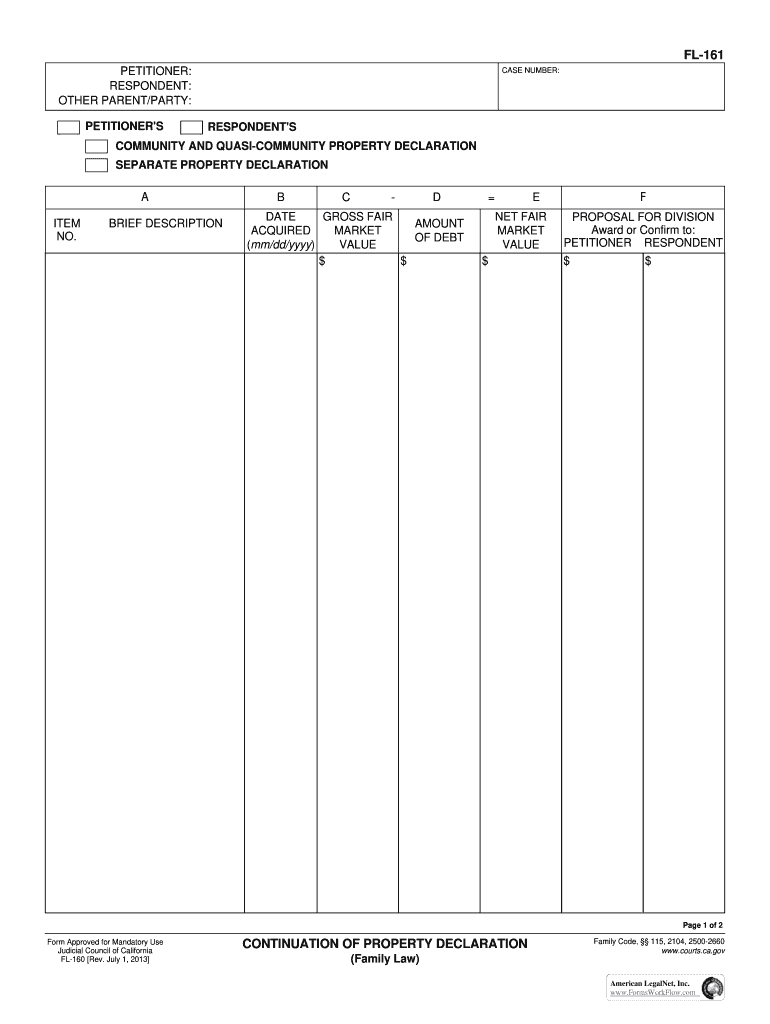
Fl 161 Form


What is the FL 161?
The FL 161 form, also known as the California Request for Order, is a legal document used in family law cases within California. It is typically filed to request specific orders from the court regarding child custody, visitation, child support, or spousal support. This form is essential for individuals seeking to modify existing court orders or establish new ones. Understanding the purpose and requirements of the FL 161 is crucial for ensuring that your requests are properly considered by the court.
How to use the FL 161
To effectively use the FL 161 form, individuals must first complete the document with accurate and relevant information regarding their case. This includes providing details about the parties involved, the specific orders being requested, and any supporting information that may help the court make an informed decision. After completing the form, it must be filed with the appropriate court, and copies should be served to all other parties involved in the case. Proper use of the FL 161 ensures that your requests are formally recognized and addressed by the legal system.
Steps to complete the FL 161
Completing the FL 161 form involves several key steps:
- Begin by downloading the FL 161 form from the California court website or obtaining a physical copy from the courthouse.
- Fill in your personal information, including your name, address, and contact details, as well as the information of the other party involved.
- Clearly state the orders you are requesting, providing as much detail as necessary to support your case.
- Attach any relevant documents that may support your request, such as previous court orders or evidence related to your case.
- Review the completed form for accuracy before signing and dating it.
Legal use of the FL 161
The FL 161 form must be used in accordance with California family law. It is legally binding once filed and accepted by the court. To ensure compliance, individuals should be aware of specific legal requirements, including deadlines for filing and serving the form. Additionally, it is essential to follow any instructions provided by the court regarding the submission of supporting documents and the appearance at hearings related to the request.
Key elements of the FL 161
Several key elements must be included in the FL 161 form to ensure it is complete and effective:
- Case Information: Include the case number and the names of all parties involved.
- Specific Requests: Clearly outline the orders you are requesting from the court.
- Supporting Evidence: Provide any documentation that supports your request, such as financial statements or evidence of changes in circumstances.
- Signature: The form must be signed and dated by the individual filing it.
Who Issues the Form
The FL 161 form is issued by the California Judicial Council, which is responsible for creating and maintaining standardized forms for use in California courts. This ensures consistency and clarity in legal proceedings across the state. Individuals can obtain the FL 161 form from the California court website or at their local courthouse, where court staff can also provide assistance with any questions regarding its use.
Quick guide on how to complete fl 161
Effortlessly prepare Fl 161 on any device
Digital document management has become popular among businesses and individuals. It offers a perfect eco-friendly option to traditional printed and signed documents, as you can find the correct form and securely store it online. airSlate SignNow equips you with all the necessary tools to create, edit, and electronically sign your documents swiftly without delays. Manage Fl 161 on any device using airSlate SignNow's Android or iOS applications and enhance any document-related procedure today.
The easiest way to edit and electronically sign Fl 161 with ease
- Obtain Fl 161 and then click Get Form to begin.
- Utilize the tools at your disposal to complete your form.
- Emphasize relevant portions of your documents or obscure sensitive information with tools specifically designed by airSlate SignNow for that purpose.
- Generate your signature using the Sign feature, which takes mere seconds and carries the same legal validity as a conventional wet ink signature.
- Review the information and then click the Done button to save your changes.
- Select your preferred method to send your form, whether by email, text message (SMS), invite link, or download it to your computer.
Say goodbye to lost or misplaced files, tedious form searches, or errors that necessitate printing new copies. airSlate SignNow caters to your document management needs in just a few clicks from any device of your choosing. Edit and electronically sign Fl 161 to ensure seamless communication at every stage of the document preparation process with airSlate SignNow.
Create this form in 5 minutes or less
Create this form in 5 minutes!
How to create an eSignature for the fl 161
How to create an electronic signature for a PDF online
How to create an electronic signature for a PDF in Google Chrome
How to create an e-signature for signing PDFs in Gmail
How to create an e-signature right from your smartphone
How to create an e-signature for a PDF on iOS
How to create an e-signature for a PDF on Android
People also ask
-
What is fl161 in the context of airSlate SignNow?
fl161 refers to a specific feature set available in airSlate SignNow that enhances document signing and management efficiency. It allows users to streamline their workflows and improve collaboration while managing essential documents electronically. By utilizing fl161, businesses can save time and resources.
-
How does fl161 help improve the document signing process?
The fl161 feature in airSlate SignNow simplifies the document signing process by offering customizable templates and automated workflows. This means that users can easily create, send, and track documents without the hassle of manual intervention. As a result, businesses can increase productivity and reduce turnaround times.
-
What are the pricing options for fl161 on airSlate SignNow?
airSlate SignNow offers competitive pricing plans that include access to fl161 features. Customers can choose from various plans based on their business needs, whether it's a small team or a larger organization. This flexibility ensures that users can find a cost-effective solution suitable for their budget.
-
What are the key benefits of using fl161 with airSlate SignNow?
Using fl161 provides several benefits, such as enhanced security for document handling, increased efficiency through automation, and a user-friendly interface. Additionally, users can integrate fl161 with existing business systems easily, allowing for seamless transitions and improved workflow management.
-
Can fl161 integrate with other software tools?
Yes, fl161 in airSlate SignNow can integrate with various software tools such as CRM systems, project management tools, and cloud storage services. This enables businesses to create a more cohesive workflow by connecting different platforms and utilizing the best features of each tool. The integrations enhance productivity and streamline operations.
-
Is there customer support available for users of fl161?
Absolutely! airSlate SignNow provides dedicated customer support for users of fl161. Their team is available to assist with any questions or technical issues, ensuring that users can maximize the potential of fl161 and maintain efficient document management processes.
-
What types of documents can I manage with fl161?
With fl161, users can manage various types of documents including contracts, agreements, and consent forms, among others. The flexibility of airSlate SignNow allows users to adapt the platform to their specific document needs, ensuring complete control over the signing process. This versatility makes fl161 suitable for diverse industries.
Get more for Fl 161
Find out other Fl 161
- Sign Ohio Police Promissory Note Template Easy
- Sign Alabama Courts Affidavit Of Heirship Simple
- How To Sign Arizona Courts Residential Lease Agreement
- How Do I Sign Arizona Courts Residential Lease Agreement
- Help Me With Sign Arizona Courts Residential Lease Agreement
- How Can I Sign Arizona Courts Residential Lease Agreement
- Sign Colorado Courts LLC Operating Agreement Mobile
- Sign Connecticut Courts Living Will Computer
- How Do I Sign Connecticut Courts Quitclaim Deed
- eSign Colorado Banking Rental Application Online
- Can I eSign Colorado Banking Medical History
- eSign Connecticut Banking Quitclaim Deed Free
- eSign Connecticut Banking Business Associate Agreement Secure
- Sign Georgia Courts Moving Checklist Simple
- Sign Georgia Courts IOU Mobile
- How Can I Sign Georgia Courts Lease Termination Letter
- eSign Hawaii Banking Agreement Simple
- eSign Hawaii Banking Rental Application Computer
- eSign Hawaii Banking Agreement Easy
- eSign Hawaii Banking LLC Operating Agreement Fast