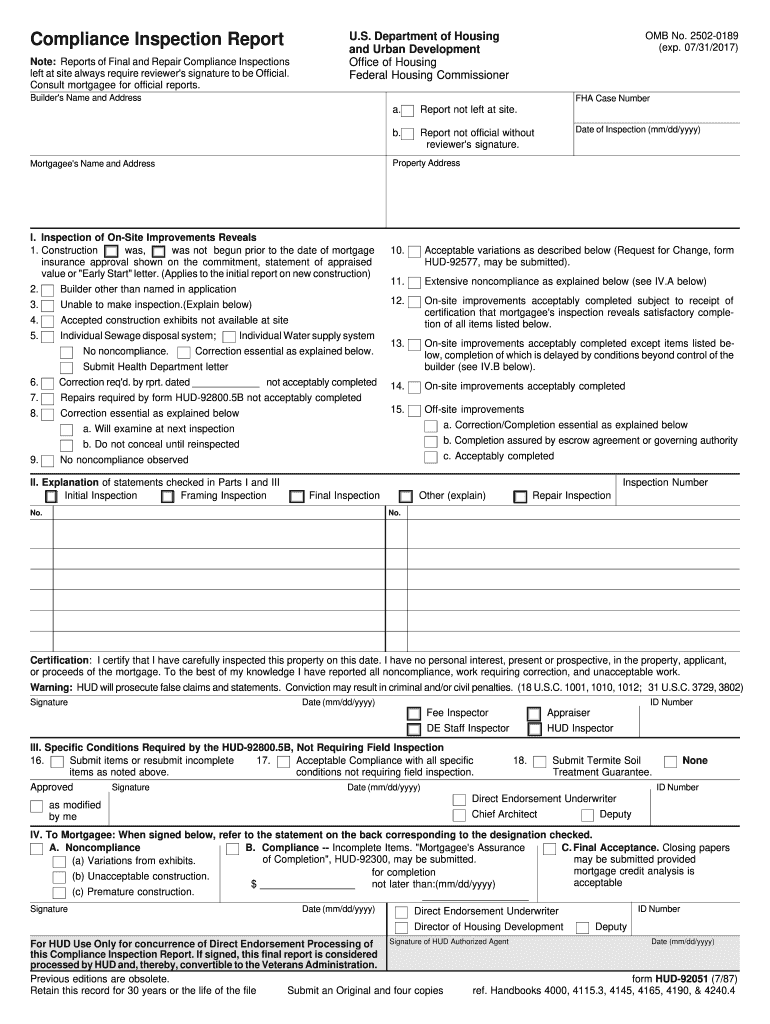
Hud 92051 Form


What is the Hud 92051?
The Hud 92051 form, also known as the HUD Compliance Inspection Report Form, is a critical document used in the housing sector. It is designed to ensure that properties meet the standards set by the U.S. Department of Housing and Urban Development (HUD). This form is typically utilized during compliance inspections, which assess whether a property adheres to federal regulations. The Hud 92051 is essential for maintaining the quality and safety of housing, particularly for properties that receive federal funding or assistance.
How to use the Hud 92051
Using the Hud 92051 form involves several steps to ensure it is filled out correctly. First, the inspector must conduct a thorough evaluation of the property, noting any deficiencies or areas that require attention. Once the inspection is complete, the findings should be documented in the form. It is important to provide clear and accurate information, as this report will be used to determine compliance with HUD standards. After completing the form, it should be submitted to the appropriate HUD office for review.
Steps to complete the Hud 92051
Completing the Hud 92051 form requires attention to detail. Here are the steps to follow:
- Conduct a comprehensive inspection of the property, checking for compliance with HUD standards.
- Document all findings, including any issues that need to be addressed.
- Fill out the form accurately, ensuring that all required fields are completed.
- Review the form for any errors or omissions before submission.
- Submit the completed Hud 92051 form to the designated HUD office.
Key elements of the Hud 92051
The Hud 92051 form includes several key elements that are crucial for a successful compliance inspection. These elements typically consist of:
- Property identification details, including the address and owner information.
- Inspector's information, including their name and qualifications.
- A detailed description of the inspection findings, including any deficiencies.
- Recommendations for corrective actions, if necessary.
- Signatures of the inspector and property owner, confirming the accuracy of the report.
Legal use of the Hud 92051
The Hud 92051 form is legally binding when completed correctly and submitted to the appropriate authorities. It serves as an official record of the property's compliance status and can be used in legal contexts if disputes arise regarding housing standards. To ensure its legal validity, all parties involved must adhere to the regulations set forth by HUD and maintain accurate documentation throughout the inspection process.
Who Issues the Form
The Hud 92051 form is issued by the U.S. Department of Housing and Urban Development (HUD). This federal agency is responsible for overseeing housing policies and ensuring compliance with national standards. HUD provides guidelines and resources for inspectors and property owners to facilitate the completion and submission of the Hud 92051 form, ensuring that all housing meets the necessary requirements for safety and quality.
Quick guide on how to complete hud 92051
Accomplish Hud 92051 seamlessly on any device
Web-based document management has become increasingly favored by companies and individuals alike. It offers an ideal eco-friendly alternative to traditional printed and signed documents, allowing you to find the right form and securely store it online. airSlate SignNow equips you with all the tools necessary to create, modify, and eSign your documents swiftly, without delays. Handle Hud 92051 on any platform using airSlate SignNow's Android or iOS applications and simplify any document-related task today.
How to modify and eSign Hud 92051 effortlessly
- Find Hud 92051 and click on Get Form to begin.
- Utilize the tools we offer to fill out your document.
- Emphasize important sections of your documents or obscure sensitive information with tools specifically designed for that purpose by airSlate SignNow.
- Create your eSignature using the Sign feature, which takes just seconds and holds the same legal validity as a standard handwritten signature.
- Review all information and then click the Done button to save your modifications.
- Select how you want to send your form, whether by email, SMS, or invitation link, or download it to your computer.
Eliminate concerns about lost or mislaid files, tedious form searches, or errors that necessitate printing new document copies. airSlate SignNow fulfills all your document management needs with just a few clicks from any device you prefer. Edit and eSign Hud 92051 to ensure outstanding communication throughout any stage of your form preparation process with airSlate SignNow.
Create this form in 5 minutes or less
Create this form in 5 minutes!
How to create an eSignature for the hud 92051
The best way to create an eSignature for your PDF document online
The best way to create an eSignature for your PDF document in Google Chrome
The best way to make an electronic signature for signing PDFs in Gmail
The way to make an eSignature from your smart phone
The way to generate an electronic signature for a PDF document on iOS
The way to make an eSignature for a PDF file on Android OS
People also ask
-
What is a compliance inspection and why is it important?
A compliance inspection is a systematic examination of an organization's adherence to regulatory standards and internal policies. It is crucial for ensuring that your business meets legal requirements, thus avoiding penalties and improving operational efficiency. Regular compliance inspections help identify potential risks and maintain trust with clients.
-
How can airSlate SignNow assist with compliance inspections?
airSlate SignNow provides an efficient way to manage documents related to compliance inspections. With features like eSignatures and document tracking, businesses can ensure that all required paperwork is completed and stored securely. This streamlines the compliance inspection process, making it more organized and transparent.
-
What are the pricing options for using airSlate SignNow?
airSlate SignNow offers various pricing plans to fit different business needs, making it cost-effective for companies of all sizes. Each plan provides access to essential features that facilitate compliance inspections, such as document management and eSigning. You can choose a plan based on your team's size and requirements to ensure optimal compliance support.
-
What features does airSlate SignNow offer for compliance inspections?
Key features of airSlate SignNow include customizable templates, automated workflows, and secure cloud storage. These functionalities enable businesses to conduct thorough compliance inspections with precision and efficiency. Additionally, the platform ensures that all signed documents are legally binding and easily accessible for review.
-
How does airSlate SignNow ensure document security during compliance inspections?
Security is a top priority for airSlate SignNow, and it employs advanced encryption methods to protect documents during compliance inspections. You can also set access controls and track modifications to ensure that sensitive information remains confidential. These measures help maintain compliance with data protection regulations.
-
Can airSlate SignNow be integrated with other software for compliance inspections?
Yes, airSlate SignNow offers integrations with various third-party applications, enhancing its functionality for compliance inspections. This allows businesses to connect their existing systems and streamline workflows. By integrating with tools such as CRM or project management software, you can improve data sharing and access during inspections.
-
What benefits does airSlate SignNow provide for businesses conducting compliance inspections?
Using airSlate SignNow for compliance inspections signNowly reduces the time spent on manual document processing and enhances accuracy. The solution offers an audit trail, which is perfect for demonstrating compliance during regulatory reviews. Overall, it helps businesses maintain their compliance standards efficiently and effectively.
Get more for Hud 92051
Find out other Hud 92051
- How Do I eSignature West Virginia Government PPT
- How Do I eSignature Maryland Healthcare / Medical PDF
- Help Me With eSignature New Mexico Healthcare / Medical Form
- How Do I eSignature New York Healthcare / Medical Presentation
- How To eSignature Oklahoma Finance & Tax Accounting PPT
- Help Me With eSignature Connecticut High Tech Presentation
- How To eSignature Georgia High Tech Document
- How Can I eSignature Rhode Island Finance & Tax Accounting Word
- How Can I eSignature Colorado Insurance Presentation
- Help Me With eSignature Georgia Insurance Form
- How Do I eSignature Kansas Insurance Word
- How Do I eSignature Washington Insurance Form
- How Do I eSignature Alaska Life Sciences Presentation
- Help Me With eSignature Iowa Life Sciences Presentation
- How Can I eSignature Michigan Life Sciences Word
- Can I eSignature New Jersey Life Sciences Presentation
- How Can I eSignature Louisiana Non-Profit PDF
- Can I eSignature Alaska Orthodontists PDF
- How Do I eSignature New York Non-Profit Form
- How To eSignature Iowa Orthodontists Presentation