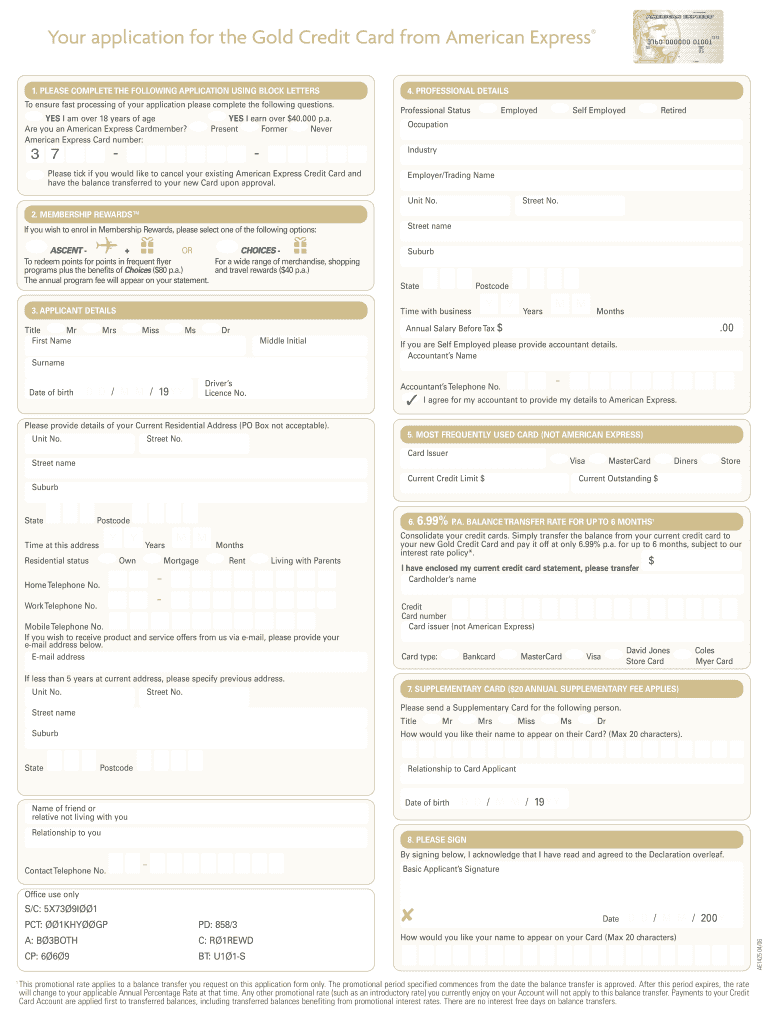
Credit Card Apply Online for 2006-2026


What is the Credit Card Application Form?
The credit card application form is a crucial document that individuals complete to request a credit card from financial institutions. This form gathers essential information such as personal details, financial status, and employment history, enabling the issuer to assess the applicant's creditworthiness. Properly filling out this form is vital for a smooth application process and can impact the approval decision.
Key Elements of the Credit Card Application Form
When completing a credit card application form, several key elements must be included:
- Personal Information: This includes your name, address, date of birth, and Social Security number.
- Employment Details: Applicants need to provide information about their current employer, job title, and income.
- Financial Information: This section typically asks for details about existing debts, monthly expenses, and assets.
- Credit History: Some forms may require consent to check your credit report, which helps the issuer evaluate your creditworthiness.
Steps to Complete the Credit Card Application Form
Filling out the credit card application form involves several straightforward steps:
- Gather Necessary Information: Collect all required personal and financial details before starting the application.
- Access the Form: Locate the credit card application form on the issuer's website or obtain a physical copy.
- Fill Out the Form: Carefully enter your information, ensuring accuracy to avoid delays in processing.
- Review Your Application: Double-check all entries for errors or omissions.
- Submit the Form: Follow the instructions for submission, whether online, by mail, or in person.
Legal Use of the Credit Card Application Form
Completing a credit card application form is a legal process governed by various regulations. It is essential to ensure that the information provided is accurate and truthful. Misrepresentation or providing false information can lead to legal consequences, including denial of the application or potential fraud charges. Additionally, the use of electronic signatures on the application is legally recognized under the ESIGN Act and UETA, which ensures that eSignatures are valid and enforceable.
Eligibility Criteria for the Credit Card Application Form
Eligibility for credit card approval typically hinges on several factors, including:
- Age: Applicants must be at least eighteen years old.
- Credit Score: A good credit score can enhance the chances of approval.
- Income: Sufficient income is necessary to demonstrate the ability to repay borrowed funds.
- Residency: Applicants must be legal residents of the United States.
Required Documents for the Credit Card Application
To successfully complete a credit card application, certain documents may be required, including:
- Proof of Identity: A government-issued ID, such as a driver's license or passport.
- Proof of Income: Recent pay stubs, tax returns, or bank statements may be necessary to verify income.
- Social Security Number: This is often required for identity verification and credit checks.
Quick guide on how to complete credit card application form
The simplest method to locate and sign Credit Card Apply Online For
On a company-wide scale, inefficient workflows regarding document approval can take up a signNow amount of work time. Signing documents such as Credit Card Apply Online For is an inherent aspect of operations across all sectors, which is why the effectiveness of each agreement’s lifecycle signNowly impacts the overall performance of the business. With airSlate SignNow, signing your Credit Card Apply Online For can be as straightforward and quick as possible. This platform offers you the most recent version of virtually any document. Even better, you can sign it instantly without the necessity of installing external applications on your device or printing anything as physical copies.
Steps to obtain and sign your Credit Card Apply Online For
- Browse our library by category or utilize the search feature to locate the document you require.
- Preview the document by clicking Learn more to confirm it is the correct one.
- Click Get form to start editing immediately.
- Fill out your document and incorporate any needed information using the toolbar.
- Once finished, click the Sign tool to sign your Credit Card Apply Online For.
- Select the signature method that suits you best: Draw, Generate initials, or upload an image of your handwritten signature.
- Click Done to complete editing and proceed to document-sharing options as required.
With airSlate SignNow, you possess everything you need to handle your documentation efficiently. You can find, complete, modify, and even send your Credit Card Apply Online For in one tab without any complications. Simplify your workflows with a single, intelligent eSignature solution.
Create this form in 5 minutes or less
FAQs
-
How do I apply for a Schengen visa from India, and what are the financial requirements? I would like to know how much funds I need to show on my bank account for a 14-day trip to Europe.
First thing first “Finalizing the Visa Consulate”:If you are planning to tour more than two countries in the Schengen area then apply for visa to the embassy/consulate of the country you will be residing in for most of the travelling days, often referred as the main destination. If two countries have the same number of days then choose the one where you are planning to land or exit.In case you do not have a fixed itinerary (not recommended, though), and you plan to visit several countries in the Schengen area randomly, then apply to the embassy/consulate of the country which you are entering first.Since now you know which embassy you need to apply, next is how to apply and what are the documents required.Long trail of documentation:The most painful part is this, where you need to prepare the documentation. I will keep the checklist simple and provide rationale on why they ask for the particular document which will help you understand the significance of it and you can produce a substitute, if possible and required1) Valid passport (issued within the last 10 years and with at least 3 months validity after the scheduled return; passports with observations regarding the front data page are no accepted) with at least two empty pages Nothing much to say, of course you need a valid passport. Since the maximum stay with a Schengen visa can be of 90 days, so 3 months validity is required on the passport. Two blank pages, because one will have Visa sticker and the other page will have Indian immigration stamps and the stamps from the Schengen country where you are landing and exiting.2) 2 passport pictures according to biometric specifications, not older than 6 months Go to the studio and get a photo of the dimension 35 mm in length and 45 mm in height. Your face (the start of the hairline in the forehead till end of your chin) should be between 32 mm to 36 mm. Get the photo in a light background, white is preferred. Detailed information can be obtained here Cheap Tip: Do not go to any fancy studio and spend a bomb on just the photo. The consulate needs a clean and clear photo with the above mentioned specifications (which are very general) and not for featuring you as a playboy model, so save the buck.3) Leave letter of your company (if employed)This letter serves as a proof of return to your own country, so make sure the letter clearly states your designation, since when you are working with the company, leave dates (mandatorily covering your entire stay), date on which you will resume your duties.No-objection certificate of school or university (if student) This is pretty much same as the above.4) Proof of financial status If employed:Payslips of the past three months / employment contract Provide either of them, not both. Provide three latest Payslips, as it clearly states how much you are earning and if you are capable of surviving a European trip. This document helps the Visa officer gauge your financial status and also validates that the money earned is legal.If self-employed:Certificate of Proprietorship or other proof of ownership (proof of land title, proof of income from agriculture (sales form) etc.) 5) Income Tax Return (ITR) form or Form 16(Certificate of Income Tax deducted at the source of salary)It ensures that all the fund in your bank account is earned legally. Though my experience is that, they hardly care how you have earned the money. If they see there is enough fund available in your account then they are fine.6) Personal bank statement of the past three months with sufficient fundsHere they look into couple of things; first, money in your account is sufficient to cover your entire stay in Schengen area during your travel period. Second, the fund has not been deposited all of a sudden to inflate the available balance. I have written below in detail on how much you should show in your bank account, so keep reading. The bank account statement can be online, but make sure it is a bank statement with details of transaction and not just an account summary. You can show travelers cards (with statement stating available balance), credit card statement, and fixed deposits in your name or joint accounts. If anyone is sponsoring you (like your father or mother), a sponsoring letter addressed to the consulate from him/her and his/her bank statement for last 3 months.7) Proof of accommodation for your entire stay in the Schengen area.This is vital, I have read and heard personal experiences where the Visa has been cancelled due to discrepancy in accommodation arrangements. Make sure you have confirmed hotel bookings with details of the property owner/manager and property details (address). If you are staying at friends/relatives place then copy of their passport (with valid residence permit, in case of non-EU citizen) and an invitation mail will be sufficient as long as you are sponsoring your own stay.8) Flight and transport reservation Again, very vital. Many applications got rejected because of fake bookings. DO NOT make a fake reservation. Search for flights which has minimal cancellation charges and book your flights well ahead of travel date (45-60 days prior) to get a good deal. If you are travelling within Schengen countries then it is advised to show them train/bus bookings for inter-nation travel. One need not show travel details within the country, say if you are travelling within Italy (Rome to Florence) then need not show prior bookings. But if you are travelling from Italy to Switzerland then it is advised to show a confirmed booking.9) Travel Insurance Vital to get visa and also for your own sake. If something unwanted happens and you need to avail medical services then you will be ripped off everything as healthcare is expensive in whole of Europe. The travel insurance must cover Euro 30, 000.00 in case of hospitalization and must cover emergency medical evacuation and repatriation of remains. The list of approved travel insurance companies can be fetched here.10) Proof of civil status Marriage certificate, birth certificate of children, death certificate of spouse, ration card if applicable or Aadhaar Card.11) 1 copy of your passport’s data page Print the first two pages and last two pages of your passport in an A4 size paper.12) Residency proof, if address in the passport falls outside the jurisdiction region of the consulate: Which consulate or which region you can apply? You can apply at the region (North, South, East or West) where you are residing for last 6 months.This is something none of the blogs available in the internet have mentioned clearly. In case you are a domicile of different region and applying at a different region (domicile of Uttar Pradesh, North and working in Bangalore, South for last 3 years), or simply if the address mentioned in your passport does not fall under the jurisdiction region of then consulate then you need to provide either a copy of your rent agreement, or a letter from your company HR clearly mentioning your address or some utility bill (electricity, water or telephone bill).13) Duly filled application form Kept at last, because it is important. You can either fill an online application (recommended) or also can fill an offline application. German consulate online application can be filled here , similarly other Countries’ application form can be found in the respective VFS website. Self-Declaration Form can be found here, required only for German consulate. It is recommended to fill the online application form, it not only saves time at the application center but also legibility is better than the handwritten one.14) Cover Letter A letter addressed to the consulate you are applying. It must contain the followingPurpose of visit (tourism, visiting friends or family)Detailed itinerary If you have a sponsorExplain your personal relationship with your sponsor and the reason why they will be sponsoring your tripIf you cannot submit any of the required documents, write about the reasons why you cannot submit and explain alternative documents that you may have submittedYou can also mention the reasons why you will not overstay the visa period (employment, personal assets, etc.), explain your rootedness to the countryCool Tip: You can attach the itinerary separately which will enhance the readability of your letter.Write to me at universallocalite@gmail.com if you require a specimen cover letter or template of itinerary, I will be more than happy to help you with one.Visit my blog-How to obtain a Schengen Visa-Rules and tips
-
How does uni-assist in Germany work?
#VPD #UNIASSIST #VorprüfungsdokumentationHey peeps, hope u all r doing well n productive. Many of us r preparing fr admissions in Germany fr MS or some other courses,many deadlines are around n some of us r preparing for winter intake 2018. I hv been through the process of applying in universities Uni-assist , n I know process is somewhat confusing for many of us, even for me I was lyk struggling a week to sort out this process in initial stages. So m gonna write everything what u'll b needing to apply through uni assist and what all u will b encountering while in process. So let's get started n ofcourse further queries r welcome. Happy to help1) What is uni-assist?- It's a firm/body which pre-checks all your documents and send it to ur selected universities. A VPD no will b provided to you with the help of which you can apply to universities whose application is through uni assist.2) Overview.- Register on uni-assist.- Fill initial information(there will b several pages regarding ur personal information).- Apply for university/s by selecting Univ name n course, if u don't find course jst select "all subjects" n create an application or applications if u wish to do for more than one universities.3) Uploading documents.- Now u need to upload all the documents in the uploading section only once(except SOP, u should write a separate one for all Univ/courses u apply for) for all the universities. Diff slots r provided fr all the documents.Upload all the documents u have got... - starting from highschool marksheet, passing certificates, college transcript, degree certificate, exp. Letters, LOR (college n work place ), special achievement certificate, passport copy, CV, language certificate, IELTS ,SOP (a separate one fr each course u are applying) ....spare me if I hv left any of the certificate (a list has been provided in the help section so plz do refer it once before applying).Note- Make a check list of documents, do name the documents in proper way, convert docs in pdf form (other formats are given there too) just b known dat u r allowed to upload only 100 mb of files so jst resize docs accordingly.- Uni-assist fee payment- u need to make a bank transfer to the uni assist's bank account( this takes almost 2 days... The bank will ask you to fill a 4 page form for this, account info, and all bank account codes are given on website too, m attaching a screenshot too fr ur convenience) do not forget to carry your passport copy, printout of mail u get after successful application to uni-assist n 1 mote ID proof. ******** Do not forget to provide your applicant no. In Remark box, I repeat do not forget to mention your applicant no in Remark box. (Very very important- if u dnt do this , process might take a week more).4) Select documents to be uploaded in individual application of course (careful while selecting SOP among diff. SOP's)- Forward application - download PDF of application-print it -sign it- put it in A4 envelope with all other officially attested/certified documents. Do keep a list of content in packet fr their convenience. Take a printout of address n addressee(also applicant no.) paste on packet, seal packet n send it to uni-assist through DHL/FedEx atleast 2-3 months before deadline.5) Documents attestation - college/school documents can be attested from school itself, other documents can b easily attested by any of the authorised notary person(He'll take 200-300 INR at Max. fr all ur documents just bargain if he asks for more.6) Sealed documents- please get your academic transcripts and LOR frm cllg and workplace in a sealed envelope with signature n stamp of registrar on both opening sides of envelope and by professor/senior on LOR envelope.(Do take an extra copy without envelope for scanning or jst scan it before sealing...also take several copies of transcripts n LOR in case u need to apply some other universities which requires a direct application).6) Address of uni assist- sometimes the courier services do not accept address which is given on website. So just use " Uni-assist e.V ,Geneststraße 5, 10829 Berlin, Germany" this address (I got some minor problem bby sending it on the address given on website, DHL was unable to locate that address to they asked me to provide any other address, which delayed my process for further 2 more days).7) Check regularly your registered Mail address for your VPD-vorprufungsdokumentation (I was lucky, I got mine within 23 days ).**Now your process doesn't ends here. You need to go to the University website and apply there for your desired course mentioning your VPD no. And other asked information/documents.Queries r welcome
-
How can I fill out the BITSAT Application Form 2019?
BITSAT 2019 Application Forms are available online. Students who are eligible for the admission test can apply online before 20 March 2018, 5 pm.Click here to apply for BITSAT 2019Step 1: Follow the link given aboveStep 2: Fill online application formPersonal Details12th Examination DetailsTest Centre PreferencesStep 3: Upload scanned photograph (4 kb to 50 kb) and signature ( 1 kb to 30 kb).Step 4: Pay application fee either through online payment mode or through e-challan (ICICI Bank)BITSAT-2019 Application FeeMale Candidates - Rs. 3150/-Female Candidates - Rs. 2650/-Thanks!
-
How can I buy Tesla shares from India?
Apple, Microsoft, Amazon, Facebook. We all have grown up using these companies’ products/services. Obviously everyone’s interested in stock market would like to invest there too.But wait, since they won’t be listed on Indian stock exchange, how to do it?There are basically 3 ways you can invest in Tesla,Open an account with Indian Brokerage firm who has a tie-up with foreign broker. Like ICICIdirect, HDFC sec, Reliance Money etc.. They provides the service where you can open your overseas trading account with their foreign brokerage partner.Open account with foreign brokers. Some international brokers are out there who permits Indian citizen to open account and trade in US market like Interactive Brokers, TD Ameritrade, Charles Schwab International Account.Buy Indian MF(Mutual Fund)/ETF(Exchange Traded fund) with global equities. Mutual Fund basically invests in stock market, Government bonds and other securities. There are few firms which invest in international market. You can invest indirectly there but you will never know if your money went in Tesla or not. But this is probably safest option I know because you will not have to open Overseas trading account plus you will save the minimum deposit roughly $10,000. Here are few popular mutual funds who trade in global market, ICICI Pru US Bluechip Equity – D (G), Motilal MOSt Oswal NASDAQ 100 ETF, Reliance US Equity Opp. Fund DP (G), Edelweiss Greater China Eqty-Direct andKotak US Equity Fund – Direct (G).Now that you know the ways to invest, here are some food for thoughts.The reason why people invest in foreign stock exchanges.People want to invest in their favorite companies, of course Elon Musk/Steve Job are everyone’s idol. We all believe in them, their vision. Also Google, Amazon, Twitter, Facebook are darlings of this generation.Diversification - Investing in foreign companies helps in diversification. Investing in foreign companies mitigate the risk when Indian market gets crash.Bigger Opportunities - The point is there are thousands of better companies out there. There is no boundary anymore.Investors believe that foreign companies have better resources, facility, government cooperation. That makes them high rated.Some Critical Points to know before you invest in TeslaUp to $2,50,000 can be invested overseas by Indian resident as per RBI. That is roughly 1.7 crores. That’s enough, right?High Charges - Here you will be transecting in foreign money. You will be paying brokerage charges in their currency that is USD (1 USD~68.5 INR). So, will the AMC(annual Maintenance charges).Profit are subjected to currency exchange rate - Price of INR against USD will constantly change, so suppose you invested when it was 1$=₹68 , so when you sell the stock maybe the price changes to 1$=₹60. In such case you already lost 11.7%. That’s why when you invest in foreign stocks, profits are always subjected to the currency exchange rate.To know more about such topics please visit, Blog - Trade Brainsor Join Pundits of Stock market at Indian Stock Market Tribe- TRADE BRAINS.
-
How do I fill out the NEET 2019 application form?
Expecting application form of NEET2019 will be same as that of NEET2018, follow the instructions-For Feb 2019 Exam:EventsDates (Announced)Release of application form-1st October 2018Application submission last date-31st October 2018Last date to pay the fee-Last week of October 2018Correction Window Open-1st week of November 2018Admit card available-1st week of January 2019Exam date-3rd February to 17th February 2019Answer key & OMR release-Within a week after examAnnouncement of result-1st week of March 2019Counselling begins-2nd week of June 2019For May 2019 Exam:EventsDates (Announced)Application form Release-2nd week of March 2019Application submission last date-2nd week of April 2019Last date to pay the fee-2nd week of April 2019Correction Window Open-3rd week of April 2019Admit card available-1st week of May 2019Exam date-12th May to 26th May 2019Answer key & OMR release-Within a week after examAnnouncement of result-1st week of June 2019Counselling begins-2nd week of June 2019NEET 2019 Application FormCandidates should fill the application form as per the instructions given in the information bulletin. Below we are providing NEET 2019 application form details:The application form will be issued through online mode only.No application will be entertained through offline mode.NEET UG registration 2019 will be commenced from the 1st October 2018 (Feb Exam) & second week of March 2018 (May Exam).Candidates should upload the scanned images of recent passport size photograph and signature.After filling the application form completely, a confirmation page will be generated. Download it.There will be no need to send the printed confirmation page to the board.Application Fee:General and OBC candidates will have to pay Rs. 1400/- as an application fee.The application fee for SC/ST and PH candidates will be Rs. 750/-.Fee payment can be done through credit/debit card, net banking, UPI and e-wallet.Service tax will also be applicable.CategoryApplication FeeGeneral/OBC-1400/-SC/ST/PH-750/-Step 1: Fill the Application FormGo the official portal of the conducting authority (Link will be given above).Click on “Apply Online” link.A candidate has to read all the instruction and then click on “Proceed to Apply Online NEET (UG) 2019”.Step 1.1: New RegistrationFill the registration form carefully.Candidates have to fill their name, Mother’s Name, Father’s Name, Category, Date of Birth, Gender, Nationality, State of Eligibility (for 15% All India Quota), Mobile Number, Email ID, Aadhaar card number, etc.After filling all the details, two links will be given “Preview &Next” and “Reset”.If candidate satisfied with the filled information, then they have to click on “Next”.After clicking on Next Button, the information submitted by the candidate will be displayed on the screen. If information correct, click on “Next” button, otherwise go for “Back” button.Candidates may note down the registration number for further procedure.Now choose the strong password and re enter the password.Choose security question and feed answer.Enter the OTP would be sent to your mobile number.Submit the button.Step 1.2: Login & Application Form FillingLogin with your Registration Number and password.Fill personal details.Enter place of birth.Choose the medium of question paper.Choose examination centres.Fill permanent address.Fill correspondence address.Fill Details (qualification, occupation, annual income) of parents and guardians.Choose the option for dress code.Enter security pin & click on save & draft.Now click on preview and submit.Now, review your entries.Then. click on Final Submit.Step 2: Upload Photo and SignatureStep 2 for images upload will be appeared on screen.Now, click on link for Upload photo & signature.Upload the scanned images.Candidate should have scanned images of his latest Photograph (size of 10 Kb to 100 Kb.Signature(size of 3 Kb to 20 Kb) in JPEG format only.Step 3: Fee PaymentAfter uploading the images, candidate will automatically go to the link for fee payment.A candidate has to follow the instruction & submit the application fee.Choose the Bank for making payment.Go for Payment.Candidate can pay the fee through Debit/Credit Card/Net Banking/e-wallet (CSC).Step 4: Take the Printout of Confirmation PageAfter the fee payment, a candidate may take the printout of the confirmation page.Candidates may keep at least three copies of the confirmation page.Note:Must retain copy of the system generated Self Declaration in respect of candidates from J&K who have opted for seats under 15% All India Quota.IF any queries, feel free to comment..best of luck
-
How do I fill out the IIFT 2018 application form?
Hi!IIFT MBA (IB) Application Form 2018 – The last date to submit the Application Form of IIFT 2018 has been extended. As per the initial notice, the last date to submit the application form was September 08, 2017. However, now the candidates may submit it untill September 15, 2017. The exam date for IIFT 2018 has also been shifted to December 03, 2017. The candidates will only be issued the admit card, if they will submit IIFT application form and fee in the prescribed format. Before filling the IIFT application form, the candidates must check the eligibility criteria because ineligible candidates will not be granted admission. The application fee for candidates is Rs. 1550, however, the candidates belonging to SC/STPWD category only need to pay Rs. 775. Check procedure to submit IIFT Application Form 2018, fee details and more information from the article below.Latest – Last date to submit IIFT application form extended until September 15, 2017.IIFT 2018 Application FormThe application form of IIFT MBA 2018 has only be released online, on http://tedu.iift.ac.in. The candidates must submit it before the laps of the deadline, which can be checked from the table below.Application form released onJuly 25, 2017Last date to submit Application form(for national candidates)September 08, 2017 September 15, 2017Last date to submit the application form(by Foreign National and NRI)February 15, 2018IIFT MBA IB entrance exam will be held onNovember 26, 2017 December 03, 2017IIFT 2018 Application FeeThe candidates should take note of the application fee before submitting the application form. The fee amount is as given below and along with it, the medium to submit the fee are also mentioned.Fee amount for IIFT 2018 Application Form is as given below:General/OBC candidatesRs 1550SC/ST/PH candidatesRs 775Foreign National/NRI/Children of NRI candidatesUS$ 80 (INR Rs. 4500)The medium to submit the application fee of IIFT 2018 is as below:Credit CardsDebit Cards (VISA/Master)Demand Draft (DD)Candidates who will submit the application fee via Demand Draft will be required to submit a DD, in favour of Indian Institute of Foreign Trade, payable at New Delhi.Procedure to Submit IIFT MBA Application Form 2018Thank you & Have a nice day! :)
-
How do I fill out the NEET application form for 2018?
For the academic session of 2018-2019, NEET 2018 will be conducted on 6th May 2018.The application form for the same had been released on 8th February 2018.Steps to Fill NEET 2018 Application Form:Registration: Register yourself on the official website before filling the application form.Filling Up The Form: Fill up the application form by providing personal information (like name, father’s name, address, etc.), academic details.Uploading The Images: Upload the scanned images of their photograph, signature and right-hand index finger impression.Payment of The Application Fees: Pay the application fees for NEET 2018 in both online and offline mode. You can pay through credit/debit card/net banking or through e-challan.For details, visit this site: NEET 2018 Application Form Released - Apply Now!
-
When will the CTET 2018 notification be announced?
The CTET 2018 exam is conducted every year for recruiting candidates to the teaching profile across the country. The notification is usually released by Central Board of Secondary Education (CBSE). CTET (Central Teacher Eligibility Test) offers aspirants to get an opportunity to join central Government Schools as teachers. This year CTET 2018 exam date falls on 16th September 2018. However, the application process for the course has been delayed until the next announcement. It was earlier scheduled to start from 22nd June 2018.Until last year, CTET was conducted in traditional pen-paper mode. However, this year there will be certain changes in terms of exam pattern and selection criteria. If you are planning to appear for this exam, you need to start preparing right now, stay updated by visiting the official CTET website.
-
How do I refund my amount of failed PAN card application form?
A failed PAN Card application form - if I understand correctly, means that you had applied for a PAN Card by submitting a PAN Card application, but that PAN Card application has not been processed successfully.If you either wanted a new PAN Card or a duplicate or a correction PAN Card for an existing PAN number, then you fill a PAN Card application and submit it. When you submit it, you have to pay for your PAN Card application, for which you would be issued an acknowledgement number. If you have submitted your application, and paid for it, the PAN Card application processing entities (NSDL and UTI) are supposed to give you a PAN Card. They may request additional documents, but they have to give you, your PAN Card.However, once you have successfully submitted your PAN Card application and paid for it, there is no refund.If you applied online, and your online transaction did not get through, as other respondents have pointed out, you should get your money back. If you do not get your money back in like 3–4 days, file a dispute with your Bank, that issued your Credit/Debit card, and ask them to reverse this amount/transaction. Then you will surely get your money back.Hope this helps !!Brokerage Free - PAN Services
Create this form in 5 minutes!
How to create an eSignature for the credit card application form
How to create an eSignature for the Credit Card Application Form online
How to generate an eSignature for your Credit Card Application Form in Google Chrome
How to generate an electronic signature for signing the Credit Card Application Form in Gmail
How to make an electronic signature for the Credit Card Application Form from your smart phone
How to generate an electronic signature for the Credit Card Application Form on iOS devices
How to make an eSignature for the Credit Card Application Form on Android OS
People also ask
-
What features does airSlate SignNow offer for credit card applications?
airSlate SignNow provides a seamless platform for managing credit card applications. You can create, send, and eSign documents in real-time, making the application process quicker and more efficient. With customizable templates and robust tracking features, it simplifies every step of the credit card application.
-
How does airSlate SignNow ensure the security of credit card applications?
With airSlate SignNow, your credit card application data is protected through advanced encryption and secure storage solutions. Compliance with industry standards ensures that sensitive information remains confidential. You can confidently manage credit card applications knowing that security is a top priority.
-
Is airSlate SignNow suitable for small businesses processing credit card applications?
Absolutely! airSlate SignNow is designed to be cost-effective and user-friendly, making it ideal for small businesses. It streamlines the credit card application process without the need for extensive resources, enabling small businesses to manage applications efficiently.
-
Can I integrate airSlate SignNow with other applications for managing credit card applications?
Yes, airSlate SignNow offers seamless integrations with various applications to help you manage credit card applications. Whether you need to link with CRM systems or accounting software, the integrations facilitate smooth data exchange and improve workflow efficiency.
-
What is the pricing structure for airSlate SignNow regarding credit card applications?
airSlate SignNow offers flexible pricing plans tailored to meet the needs of businesses managing credit card applications. There are various tiers available, ensuring you can find a plan that aligns with your budget and requirements. Consider exploring our pricing page for more detailed information.
-
How does electronic signing improve the credit card application process?
Electronic signing streamlines the credit card application process by eliminating the need for printing and physically mailing documents. With airSlate SignNow's eSignature capabilities, applicants can swiftly sign and submit their applications from anywhere, enhancing customer experience and reducing application turnaround time.
-
Can airSlate SignNow help track the status of credit card applications?
Yes, airSlate SignNow includes advanced tracking features that allow you to monitor the status of credit card applications in real-time. You will receive notifications when your documents are viewed, signed, or completed. This keeps you informed and ensures efficient follow-ups with applicants.
Get more for Credit Card Apply Online For
- Voluntary remediation program application 3 20 03 azdeq form
- Samples if guarantor form
- Guarantors form
- Resident info form apartments
- Duke financial hardshipapplication form
- Ucsc parental guarantee 2012 form
- Guarantor application nicholas humphreys form
- Guarantoramp39s application property book uk form
Find out other Credit Card Apply Online For
- How Do I Electronic signature Arizona Legal Warranty Deed
- How To Electronic signature Arizona Legal Lease Termination Letter
- How To Electronic signature Virginia Lawers Promissory Note Template
- Electronic signature Vermont High Tech Contract Safe
- Electronic signature Legal Document Colorado Online
- Electronic signature Washington High Tech Contract Computer
- Can I Electronic signature Wisconsin High Tech Memorandum Of Understanding
- How Do I Electronic signature Wisconsin High Tech Operating Agreement
- How Can I Electronic signature Wisconsin High Tech Operating Agreement
- Electronic signature Delaware Legal Stock Certificate Later
- Electronic signature Legal PDF Georgia Online
- Electronic signature Georgia Legal Last Will And Testament Safe
- Can I Electronic signature Florida Legal Warranty Deed
- Electronic signature Georgia Legal Memorandum Of Understanding Simple
- Electronic signature Legal PDF Hawaii Online
- Electronic signature Legal Document Idaho Online
- How Can I Electronic signature Idaho Legal Rental Lease Agreement
- How Do I Electronic signature Alabama Non-Profit Profit And Loss Statement
- Electronic signature Alabama Non-Profit Lease Termination Letter Easy
- How Can I Electronic signature Arizona Life Sciences Resignation Letter