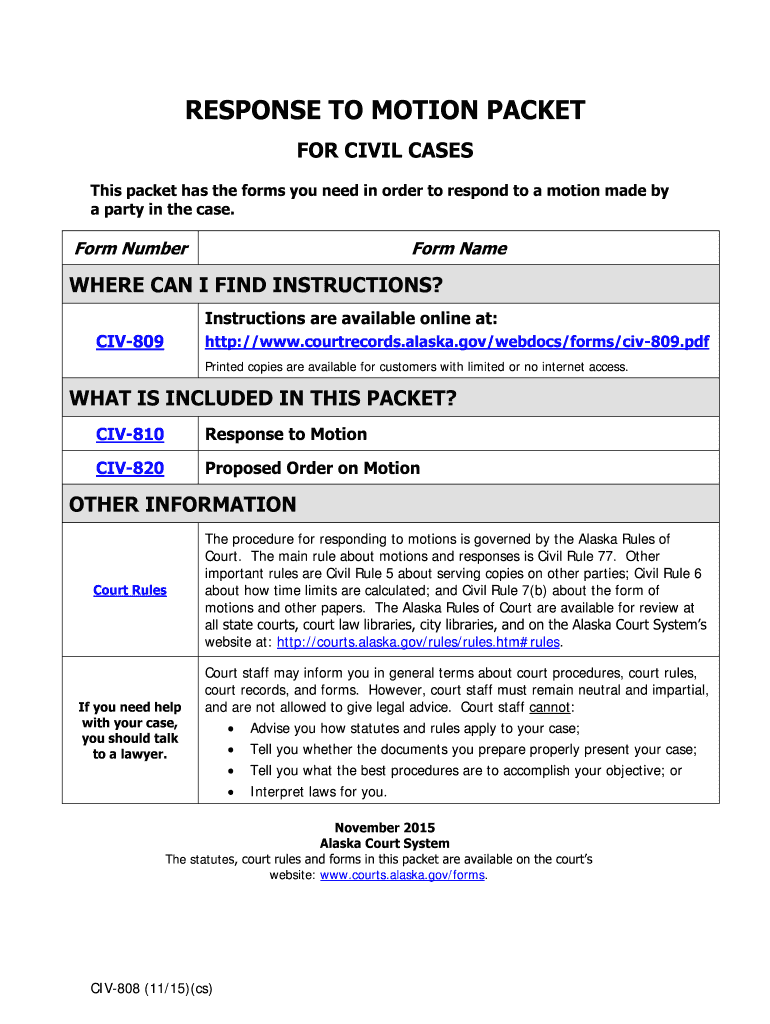
Alaska Civ 808 Form


What is the Alaska Civ 808?
The Alaska Civ 808 form is a legal document used in civil court proceedings within the state of Alaska. It serves as a response motion packet, allowing individuals to formally respond to legal actions initiated against them. This form is essential for ensuring that parties involved in a civil case can present their arguments and evidence in a structured manner. The Alaska Civ 808 is designed to comply with state legal requirements, making it a vital tool for anyone navigating the civil court system in Alaska.
How to use the Alaska Civ 808
Using the Alaska Civ 808 involves several key steps to ensure proper completion and submission. First, gather all relevant information and documents related to the case. Next, carefully fill out the form, ensuring that all required fields are completed accurately. It is important to provide clear and concise responses to each section, as this will affect the outcome of the case. Once completed, the form must be filed with the appropriate court, either online or in person, depending on local regulations.
Steps to complete the Alaska Civ 808
Completing the Alaska Civ 808 requires attention to detail and adherence to specific guidelines. Follow these steps for successful completion:
- Review the instructions provided with the form to understand the requirements.
- Fill in your personal information, including your name, address, and contact details.
- Provide information about the case, including the case number and the opposing party's details.
- Clearly state your response to the motion, including any defenses or counterclaims.
- Sign and date the form to validate your submission.
Legal use of the Alaska Civ 808
The Alaska Civ 808 is legally binding when filled out and submitted according to state laws. To ensure its validity, it must comply with the requirements set forth by the Alaska court system. This includes proper signatures, accurate information, and adherence to filing deadlines. Utilizing a reliable electronic signature solution can further enhance the legal standing of the document, as it provides a digital certificate that verifies the signer's identity and intent.
Key elements of the Alaska Civ 808
Several key elements must be included in the Alaska Civ 808 to ensure its effectiveness:
- Case Information: This includes the case number and names of the parties involved.
- Response Details: Clearly outline your position regarding the motion, including any supporting arguments.
- Signature: The form must be signed by the responding party to validate the submission.
- Date: Include the date of completion to track the timeline of the response.
Who Issues the Form
The Alaska Civ 808 form is issued by the Alaska court system. It is important to obtain the most current version of the form from an official source to ensure compliance with any recent legal changes. Courts may provide the form on their websites or at their physical locations, ensuring that individuals have access to the necessary documentation for their legal proceedings.
Quick guide on how to complete alaska civ 808
Complete Alaska Civ 808 effortlessly on any device
Web-based document management has gained traction among businesses and individuals. It offers an ideal environmentally friendly alternative to traditional printed and signed paperwork, allowing you to access the necessary form and securely store it online. airSlate SignNow equips you with all the features required to generate, alter, and electronically sign your documents swiftly without interruptions. Handle Alaska Civ 808 on any device using airSlate SignNow's Android or iOS applications and enhance any document-related procedure today.
How to modify and electronically sign Alaska Civ 808 with ease
- Locate Alaska Civ 808 and click Get Form to begin.
- Utilize the tools we provide to finalize your document.
- Highlight important sections of the document or redact sensitive information with tools specifically designed by airSlate SignNow.
- Create your electronic signature using the Sign tool, which takes just seconds and holds the same legal validity as a conventional ink signature.
- Review the details and then click the Done button to save your modifications.
- Choose your preferred method to send your form, whether by email, text message (SMS), invitation link, or download it to your computer.
Eliminate concerns about lost or misplaced documents, frustrating form searches, or mistakes that necessitate printing new document copies. airSlate SignNow caters to all your document management needs in just a few clicks from any device of your choice. Edit and electronically sign Alaska Civ 808 and ensure outstanding communication at every step of your form preparation journey with airSlate SignNow.
Create this form in 5 minutes or less
Create this form in 5 minutes!
How to create an eSignature for the alaska civ 808
The way to create an eSignature for your PDF document online
The way to create an eSignature for your PDF document in Google Chrome
The best way to make an electronic signature for signing PDFs in Gmail
The best way to create an eSignature from your smart phone
The best way to generate an electronic signature for a PDF document on iOS
The best way to create an eSignature for a PDF file on Android OS
People also ask
-
What is Alaska 808 and how does it relate to airSlate SignNow?
Alaska 808 refers to an efficient eSignature solution integrated with airSlate SignNow, designed to simplify the signing process for documents. This tool enables businesses in Alaska to streamline their document workflows, ensuring fast and secure signatures for all parties involved.
-
What features does airSlate SignNow offer for Alaska 808 users?
airSlate SignNow offers a variety of features for Alaska 808 users, including customizable templates, advanced tracking, and secure storage options. Furthermore, users can manage their documents from any device, making it versatile for varying business needs.
-
How much does airSlate SignNow cost for Alaska 808 users?
Pricing for airSlate SignNow varies based on the plan chosen, but it is highly competitive and designed to fit the budget of Alaska 808 users. You can choose from monthly or annual subscriptions that provide flexible options to meet your document signing needs.
-
What are the benefits of using airSlate SignNow for Alaska 808?
Using airSlate SignNow for Alaska 808 brings several benefits, such as saved time, reduced paperwork, and enhanced security. It helps businesses in Alaska achieve a paperless office, increasing efficiency in document management.
-
Can airSlate SignNow integrate with other software solutions for Alaska 808?
Yes, airSlate SignNow seamlessly integrates with various software applications used by Alaska 808 users, enhancing workflow efficiency. Popular integrations include CRM systems, cloud storage, and project management tools, ensuring your processes remain interconnected.
-
Is airSlate SignNow compliant with legal standards in Alaska 808?
Absolutely! airSlate SignNow meets all legal requirements necessary for eSignatures to be valid in Alaska 808, ensuring your documents hold up in a court of law. This compliance provides peace of mind when managing important agreements.
-
How user-friendly is the airSlate SignNow platform for Alaska 808 users?
The airSlate SignNow platform is designed with user experience in mind, making it very easy for Alaska 808 users to navigate. With a simple interface, even those with minimal tech skills can quickly learn how to send and sign documents.
Get more for Alaska Civ 808
Find out other Alaska Civ 808
- How To Integrate Sign in Banking
- How To Use Sign in Banking
- Help Me With Use Sign in Banking
- Can I Use Sign in Banking
- How Do I Install Sign in Banking
- How To Add Sign in Banking
- How Do I Add Sign in Banking
- How Can I Add Sign in Banking
- Can I Add Sign in Banking
- Help Me With Set Up Sign in Government
- How To Integrate eSign in Banking
- How To Use eSign in Banking
- How To Install eSign in Banking
- How To Add eSign in Banking
- How To Set Up eSign in Banking
- How To Save eSign in Banking
- How To Implement eSign in Banking
- How To Set Up eSign in Construction
- How To Integrate eSign in Doctors
- How To Use eSign in Doctors