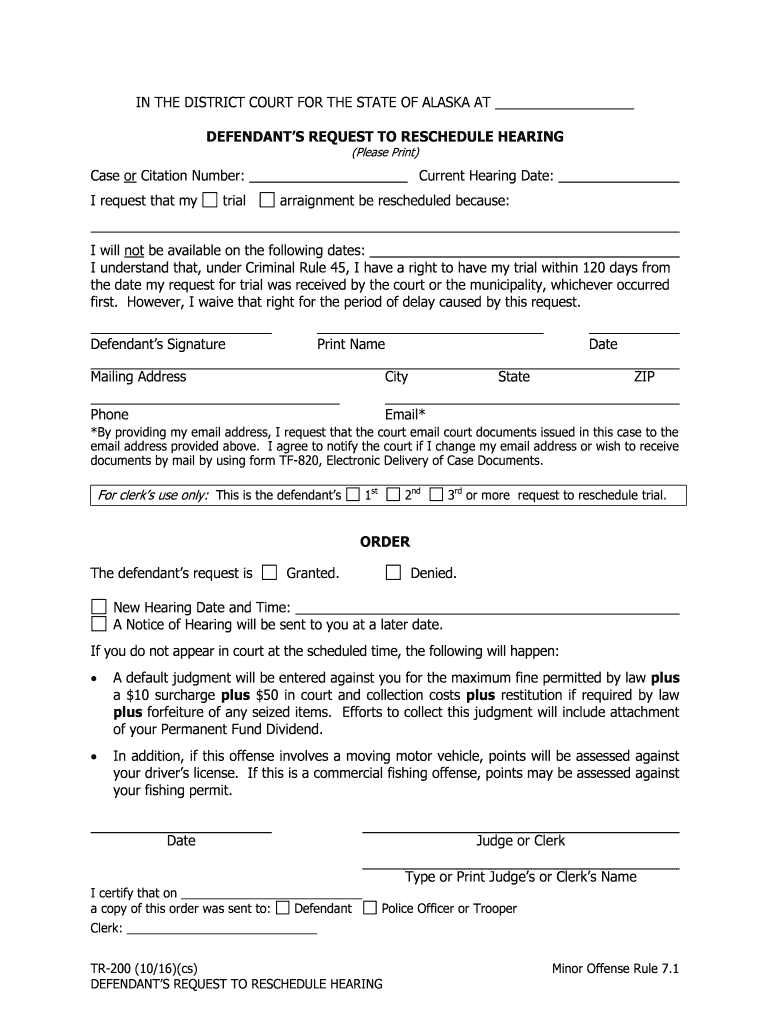
200 Form Tr


What is the TR200 Form?
The TR200 form, also known as the Alaska TR200 form, is a legal document used primarily in the state of Alaska. This form is often associated with requests related to the Permanent Fund Dividend (PFD) program, which provides annual dividends to eligible residents. The TR200 form serves as a means for individuals to apply for, or manage, their PFD claims. It is essential for ensuring that all necessary information is accurately submitted to the appropriate state authorities.
How to Obtain the TR200 Form
To obtain the Alaska TR200 form, individuals can visit the official Alaska Department of Revenue website, where the form is available for download. The form can typically be found in the section dedicated to the Permanent Fund Dividend program. Additionally, physical copies may be available at local government offices or community centers throughout Alaska. Ensuring that you have the most current version of the form is crucial, as updates may occur annually.
Steps to Complete the TR200 Form
Completing the TR200 form involves several key steps to ensure accuracy and compliance. First, gather all necessary personal information, including your Social Security number and details about your residency status. Next, carefully read the instructions provided with the form to understand the requirements. Fill out the form completely, ensuring that all sections are addressed. After completing the form, review it for any errors or omissions before submitting it to the appropriate agency.
Legal Use of the TR200 Form
The TR200 form is legally binding when completed correctly and submitted in accordance with Alaska state laws. To ensure its legal validity, it is important to follow all instructions and provide accurate information. The form must be signed and dated by the applicant, and any required supporting documents should be included. Compliance with eSignature regulations is also essential if the form is submitted electronically, as this adds an extra layer of legitimacy to the submission.
Key Elements of the TR200 Form
Several key elements must be included in the TR200 form for it to be considered complete. These elements typically include:
- Personal identification information, such as name and address
- Social Security number or Individual Taxpayer Identification Number (ITIN)
- Residency status and duration
- Signature and date of submission
Each of these components plays a critical role in processing the application and determining eligibility for the PFD.
Form Submission Methods
The TR200 form can be submitted through various methods, including online, by mail, or in person. For online submissions, individuals must access the Alaska Department of Revenue's website and follow the instructions for electronic filing. If submitting by mail, the completed form should be sent to the designated address provided on the form. In-person submissions can be made at local offices, where staff can assist with the process and answer any questions.
Quick guide on how to complete 200 form tr
Effortlessly Prepare 200 Form Tr on Any Device
The management of documents online has become increasingly popular with both businesses and individuals. It offers an ideal eco-friendly substitute for traditional printed and signed documents, as you can obtain the correct form and securely store it online. airSlate SignNow provides all the necessary tools to create, edit, and eSign your documents quickly and without delays. Handle 200 Form Tr on any platform with the airSlate SignNow apps for Android or iOS and simplify your document-related tasks today.
The Easiest Way to Edit and eSign 200 Form Tr Seamlessly
- Acquire 200 Form Tr and click on Get Form to begin.
- Utilize the tools we provide to complete your document.
- Emphasize important sections of the documents or redact sensitive details using tools specifically designed by airSlate SignNow for that purpose.
- Create your eSignature with the Sign tool, which takes only seconds and carries the same legal weight as a traditional wet ink signature.
- Review all the information and click on the Done button to save your changes.
- Choose your delivery method for the form, whether by email, SMS, invite link, or download it to your computer.
Eliminate concerns over lost or misplaced documents, tedious form searches, or errors that require printing additional copies. airSlate SignNow meets your document management needs in just a few clicks from any preferred device. Edit and eSign 200 Form Tr to ensure excellent communication at every step of the form preparation process with airSlate SignNow.
Create this form in 5 minutes or less
Create this form in 5 minutes!
How to create an eSignature for the 200 form tr
The way to make an electronic signature for your PDF file online
The way to make an electronic signature for your PDF file in Google Chrome
The best way to make an eSignature for signing PDFs in Gmail
The best way to make an eSignature right from your mobile device
The way to generate an electronic signature for a PDF file on iOS
The best way to make an eSignature for a PDF on Android devices
People also ask
-
What is the Alaska TR200 form, and why is it important?
The Alaska TR200 form is a critical document used for reporting transactions related to the state's taxation policies. It ensures compliance with local regulations and helps businesses streamline their financial reporting processes. Understanding the Alaska TR200 form can signNowly simplify your company's tax obligations.
-
How can airSlate SignNow help with the Alaska TR200 form?
airSlate SignNow offers a seamless platform for electronically signing and sending documents, including the Alaska TR200 form. Our intuitive interface makes it easy to prepare and submit the form efficiently, reducing the time spent on paperwork and ensuring accuracy in your submissions.
-
Is there a cost associated with using airSlate SignNow for the Alaska TR200 form?
Yes, airSlate SignNow provides flexible pricing plans that cater to various business needs. By choosing our solution, you can save costs on printing, mailing, and managing traditional paperwork, making it a cost-effective way to handle the Alaska TR200 form.
-
What are the key features of airSlate SignNow when working with the Alaska TR200 form?
Key features of airSlate SignNow include robust eSignature capabilities, document templates, and real-time tracking. These functionalities streamline the process of completing the Alaska TR200 form, allowing users to focus on their business while we handle the document workflow.
-
Can I integrate airSlate SignNow with other applications for managing the Alaska TR200 form?
Yes, airSlate SignNow offers seamless integrations with various applications, such as CRM and project management tools. This allows for a more efficient workflow when managing the Alaska TR200 form, ensuring all related documents and data are centralized and easily accessible.
-
What benefits does using airSlate SignNow offer for processing the Alaska TR200 form?
By using airSlate SignNow for the Alaska TR200 form, businesses can enjoy quicker turnaround times, enhanced document security, and reduced administrative burdens. These benefits lead to improved productivity and compliance with state tax regulations.
-
Is airSlate SignNow secure for sending the Alaska TR200 form?
Absolutely, airSlate SignNow prioritizes security with multiple layers of encryption and compliance with the highest data protection standards. When sending the Alaska TR200 form through our platform, you can trust that your information is safe and securely stored.
Get more for 200 Form Tr
- Life balance assessment and action planning guide form
- Byram healthcare order form pdf
- Accident or incident report hillsborough county fl hillsboroughcounty form
- Form 4137 h r block
- Heart matters psychology form
- Cleaning and sanitizing record form 5 producerfarm name date what was cleaned andor sanitized cleaning product used amount used
- Agent agreement template form
- Agency of record agreement template form
Find out other 200 Form Tr
- How To Sign Oregon High Tech Document
- How Do I Sign California Insurance PDF
- Help Me With Sign Wyoming High Tech Presentation
- How Do I Sign Florida Insurance PPT
- How To Sign Indiana Insurance Document
- Can I Sign Illinois Lawers Form
- How To Sign Indiana Lawers Document
- How To Sign Michigan Lawers Document
- How To Sign New Jersey Lawers PPT
- How Do I Sign Arkansas Legal Document
- How Can I Sign Connecticut Legal Document
- How Can I Sign Indiana Legal Form
- Can I Sign Iowa Legal Document
- How Can I Sign Nebraska Legal Document
- How To Sign Nevada Legal Document
- Can I Sign Nevada Legal Form
- How Do I Sign New Jersey Legal Word
- Help Me With Sign New York Legal Document
- How Do I Sign Texas Insurance Document
- How Do I Sign Oregon Legal PDF