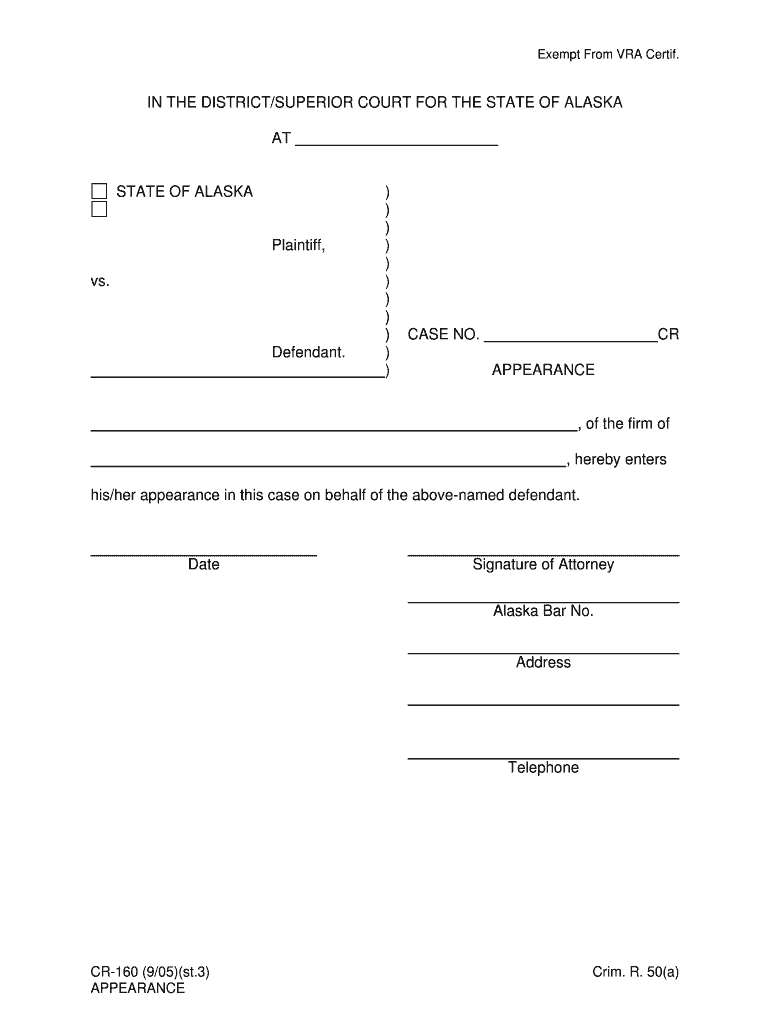
Download the PDF File Alaska Court Records State of Alaska Form


What is the Alaska CR160 form?
The Alaska CR160 form, also known as the Application for Certificate of Registration, is a crucial document used by individuals and businesses in Alaska to register various entities. This form is essential for those looking to establish a legal presence in the state, whether as a corporation, limited liability company (LLC), or partnership. Proper completion of the Alaska CR160 ensures compliance with state regulations and helps in maintaining good standing with the Alaska Division of Corporations, Business and Professional Licensing.
How to obtain the Alaska CR160 form
The Alaska CR160 form can be obtained directly from the Alaska Division of Corporations, Business and Professional Licensing website. Users can download the form in PDF format for easy access. Alternatively, individuals may visit the local office to request a physical copy. It is advisable to ensure that you have the most current version of the form to avoid any issues during the registration process.
Steps to complete the Alaska CR160 form
Completing the Alaska CR160 form involves several key steps:
- Gather necessary information, including the name of the entity, address, and details of the registered agent.
- Fill out the form accurately, ensuring all required fields are completed.
- Review the form for any errors or omissions before submission.
- Submit the completed form along with the required filing fee to the Alaska Division of Corporations, Business and Professional Licensing.
Legal use of the Alaska CR160 form
The Alaska CR160 form serves a legal purpose by formally registering a business entity within the state. This registration is necessary for establishing legal rights, responsibilities, and protections under Alaska law. Proper use of the form not only helps in compliance with state regulations but also enhances credibility with customers, suppliers, and financial institutions.
Key elements of the Alaska CR160 form
When filling out the Alaska CR160 form, several key elements must be included:
- Entity Name: The desired name of the business, which must be unique and not already in use.
- Business Address: The physical address where the business will operate.
- Registered Agent Information: The name and address of the individual or entity designated to receive legal documents.
- Type of Entity: Indication of whether the registration is for a corporation, LLC, or partnership.
Form Submission Methods for the Alaska CR160
The Alaska CR160 form can be submitted through multiple methods to accommodate different preferences:
- Online Submission: Many users opt to submit the form electronically through the Alaska Division of Corporations website.
- Mail: Completed forms can be mailed to the appropriate state office along with the required fee.
- In-Person: Individuals may choose to deliver the form directly to the local office for immediate processing.
Quick guide on how to complete download the pdf file alaska court records state of alaska 6967382
Complete Download The PDF File Alaska Court Records State Of Alaska effortlessly on any device
Digital document management has become increasingly popular among businesses and individuals. It offers an ideal environmentally friendly alternative to traditional printed and signed documents, allowing you to access the necessary form and securely store it online. airSlate SignNow provides all the tools required to create, modify, and eSign your documents promptly without delays. Manage Download The PDF File Alaska Court Records State Of Alaska on any device with the airSlate SignNow apps for Android or iOS and streamline any document-related process today.
How to modify and eSign Download The PDF File Alaska Court Records State Of Alaska with ease
- Locate Download The PDF File Alaska Court Records State Of Alaska and click on Get Form to begin.
- Utilize the tools we offer to complete your document.
- Highlight pertinent sections of your documents or conceal sensitive information with tools that airSlate SignNow specifically provides for that purpose.
- Create your eSignature using the Sign tool, which takes seconds and carries the same legal validity as a traditional handwritten signature.
- Review the information and click on the Done button to save your changes.
- Select your preferred method to share your form, via email, text message (SMS), invite link, or download it to your computer.
Eliminate concerns about missing or misplaced documents, tedious form searching, or errors that necessitate printing new document copies. airSlate SignNow fulfills all your document management needs in just a few clicks from any device you choose. Modify and eSign Download The PDF File Alaska Court Records State Of Alaska and ensure excellent communication at any stage of your form preparation process with airSlate SignNow.
Create this form in 5 minutes or less
Create this form in 5 minutes!
How to create an eSignature for the download the pdf file alaska court records state of alaska 6967382
How to create an eSignature for a PDF online
How to create an eSignature for a PDF in Google Chrome
The best way to create an eSignature for signing PDFs in Gmail
The way to create an electronic signature from your smartphone
How to generate an eSignature for a PDF on iOS
The way to create an electronic signature for a PDF file on Android
People also ask
-
What is the alaska cr160 and how does it work?
The alaska cr160 is a robust document management tool designed to streamline eSigning processes. It integrates seamlessly with airSlate SignNow, allowing users to send and sign documents effortlessly. By utilizing the alaska cr160, businesses can enhance their workflow efficiency and reduce turnaround times for document signing.
-
How much does the alaska cr160 cost?
Pricing for the alaska cr160 varies based on the specific plan chosen within airSlate SignNow. Typically, it offers competitive rates, making it a cost-effective solution for organizations of all sizes. For the latest pricing details, visiting the airSlate SignNow website is recommended.
-
What features does the alaska cr160 offer?
The alaska cr160 comes with a suite of powerful features, including customizable templates, real-time tracking, and automatic reminders. It also supports multiple file formats, making it versatile for any business needs. Utilizing these features ensures that you can manage document workflows efficiently.
-
What are the benefits of using the alaska cr160?
Using the alaska cr160 with airSlate SignNow provides numerous benefits, such as increased efficiency and reduced paper waste. It allows for quick document approvals and enhances collaboration among team members. Furthermore, it offers a secure platform for sensitive information, ensuring compliance with industry standards.
-
Is the alaska cr160 suitable for small businesses?
Absolutely! The alaska cr160 is designed to be user-friendly and cost-effective, making it ideal for small businesses. With its comprehensive features and scalability, it can grow alongside your organization as it expands. This adaptability ensures that small businesses can effectively manage their document workflows.
-
Can the alaska cr160 integrate with other software?
Yes, the alaska cr160 is capable of integrating seamlessly with various software applications. This feature allows users to connect it with their existing tools and platforms, thereby enhancing productivity. By utilizing these integrations, businesses can reduce manual data entry and streamline their processes.
-
Is training available for using the alaska cr160?
Yes, airSlate SignNow provides comprehensive training resources for users of the alaska cr160. These resources include tutorials, webinars, and support documentation to ensure that businesses can maximize the tool's potential. Quick access to training helps users become proficient in utilizing all features effectively.
Get more for Download The PDF File Alaska Court Records State Of Alaska
Find out other Download The PDF File Alaska Court Records State Of Alaska
- eSign Minnesota Banking LLC Operating Agreement Online
- How Do I eSign Mississippi Banking Living Will
- eSign New Jersey Banking Claim Mobile
- eSign New York Banking Promissory Note Template Now
- eSign Ohio Banking LLC Operating Agreement Now
- Sign Maryland Courts Quitclaim Deed Free
- How To Sign Massachusetts Courts Quitclaim Deed
- Can I Sign Massachusetts Courts Quitclaim Deed
- eSign California Business Operations LLC Operating Agreement Myself
- Sign Courts Form Mississippi Secure
- eSign Alabama Car Dealer Executive Summary Template Fast
- eSign Arizona Car Dealer Bill Of Lading Now
- How Can I eSign Alabama Car Dealer Executive Summary Template
- eSign California Car Dealer LLC Operating Agreement Online
- eSign California Car Dealer Lease Agreement Template Fast
- eSign Arkansas Car Dealer Agreement Online
- Sign Montana Courts Contract Safe
- eSign Colorado Car Dealer Affidavit Of Heirship Simple
- eSign Car Dealer Form Georgia Simple
- eSign Florida Car Dealer Profit And Loss Statement Myself