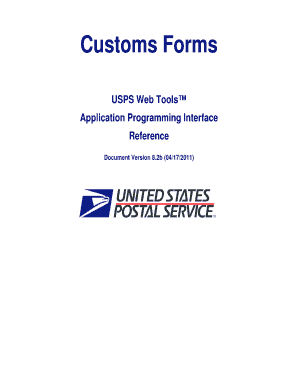
Usps Customs Forms


What is the USPS Customs Form?
The USPS Customs Form is a crucial document used when sending packages internationally. It provides necessary information about the contents of a shipment, ensuring compliance with customs regulations. The form includes details such as the sender's information, recipient's information, a description of the items, their value, and the purpose of the shipment. This information helps customs officials determine any applicable duties or taxes and ensures that the package adheres to international shipping laws.
How to Use the USPS Customs Form
Using the USPS Customs Form involves several straightforward steps. First, determine which form is appropriate for your shipment. Common forms include the CN 22 for lower-value items and the CN 23 for higher-value packages. Next, accurately fill out the form by providing detailed descriptions of the items being shipped, including their value and purpose. After completing the form, attach it securely to the package. Ensure that the form is visible and legible, as customs officials will need to review it during the shipping process.
Steps to Complete the USPS Customs Form
Completing the USPS Customs Form requires careful attention to detail. Here are the essential steps:
- Choose the correct form based on the value of your shipment.
- Provide your name and address as the sender.
- Fill in the recipient's name and address accurately.
- Describe each item clearly, including quantity and value.
- Indicate the purpose of the shipment (e.g., gift, sale, or personal use).
- Sign and date the form to certify that the information is accurate.
Legal Use of the USPS Customs Form
The USPS Customs Form serves a legal function by ensuring that shipments comply with international trade laws. It is essential that the information provided is truthful and complete, as inaccuracies can lead to delays, fines, or confiscation of the shipment. When using the form, it is advisable to keep a copy for your records, as this can serve as proof of compliance should any issues arise during transit.
Key Elements of the USPS Customs Form
The USPS Customs Form contains several key elements that are vital for proper processing. These include:
- Sender Information: Name, address, and contact details of the person sending the package.
- Recipient Information: Name and address of the package recipient.
- Description of Items: Detailed descriptions, including the quantity and value of each item.
- Purpose of Shipment: A clear indication of why the items are being sent.
- Signature: The sender's signature confirming the accuracy of the information.
Form Submission Methods
Submitting the USPS Customs Form can be done through various methods. The most common way is to include the form with the package when mailing it at a USPS location. Alternatively, for online shipments, the form can be completed digitally through the USPS website or other authorized platforms. In some cases, you may also be able to print the form and attach it to your package before dropping it off at a USPS facility.
Quick guide on how to complete usps customs forms
Prepare Usps Customs Forms effortlessly on any device
Online document management has become increasingly popular among businesses and individuals. It offers an ideal eco-friendly alternative to conventional printed and signed documents, allowing you to locate the right form and securely store it online. airSlate SignNow provides you with all the tools necessary to create, modify, and eSign your documents swiftly without delays. Manage Usps Customs Forms on any platform using airSlate SignNow Android or iOS applications and streamline any document-related process today.
How to modify and eSign Usps Customs Forms easily
- Obtain Usps Customs Forms and select Get Form to begin.
- Utilize the tools we provide to complete your form.
- Select relevant areas of your documents or cover sensitive information with tools that airSlate SignNow uniquely offers for that purpose.
- Create your signature using the Sign tool, which takes just seconds and carries the same legal validity as a conventional wet ink signature.
- Verify the information and click on the Done button to save your changes.
- Select your preferred method to submit your form, whether by email, SMS, invite link, or download it to your computer.
Eliminate concerns about lost or disorganized files, tedious form searching, or errors that require new document copies. airSlate SignNow meets all your document management needs in just a few clicks from any device you choose. Edit and eSign Usps Customs Forms to ensure effective communication at every stage of the form preparation process with airSlate SignNow.
Create this form in 5 minutes or less
Create this form in 5 minutes!
How to create an eSignature for the usps customs forms
How to create an electronic signature for a PDF online
How to create an electronic signature for a PDF in Google Chrome
How to create an e-signature for signing PDFs in Gmail
How to create an e-signature right from your smartphone
How to create an e-signature for a PDF on iOS
How to create an e-signature for a PDF on Android
People also ask
-
What are USPS Customs Forms?
USPS Customs Forms are essential documents used for international shipping that provide information about the contents, value, and purpose of a package. These forms help customs authorities assess potential duties and taxes on shipments. Using airSlate SignNow, businesses can easily prepare and sign these forms, ensuring compliance and smooth customs processing.
-
How does airSlate SignNow simplify the process of filling out USPS Customs Forms?
airSlate SignNow offers a user-friendly platform that allows users to digitally fill out USPS Customs Forms with ease. Our solution streamlines the entire process, enabling users to save time and reduce errors. With templates and guided steps, businesses can quickly prepare their customs documentation.
-
Are there costs associated with using airSlate SignNow for USPS Customs Forms?
Yes, there are subscription plans available for airSlate SignNow that provide access to a wide range of features, including USPS Customs Forms preparation. Each plan is designed to suit different business needs and budgets, making it a cost-effective solution for any size company. You can choose the plan that best fits your requirements.
-
Can I eSign USPS Customs Forms using airSlate SignNow?
Absolutely! airSlate SignNow allows users to electronically sign USPS Customs Forms securely. This feature ensures that all necessary signatures are obtained quickly and efficiently, facilitating faster shipping and compliance with international shipping regulations.
-
What types of USPS Customs Forms can I create with airSlate SignNow?
With airSlate SignNow, you can create a variety of USPS Customs Forms, including Form 2976 (Customs Declaration) and Form 2976-A (Customs Declaration and Dispatch Note). Our platform offers templates for different needs, enabling users to select the appropriate form for their shipments effortlessly.
-
Is it possible to integrate airSlate SignNow with other shipping platforms for USPS Customs Forms?
Yes, airSlate SignNow provides integration capabilities with various shipping and ecommerce platforms. This feature allows businesses to streamline their shipping processes, including the generation of USPS Customs Forms, making it easier to manage shipping logistics and documentation seamlessly.
-
What are the benefits of using airSlate SignNow for USPS Customs Forms?
The benefits of using airSlate SignNow for USPS Customs Forms include increased efficiency, reduced paperwork, and enhanced compliance with shipping regulations. Our solution also minimizes the risk of errors, ensuring that your customs documents are accurately filled out and signed. This leads to a smoother shipping experience for both businesses and their customers.
Get more for Usps Customs Forms
Find out other Usps Customs Forms
- Help Me With eSignature Arkansas High Tech Arbitration Agreement
- eSignature Ohio Healthcare / Medical Operating Agreement Simple
- eSignature Oregon Healthcare / Medical Limited Power Of Attorney Computer
- eSignature Pennsylvania Healthcare / Medical Warranty Deed Computer
- eSignature Texas Healthcare / Medical Bill Of Lading Simple
- eSignature Virginia Healthcare / Medical Living Will Computer
- eSignature West Virginia Healthcare / Medical Claim Free
- How To eSignature Kansas High Tech Business Plan Template
- eSignature Kansas High Tech Lease Agreement Template Online
- eSignature Alabama Insurance Forbearance Agreement Safe
- How Can I eSignature Arkansas Insurance LLC Operating Agreement
- Help Me With eSignature Michigan High Tech Emergency Contact Form
- eSignature Louisiana Insurance Rental Application Later
- eSignature Maryland Insurance Contract Safe
- eSignature Massachusetts Insurance Lease Termination Letter Free
- eSignature Nebraska High Tech Rental Application Now
- How Do I eSignature Mississippi Insurance Separation Agreement
- Help Me With eSignature Missouri Insurance Profit And Loss Statement
- eSignature New Hampshire High Tech Lease Agreement Template Mobile
- eSignature Montana Insurance Lease Agreement Template Online