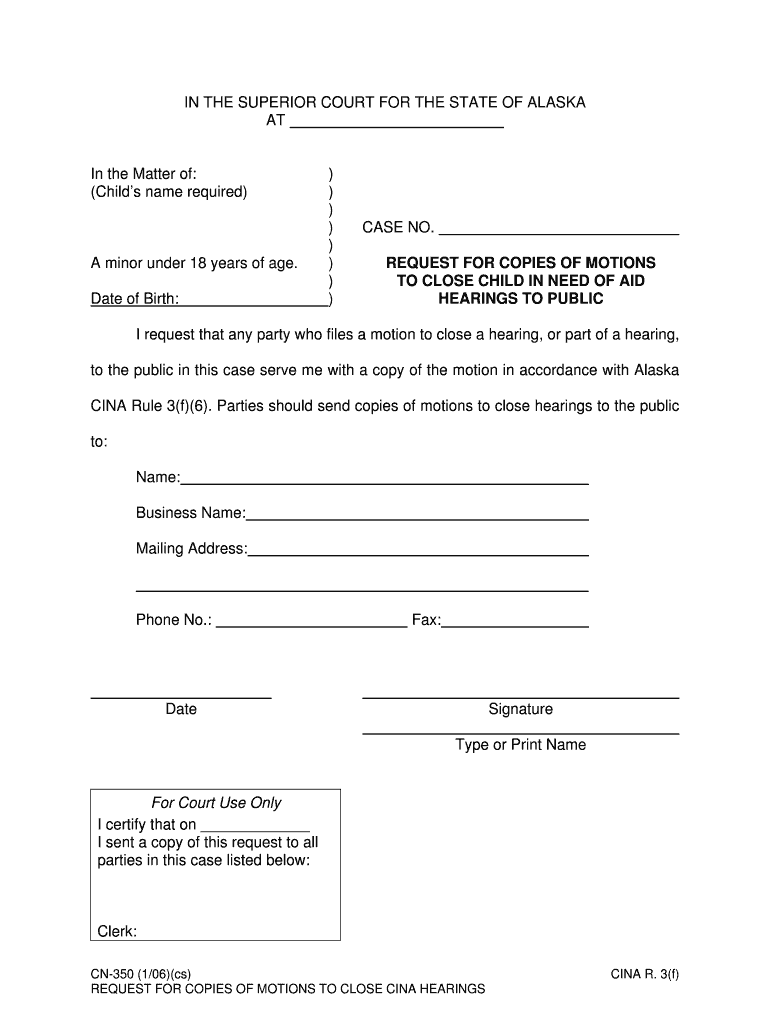
CN 350 Alaska Court Records State of Alaska Form


What is the CN 350 Alaska Court Records State Of Alaska
The CN 350 form is a crucial document used in the State of Alaska for accessing court records. This form allows individuals to request copies of court records, which may include case files, judgments, and other legal documents. It serves as an official request to the state court system, ensuring that the requester has the necessary legal standing to obtain the information. Understanding the purpose and scope of the CN 350 form is essential for anyone needing to interact with Alaska's judicial system.
How to use the CN 350 Alaska Court Records State Of Alaska
Using the CN 350 form involves several straightforward steps. First, download the fillable version of the form from a reliable source. Next, fill in the required fields, which typically include personal information, details about the case, and the specific records requested. After completing the form, review it for accuracy and completeness. Finally, submit the form according to the instructions provided, which may include mailing it to the appropriate court or submitting it online, depending on the options available.
Steps to complete the CN 350 Alaska Court Records State Of Alaska
Completing the CN 350 form requires careful attention to detail. Follow these steps:
- Download the CN 350 form from a trusted source.
- Open the fillable form and enter your personal information, including your name, address, and contact details.
- Provide information related to the case, such as the case number, type of records needed, and any relevant dates.
- Review all entered information for accuracy.
- Sign and date the form, if required.
- Submit the completed form as per the instructions, ensuring you keep a copy for your records.
Legal use of the CN 350 Alaska Court Records State Of Alaska
The CN 350 form is legally recognized for obtaining court records, which can be essential for various legal proceedings. The information gathered through this form can be used in court cases, background checks, and other legal matters. It is important to ensure that the use of the records complies with applicable laws and regulations, including privacy laws that protect sensitive information. By following the proper procedures, individuals can ensure their requests are valid and legally sound.
Key elements of the CN 350 Alaska Court Records State Of Alaska
Several key elements are essential when filling out the CN 350 form. These include:
- Personal Information: Accurate details about the requester, including name and contact information.
- Case Details: Specific information about the case, such as case number and type of records requested.
- Signature: A signature may be required to validate the request.
- Submission Method: Clear instructions on how to submit the form, whether online, by mail, or in person.
Form Submission Methods (Online / Mail / In-Person)
The CN 350 form can typically be submitted through various methods, depending on the court's policies. Common submission methods include:
- Online: Some courts may allow electronic submission through their official websites.
- Mail: The completed form can be printed and sent via postal mail to the appropriate court.
- In-Person: Individuals may also choose to deliver the form directly to the court clerk's office.
Quick guide on how to complete cn 350 alaska court records state of alaska
Complete CN 350 Alaska Court Records State Of Alaska effortlessly on any device
Online document management has become favored by companies and individuals alike. It offers an ideal eco-friendly substitute to traditional printed and signed documents, allowing you to find the right form and securely archive it online. airSlate SignNow equips you with all the tools necessary to create, amend, and electronically sign your documents promptly without delays. Manage CN 350 Alaska Court Records State Of Alaska on any device using the airSlate SignNow Android or iOS applications and enhance any document-focused procedure today.
How to modify and electronically sign CN 350 Alaska Court Records State Of Alaska without any hassle
- Find CN 350 Alaska Court Records State Of Alaska and click on Get Form to begin.
- Utilize the tools we provide to fill out your form.
- Emphasize relevant sections of the documents or obscure sensitive data with tools that airSlate SignNow offers specifically for this purpose.
- Create your signature using the Sign tool, which takes just a few seconds and holds the same legal validity as a conventional wet ink signature.
- Review all the information and then click the Done button to save your modifications.
- Choose how you wish to send your form, via email, SMS, invitation link, or download it to your computer.
Say goodbye to lost or misplaced files, tedious form searches, or mistakes that necessitate printing new document copies. airSlate SignNow fulfills all your needs in document management in just a few clicks from any device you prefer. Modify and electronically sign CN 350 Alaska Court Records State Of Alaska and ensure excellent communication at every stage of your form preparation process with airSlate SignNow.
Create this form in 5 minutes or less
Create this form in 5 minutes!
How to create an eSignature for the cn 350 alaska court records state of alaska
How to make an electronic signature for a PDF in the online mode
How to make an electronic signature for a PDF in Chrome
The best way to create an eSignature for putting it on PDFs in Gmail
The way to make an electronic signature from your smart phone
The best way to generate an eSignature for a PDF on iOS devices
The way to make an electronic signature for a PDF file on Android OS
People also ask
-
What is the Alaska CN 350 fillable form?
The Alaska CN 350 fillable form is a document designed for submitting tax-related information easily and efficiently. With airSlate SignNow, you can fill out and sign this form electronically, ensuring a smooth submission process. Our platform offers an intuitive interface that simplifies document management for your needs.
-
How can I fill out the Alaska CN 350 fillable form?
You can fill out the Alaska CN 350 fillable form using airSlate SignNow’s user-friendly tools. Simply upload the document to our platform, and use the fillable fields to input your information. Once completed, you can save, share, or eSign the form directly within the application.
-
Is there a cost associated with using the Alaska CN 350 fillable form on airSlate SignNow?
Yes, airSlate SignNow offers various pricing plans that include access to the Alaska CN 350 fillable form and other document management features. Our plans are designed to be cost-effective, ensuring that you receive value for your investment. Check our website for detailed pricing information.
-
What features does airSlate SignNow provide for the Alaska CN 350 fillable form?
airSlate SignNow provides a range of features for the Alaska CN 350 fillable form, including electronic signatures, document sharing, and secure storage. You can customize the form, track its status, and set reminders for important deadlines, all within our platform. These features streamline your workflow and improve efficiency.
-
Can I integrate the Alaska CN 350 fillable form with other software?
Yes, airSlate SignNow allows seamless integration of the Alaska CN 350 fillable form with various third-party applications such as CRM and cloud storage systems. This integration ensures that your data is synchronized across platforms, enhancing productivity. Explore our integration options to find the best fit for your business.
-
What are the benefits of using the Alaska CN 350 fillable form electronically?
Using the Alaska CN 350 fillable form electronically offers numerous benefits, including time savings and reduced paperwork. With airSlate SignNow, you eliminate the need for printing and scanning, making the process more efficient and eco-friendly. Additionally, electronic submissions help minimize errors and enhance accuracy.
-
Is the Alaska CN 350 fillable form secure on airSlate SignNow?
Absolutely! The Alaska CN 350 fillable form on airSlate SignNow is protected with top-tier security measures, including encryption and secure access controls. Your information remains confidential, allowing you to fill and sign documents with peace of mind. We prioritize data security to safeguard your sensitive information.
Get more for CN 350 Alaska Court Records State Of Alaska
- English 3 final exam answer key form
- Rixty code generator form
- Fpe uk dt khguf fn hgjdk hgedgehv form
- Topeka roadrunner form
- Hpbose 9th datesheet for java pdf form
- Lesson 5 homework practice divide integers answer key form
- Sevis fee payment in cameroon form
- Similarity in right triangles answer key form
Find out other CN 350 Alaska Court Records State Of Alaska
- eSignature Utah High Tech Warranty Deed Free
- How Do I eSignature Utah High Tech Warranty Deed
- eSignature Arkansas Legal Affidavit Of Heirship Fast
- Help Me With eSignature Colorado Legal Cease And Desist Letter
- How To eSignature Connecticut Legal LLC Operating Agreement
- eSignature Connecticut Legal Residential Lease Agreement Mobile
- eSignature West Virginia High Tech Lease Agreement Template Myself
- How To eSignature Delaware Legal Residential Lease Agreement
- eSignature Florida Legal Letter Of Intent Easy
- Can I eSignature Wyoming High Tech Residential Lease Agreement
- eSignature Connecticut Lawers Promissory Note Template Safe
- eSignature Hawaii Legal Separation Agreement Now
- How To eSignature Indiana Legal Lease Agreement
- eSignature Kansas Legal Separation Agreement Online
- eSignature Georgia Lawers Cease And Desist Letter Now
- eSignature Maryland Legal Quitclaim Deed Free
- eSignature Maryland Legal Lease Agreement Template Simple
- eSignature North Carolina Legal Cease And Desist Letter Safe
- How Can I eSignature Ohio Legal Stock Certificate
- How To eSignature Pennsylvania Legal Cease And Desist Letter