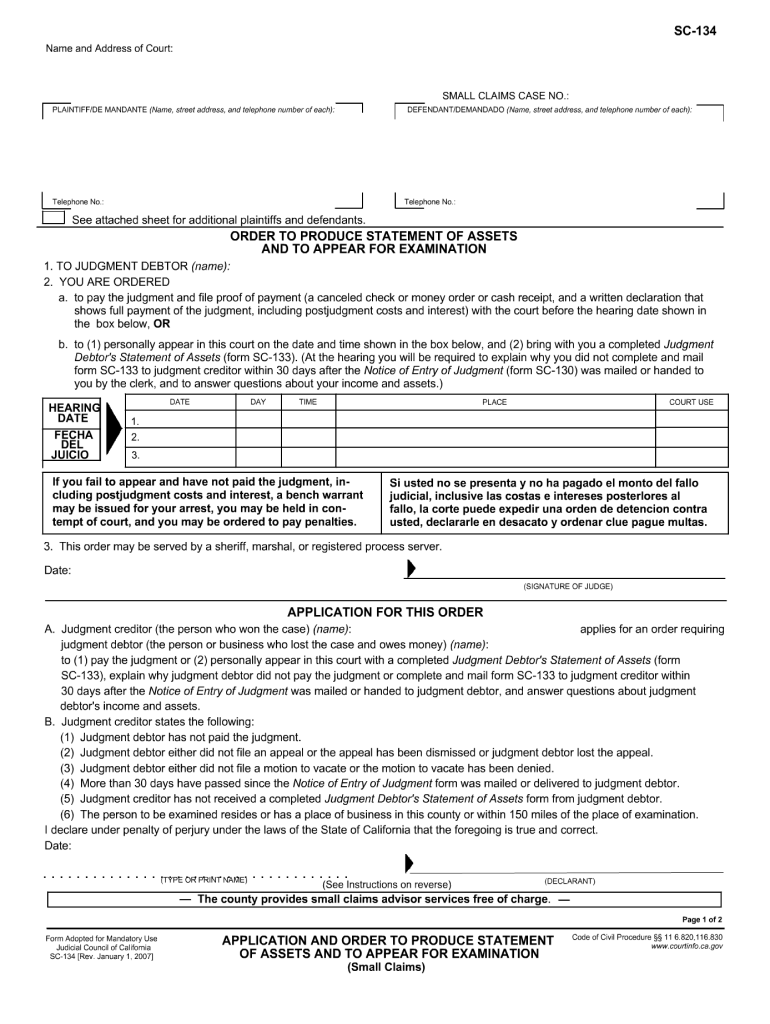
Court Form Appear 2017


What is the Court Form Appear
The Court Form Appear is a legal document used in various court proceedings across the United States. This form allows individuals to formally notify the court of their intention to appear in a case, ensuring that their presence is acknowledged. It is crucial for maintaining proper legal protocol and ensuring that all parties involved are aware of the proceedings. The form may vary slightly depending on the jurisdiction, but its primary purpose remains consistent: to facilitate communication between the court and the parties involved in a legal matter.
How to use the Court Form Appear
Using the Court Form Appear involves several straightforward steps. First, individuals must obtain the correct version of the form, which can typically be found on the website of the relevant court. After downloading the form, it should be filled out accurately, providing all required information such as the case number, names of the parties involved, and the date of the scheduled appearance. Once completed, the form must be submitted to the court either electronically or by mail, depending on the court's submission guidelines. It is essential to keep a copy of the submitted form for personal records.
Steps to complete the Court Form Appear
Completing the Court Form Appear requires careful attention to detail. Follow these steps for successful completion:
- Download the appropriate form from the court's official website.
- Fill in your personal information, including your name, address, and contact details.
- Provide the case number and the names of all parties involved in the case.
- Indicate the date and time you plan to appear in court.
- Sign and date the form to certify that the information is accurate.
- Submit the form according to the court's specified submission methods.
Legal use of the Court Form Appear
The legal use of the Court Form Appear is essential in ensuring that individuals maintain their rights during court proceedings. By submitting this form, parties formally communicate their intention to be present, which helps the court manage its schedule and ensures that all parties receive proper notification. Failing to submit the form may result in missed court dates or unfavorable outcomes. It is important to understand that submitting the form does not guarantee a specific outcome in the case; rather, it is a procedural requirement that supports the integrity of the legal process.
State-specific rules for the Court Form Appear
Each state in the U.S. may have specific rules and requirements regarding the Court Form Appear. These variations can include differences in the form's layout, the information required, and submission deadlines. It is crucial for individuals to familiarize themselves with their state's regulations to ensure compliance. Checking with the local court or legal resources can provide clarity on any state-specific nuances that may affect the completion and submission of the form.
Form Submission Methods
The Court Form Appear can typically be submitted through various methods, depending on the court's preferences. Common submission methods include:
- Online Submission: Many courts offer electronic filing systems where individuals can submit the form digitally.
- Mail: The form can be printed and mailed to the court's designated address.
- In-Person: Individuals may also have the option to deliver the form directly to the court clerk's office.
It is advisable to verify the preferred submission method for the specific court to ensure timely processing.
Quick guide on how to complete court form appear 2007
Complete Court Form Appear seamlessly on any device
Digital document management has become increasingly popular among organizations and individuals. It serves as an ideal eco-friendly alternative to traditional printed and signed documents, as you can easily locate the right form and securely store it online. airSlate SignNow equips you with all the necessary tools to create, modify, and eSign your documents quickly and efficiently. Handle Court Form Appear on any platform with airSlate SignNow applications for Android or iOS and enhance any document-based operation today.
The simplest way to edit and eSign Court Form Appear effortlessly
- Obtain Court Form Appear and click Get Form to begin.
- Utilize the tools we offer to complete your form.
- Emphasize important sections of your documents or redact sensitive data with tools that airSlate SignNow specifically provides for this purpose.
- Create your signature using the Sign tool, which takes mere seconds and carries the same legal validity as a traditional wet ink signature.
- Review the information and click the Done button to save your changes.
- Choose your preferred method to send your form, whether by email, text message (SMS), or invitation link, or download it to your computer.
Eliminate concerns about lost or misplaced documents, tedious form searches, or errors requiring the printing of new document copies. airSlate SignNow meets all your document management needs with just a few clicks from any device of your selection. Edit and eSign Court Form Appear and ensure excellent communication throughout the form preparation process with airSlate SignNow.
Create this form in 5 minutes or less
Find and fill out the correct court form appear 2007
Create this form in 5 minutes!
How to create an eSignature for the court form appear 2007
How to make an eSignature for your PDF document online
How to make an eSignature for your PDF document in Google Chrome
The way to make an electronic signature for signing PDFs in Gmail
How to create an electronic signature straight from your smart phone
The best way to make an electronic signature for a PDF document on iOS
How to create an electronic signature for a PDF document on Android OS
People also ask
-
What is the purpose of the Court Form Appear feature in airSlate SignNow?
The Court Form Appear feature in airSlate SignNow allows users to easily prepare and submit court forms electronically. This feature streamlines the process of completing legal documents, ensuring they are properly signed and filed. By using this tool, you can efficiently manage your court-related paperwork with minimal hassle.
-
How does airSlate SignNow ensure the security of my Court Form Appear documents?
airSlate SignNow prioritizes document security by employing advanced encryption technology for all files, including those involving the Court Form Appear feature. This ensures that sensitive information remains confidential and protected from unauthorized access. Additionally, role-based access controls ensure that only authorized users can access specific documents.
-
Is airSlate SignNow compatible with different devices for accessing Court Form Appear?
Yes, airSlate SignNow is designed to be accessible across various devices, including desktops, tablets, and smartphones. This means you can manage your Court Form Appear documents conveniently, regardless of where you are. The user-friendly interface ensures a smooth experience whether you're at the office or on the go.
-
What are the costs associated with using the Court Form Appear feature?
airSlate SignNow offers competitive pricing plans that include access to the Court Form Appear feature. The costs vary based on the selected plan, offering both monthly and annual subscription options to suit different budgets. You can choose a plan that provides the features you need without overspending.
-
Can I integrate airSlate SignNow with other software for managing Court Form Appear tasks?
Absolutely! airSlate SignNow seamlessly integrates with various third-party applications and systems to enhance your workflow for the Court Form Appear feature. Popular integrations include CRM software, cloud storage solutions, and productivity tools, allowing you to streamline your processes and stay organized.
-
What are the key benefits of using airSlate SignNow for Court Form Appear?
Using airSlate SignNow for Court Form Appear provides numerous benefits, including increased efficiency and reduced paperwork. The platform's intuitive interface simplifies the document signing process, allowing for faster turnaround times. Additionally, the ability to track document status ensures that you stay informed throughout the entire process.
-
How can I get started with the Court Form Appear feature in airSlate SignNow?
To get started with the Court Form Appear feature in airSlate SignNow, simply sign up for an account on our website. Once you're registered, you can access all features, including court form management and eSigning. Our support team is available to assist you in navigating the platform and maximizing its capabilities.
Get more for Court Form Appear
- Form 2a family court wa
- Lawton instrumental activities of daily living scale form
- Coloradodoc form 100 42a
- Weekly math review q1 5 452402808 form
- Assured shorthold tenancy renewal agreement template form
- Assured tenancy agreement template form
- Ast tenancy agreement template form
- Athlete sponsorship agreement template form
Find out other Court Form Appear
- How To Integrate Sign in Banking
- How To Use Sign in Banking
- Help Me With Use Sign in Banking
- Can I Use Sign in Banking
- How Do I Install Sign in Banking
- How To Add Sign in Banking
- How Do I Add Sign in Banking
- How Can I Add Sign in Banking
- Can I Add Sign in Banking
- Help Me With Set Up Sign in Government
- How To Integrate eSign in Banking
- How To Use eSign in Banking
- How To Install eSign in Banking
- How To Add eSign in Banking
- How To Set Up eSign in Banking
- How To Save eSign in Banking
- How To Implement eSign in Banking
- How To Set Up eSign in Construction
- How To Integrate eSign in Doctors
- How To Use eSign in Doctors