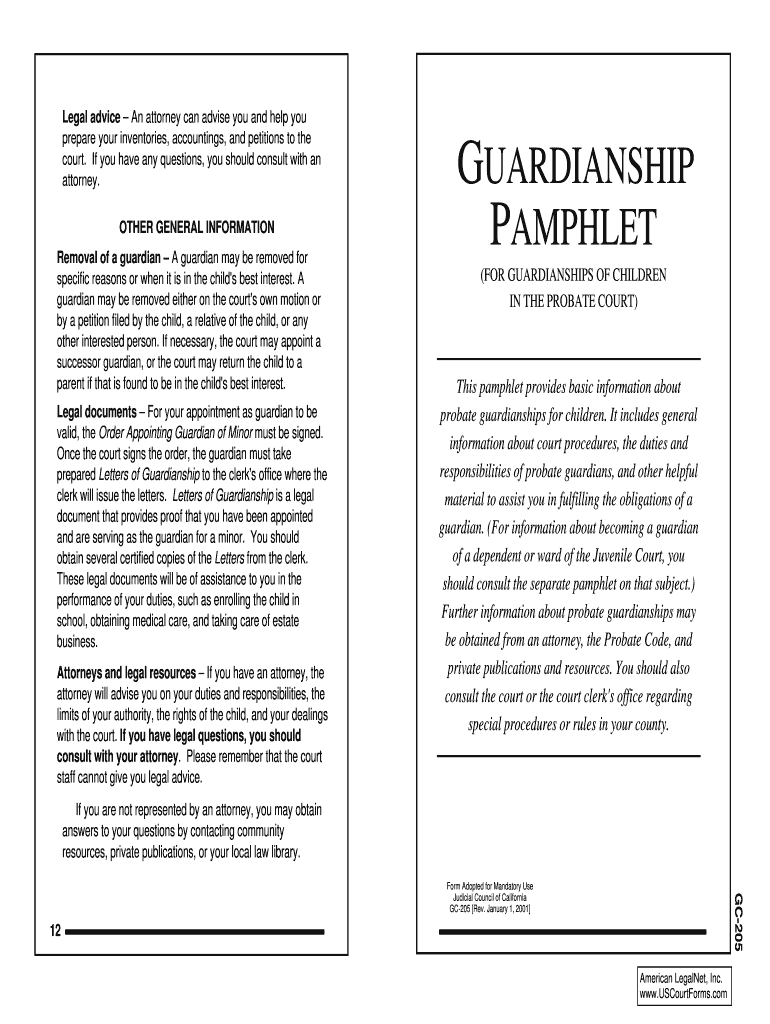
California Guardianship Form


What is the California Guardianship
The California guardianship is a legal process that allows a person, known as the guardian, to make decisions on behalf of another individual, referred to as the ward. This arrangement is typically established for minors or adults who are unable to make decisions due to incapacity. The guardian is granted authority to manage the ward's personal affairs, including health care, education, and financial matters, ensuring that the ward's best interests are prioritized.
How to Obtain the California Guardianship
To obtain a California guardianship, an individual must file a petition with the appropriate court. This process involves several steps:
- Determine the type of guardianship needed, whether for a minor or an adult.
- Complete the necessary forms, including the GC-205 form, which outlines the request for guardianship.
- File the completed forms with the court, along with any required fees.
- Notify all interested parties, including the ward and their parents or relatives, about the guardianship proceedings.
- Attend a court hearing where a judge will review the petition and make a determination.
Steps to Complete the California Guardianship
Completing the California guardianship involves several important steps:
- Gather necessary documentation, such as identification and proof of relationship to the ward.
- Fill out the GC-205 form and any additional required forms accurately.
- Submit the forms to the court and pay the associated filing fees.
- Serve notice to all parties involved, ensuring they have the opportunity to respond.
- Prepare for the court hearing by organizing evidence and any witnesses that support the guardianship request.
Legal Use of the California Guardianship
The legal use of the California guardianship is governed by state laws that outline the responsibilities and powers of the guardian. This includes making decisions regarding the ward's health care, education, and finances. Guardians must act in the best interest of the ward and are required to report to the court periodically regarding the ward's well-being and the management of their affairs.
Key Elements of the California Guardianship
Several key elements characterize the California guardianship process:
- Eligibility: Individuals seeking guardianship must demonstrate that the ward is unable to care for themselves.
- Forms: The GC-205 form is essential for initiating the guardianship process.
- Court Approval: A judge must approve the guardianship, ensuring that it serves the ward's best interests.
- Ongoing Responsibilities: Guardians are accountable for the welfare of the ward and must adhere to legal obligations.
Required Documents
When applying for a California guardianship, several documents are required:
- The completed GC-205 form.
- Proof of identity for the guardian.
- Documentation supporting the need for guardianship, such as medical records or affidavits.
- Notice of hearing form to inform interested parties.
Quick guide on how to complete california guardianship
Complete California Guardianship effortlessly on any device
Digital document management has become increasingly favored by businesses and individuals alike. It serves as an ideal environmentally friendly alternative to conventional printed and signed documents, allowing you to find the right form and securely store it online. airSlate SignNow equips you with all the tools necessary to create, edit, and eSign your documents promptly without delays. Handle California Guardianship on any platform using the airSlate SignNow Android or iOS applications and simplify any document-related task today.
How to modify and eSign California Guardianship with ease
- Find California Guardianship and click on Get Form to begin.
- Use the tools available to complete your document.
- Highlight important sections of the documents or conceal sensitive information using features provided by airSlate SignNow specifically for this purpose.
- Create your signature using the Sign tool, which takes mere seconds and holds the same legal validity as a traditional wet ink signature.
- Review all the details and click on the Done button to save your changes.
- Choose how you want to send your form, whether by email, text message (SMS), or invitation link, or download it to your computer.
Eliminate concerns about lost or misplaced files, cumbersome form searching, or mistakes that necessitate printing new document copies. airSlate SignNow meets all your document management requirements in just a few clicks from any device you prefer. Edit and eSign California Guardianship and ensure effective communication at every stage of the form preparation process with airSlate SignNow.
Create this form in 5 minutes or less
Create this form in 5 minutes!
How to create an eSignature for the california guardianship
The best way to create an electronic signature for your PDF document online
The best way to create an electronic signature for your PDF document in Google Chrome
How to make an electronic signature for signing PDFs in Gmail
How to generate an electronic signature right from your smart phone
The way to create an electronic signature for a PDF document on iOS
How to generate an electronic signature for a PDF on Android OS
People also ask
-
What is California guardianship, and how can airSlate SignNow help?
California guardianship refers to the legal process where a person is appointed to manage the affairs of another individual who is unable to do so due to various reasons. airSlate SignNow streamlines this process by allowing users to digitally sign and manage related documents efficiently, ensuring compliance with California laws.
-
How does airSlate SignNow support the guardianship application process in California?
airSlate SignNow offers tools that simplify the guardianship application process in California. Users can easily complete, sign, and send required legal documents, ensuring that all paperwork is in order before submission to the court.
-
What are the pricing options for using airSlate SignNow for California guardianship documents?
Pricing for airSlate SignNow varies based on the plan chosen, but it remains cost-effective for handling California guardianship documents. Users can select from several subscription plans that suit their needs, each offering unlimited electronic signatures and document storage.
-
Does airSlate SignNow offer integrations with other tools for managing California guardianship?
Yes, airSlate SignNow integrates seamlessly with various software solutions to enhance your document workflow for California guardianship. Popular integrations include Google Drive, Dropbox, and CRMs, which help to centralize your document management process.
-
Can I store and manage all my California guardianship documents in one place with airSlate SignNow?
Absolutely! airSlate SignNow allows users to organize and store all California guardianship documents in a secure, centralized location. This makes it easier to access and manage documents whenever necessary, ensuring that all files are fully organized.
-
What security measures does airSlate SignNow implement for California guardianship documents?
airSlate SignNow prioritizes the security of your documents, including those related to California guardianship. The platform employs advanced encryption and compliance with legal standards to ensure that your sensitive information remains protected.
-
Is training available for using airSlate SignNow for California guardianship processes?
Yes, airSlate SignNow provides comprehensive training resources and customer support for users involved in California guardianship processes. Whether through tutorials, webinars, or 24/7 customer service, users can gain the knowledge they need to effectively utilize the platform.
Get more for California Guardianship
Find out other California Guardianship
- How To eSign Rhode Island Legal Lease Agreement
- How Do I eSign Rhode Island Legal Residential Lease Agreement
- How Can I eSign Wisconsin Non-Profit Stock Certificate
- How Do I eSign Wyoming Non-Profit Quitclaim Deed
- eSign Hawaii Orthodontists Last Will And Testament Fast
- eSign South Dakota Legal Letter Of Intent Free
- eSign Alaska Plumbing Memorandum Of Understanding Safe
- eSign Kansas Orthodontists Contract Online
- eSign Utah Legal Last Will And Testament Secure
- Help Me With eSign California Plumbing Business Associate Agreement
- eSign California Plumbing POA Mobile
- eSign Kentucky Orthodontists Living Will Mobile
- eSign Florida Plumbing Business Plan Template Now
- How To eSign Georgia Plumbing Cease And Desist Letter
- eSign Florida Plumbing Credit Memo Now
- eSign Hawaii Plumbing Contract Mobile
- eSign Florida Plumbing Credit Memo Fast
- eSign Hawaii Plumbing Claim Fast
- eSign Hawaii Plumbing Letter Of Intent Myself
- eSign Hawaii Plumbing Letter Of Intent Fast