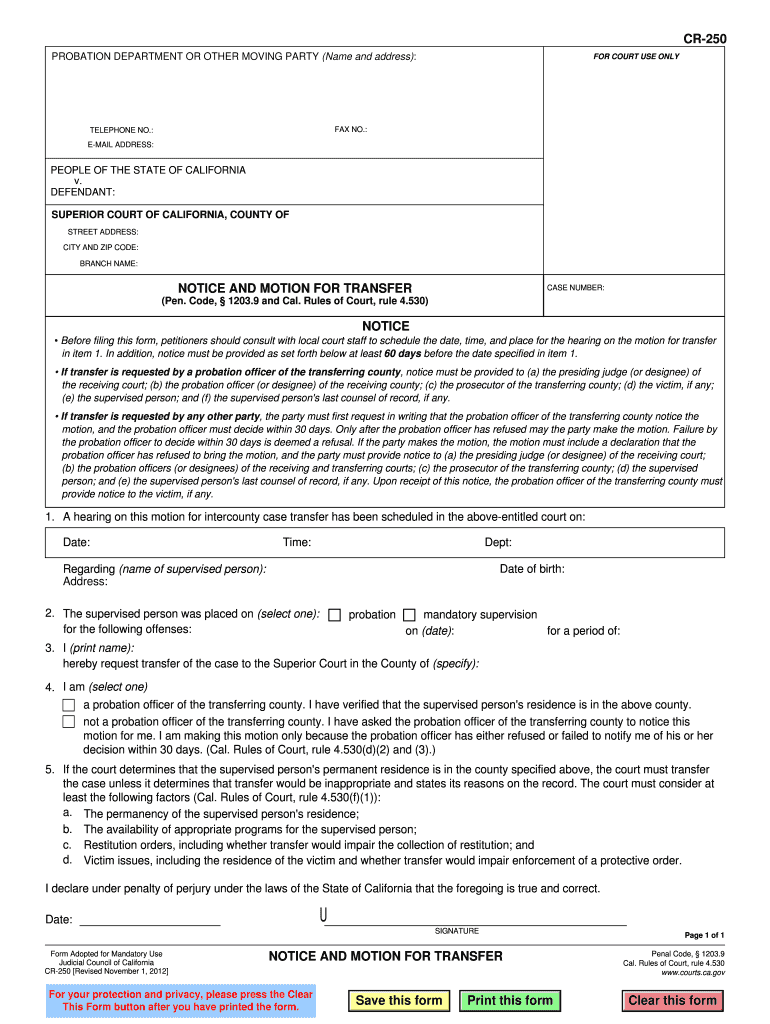
250 Notice Judicial Form


What is the 250 Notice Judicial
The 250 Notice Judicial is a legal document used in the context of motion transfers, particularly within the judicial system. This form serves as a formal request to transfer a case or motion from one court to another, often due to jurisdictional issues or convenience for the parties involved. Understanding its purpose is essential for individuals navigating the legal landscape, especially in probation-related matters.
How to use the 250 Notice Judicial
Using the 250 Notice Judicial involves several steps to ensure proper submission and compliance with court requirements. First, the individual must fill out the form accurately, providing all necessary information regarding the case and the parties involved. Once completed, the form should be filed with the appropriate court. It is crucial to follow any specific instructions provided by the court to avoid delays or rejections.
Steps to complete the 250 Notice Judicial
Completing the 250 Notice Judicial requires careful attention to detail. Here are the steps to follow:
- Gather all relevant case information, including case numbers and party details.
- Fill out the form, ensuring that all fields are completed accurately.
- Review the form for any errors or omissions.
- Submit the form to the designated court, either online or via mail, depending on local regulations.
Legal use of the 250 Notice Judicial
The legal use of the 250 Notice Judicial is governed by specific rules and regulations. It is essential to ensure that the form is used in accordance with state laws and court procedures. Failure to comply with these legal standards may result in the form being deemed invalid or rejected by the court. Legal counsel can provide guidance on the appropriate use of this document.
Key elements of the 250 Notice Judicial
Several key elements must be included in the 250 Notice Judicial for it to be considered valid. These elements typically include:
- The title of the court where the motion is being filed.
- The names and addresses of all parties involved in the case.
- A clear statement of the request for transfer, including reasons for the motion.
- Signature lines for the parties or their legal representatives.
Examples of using the 250 Notice Judicial
Examples of using the 250 Notice Judicial can help clarify its application. For instance, if an individual is facing probation issues in one jurisdiction but wishes to transfer their case to another due to relocation, they would utilize this form. Another example includes a situation where a defendant believes that a different court would provide a more favorable venue for their case.
Quick guide on how to complete 250 notice judicial
Complete 250 Notice Judicial effortlessly on any device
Web-based document management has become increasingly favored by both businesses and individuals. It presents a remarkable eco-friendly substitute for conventional printed and signed documents, allowing you to access the necessary form and securely store it online. airSlate SignNow provides you with all the tools required to create, modify, and electronically sign your documents swiftly without delays. Manage 250 Notice Judicial on any platform with airSlate SignNow Android or iOS applications and streamline any document-centric process today.
How to modify and eSign 250 Notice Judicial effortlessly
- Locate 250 Notice Judicial and then click Get Form to begin.
- Make use of the tools we provide to fill out your form.
- Highlight pertinent sections of the documents or redact sensitive information with tools that airSlate SignNow offers specifically for that purpose.
- Generate your signature using the Sign tool, which takes mere seconds and carries the same legal validity as a traditional wet ink signature.
- Review the details and then click on the Done button to save your changes.
- Choose how you wish to deliver your form, via email, SMS, or invitation link, or download it to your computer.
Forget about lost or misplaced documents, tedious form searches, or errors that necessitate printing new copies. airSlate SignNow fulfills your document management needs in just a few clicks from any device you prefer. Edit and eSign 250 Notice Judicial and ensure effective communication at every stage of the form preparation process with airSlate SignNow.
Create this form in 5 minutes or less
Create this form in 5 minutes!
How to create an eSignature for the 250 notice judicial
The best way to create an eSignature for your PDF in the online mode
The best way to create an eSignature for your PDF in Chrome
The best way to generate an electronic signature for putting it on PDFs in Gmail
How to make an eSignature right from your smart phone
The way to generate an electronic signature for a PDF on iOS devices
How to make an eSignature for a PDF on Android OS
People also ask
-
What is a probation transfer notice?
A probation transfer notice is a legal document that notifies relevant authorities about the transfer of probation supervision from one jurisdiction to another. It's essential for ensuring compliance with probation regulations and maintaining communication between probation officers. Understanding how airSlate SignNow can facilitate this process will help organizations manage probation transfer notices more efficiently.
-
How can airSlate SignNow help with probation transfer notices?
airSlate SignNow streamlines the process of sending and eSigning probation transfer notices by providing an easy-to-use platform. Users can create, customize, and send documents securely, ensuring that all necessary parties can review and approve the transfer. This not only speeds up the process but also enhances compliance and record-keeping.
-
What are the pricing options for airSlate SignNow?
airSlate SignNow offers several pricing tiers to accommodate various business needs, including options for individuals, small businesses, and larger enterprises. These plans provide access to features essential for managing probation transfer notices and other crucial documents. Check our website for the latest pricing and features that suit your requirements.
-
Can I integrate airSlate SignNow with other software?
Yes, airSlate SignNow allows for easy integration with various software platforms such as CRMs, document management systems, and workflow automation tools. This integration capability enhances your overall document management process, making it simpler to handle probation transfer notices alongside other business operations.
-
Is airSlate SignNow suitable for legal professionals managing probation transfer notices?
Absolutely! airSlate SignNow is an excellent choice for legal professionals who need to manage probation transfer notices efficiently. The platform's ease of use, coupled with robust security features, makes it ideal for handling sensitive legal documents while ensuring compliance with legal requirements.
-
What are the security features of airSlate SignNow?
airSlate SignNow prioritizes the security of your documents by offering features such as bank-level encryption, secure access controls, and audit trails. These measures help protect sensitive information contained in probation transfer notices, giving users peace of mind while managing their documents.
-
Can I track the status of my probation transfer notices with airSlate SignNow?
Yes, airSlate SignNow provides real-time tracking of all sent documents, including probation transfer notices. Users can easily see when a document has been viewed, signed, or completed, allowing for better follow-up and ensuring timely processing of important legal communications.
Get more for 250 Notice Judicial
Find out other 250 Notice Judicial
- eSignature Washington Government Arbitration Agreement Simple
- Can I eSignature Massachusetts Finance & Tax Accounting Business Plan Template
- Help Me With eSignature Massachusetts Finance & Tax Accounting Work Order
- eSignature Delaware Healthcare / Medical NDA Secure
- eSignature Florida Healthcare / Medical Rental Lease Agreement Safe
- eSignature Nebraska Finance & Tax Accounting Business Letter Template Online
- Help Me With eSignature Indiana Healthcare / Medical Notice To Quit
- eSignature New Jersey Healthcare / Medical Credit Memo Myself
- eSignature North Dakota Healthcare / Medical Medical History Simple
- Help Me With eSignature Arkansas High Tech Arbitration Agreement
- eSignature Ohio Healthcare / Medical Operating Agreement Simple
- eSignature Oregon Healthcare / Medical Limited Power Of Attorney Computer
- eSignature Pennsylvania Healthcare / Medical Warranty Deed Computer
- eSignature Texas Healthcare / Medical Bill Of Lading Simple
- eSignature Virginia Healthcare / Medical Living Will Computer
- eSignature West Virginia Healthcare / Medical Claim Free
- How To eSignature Kansas High Tech Business Plan Template
- eSignature Kansas High Tech Lease Agreement Template Online
- eSignature Alabama Insurance Forbearance Agreement Safe
- How Can I eSignature Arkansas Insurance LLC Operating Agreement