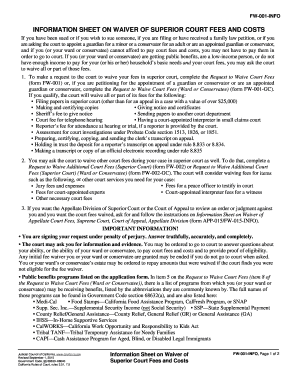
Ca Waiver Court Fees 2015


What is the California Waiver Court Fees?
The California waiver court fees refer to a legal provision that allows individuals who cannot afford to pay court fees to request a waiver. This is particularly important for those involved in legal proceedings who may face financial hardships. The waiver can cover various fees associated with filing documents in court, ensuring that access to justice is available to everyone, regardless of their economic situation. Understanding this waiver is crucial for individuals who need to navigate the legal system without the burden of financial constraints.
Eligibility Criteria for the California Waiver Court Fees
To qualify for the California waiver court fees, applicants must meet specific financial criteria. Generally, this includes demonstrating that their income falls below a certain threshold, which is often aligned with federal poverty guidelines. Applicants may need to provide documentation such as pay stubs, tax returns, or other financial statements to support their request. It is essential to review these criteria carefully to ensure eligibility before submitting an application for a fee waiver.
Steps to Complete the California Waiver Court Fees
Completing the California waiver court fees involves a straightforward process:
- Obtain the appropriate fee waiver form, typically referred to as the FW-001 form.
- Fill out the form accurately, providing all required financial information.
- Attach any necessary documentation that supports your financial status.
- Submit the completed form to the court where your case is being heard.
- Await a decision from the court regarding your waiver request.
Following these steps can help ensure that your application is processed efficiently.
Legal Use of the California Waiver Court Fees
The legal use of the California waiver court fees is grounded in the principle of equitable access to justice. Courts recognize that financial barriers should not prevent individuals from pursuing legal remedies. Once granted, the waiver allows individuals to proceed with their cases without the burden of court fees. It is important to note that the waiver does not eliminate the need to comply with court rules and procedures; it simply alleviates the financial aspect of accessing the legal system.
Required Documents for the California Waiver Court Fees
When applying for the California waiver court fees, specific documents are typically required to substantiate your financial situation. These may include:
- Proof of income, such as recent pay stubs or tax returns.
- Documentation of any government assistance received, like Social Security or unemployment benefits.
- Bank statements that reflect your financial status.
Having these documents ready can facilitate a smoother application process.
Form Submission Methods for the California Waiver Court Fees
The California waiver court fees form can be submitted through various methods, depending on the court's preferences. Common submission methods include:
- Online submission through the court's electronic filing system.
- Mailing the completed form to the appropriate court address.
- In-person delivery at the court clerk's office.
Choosing the right submission method can help ensure timely processing of your fee waiver application.
Quick guide on how to complete ca waiver court fees
Effortlessly Prepare Ca Waiver Court Fees on Any Device
Managing documents online has gained traction among businesses and individuals alike. It serves as an ideal environmentally friendly alternative to conventional printed and signed paperwork, allowing you to locate the necessary form and securely store it online. airSlate SignNow equips you with all the resources required to create, modify, and electronically sign your documents swiftly without hindrances. Handle Ca Waiver Court Fees on any device using airSlate SignNow's Android or iOS applications and streamline your document-related tasks today.
How to Modify and Electronically Sign Ca Waiver Court Fees with Ease
- Obtain Ca Waiver Court Fees and click on Get Form to commence.
- Utilize the tools available to complete your form.
- Mark important sections of the documents or obscure sensitive information using tools that airSlate SignNow specifically provides for this purpose.
- Create your signature using the Sign tool, which takes just seconds and holds the same legal validity as a conventional ink signature.
- Review the information carefully and click on the Done button to save your changes.
- Choose your preferred method to submit your form, whether by email, text message (SMS), invite link, or download it to your computer.
Eliminate worries about lost or misfiled documents, tedious form searches, or mistakes that necessitate printing new copies. airSlate SignNow meets your document management needs in just a few clicks from any device you prefer. Edit and electronically sign Ca Waiver Court Fees to ensure excellent communication at every stage of the form preparation process with airSlate SignNow.
Create this form in 5 minutes or less
Find and fill out the correct ca waiver court fees
Create this form in 5 minutes!
How to create an eSignature for the ca waiver court fees
The way to create an electronic signature for your PDF online
The way to create an electronic signature for your PDF in Google Chrome
How to generate an electronic signature for signing PDFs in Gmail
The best way to make an eSignature straight from your smartphone
The best way to create an electronic signature for a PDF on iOS
The best way to make an eSignature for a PDF document on Android
People also ask
-
What are waiver court fees costs and how can they be minimized?
Waiver court fees costs refer to the expenses associated with filing documents in court, which can often be daunting. By utilizing tools like airSlate SignNow, you can streamline the document management process and signNowly reduce these costs. With electronic signatures, you can avoid additional mailing expenses and expedite your court submissions.
-
How does airSlate SignNow help in managing waiver court fees costs?
airSlate SignNow provides an efficient platform to manage waiver court fees costs by allowing you to prepare, sign, and store legal documents electronically. This reduces the time and resources spent on physical paperwork and mailing. Streamlining these processes can help you save both time and money on court-related expenses.
-
Are there any hidden waiver court fees costs when using airSlate SignNow?
No, airSlate SignNow is transparent about its pricing structure, ensuring there are no hidden waiver court fees costs. Subscribing to our service includes all the necessary features without unexpected charges, which can be crucial for budgeting in legal processes. We encourage you to review our pricing plans to find the best fit for your needs.
-
Can I integrate airSlate SignNow with other tools to help with waiver court fees costs?
Yes, airSlate SignNow easily integrates with various applications that can assist you in managing waiver court fees costs efficiently. Our platform connects seamlessly with popular tools such as Google Drive and Dropbox, allowing for better document handling and organization. This integration helps to streamline your workflow and minimize related expenses.
-
What are the key features of airSlate SignNow that help reduce waiver court fees costs?
Key features of airSlate SignNow include electronic signatures, document templates, and secure cloud storage, all designed to reduce waiver court fees costs. These features make it easier to create and manage legal documents without excessive overhead. By maintaining everything digitally, you can avoid additional costs associated with printing and mailing.
-
Is airSlate SignNow suitable for small businesses looking to manage waiver court fees costs?
Absolutely! airSlate SignNow is especially beneficial for small businesses aiming to manage waiver court fees costs effectively. Our competitive pricing plans and intuitive platform make it accessible for organizations of all sizes. Small businesses can utilize our tools to enhance efficiency and cut down on legal expenses.
-
What benefits can I expect when managing waiver court fees costs with airSlate SignNow?
By managing waiver court fees costs with airSlate SignNow, you can expect benefits such as improved efficiency, reduced turnaround time, and lower expenses overall. The platform helps eliminate the need for physical paperwork, allowing for faster processing of court documents. This results in both time savings and potential cost reductions, making your legal processes more affordable.
Get more for Ca Waiver Court Fees
- Myplate daily checklist 100713906 form
- Agency representation brochure arkansas real estate commission arec arkansas form
- Overtime register form
- Coshh assessment form
- Blank electron shell diagram form
- Certification of repossession tr 10 state of michigan michigan form
- Massachusetts department of revenue form 3m income
- Massachusetts form ma nrcr nonresident compos
Find out other Ca Waiver Court Fees
- How To eSign Maryland Insurance PPT
- Can I eSign Arkansas Life Sciences PDF
- How Can I eSign Arkansas Life Sciences PDF
- Can I eSign Connecticut Legal Form
- How Do I eSign Connecticut Legal Form
- How Do I eSign Hawaii Life Sciences Word
- Can I eSign Hawaii Life Sciences Word
- How Do I eSign Hawaii Life Sciences Document
- How Do I eSign North Carolina Insurance Document
- How Can I eSign Hawaii Legal Word
- Help Me With eSign Hawaii Legal Document
- How To eSign Hawaii Legal Form
- Help Me With eSign Hawaii Legal Form
- Can I eSign Hawaii Legal Document
- How To eSign Hawaii Legal Document
- Help Me With eSign Hawaii Legal Document
- How To eSign Illinois Legal Form
- How Do I eSign Nebraska Life Sciences Word
- How Can I eSign Nebraska Life Sciences Word
- Help Me With eSign North Carolina Life Sciences PDF