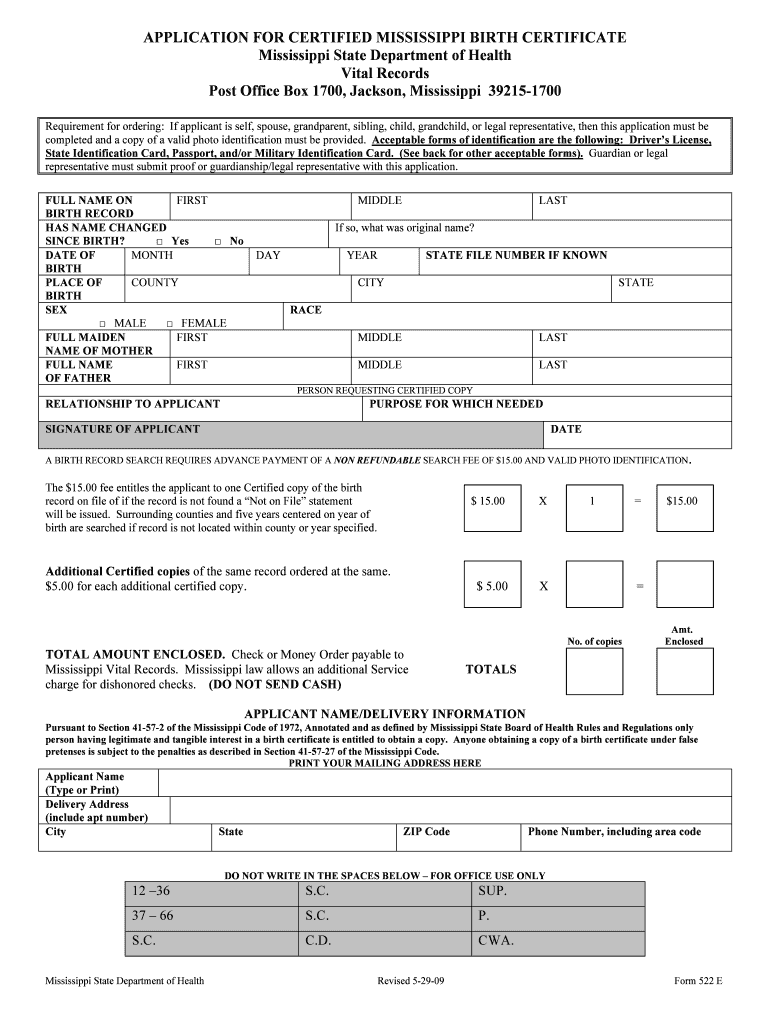
APPLICATION for CERTIFIED MISSISSIPPI BIRTH Public Health Public Health Oregon 2009-2026


Understanding the Mississippi Birth Certificate Application
The Mississippi birth certificate application is a formal request for a certified copy of a birth certificate. This document serves as a vital record, confirming an individual's birth details, including date, place, and parentage. It is often required for various legal purposes, such as obtaining a driver's license, passport, or enrolling in school. Understanding the specific requirements and procedures for this application is essential for a smooth process.
Steps to Complete the Mississippi Birth Certificate Application
Completing the Mississippi birth certificate application involves several key steps:
- Gather Required Information: Collect necessary details such as the full name of the person whose birth certificate is requested, date of birth, place of birth, and parents' names.
- Obtain the Application Form: Access the Mississippi birth certificate application form, which can typically be downloaded as a PDF or obtained from local health departments.
- Fill Out the Form: Carefully complete the application, ensuring all information is accurate to avoid delays.
- Provide Identification: Include a copy of a valid photo ID to verify your identity and relationship to the individual named on the certificate.
- Submit the Application: Send the completed form along with any required fees to the appropriate state office, either online, by mail, or in person.
Required Documents for the Birth Certificate Application
When applying for a Mississippi birth certificate, it is crucial to provide the necessary documentation. Typically, this includes:
- A completed Mississippi birth certificate application form.
- A valid photo identification, such as a driver's license or passport.
- Proof of relationship if the applicant is not the individual named on the birth certificate, such as a marriage certificate or court order.
- Payment for any applicable fees, which can vary based on the type of request.
Submission Methods for the Birth Certificate Application
The Mississippi birth certificate application can be submitted through various methods, ensuring convenience for applicants:
- Online: Some services allow for electronic submission of the application and payment, streamlining the process.
- By Mail: Send the completed application and required documents to the designated state office via postal service.
- In-Person: Visit a local health department or vital records office to submit the application directly and receive assistance.
Legal Use of the Mississippi Birth Certificate
A certified Mississippi birth certificate is a legally recognized document that serves multiple purposes. It is often required for:
- Applying for government-issued identification, such as a driver's license or passport.
- Enrolling in educational institutions or daycare programs.
- Establishing identity for employment or legal matters, such as court proceedings.
- Claiming benefits or services that require proof of age or identity.
Key Elements of the Mississippi Birth Certificate
Understanding the key elements of a Mississippi birth certificate can help ensure you have the correct information when applying. Key components include:
- Full Name: The complete name of the individual as recorded at birth.
- Date of Birth: The exact date when the individual was born.
- Place of Birth: The city or county where the birth occurred.
- Parent Information: Names of the parents as they appear on the birth record.
Quick guide on how to complete application for certified mississippi birth public health public health oregon
Complete APPLICATION FOR CERTIFIED MISSISSIPPI BIRTH Public Health Public Health Oregon effortlessly on any device
Online document management has become favored by companies and individuals alike. It offers an ideal eco-friendly alternative to conventional printed and signed documents, as you can obtain the correct form and securely keep it online. airSlate SignNow provides you with all the tools necessary to create, edit, and eSign your documents promptly without delays. Handle APPLICATION FOR CERTIFIED MISSISSIPPI BIRTH Public Health Public Health Oregon on any device using airSlate SignNow's Android or iOS applications and simplify any document-related process today.
How to modify and eSign APPLICATION FOR CERTIFIED MISSISSIPPI BIRTH Public Health Public Health Oregon with ease
- Find APPLICATION FOR CERTIFIED MISSISSIPPI BIRTH Public Health Public Health Oregon and click on Get Form to begin.
- Utilize the tools we offer to complete your form.
- Emphasize relevant sections of your documents or conceal sensitive information with tools that airSlate SignNow provides specifically for that task.
- Create your eSignature with the Sign feature, which takes mere seconds and holds the same legal validity as a conventional wet ink signature.
- Verify all the information and click on the Done button to save your modifications.
- Choose how you wish to send your form, either via email, SMS, or invitation link, or download it to your computer.
Forget about losing or misplacing documents, tedious form searching, or errors that necessitate printing new copies. airSlate SignNow meets your document management needs in just a few clicks from any device you prefer. Modify and eSign APPLICATION FOR CERTIFIED MISSISSIPPI BIRTH Public Health Public Health Oregon and ensure exceptional communication at every stage of the form preparation process with airSlate SignNow.
Create this form in 5 minutes or less
FAQs
-
Are health clubs, gyms and other public businesses that require customers and clients to fill out health and/or medical forms or releases required to protect that information under HIPAA?
This does not fall under HIPAA. Under the HIPAA regulations, the entities that must comply with the rules are defined as "covered entities" which are: health care plans, health care providers, and health care clearinghouses. So health clubs or gyms do not meet this definition and are therefore not subject to HIPAA. However, depending on your state, there may be laws which protect the sharing of this type of information.
Create this form in 5 minutes!
How to create an eSignature for the application for certified mississippi birth public health public health oregon
How to generate an eSignature for the Application For Certified Mississippi Birth Public Health Public Health Oregon online
How to create an electronic signature for the Application For Certified Mississippi Birth Public Health Public Health Oregon in Chrome
How to create an eSignature for signing the Application For Certified Mississippi Birth Public Health Public Health Oregon in Gmail
How to make an eSignature for the Application For Certified Mississippi Birth Public Health Public Health Oregon right from your smart phone
How to generate an eSignature for the Application For Certified Mississippi Birth Public Health Public Health Oregon on iOS
How to generate an eSignature for the Application For Certified Mississippi Birth Public Health Public Health Oregon on Android OS
People also ask
-
What is the APPLICATION FOR CERTIFIED MISSISSIPPI BIRTH Public Health Public Health Oregon?
The APPLICATION FOR CERTIFIED MISSISSIPPI BIRTH Public Health Public Health Oregon is a vital document required for obtaining an official birth certificate in Mississippi. It serves as proof of identity and is often needed for various legal purposes. Using airSlate SignNow, you can easily complete and eSign this application online, ensuring a secure and efficient process.
-
How does airSlate SignNow simplify the APPLICATION FOR CERTIFIED MISSISSIPPI BIRTH Public Health Public Health Oregon process?
airSlate SignNow streamlines the APPLICATION FOR CERTIFIED MISSISSIPPI BIRTH Public Health Public Health Oregon by allowing users to fill out and sign the application electronically. This eliminates the need for printing, scanning, or mailing documents, saving you time and effort. Additionally, the platform provides templates and guided steps to make the process even easier.
-
Is there a cost associated with using airSlate SignNow for the APPLICATION FOR CERTIFIED MISSISSIPPI BIRTH Public Health Public Health Oregon?
Yes, airSlate SignNow offers various pricing plans to suit different needs when processing the APPLICATION FOR CERTIFIED MISSISSIPPI BIRTH Public Health Public Health Oregon. While there is a subscription fee, the cost is competitive and provides access to a range of features that facilitate efficient document management and eSigning. You can choose a plan that best fits your budget and requirements.
-
What features does airSlate SignNow offer for managing the APPLICATION FOR CERTIFIED MISSISSIPPI BIRTH Public Health Public Health Oregon?
airSlate SignNow provides several features to efficiently manage the APPLICATION FOR CERTIFIED MISSISSIPPI BIRTH Public Health Public Health Oregon, including customizable templates, real-time collaboration, and secure eSigning capabilities. Users can also track the status of their applications and receive notifications when documents are viewed or signed, ensuring complete transparency in the process.
-
Can I integrate airSlate SignNow with other applications for the APPLICATION FOR CERTIFIED MISSISSIPPI BIRTH Public Health Public Health Oregon?
Absolutely! airSlate SignNow supports integrations with various third-party applications, enhancing your experience when managing the APPLICATION FOR CERTIFIED MISSISSIPPI BIRTH Public Health Public Health Oregon. Whether you use cloud storage services or CRM systems, these integrations enable seamless document flow and improved productivity.
-
What are the benefits of using airSlate SignNow for the APPLICATION FOR CERTIFIED MISSISSIPPI BIRTH Public Health Public Health Oregon?
Using airSlate SignNow for the APPLICATION FOR CERTIFIED MISSISSIPPI BIRTH Public Health Public Health Oregon offers numerous benefits, including increased efficiency, reduced processing time, and enhanced security for your personal information. The platform's user-friendly interface makes it accessible for everyone, ensuring that your application is completed accurately and promptly.
-
How secure is my information when using airSlate SignNow for the APPLICATION FOR CERTIFIED MISSISSIPPI BIRTH Public Health Public Health Oregon?
Security is a top priority for airSlate SignNow. When handling the APPLICATION FOR CERTIFIED MISSISSIPPI BIRTH Public Health Public Health Oregon, your data is protected with advanced encryption and compliance with industry standards. This ensures that your personal information remains confidential and secure throughout the document management process.
Get more for APPLICATION FOR CERTIFIED MISSISSIPPI BIRTH Public Health Public Health Oregon
- Bishopstown hillwalking club bhc membership application form 2018 2019
- Cancellation request form mechanical breakdown protection inc
- Driver licence renewal update form land transport authority
- Edd authorization for release of records form
- Seafarers medical examinations and certificates the form
- Allergens voluntary labeling statements usda fsis form
- Png nursing council registration form
- Pbr membership application form
Find out other APPLICATION FOR CERTIFIED MISSISSIPPI BIRTH Public Health Public Health Oregon
- How To eSign South Dakota Plumbing Quitclaim Deed
- How To eSign South Dakota Plumbing Affidavit Of Heirship
- eSign South Dakota Plumbing Emergency Contact Form Myself
- eSign Texas Plumbing Resignation Letter Free
- eSign West Virginia Orthodontists Living Will Secure
- Help Me With eSign Texas Plumbing Business Plan Template
- Can I eSign Texas Plumbing Cease And Desist Letter
- eSign Utah Plumbing Notice To Quit Secure
- eSign Alabama Real Estate Quitclaim Deed Mobile
- eSign Alabama Real Estate Affidavit Of Heirship Simple
- eSign California Real Estate Business Plan Template Free
- How Can I eSign Arkansas Real Estate Promissory Note Template
- eSign Connecticut Real Estate LLC Operating Agreement Later
- eSign Connecticut Real Estate LLC Operating Agreement Free
- eSign Real Estate Document Florida Online
- eSign Delaware Real Estate Quitclaim Deed Easy
- eSign Hawaii Real Estate Agreement Online
- Help Me With eSign Hawaii Real Estate Letter Of Intent
- eSign Florida Real Estate Residential Lease Agreement Simple
- eSign Florida Real Estate Limited Power Of Attorney Online