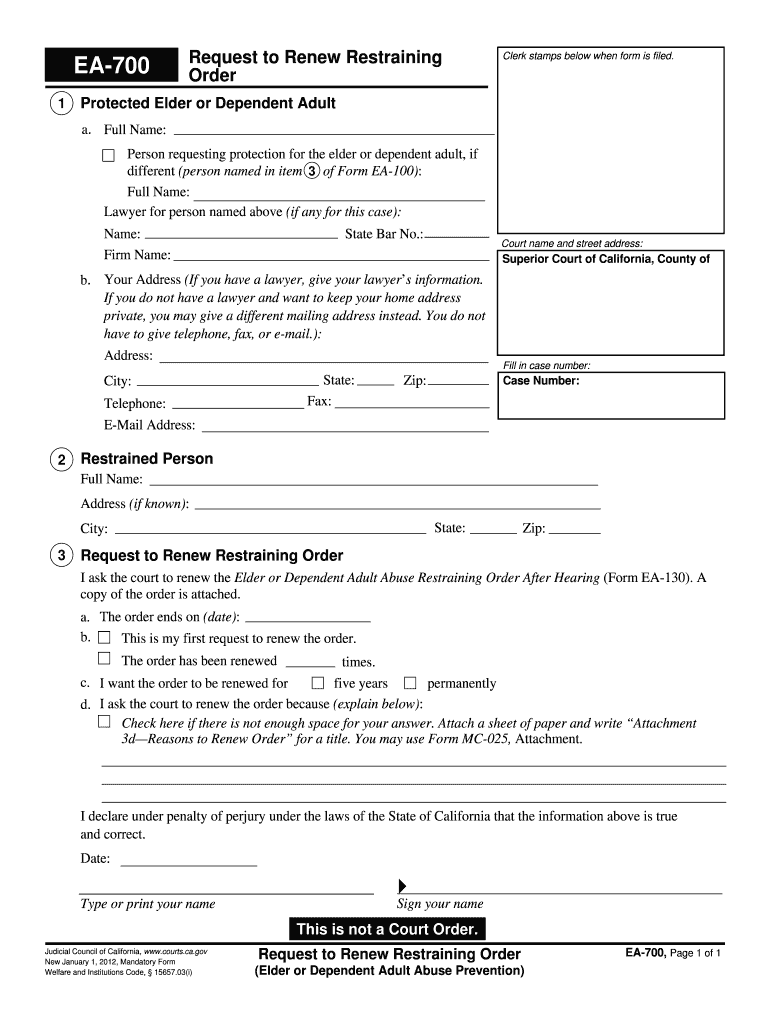
Address Ea California Form


What is the California EA 700 Form?
The California EA 700 form, also known as the EA 700 form, is a legal document used primarily for the purpose of renewing an existing restraining order in California. This form is essential for individuals seeking to maintain legal protections against harassment or abuse. It provides a structured way to request the renewal of a restraining order, ensuring that the legal rights of the individual are upheld. Understanding the purpose and requirements of this form is crucial for those navigating the legal system in California.
Steps to Complete the California EA 700 Form
Completing the California EA 700 form involves several important steps to ensure accuracy and compliance with legal standards. First, gather all necessary information, including details about the original restraining order and personal identification. Next, carefully fill out the form, ensuring that all sections are completed accurately. Pay special attention to the dates and circumstances that justify the renewal request. After completing the form, review it for any errors before submission. Lastly, submit the form to the appropriate court, either online, by mail, or in person, depending on local regulations.
Legal Use of the California EA 700 Form
The California EA 700 form is legally binding when completed and submitted according to state laws. To ensure its validity, it must be signed and dated by the applicant. Additionally, compliance with the relevant eSignature laws is necessary if the form is submitted electronically. The form's legal use is supported by frameworks such as the ESIGN Act and UETA, which recognize electronic signatures as valid in legal proceedings. Understanding these legal aspects is vital for individuals seeking protection through the renewal of a restraining order.
Required Documents for the California EA 700 Form
When submitting the California EA 700 form, specific documents may be required to support the renewal request. These documents typically include a copy of the original restraining order, any evidence of continued harassment or abuse, and personal identification. Additionally, if applicable, documentation proving changes in circumstances that warrant the renewal may also be necessary. Having these documents ready can streamline the process and enhance the chances of a successful renewal.
Form Submission Methods for the California EA 700
The California EA 700 form can be submitted through various methods, providing flexibility for applicants. Options include online submission via the court's electronic filing system, mailing the completed form to the appropriate court, or delivering it in person. Each method has its own requirements and processing times, so it is important to choose the one that best suits your situation. Ensure that you follow the specific guidelines provided by the court to avoid delays in processing your renewal request.
Penalties for Non-Compliance with the California EA 700 Form
Failure to comply with the requirements associated with the California EA 700 form can result in significant legal consequences. Non-compliance may lead to the denial of the renewal request, leaving individuals vulnerable to harassment or abuse. Additionally, there may be penalties for submitting incomplete or inaccurate information. It is essential to adhere to all legal requirements and deadlines to maintain the protections afforded by the restraining order.
Quick guide on how to complete address ea california
Prepare Address Ea California effortlessly on any device
Digital document management has gained popularity among businesses and individuals alike. It offers an excellent eco-friendly substitute for traditional printed and signed documents, allowing you to access the right form and securely store it online. airSlate SignNow equips you with all the necessary tools to create, modify, and eSign your documents quickly and efficiently. Manage Address Ea California on any platform with airSlate SignNow's Android or iOS applications and enhance any document-centric workflow today.
How to modify and eSign Address Ea California with ease
- Find Address Ea California and then click Get Form to begin.
- Utilize the tools we provide to fill out your document.
- Emphasize important sections of your documents or conceal sensitive information with tools specifically designed for that purpose by airSlate SignNow.
- Generate your signature using the Sign tool, which takes moments and holds the same legal validity as a standard handwritten signature.
- Review all the details and then click on the Done button to save your updates.
- Select how you wish to share your form, via email, SMS, invitation link, or download it to your computer.
Eliminate the hassle of lost or misplaced documents, tedious form searches, or mistakes that necessitate printing new document copies. airSlate SignNow meets your document management needs in just a few clicks from any device of your choice. Modify and eSign Address Ea California and ensure outstanding communication at every step of the form preparation process with airSlate SignNow.
Create this form in 5 minutes or less
Create this form in 5 minutes!
How to create an eSignature for the address ea california
The way to make an eSignature for your PDF file in the online mode
The way to make an eSignature for your PDF file in Chrome
The way to make an eSignature for putting it on PDFs in Gmail
The way to make an electronic signature straight from your smartphone
The way to make an electronic signature for a PDF file on iOS devices
The way to make an electronic signature for a PDF document on Android
People also ask
-
What is the California EA 700 form?
The California EA 700 form is a crucial document used in various administrative processes in California. It often requires signatures for validity, and our airSlate SignNow solution simplifies this by allowing you to eSign the California EA 700 securely and efficiently.
-
How does airSlate SignNow help with the California EA 700?
With airSlate SignNow, you can fill out and eSign the California EA 700 form from anywhere, streamlining the signing process. Our platform is designed to reduce paperwork and enhance productivity, ensuring your documents are processed quickly and securely.
-
What are the pricing options for using airSlate SignNow for California EA 700?
airSlate SignNow offers flexible pricing options tailored to suit businesses of all sizes. Whether you need it for occasional use or high-volume transactions, you’ll find a plan that fits your needs and allows easy management of California EA 700 forms.
-
Can airSlate SignNow integrate with other applications for California EA 700 management?
Absolutely! airSlate SignNow integrates seamlessly with a variety of applications, making it easy to manage your California EA 700 forms alongside your existing tools. This integration capability enhances your workflow efficiency and keeps all your documents organized.
-
What features does airSlate SignNow offer for signing California EA 700 forms?
airSlate SignNow provides advanced features like templates, real-time collaboration, and remote signing for California EA 700 forms. These tools ensure that you can complete your document tasks quickly, no matter where your signers are located.
-
Are there security measures in place for California EA 700 forms signed through airSlate SignNow?
Yes, airSlate SignNow employs robust security measures for all electronic signatures, including those on the California EA 700. Your documents are encrypted, and we comply with industry standards to ensure the highest level of security for your sensitive information.
-
Is there customer support available for issues related to California EA 700 forms?
Yes, our dedicated customer support team is available to assist you with any questions or issues regarding the California EA 700 forms. We're committed to helping you make the most of airSlate SignNow, ensuring a smooth experience from start to finish.
Get more for Address Ea California
Find out other Address Ea California
- Can I eSign Washington Charity LLC Operating Agreement
- eSign Wyoming Charity Living Will Simple
- eSign Florida Construction Memorandum Of Understanding Easy
- eSign Arkansas Doctors LLC Operating Agreement Free
- eSign Hawaii Construction Lease Agreement Mobile
- Help Me With eSign Hawaii Construction LLC Operating Agreement
- eSign Hawaii Construction Work Order Myself
- eSign Delaware Doctors Quitclaim Deed Free
- eSign Colorado Doctors Operating Agreement Computer
- Help Me With eSign Florida Doctors Lease Termination Letter
- eSign Florida Doctors Lease Termination Letter Myself
- eSign Hawaii Doctors Claim Later
- eSign Idaho Construction Arbitration Agreement Easy
- eSign Iowa Construction Quitclaim Deed Now
- How Do I eSign Iowa Construction Quitclaim Deed
- eSign Louisiana Doctors Letter Of Intent Fast
- eSign Maine Doctors Promissory Note Template Easy
- eSign Kentucky Construction Claim Online
- How Can I eSign Maine Construction Quitclaim Deed
- eSign Colorado Education Promissory Note Template Easy