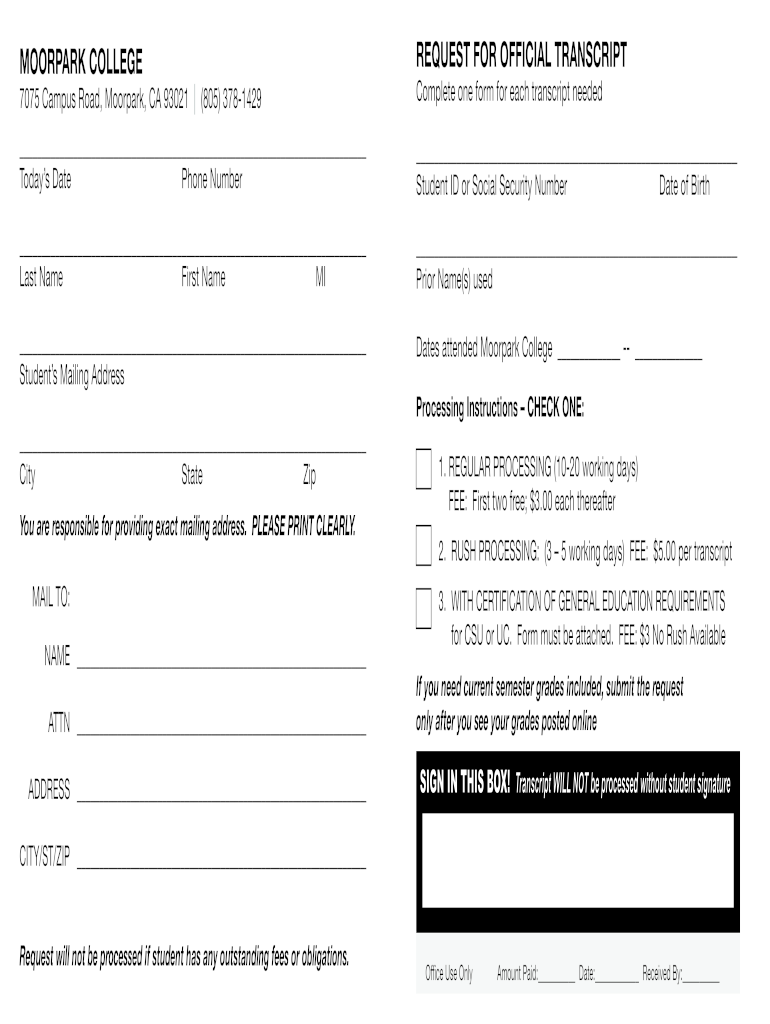
Moorpark College Official Transcripts Form


What is the Moorpark College Official Transcript?
The Moorpark College official transcript is a comprehensive academic record that includes a student's course history, grades, and degrees earned. This document serves as an essential verification tool for employers, educational institutions, and other entities requiring proof of academic achievements. Official transcripts typically bear the college seal and signature, ensuring their authenticity. They are crucial for transferring to another college, applying for jobs, or pursuing further education.
How to Obtain the Moorpark College Official Transcripts
To obtain a Moorpark College official transcript, students can follow a straightforward process. First, they should visit the Moorpark College website to access the transcript request form. This form can often be completed online, allowing for a seamless submission. Students may need to provide personal information, including their student ID, dates of attendance, and the destination for the transcript. After submitting the form, students should check for any associated fees and payment options.
Steps to Complete the Moorpark College Transcript Request
Completing the Moorpark College transcript request involves several key steps:
- Visit the official Moorpark College website.
- Locate the transcript request section and download or fill out the online form.
- Provide required information such as your name, student ID, and contact details.
- Select the type of transcript needed (official or unofficial).
- Specify where the transcript should be sent.
- Submit the form and pay any applicable fees.
Legal Use of the Moorpark College Official Transcripts
The Moorpark College official transcript is a legally recognized document that can be used in various contexts. It is essential for college transfers, job applications, and professional licensing. When submitting a transcript, it is crucial to ensure that it is sent directly from the institution to maintain its official status. Using an official transcript helps prevent issues related to authenticity and ensures compliance with institutional requirements.
Key Elements of the Moorpark College Official Transcripts
A Moorpark College official transcript typically contains several key elements:
- Student's full name and identification number.
- Course titles, credits earned, and grades received.
- Date of graduation or degree conferred.
- Institution's seal and authorized signature.
- Any honors or distinctions awarded.
Form Submission Methods for the Moorpark College Transcript Request
Students can submit their Moorpark College transcript request via multiple methods. The most common method is online submission through the college's official website, which allows for quick processing. Alternatively, students may choose to print the form and submit it by mail or in person at the registrar's office. It is essential to verify the submission method and associated processing times to ensure timely receipt of the transcript.
Quick guide on how to complete moorpark college transcript form
The optimal method to locate and sign Moorpark College Official Transcripts
Across the entire organization, ineffective workflows regarding paper approvals can consume a signNow amount of productive time. Signing documents like Moorpark College Official Transcripts is an essential component of operations in any enterprise, which is why the efficacy of each agreement's lifecycle considerably impacts the overall productivity of the company. With airSlate SignNow, signing your Moorpark College Official Transcripts can be as effortless and swift as possible. You’ll receive through this platform the latest version of virtually any document. Even better, you can sign it immediately without needing to install external applications on your computer or print anything as physical copies.
Steps to obtain and sign your Moorpark College Official Transcripts
- Browse our catalog by category or use the search box to find the document you require.
- Check the document preview by clicking on Learn more to confirm it’s the correct one.
- Click Get form to start editing right away.
- Fill out your document and input any necessary details using the toolbar.
- When finished, click the Sign feature to sign your Moorpark College Official Transcripts.
- Select the signing method that is most suitable for you: Draw, Create initials, or upload an image of your handwritten signature.
- Click Done to complete editing and proceed to document-sharing options as required.
With airSlate SignNow, you have everything you need to manage your documents efficiently. You can find, complete, modify, and even send your Moorpark College Official Transcripts in a single tab without any complications. Enhance your workflows with a single, intelligent eSignature solution.
Create this form in 5 minutes or less
FAQs
-
How can you contact someone that is experienced in filling out a transcript of Tax Return Form 4506-T?
You can request a transcript online at Get Transcript. That should be easier and quicker than filling out the form. Otherwise any US tax professional should be able to help you.
-
What is the procedure to fill out the DU admission form? How many colleges and courses can I fill in?
It's as simple as filling any school admission form but you need to be quite careful while filling for courses ,don't mind you are from which stream in class 12 choose all the courses you feel like choosing,there is no limitations in choosing course and yes you must fill all the courses related to your stream ,additionally there is no choice for filling of college names in the application form .
-
What tax transcript form should I fill out to find my old W2 forms to file for a tax return? -I have not filed before and I'm 53.?
I guess this link answers to your question: Transcript or Copy of Form W-2
Create this form in 5 minutes!
How to create an eSignature for the moorpark college transcript form
How to make an eSignature for the Moorpark College Transcript Form online
How to make an electronic signature for your Moorpark College Transcript Form in Google Chrome
How to make an electronic signature for putting it on the Moorpark College Transcript Form in Gmail
How to generate an electronic signature for the Moorpark College Transcript Form right from your mobile device
How to create an electronic signature for the Moorpark College Transcript Form on iOS
How to create an electronic signature for the Moorpark College Transcript Form on Android
People also ask
-
What are fillable transcripts college and how can they benefit students?
Fillable transcripts college are digital documents that allow students to input their academic information directly into a structured format. This saves time and ensures accuracy, making it easier for students to share their educational achievements with universities or employers.
-
How does airSlate SignNow streamline the process of creating fillable transcripts college?
airSlate SignNow offers a user-friendly platform that enables users to design and customize fillable transcripts college easily. With customizable fields and templates, students can create professional-looking transcripts in minutes without any prior experience.
-
What are the costs associated with using airSlate SignNow for fillable transcripts college?
airSlate SignNow provides flexible pricing plans that cater to different user needs. From individual plans to business solutions, you can find a cost-effective option that allows you to create and manage fillable transcripts college without breaking the bank.
-
Can I integrate airSlate SignNow with other applications for fillable transcripts college?
Yes, airSlate SignNow offers seamless integrations with various applications, including Google Drive and Dropbox. This allows you to easily access and manage your fillable transcripts college alongside your other documents.
-
Is it secure to use airSlate SignNow for fillable transcripts college?
Absolutely! airSlate SignNow prioritizes the security of your documents, including fillable transcripts college. With advanced encryption and compliance with legal standards, your data remains safe and confidential throughout the signing process.
-
What features does airSlate SignNow offer for managing fillable transcripts college?
airSlate SignNow includes features such as templates, customizable fields, and electronic signatures for fillable transcripts college. These tools simplify the document creation and signing process, enhancing collaboration between students and institutions.
-
How does using fillable transcripts college with airSlate SignNow enhance efficiency?
Using fillable transcripts college with airSlate SignNow signNowly reduces the time spent on generating and sharing academic documents. The platform allows for quick edits, easy sharing, and effortless tracking of document status, streamlining the overall process.
Get more for Moorpark College Official Transcripts
- Proxy form can be given electronically in writing and signed
- Beazley application for information security privacy liability
- Download application aubergine amp company form
- 2300 and prior combine inspection form
- Agednet answers form
- Laferla insurance agency ltd iconlaferla blob core windows form
- Eliberare cazier judiciar online form
- App test form
Find out other Moorpark College Official Transcripts
- Electronic signature Doctors PDF Louisiana Now
- How To Electronic signature Massachusetts Doctors Quitclaim Deed
- Electronic signature Minnesota Doctors Last Will And Testament Later
- How To Electronic signature Michigan Doctors LLC Operating Agreement
- How Do I Electronic signature Oregon Construction Business Plan Template
- How Do I Electronic signature Oregon Construction Living Will
- How Can I Electronic signature Oregon Construction LLC Operating Agreement
- How To Electronic signature Oregon Construction Limited Power Of Attorney
- Electronic signature Montana Doctors Last Will And Testament Safe
- Electronic signature New York Doctors Permission Slip Free
- Electronic signature South Dakota Construction Quitclaim Deed Easy
- Electronic signature Texas Construction Claim Safe
- Electronic signature Texas Construction Promissory Note Template Online
- How To Electronic signature Oregon Doctors Stock Certificate
- How To Electronic signature Pennsylvania Doctors Quitclaim Deed
- Electronic signature Utah Construction LLC Operating Agreement Computer
- Electronic signature Doctors Word South Dakota Safe
- Electronic signature South Dakota Doctors Confidentiality Agreement Myself
- How Do I Electronic signature Vermont Doctors NDA
- Electronic signature Utah Doctors Promissory Note Template Secure