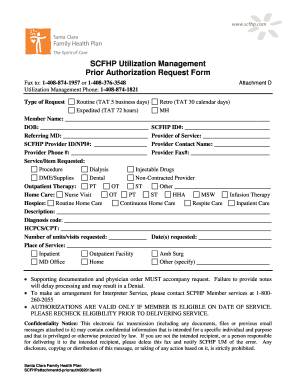
Scfhp Prior Authorization Form


What is the SCFHP Prior Authorization Form
The SCFHP authorization form is a crucial document used by healthcare providers to obtain approval for specific medical services or treatments from the Santa Clara Family Health Plan (SCFHP). This form ensures that the requested services are medically necessary and covered under the plan. It is essential for providers to submit this form to facilitate timely access to necessary healthcare for patients while adhering to insurance guidelines.
How to Use the SCFHP Prior Authorization Form
Using the SCFHP prior authorization form involves several steps. First, healthcare providers must complete the form with accurate patient information, including the patient's name, identification number, and details of the requested service. Next, the provider should include clinical information that supports the necessity of the service. Once completed, the form must be submitted to SCFHP for review. Providers can track the status of their requests to ensure timely processing.
Steps to Complete the SCFHP Prior Authorization Form
Completing the SCFHP prior authorization form requires careful attention to detail. Follow these steps for accurate submission:
- Gather necessary patient information, including demographics and insurance details.
- Clearly describe the requested service or treatment, including relevant codes.
- Provide supporting clinical documentation that justifies the need for the service.
- Review the form for completeness and accuracy before submission.
- Submit the form via the designated method, ensuring to keep a copy for your records.
Key Elements of the SCFHP Prior Authorization Form
The SCFHP prior authorization form includes several key elements that are essential for its validity. These elements typically consist of:
- Patient Information: Full name, date of birth, and identification number.
- Provider Information: Name, contact details, and provider number.
- Service Details: Description of the requested service, including codes and dates.
- Clinical Justification: Supporting information that explains the medical necessity of the service.
Legal Use of the SCFHP Prior Authorization Form
The legal use of the SCFHP authorization form is governed by healthcare regulations and insurance policies. To ensure compliance, providers must adhere to the guidelines set forth by SCFHP and relevant state laws. This includes using the most current version of the form, providing accurate information, and submitting it through the approved channels. Failure to comply with these regulations can result in delays or denials of authorization requests.
Form Submission Methods
Providers have various methods for submitting the SCFHP prior authorization form. Common submission methods include:
- Online Submission: Many providers opt for electronic submission through the SCFHP portal, which allows for faster processing.
- Mail: The form can be printed and sent via postal service to the designated SCFHP address.
- In-Person: Providers may also choose to deliver the form directly to SCFHP offices, ensuring immediate receipt.
Quick guide on how to complete scfhp prior authorization form
Complete Scfhp Prior Authorization Form effortlessly on any device
Managing documents online has become increasingly popular among organizations and individuals alike. It offers an excellent eco-friendly substitute for conventional printed and signed paperwork, as you can access the appropriate form and securely store it online. airSlate SignNow provides you with all the tools necessary to create, modify, and eSign your documents quickly without delays. Manage Scfhp Prior Authorization Form on any device with airSlate SignNow apps for Android or iOS and enhance any document-related workflow today.
How to alter and eSign Scfhp Prior Authorization Form with ease
- Obtain Scfhp Prior Authorization Form and click on Get Form to begin.
- Use the tools we provide to fill out your form.
- Emphasize relevant sections of your documents or redact sensitive information with tools specifically designed by airSlate SignNow for that purpose.
- Create your signature with the Sign feature, which takes seconds and carries the same legal validity as a conventional wet ink signature.
- Review all the details and click on the Done button to save your changes.
- Choose how you wish to send your form, via email, SMS, or an invitation link, or download it to your computer.
Eliminate the worry of lost or misplaced documents, the hassle of searching for forms, or errors that require printing new copies. airSlate SignNow meets your document management needs in just a few clicks from any device you prefer. Modify and eSign Scfhp Prior Authorization Form to ensure excellent communication at every stage of the form preparation process with airSlate SignNow.
Create this form in 5 minutes or less
Create this form in 5 minutes!
How to create an eSignature for the scfhp prior authorization form
How to create an electronic signature for a PDF online
How to create an electronic signature for a PDF in Google Chrome
How to create an e-signature for signing PDFs in Gmail
How to create an e-signature right from your smartphone
How to create an e-signature for a PDF on iOS
How to create an e-signature for a PDF on Android
People also ask
-
What is the scfhp authorization form, and why is it important?
The scfhp authorization form is a crucial document used for obtaining prior authorization for medical services under the SCFHP plan. This form ensures that services are pre-approved, which can help streamline the patient care process. Having this form completed correctly is vital to avoid delays in treatment and billing.
-
How can airSlate SignNow help with completing the scfhp authorization form?
airSlate SignNow simplifies the process of completing the scfhp authorization form by allowing users to fill out, sign, and send documents electronically. The platform's user-friendly interface ensures that both patients and providers can complete forms efficiently and securely. This reduces paperwork time and enhances overall communication.
-
Is there a cost associated with using airSlate SignNow for the scfhp authorization form?
Yes, there is a cost associated with using airSlate SignNow, but it is designed to be cost-effective for businesses of all sizes. Pricing plans vary based on features and usage, ensuring that organizations can choose a plan that fits their budget while accessing tools to manage the scfhp authorization form effectively.
-
What features does airSlate SignNow offer for handling the scfhp authorization form?
airSlate SignNow offers a variety of features such as customizable templates, electronic signatures, and real-time tracking for the scfhp authorization form. These features ensure that you can create, manage, and store your documents securely while maintaining compliance. Additionally, the platform provides a seamless workflow for document sharing.
-
How secure is the airSlate SignNow platform when handling sensitive documents like the scfhp authorization form?
Security is a top priority for airSlate SignNow, especially when dealing with sensitive documents like the scfhp authorization form. The platform uses advanced encryption protocols and adheres to compliance standards such as HIPAA. This ensures that your data remains confidential and secure throughout the signing process.
-
Can I integrate airSlate SignNow with other software for processing the scfhp authorization form?
Yes, airSlate SignNow offers numerous integrations with popular software applications, allowing for seamless processing of the scfhp authorization form. These integrations can enhance productivity by automating data transfer between systems. This means your documents can be easily managed within your existing workflows.
-
What benefits can businesses expect from using airSlate SignNow for the scfhp authorization form?
Businesses can expect increased efficiency, reduced processing time, and improved accuracy when using airSlate SignNow for the scfhp authorization form. By digitizing the signing process, organizations can minimize errors associated with paper forms and enhance their service delivery. This ultimately leads to higher customer satisfaction.
Get more for Scfhp Prior Authorization Form
- Azdorgovindividual estimated tax payment formindividual estimated tax payment formarizona department of
- 14 printable 2016 form 990 templates fillable samples in
- Azdorgovtax creditscertification schoolcertification for school tuition organizationsarizona form
- Azdorgovtax creditscontributions qcos and qfcoscontributions to qcos and qfcosarizona department of revenue form
- Arizona form 301 nonrefundable individual tax credits and arizona form 301 nonrefundable individual tax credits and arizona
- 2020 montana individual income tax return form
- Azdorgovformstax credits formscredit for contributions made or fees paid to public schools
- Wwwirsgovirb2020 12irbinternal revenue bulletin 2020 12 irs tax forms
Find out other Scfhp Prior Authorization Form
- eSignature Iowa Education Last Will And Testament Computer
- How To eSignature Iowa Doctors Business Letter Template
- Help Me With eSignature Indiana Doctors Notice To Quit
- eSignature Ohio Education Purchase Order Template Easy
- eSignature South Dakota Education Confidentiality Agreement Later
- eSignature South Carolina Education Executive Summary Template Easy
- eSignature Michigan Doctors Living Will Simple
- How Do I eSignature Michigan Doctors LLC Operating Agreement
- How To eSignature Vermont Education Residential Lease Agreement
- eSignature Alabama Finance & Tax Accounting Quitclaim Deed Easy
- eSignature West Virginia Education Quitclaim Deed Fast
- eSignature Washington Education Lease Agreement Form Later
- eSignature Missouri Doctors Residential Lease Agreement Fast
- eSignature Wyoming Education Quitclaim Deed Easy
- eSignature Alaska Government Agreement Fast
- How Can I eSignature Arizona Government POA
- How Do I eSignature Nevada Doctors Lease Agreement Template
- Help Me With eSignature Nevada Doctors Lease Agreement Template
- How Can I eSignature Nevada Doctors Lease Agreement Template
- eSignature Finance & Tax Accounting Presentation Arkansas Secure