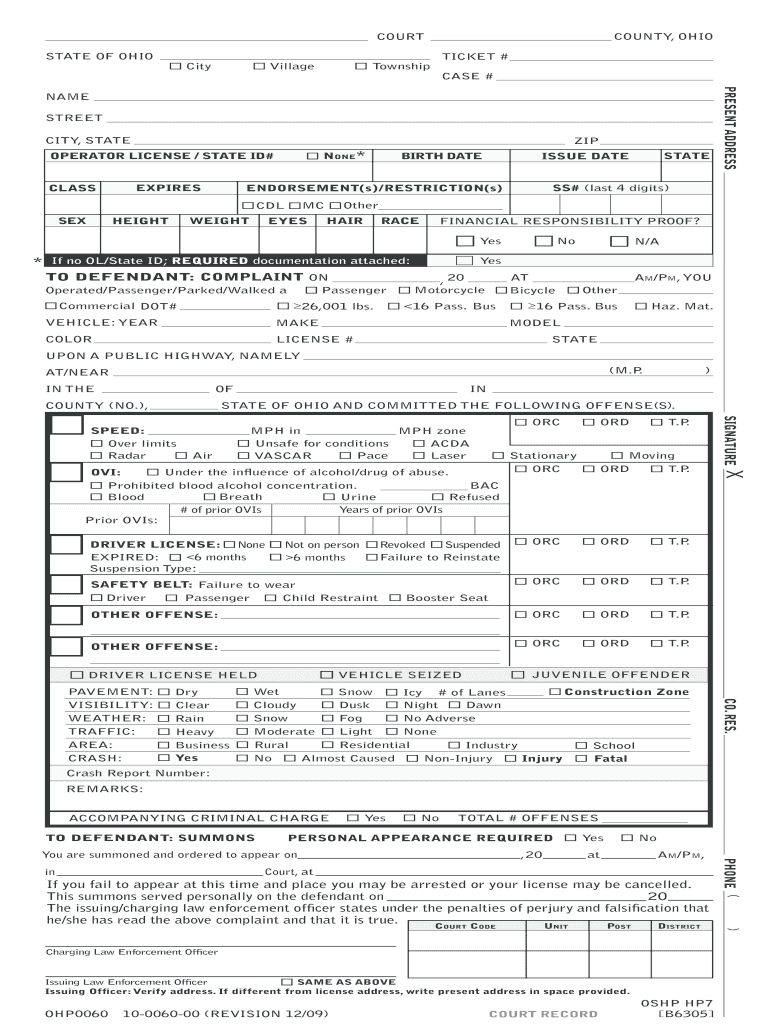
Ohio Uniform Ticket


What is the Ohio Uniform Ticket
The Ohio Uniform Ticket is a standardized form used by law enforcement in Ohio to issue citations for traffic violations. This document serves as an official record of the alleged infraction, detailing the nature of the violation, the date, time, and location it occurred, and the driver's information. The Ohio Uniform Ticket is essential for both the driver and the legal system, as it provides a clear basis for any subsequent legal proceedings or penalties that may arise from the traffic offense.
How to use the Ohio Uniform Ticket
Using the Ohio Uniform Ticket involves several steps. First, the officer fills out the ticket at the scene of the traffic stop, providing details about the violation. Once issued, the driver must review the ticket for accuracy. If the driver wishes to contest the citation, they can do so by following the instructions provided on the ticket, which typically include options for paying the fine or requesting a court hearing. Understanding how to properly respond to the ticket is crucial to ensure that rights are protected and any potential penalties are addressed appropriately.
Steps to complete the Ohio Uniform Ticket
Completing the Ohio Uniform Ticket requires attention to detail. Here are the key steps involved:
- Fill in the driver's information, including name, address, and driver's license number.
- Document the vehicle's details, such as the make, model, and license plate number.
- Clearly state the violation, referencing the specific Ohio Revised Code section if applicable.
- Include the date, time, and location of the violation.
- Sign and date the ticket to confirm its accuracy and authenticity.
Key elements of the Ohio Uniform Ticket
The Ohio Uniform Ticket consists of several critical components that ensure its validity and clarity. These elements include:
- The name and badge number of the issuing officer.
- The specific violation code and description.
- The court information where the ticket must be addressed.
- Instructions for payment or contesting the ticket.
- Signature line for the officer and the driver.
Legal use of the Ohio Uniform Ticket
The Ohio Uniform Ticket is legally recognized as a valid document for citing traffic violations. Its use is governed by state law, which stipulates how citations should be issued and processed. The ticket must be filled out accurately and completely to be enforceable in court. Drivers who receive a ticket have the right to contest it, and the ticket serves as a formal notification of the alleged infraction, ensuring that both parties are aware of their rights and responsibilities.
Examples of using the Ohio Uniform Ticket
Examples of using the Ohio Uniform Ticket include various traffic violations such as speeding, running a red light, or driving without a valid license. Each instance requires the officer to fill out the ticket with the relevant details of the violation. For example, if a driver is cited for speeding, the ticket will include the recorded speed, the speed limit, and any additional notes from the officer. These examples help illustrate the practical application of the ticket in real-world scenarios.
Quick guide on how to complete ohio uniform ticket
Complete Ohio Uniform Ticket effortlessly on any device
Digital document management has gained traction among businesses and individuals. It offers an excellent eco-friendly substitute for traditional printed and signed documents, allowing you to obtain the correct form and securely store it online. airSlate SignNow equips you with all the tools you need to create, amend, and electronically sign your documents promptly without delays. Manage Ohio Uniform Ticket on any platform with airSlate SignNow Android or iOS applications and simplify any document-related process today.
The simplest way to modify and eSign Ohio Uniform Ticket without hassle
- Obtain Ohio Uniform Ticket and click Get Form to begin.
- Utilize the tools we offer to complete your document.
- Highlight key sections of the documents or obscure sensitive data with tools that airSlate SignNow provides specifically for that purpose.
- Create your signature using the Sign feature, which takes moments and holds the same legal validity as a traditional wet ink signature.
- Review all the details and then click on the Done button to save your changes.
- Select how you wish to send your form, via email, text message (SMS), or invitation link, or download it to your computer.
Say goodbye to lost or misplaced files, tedious form searching, or mistakes that necessitate printing new document copies. airSlate SignNow fulfills all your document management requirements in just a few clicks from any device of your choosing. Adjust and eSign Ohio Uniform Ticket and ensure excellent communication at every phase of the form preparation process with airSlate SignNow.
Create this form in 5 minutes or less
Create this form in 5 minutes!
How to create an eSignature for the ohio uniform ticket
How to generate an electronic signature for your PDF file online
How to generate an electronic signature for your PDF file in Google Chrome
The way to make an eSignature for signing PDFs in Gmail
The best way to generate an electronic signature from your mobile device
How to make an electronic signature for a PDF file on iOS
The best way to generate an electronic signature for a PDF file on Android devices
People also ask
-
What is airSlate SignNow's role in managing an OH traffic ticket?
airSlate SignNow provides an efficient way to sign and submit documents related to your OH traffic ticket. With its user-friendly interface, you can manage your paperwork seamlessly. This not only saves time but also helps in avoiding any further complications with your traffic violation.
-
How much does airSlate SignNow cost for services related to OH traffic tickets?
The pricing for airSlate SignNow is designed to be cost-effective. You can choose from various subscription plans, ensuring you find one that fits your needs, especially if you frequently deal with OH traffic tickets. Additionally, the potential savings from avoiding late fees or penalties make it a valuable investment.
-
What features does airSlate SignNow offer for handling OH traffic tickets?
airSlate SignNow offers features like electronic signatures, document templates, and real-time tracking that are essential when managing your OH traffic ticket paperwork. These features streamline the process, making it easier for you to handle legal documents efficiently. This ensures that you have everything in order and submitted on time.
-
Can I use airSlate SignNow on mobile devices for my OH traffic ticket?
Yes, airSlate SignNow is fully compatible with mobile devices, allowing you to manage your OH traffic ticket from anywhere. You can easily eSign documents, upload photos of tickets, and communicate through the platform. This flexibility ensures that you can address your traffic issues promptly, even on the go.
-
Is airSlate SignNow secure for handling sensitive information related to OH traffic tickets?
Absolutely! airSlate SignNow prioritizes security, employing advanced encryption methods to protect your sensitive information related to OH traffic tickets. You can rest assured that your data is safe while using our platform to manage your legal documents securely.
-
Are there integrations available with airSlate SignNow for managing OH traffic tickets?
Yes, airSlate SignNow integrates with various platforms that can enhance your ability to manage OH traffic tickets. These integrations allow for seamless data transfer between applications, making it easier to organize your traffic violations and related documents efficiently. This connectivity can signNowly streamline your processes.
-
How does airSlate SignNow improve the efficiency of dealing with OH traffic tickets?
By utilizing airSlate SignNow, you can signNowly improve the efficiency of handling OH traffic tickets. The platform’s automated features minimize manual paperwork and eliminate the need for physical signatures. This leads to quicker resolution times and a more organized approach to your traffic ticket management.
Get more for Ohio Uniform Ticket
- Form 1310 rev november statement of person claiming refund due a deceased taxpayer irs ustreas
- Form 540 california resident income tax return scannable california form 540 scannable and instructions
- Oshpd eaton osp0010 10 form
- 280 7 form
- Sample rubrics for project proposal form
- Ecology club permission slip the spratley gifted center spr hampton k12 va form
- Capital agreement template form
- Notification of release from prison of a patient health vic gov au form
Find out other Ohio Uniform Ticket
- Can I eSignature Massachusetts Real Estate PDF
- How Can I eSignature New Jersey Police Document
- How Can I eSignature New Jersey Real Estate Word
- Can I eSignature Tennessee Police Form
- How Can I eSignature Vermont Police Presentation
- How Do I eSignature Pennsylvania Real Estate Document
- How Do I eSignature Texas Real Estate Document
- How Can I eSignature Colorado Courts PDF
- Can I eSignature Louisiana Courts Document
- How To Electronic signature Arkansas Banking Document
- How Do I Electronic signature California Banking Form
- How Do I eSignature Michigan Courts Document
- Can I eSignature Missouri Courts Document
- How Can I Electronic signature Delaware Banking PDF
- Can I Electronic signature Hawaii Banking Document
- Can I eSignature North Carolina Courts Presentation
- Can I eSignature Oklahoma Courts Word
- How To Electronic signature Alabama Business Operations Form
- Help Me With Electronic signature Alabama Car Dealer Presentation
- How Can I Electronic signature California Car Dealer PDF